Updated SwiftKey keyboard update gives access to Microsoft's new Bing AI inside any app
With the addition of new smarts, users can access AI tools inside Microsoft's SwiftKey keyboard that work in nearly any app to chat and search for information.

New AI features in SwiftKey
The company brought ChatGPT-powered searches into the Bing mobile app for iOS in February. It's now adding AI into the SwiftKey keyboard app for iOS with three primary features.
Microsoft revealed the update on Thursday to help users communicate and use their devices more effectively with Chat, Search, and Tone.
The Chat function lets users connect to the new Bing search, which is helpful since keyboards can be used in any app. Examples include using AI to make jokes and make more detailed queries.
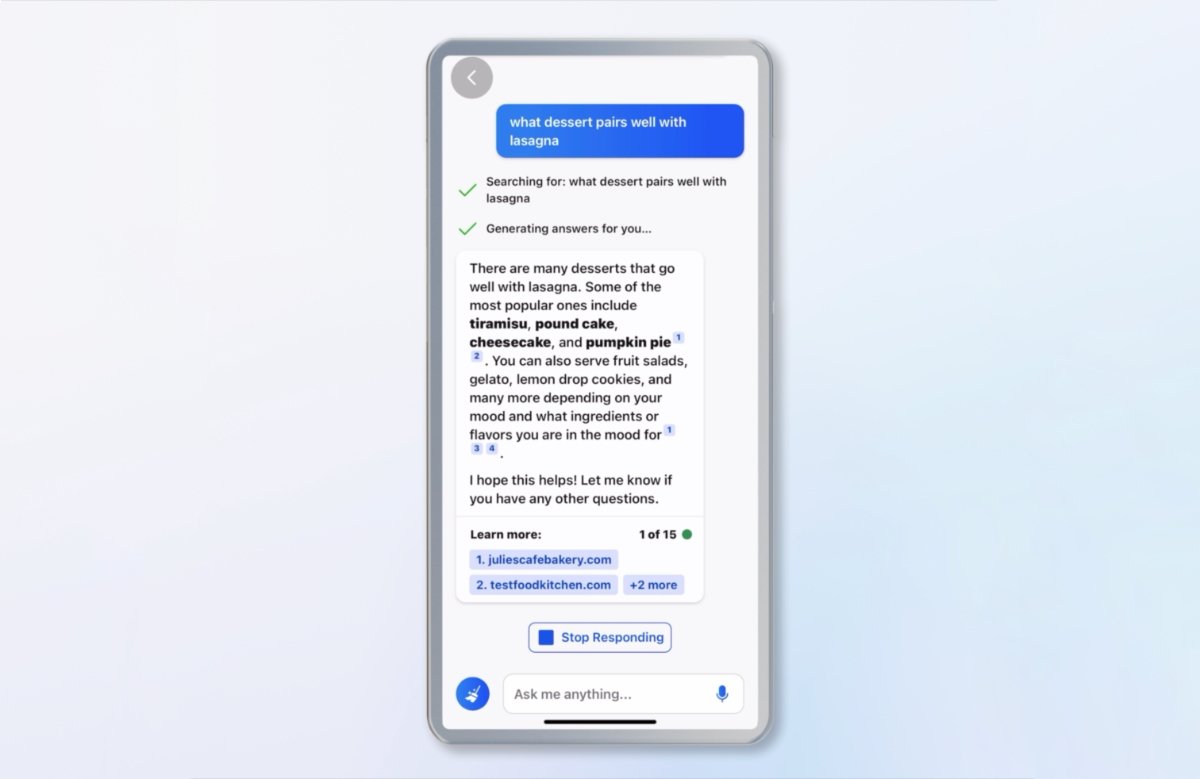
The Chat tool lets users ask detailed queries of Bing
The second feature, Tone, lets people communicate more effectively by customizing text to fit any situation. For example, it can transform words to make them casual, polite, concise, or professional.
Finally, the Search functionality lets people quickly search the web from inside any app using their keyboard. It helps research various topics, including stock prices, dining options, and weather.
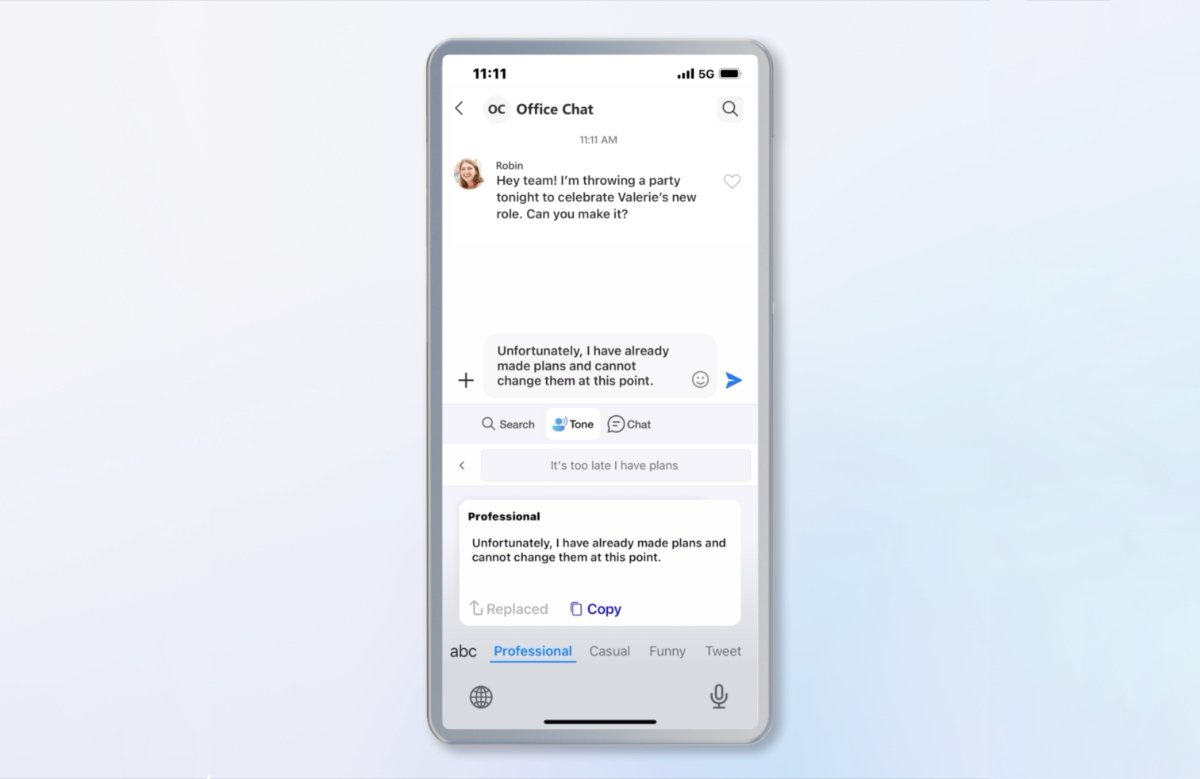
The Tone function can transform words
All markets offering the new Bing can use these new SwiftKey features. Anyone can use Search, but accessing Tone and Chat requires a user to sign into their Microsoft Account that has been approved to access the new Bing preview.
The update is available on the App Store and requires iOS or iPadOS 11 or later. Look for the Bing icon above the keyboard to get started.
Read on AppleInsider

New AI features in SwiftKey
The company brought ChatGPT-powered searches into the Bing mobile app for iOS in February. It's now adding AI into the SwiftKey keyboard app for iOS with three primary features.
Microsoft revealed the update on Thursday to help users communicate and use their devices more effectively with Chat, Search, and Tone.
The Chat function lets users connect to the new Bing search, which is helpful since keyboards can be used in any app. Examples include using AI to make jokes and make more detailed queries.
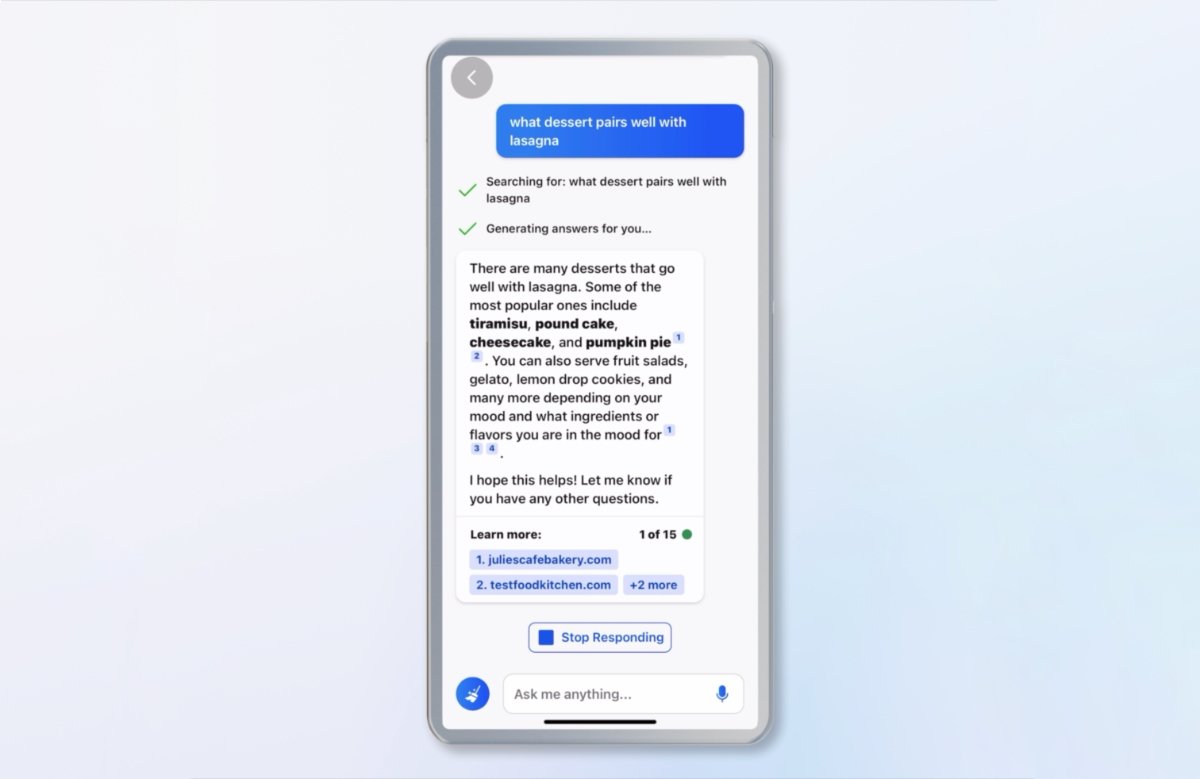
The Chat tool lets users ask detailed queries of Bing
The second feature, Tone, lets people communicate more effectively by customizing text to fit any situation. For example, it can transform words to make them casual, polite, concise, or professional.
Finally, the Search functionality lets people quickly search the web from inside any app using their keyboard. It helps research various topics, including stock prices, dining options, and weather.
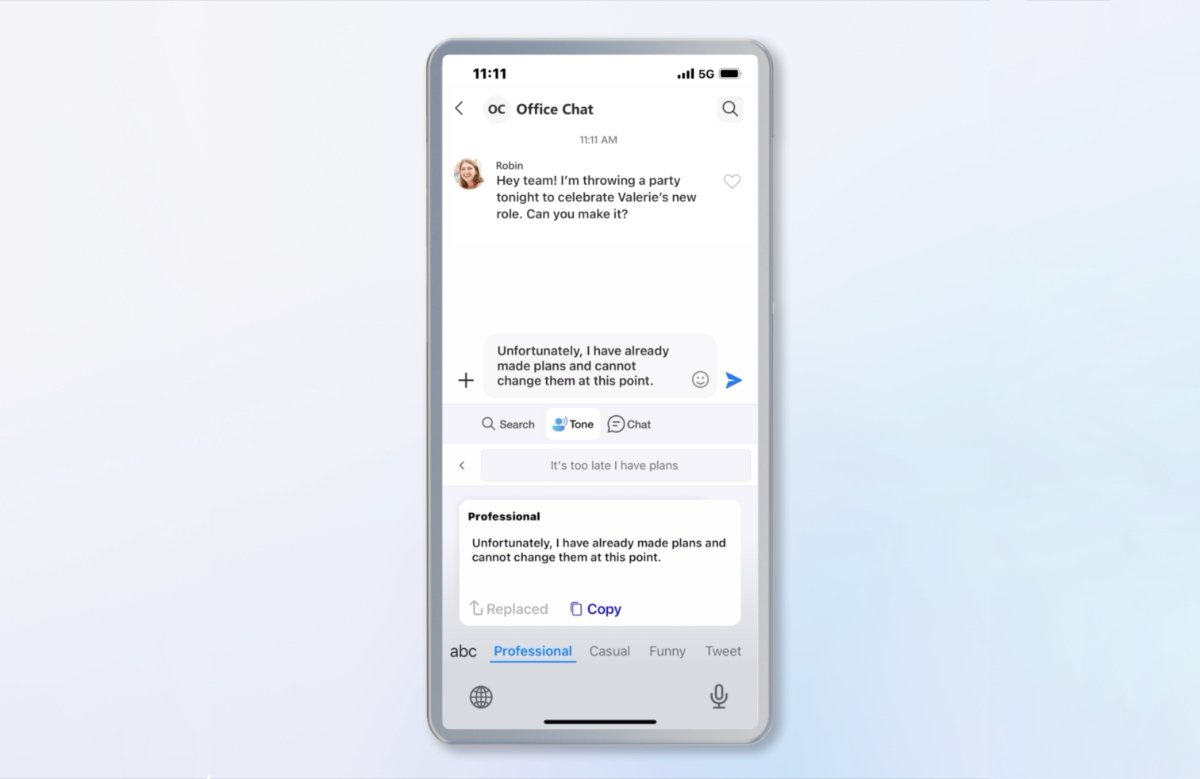
The Tone function can transform words
All markets offering the new Bing can use these new SwiftKey features. Anyone can use Search, but accessing Tone and Chat requires a user to sign into their Microsoft Account that has been approved to access the new Bing preview.
The update is available on the App Store and requires iOS or iPadOS 11 or later. Look for the Bing icon above the keyboard to get started.
Read on AppleInsider

Comments
I’ve created a working console version (in Swift) of my personal invention of a form of Solitaire by describing the rules and requirements for how it behaves. That took several sequential prompts for the first attempt. It included as close to an “Attract Mode” of it playing itself as feasible in a console application with Swift not having a standard way to check if a key has been pressed without waiting for input. I prompted for the Attract Mode, but it alerted me to the limitations with explanation. I asked it to specially print the possible valid moves during the turns.
I didn’t write a single line of code to do this, I did this all in English. This is a solitaire game that has run on only my own iOS and MacOS devices in the past, implemented in Objective-C, but not released to the world because I hadn’t spent the time to make it nice and shiny.
So, to a limited extent, calling it autocorrect on steroids is partially true, but in any case, it has generative capabilities that far exceed anything you’ve used for autocorrect before. Hell, I’ve had it create song parodies in the style of various characters, human and otherwise, I’ve prompted it to create 4-person love songs for a fictional race with 4 genders, and it did it. Yesterday I had it create a parody of “Thriller” incorporating “The Hokey Pokey” without it using the original “Thriller” lyrics explicitly. And no, it’s not limited to 4 characters/voices in a song, I’ve had it do more.
Within certain intentional constraints for not offending people somehow (guardrails) and other legalities, while it has an upper limit for the number of tokens (roughly equal to words, not always) in the context, if it has been trained via data how to do something, you can have it do that. That includes teaching it via prompts what to do: for example, I didn’t like the code formatting style it generated, so I asked it first to reformat the Swift code according to the WebKit C++ standard that it looked up online, and it told me Swift has certain requirements for syntax that’d be affected, so after I prompted a bit different, and it neatly fulfilled that code formatting style while (not what I had in mind!) translating the Swift code into C++ code, which I had to clarify wasn’t what I wanted, so it retranslated back into Swift. There were still some formatting style rule changes I wanted implemented, as that wasn’t completely the style I wanted: it did it.
no autocorrect is that capable: it was following directions as specified in English to generate code and reformat it in a way I’d hope a human would be able to do, but it was faster, no typos, and filled in details I didn’t painstakingly explain as well as the ones I did.
He had written a Solitaire game but there were certain aspects that weren’t quite right.
In each case AI solved his problems for better or worse but it was something far more achievable than Autocorrect.