Apple updates iOS and macOS iWork apps with new SVG support, ProRes on mobile
Apple has rolled out a handful of new updates across its iWork suite, standardizing support for scalable vector graphics and adding support for ProRes on iOS and iPadOS versions of Pages, Numbers, and Keynote.
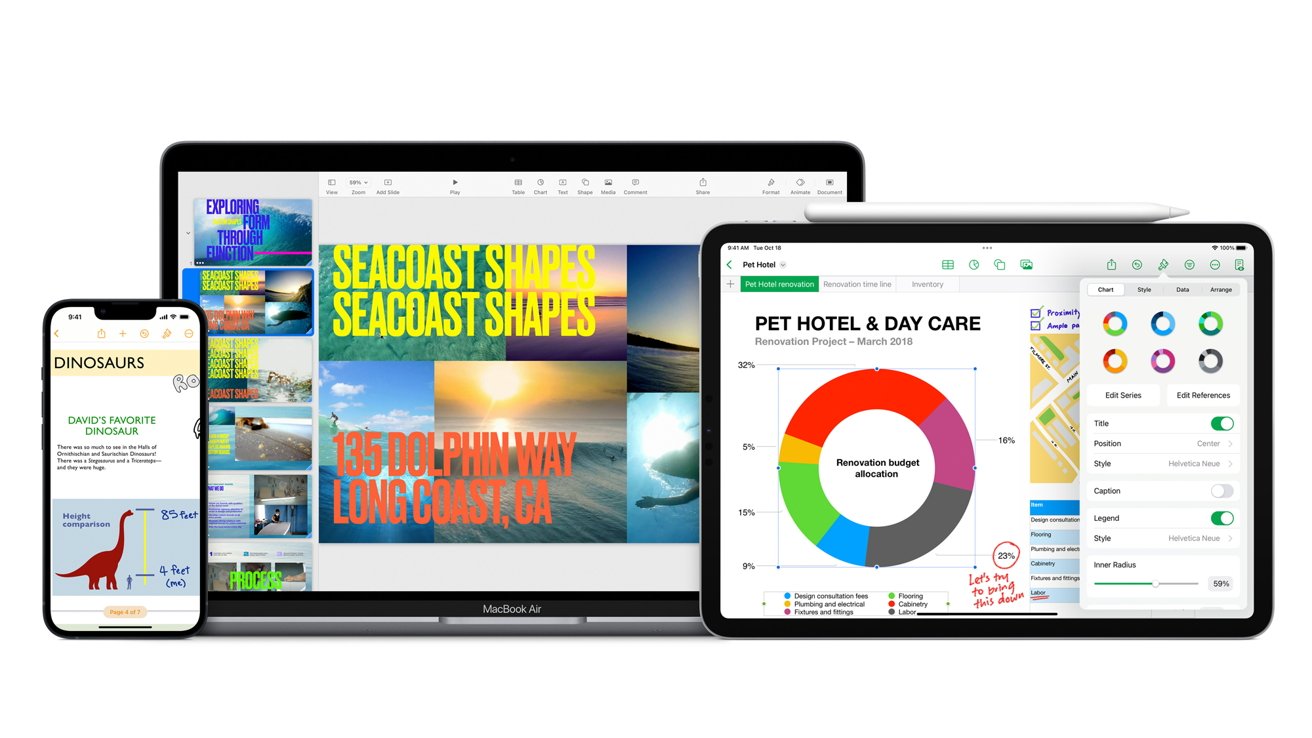
Image Credit: Apple
, Apple's word processor app, has received several noteworthy updates, as detailed on the App Store.
- Start writing in Notes, then open your note in Pages to continue editing with powerful design and layout features
- Create business reports, school papers, and greeting cards with updated templates
- Add scalable vector graphics (SVGs) to your documents and preserve visual quality at any size
- Break apart imported SVG images and save them to your shapes library for future use
- Retain SVG images when exporting books into EPUB format, including book cover art
- Show subtotal summary labels in stacked bar, column, and area charts
- Export the pages of your document as image files
The iPad and iPhone version of Pages also supports ProRes videos, allowing users to insert and play them directly in their pages document.
Numbers, Apple's spreadsheet app, has been updated similarly.
- Show subtotal summary labels in stacked bar, column, and area charts
- Add scalable vector graphics (SVGs) to your documents and preserve visual quality at any size
- Break apart imported SVG images and save them to your shapes library for future use
And, like Pages on iOS, Numbers on iOS now supports ProRes videos in-document.
Lastly, Keynote, Apple's presentation software, has also received a handful of updates.
- Add scalable vector graphics (SVGs) to your documents and preserve visual quality at any size
- Break apart imported SVG images and save them to your shapes library for future use
- Show subtotal summary labels in stacked bar, column, and area charts
However, unique to Keynote is the ability to easily switch to your slideshow window when sharing Keynote on a FaceTime call.
The new versions of the iWork apps require macOS Monterey 12.3, iOS 15.4, and iPadOS 15.4.
Read on AppleInsider

Comments