M3 Max 16-inch MacBook Pro review 3 months later: Peak Mac with best-in-class performance
It's been three months since Apple launched its top-of-the-line 16-inch MacBook Pro with the new M3 Max processor. Let's revisit it to see how it's held up and if it really is "scary fast."

M3 Max 16-inch MacBook Pro long-term review
While we test all Apple devices, our daily driver and productivity workhorse has been the MacBook Pro line. At the tail end of 2023, we upgraded our M2 Max 16-inch MacBook Pro to the new M3 Max version.
Before diving in to how the 2023 16-inch MacBook Pro has held up to our workflow, let's revisit the specs.
M3 Max MacBook Pro 16-inch review three months later: Specs
The late 2023 14-inch and 16-inch MacBook Pros can come with an M3, M3 Pro, or M3 Max processor on the inside. We've been using the aforementioned M3 Max since the first day of availability.
Our model was kitted-out with a 16-inch core CPU, 40-core GPU, and 64GB of memory.
Compared to the last generation, the late-2023 MacBook Pros moved from a 12-core max CPU to a 16-core and from a 38-core GPU to a 40-core max.
Memory now maxes out at 128GB up from the previous 96GB Max, but we still chose the 64GB option. It was only a $200 upgrade to go from 32GB to the 64GB configuration, but an additional $800 to move up to the 128GB.
Apple's memory prices are still exorbitant and 64GB was enough on our last-gen machine. So far, it's been a good capacity on this machine as well.

M3 Max 16-inch MacBook Pro long-term review: Left-side ports
As for ports, there is nothing new to see here year-over-year. It's the same selection and layout as we had before. MagSafe 3, dual Thunderbolt, and a headphone jack are on the left and an SDXC card reader, solo Thunderbolt port, and an HDMI port are on the right.
For wireless connectivity, we're looking at Bluetooth 5.3 and Wi-Fi 6E.
The display is (nearly) the same with a slight boost in brightness. It's a 16.2-inch Liquid Retina XDR display with ProMotion variable refresh rates up to 120Hz.

M3 Max 16-inch MacBook Pro long-term review: The new display is brighter to help with bright environments
Typical brightness has increased from 600 nits to 800 nits. It's not a monumental jump by any means, but when your desk could be anywhere in the sun -- including outside -- any increase is welcomed.
It seems to cut through the glare just a bit better than its predecessor, though nothing will counteract full sunlight.

M3 Max 16-inch MacBook Pro long-term review: Silver versus Space Black
Finally, the new model comes in a Space Black color for the M3 Pro and M3 Max models alongside silver. The M3 version still has a Space Gray color in the lineup.
M3 Max MacBook Pro 16-inch review three months later: Revisiting the performance
We dove deeply into the performance in our initial review, but to recap at a high-level, the new M3 Max scored 3,209 on Geekbench's single-core test and 21,202 on the multi-core.
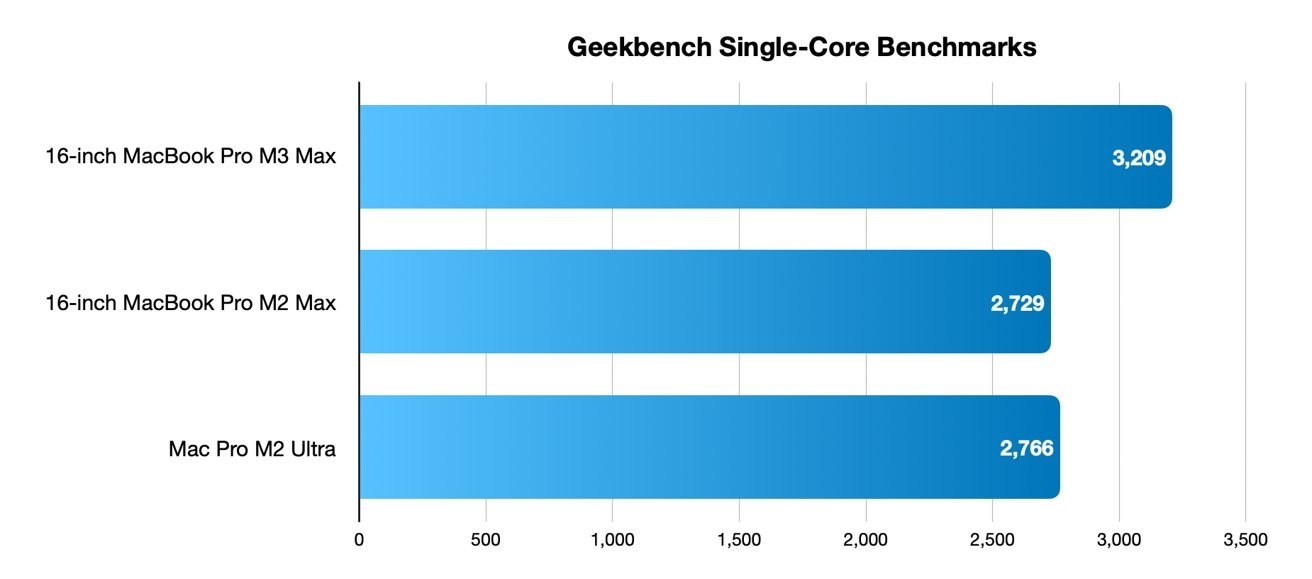
M3 Max 16-inch MacBook Pro long-term review: M3 Max Geekbench single-core results
That's a substantial leap in performance over the M2 Max that was no slouch. The M2 Max scored 2,755 and 21,101 respectively under those same tests.
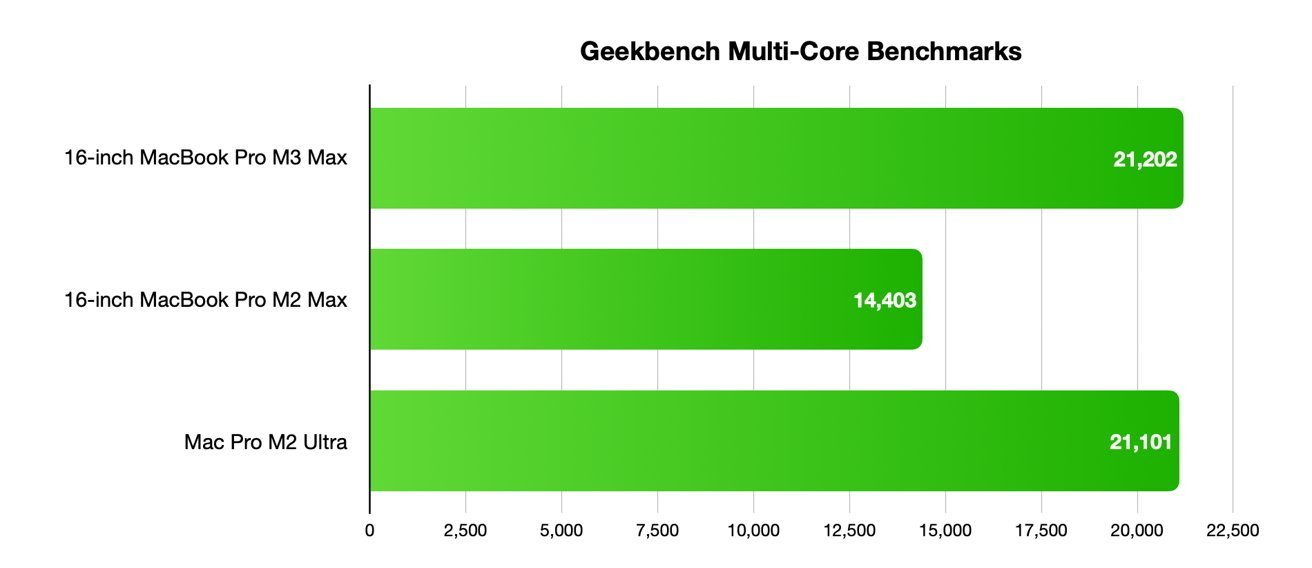
M3 Max 16-inch MacBook Pro long-term review: M3 Max Geekbench multi-core results
Graphically speaking, on the Geekbench OpenGL and Metal tests, the M3 Max earned 155,991 and 92,004. The M2 Max came in at 135,839 and 84,794.
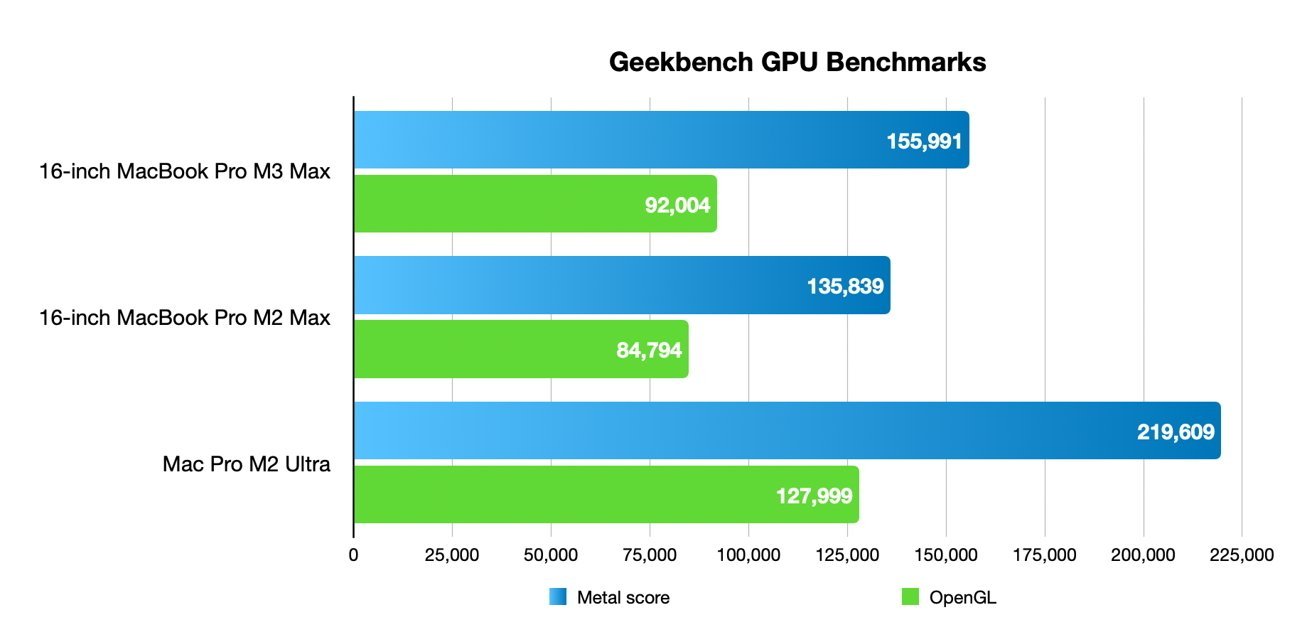
M3 Max 16-inch MacBook Pro long-term review: M3 Max Geekbench GPU results
It's still a far cry from the 219,609 Metal score and 127,999 OpenGL score that the M2 Ultra chip fetches in the Mac Pro but it has far more than the 40 GPU cores you can configure the M3 Max with.
M3 Max MacBook Pro 16-inch review three months later: Putting it to use
Using the M3 Max MacBook Pro has been a dream. It feels like the Mac in its truest form.
Opening apps is near-instant. Safari is fluid and smooth. Despite opening in excess of 80 tabs in Safari and having more than a dozen other apps running simultaneously, the Mac never seems to falter.
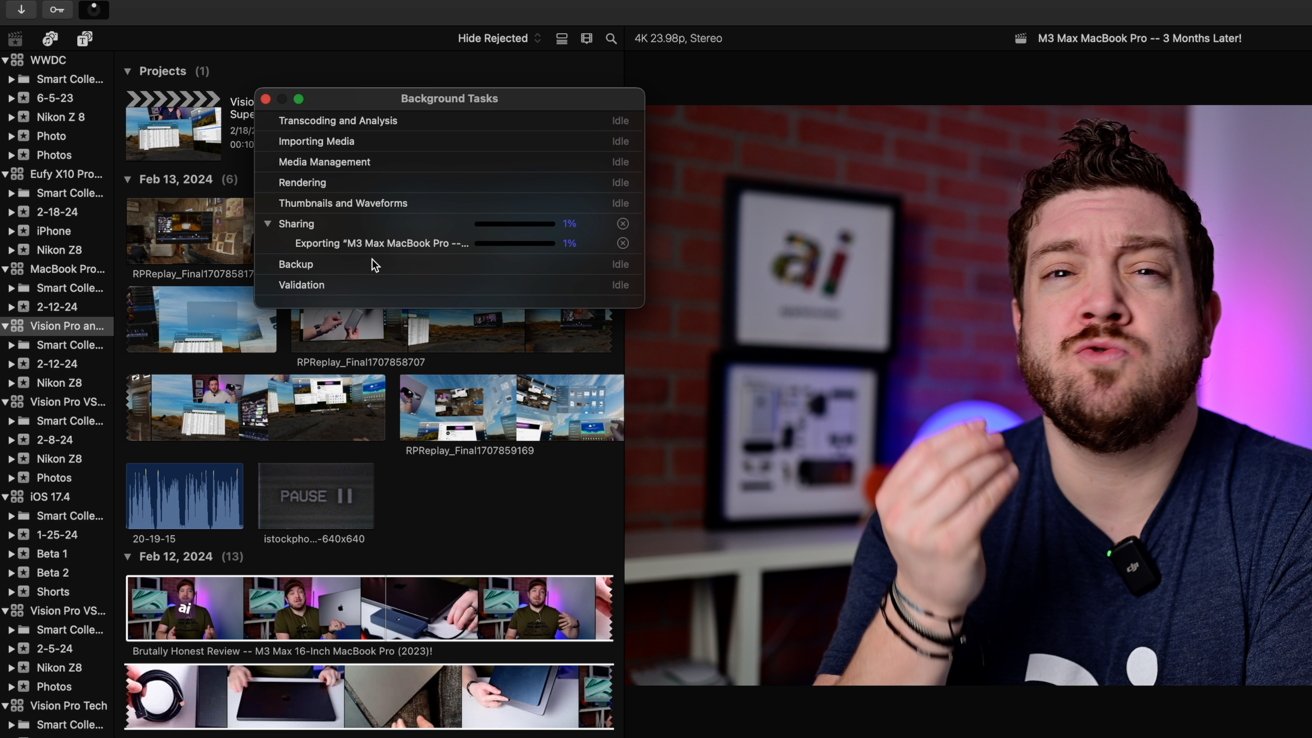
M3 Max 16-inch MacBook Pro long-term review: Exporting a video in Final Cut Pro
Video exports are as fast as they've ever been. It takes us less than two minutes to export a 4K 13-minute video.
The M2 Max was already an exceptional chip, but like many aspects of this Mac, the M3 Max is a little bit better.
We've been fans of the new Space Black finish, which is worth revisiting. It's held up surprisingly well with so much use.

M3 Max 16-inch MacBook Pro long-term review: Space Black MagSafe 3 port
After three months of heavy daily use, there are no wear marks on the palm rests and it resists oil incredibly well. Since it's dark, it can still show dust, but it looks much nicer than the Midnight finish on the MacBook Air.
More importantly, it hasn't seemed to flake off around the ports. That was also a problem with the Midnight colorway and a concern here, too.
In our opinion, it is a little better than the Space Gray color, even if it isn't a true black.

M3 Max 16-inch MacBook Pro long-term review: SD card reader
Similarly, the SD card reader holds us up. SD isn't the fastest medium, and even though Apple didn't provide the fastest reader possible, it will always be slow when transferring large files.
M3 Max MacBook Pro 16-inch review three months later: Looking to the future
It feels as if the Mac is having a moment right now. After a series of rough missteps, Apple is back on the right track.
For years we saw MacBooks plagued by keyboard issues, a drought of ports, and the love or hate Touch Bar. Those are all issues of the past.
There are no lingering keyboard reliability issues and we also saw the return of a wide variety of ports. This happened a few models back, but we're still reaping the benefits today.
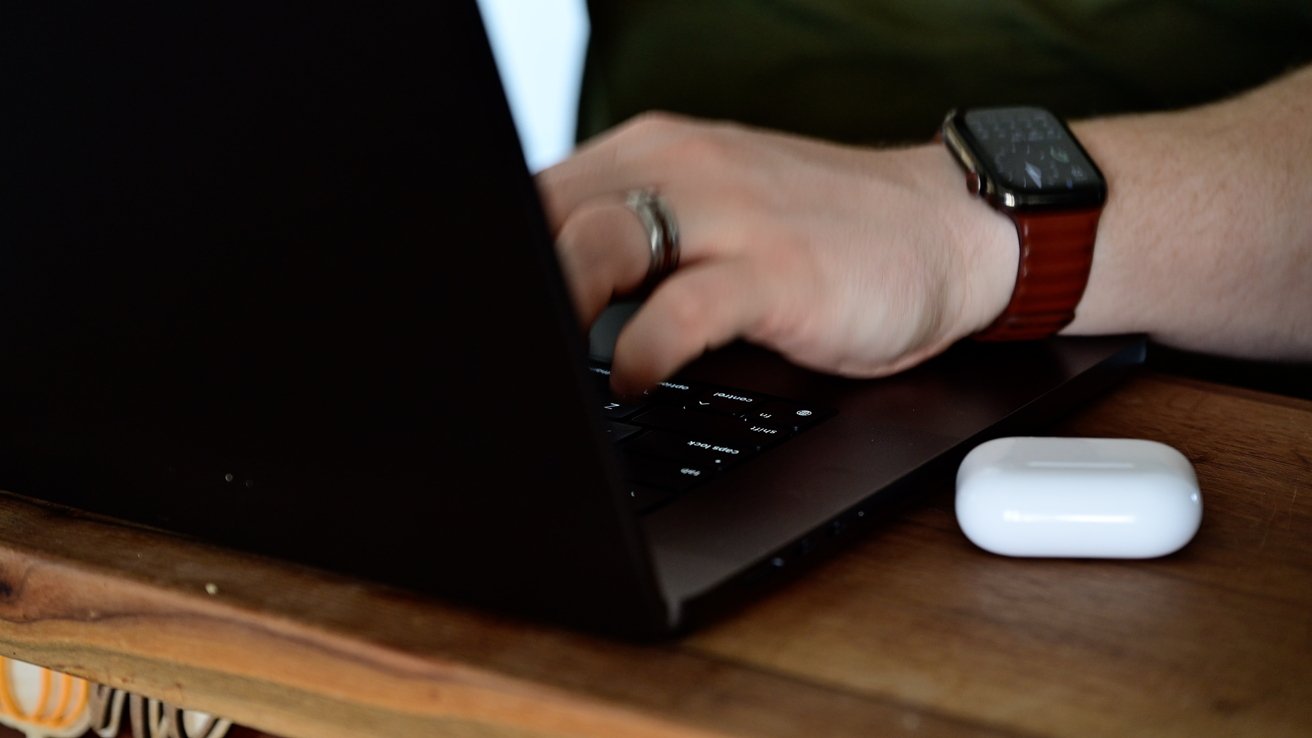
M3 Max 16-inch MacBook Pro long-term review: Using the new MacBook Pro
The processors are now better than ever and the M3 series has pushed the limits of the power Apple can fit into a portable machine.
We're also on the precipice of new technology to push the Mac even further.
In January we saw the launch of Wi-Fi 7 that promises 4.8X the data speeds as Wi-Fi 6e. There's also Thunderbolt 5 coming with support for up to 120Gbps of data (up from 80Gbps), 240W of charging, and support for more external displays.
There's no guarantee we're getting those in a Mac in late 2024, but it's these technologies that now need to keep up with the excellent hardware Apple has created.

M3 Max 16-inch MacBook Pro long-term review: Apple's latest laptop sitting on a table
As for right now, we're loving the 16-inch MacBook Pro with the M3 Max and the sleek Space Black color. There weren't monumental changes over the prior model, but lots of small changes make it just a little bit better.
M3 Max 16-inch MacBook Pro review three months later: Pros
- M3 Max is incredibly fast
- Higher tier memory option available
- Space Black color holds up well to oil and chips
- Battery life is enough for standard workday
- Peak Mac performance
M3 Max 16-inch MacBook Pro review three months later: Cons
- Upgrade prices still hit your wallet hard
- Space Black isn't quite dark enough
Rating: 4.5 out of 5
M3 Max 16-inch MacBook Pro long-term review: Where to buy
Deals are in effect now on Apple's latest MacBook Pro, with savings of up to $350 off in our M3 Max MacBook Pro 16-inch Price Guide.
With coupon code APINSIDER, you can save triple digits on every configuration at Apple Authorized Reseller Adorama in addition to $80 off AppleCare.
You can also easily compare prices on every set of specs in the Price Guide from retailers like Amazon, B&H and Best Buy. The AppleInsider Deals Team covers the best MacBook Pro deals throughout the week, highlighting discounts on both current and closeout models as well.
Read on AppleInsider


Comments
it has me excited to see what Apple does with the chips in the next few years when I’m ready to retire my 2020 iMac.
I finally got sick of my 2019 i9 MacBook Pro, 32GB RAM, slowing down to a nearly frozen crawl every day.
Ordered a 16” MBP M3 Max, 16‑core CPU, 40‑core GPU with 128GB RAM and 4TB SSD!
Getting it NEXT WEEK!
Looked GeekBench speed comparisons and the M3 max is something like a solid 4x the speed on everything.
It ought to be able to whip Vectorworks into submission.
— Just got an email… Out for delivery!
You'll love it. I had 2019 Intel laptop. I hated it. It was so hot and ran only few hours on battery. I decided to trade in for M2 MacBook Air with 16GB RAM and OMG! The difference is day and night! It runs all day. It is cool to touch. It is much faster in everything than the old MacBook Pro despite lacking the Pro features. I would imagine that I'd be ectastic with M3 Max if I needed that much power.
Apple did the right thing to move to its own silicon chips.
I do 2D/3D CAD and photoshop work, so I need the horsepower.
Migration Assistant is doing it’s thing now…
At 1:50, the PC is running the fans loud all the time but the Macs are silent. At 6:55 when there's a scene running at 200FPS, the fans ramp up. But this doesn't need to be running at 200FPS, if the game engine is capped at 60FPS, the Macs will run near silently all the time. Sometimes the rendering is at Retina resolution too where it can be set lower.
Video encoding with Handbrake for hours is silent, code compilation is silent, 3D rendering is silent. Game engine uncapped has fan noise, capped is silent.
There's a test here looping 225 audio tracks at 4:40 while screen recording:
It's really uncommon for the fans to spin up on M-series Macs, it's only if the chip is maxed out for a while.
The Pro chips run cooler than Max so if noise level is more important than performance, consider the lower power chip and the 16" runs cooler than the 14".
Did a bunch of 3D rendering with Vectorworks yesterday.
I had one page from a design develoment set with 10 viewports showing different 3D angles of different rooms in an apartment, with plumbing fixtures, cabinetry, some furniture, rather complicated windows and a few textures.
With my 2019 Intel MacBook Pro 2.4Ghz, 32GB RAM, it was taking 10+ minutes to render all the viewports. With my MBP M3, 128GB RAM it was less than 2 minutes.
The things quiet and cool.
One interesting thing I discovered. I have a 2018 27" Viewsonic VP2771 IPS monitor.
Its specs say it's a 2K monitor (2560 x 1440), but the M3 can drive it at 4K and also 3 different resolutions between them! I was stunned. Nice bonus!