Thunderbolt 5 vs Thunderbolt 4 -- everything you need to know
Thunderbolt 5 has arrived, and Apple has adopted it on some of its new Mac models. Here's what has changed in Thunderbolt 5 vs. Thunderbolt 4.

Thunderbolt 5 vs Thunderbolt 4 -- USB Type-C continues to be used.
As a connectivity technology, Thunderbolt is deeply associated with Apple, due to its usage in Macs and then, later, the iPad Pro. Many of its products now support Thunderbolt 4, with it providing massive amounts of bandwidth for data transfers, as well as handling charging and even video duties.
Just like many other standards in the tech world, Thunderbolt is iteratively upgraded over time with new features. While the world is largely on Thunderbolt 4 for the moment, Thunderbolt 5 is just starting its rollout, and it promises to make big changes to what it can offer to users.
Intel previewed Thunderbolt 5 as an early prototype in October 2022, to demonstrate the speed benefits for file transfers among other items. By September 2023, Intel formally launched the technology, with expectations that hardware released in 2024 will use it.
Apple was expected to be an adopter of Thunderbolt 5 at some point. That time turned out to be October 2024, with the introduction of new Macs, with more support anticipated with future releases.
This is what differences users can expect to see when Apple does shift from Thunderbolt 4 to Thunderbolt 5.
Thunderbolt 4 versus Thunderbolt 5 - Main specifications
| Specifications | Thunderbolt 5 | Thunderbolt 4 |
|---|---|---|
| Connection Type | USB Type-C | USB Type-C |
| Bandwidth | 80Gb/s bi-directional, 120Gb/s asynchronous | 40Gb/s |
| Video Capabilities | Multiple 8K or 3 x 4K at 144Hz. Up to 540Hz maximum | 1 x 8K or 2 x 4K at 60Hz |
| Power | Up to 240W, 140W mandatory support | Up to 100W 100W mandatory support |
Thunderbolt 4 versus Thunderbolt 5 - Bandwidth
Thunderbolt 4, and Thunderbolt 3 before it, offered users the promise of high-speed data transfers. With 40Gb/s transfers, it allowed up users to easily shift files to and from external drives, making it attractive to content creators.
For Thunderbolt 5, the speed has gone up considerably, thanks to Intel's use of three-level Pulse Amplitude Modulation (PAM-3) signaling system and by the adoption of PCI-E 4 addressing rather than PCI-E 3.
In short, this can mean up to 80 gigabits per second of bi-directional bandwidth can be available to use, double that of Thunderbolt 3 and Thunderbolt 4. This also technically supports the USB 4 2.0 80Gb/s specification as well.
![Thunderbolt 5 vs Thunderbolt 4 -- TB5 can offer up to 120Gbps of bandwidth [Intel]](https://photos5.appleinsider.com/gallery/58841-119997-newsroom-tbt5-vs-usb4-optional-speedspngrenditionintelweb1648927-xl.jpg)
Thunderbolt 5 vs Thunderbolt 4 -- TB5 can offer up to 120Gbps of bandwidth [Intel]
However, it can offer up to 120 gigabits of bandwidth when used asynchronously. That is, it could offer a 120Gbps bandwidth pipe in one direction, and a 40Gbps feed in the other.
This asynchronous behavior isn't for normal data transfers, though. Instead, it's intended for use with video, expanding the video capabilities of the connection.
Intel also doubled the PCI Express data throughput using PCI Express Gen 4 x4, allowing for faster storage and external graphics usage.
Thunderbolt 4 versus Thunderbolt 5 - Video
Another part of Thunderbolt's utility is for video, since it can be used to handle video for multiple monitors. Thunderbolt includes DisplayPort 2.0 support, thanks to its USB 4 compliance, so it can run displays.
Currently, Thunderbolt 4 can manage a maximum of two 4K monitors, or in some configurations, a single 8K display. Due to limitations in bandwidth, users have to trade off between resolution and refresh rate, meaning they can be limited to only 60Hz when using two 4K screens.

Thunderbolt 5 vs Thunderbolt 4 -- More bandwidth in TB5 means more displays and higher refresh rates.
Under Thunderbolt 5, the extra available bandwidth and support for DisplayPort 2.1 makes it far more capable of running more displays.
For example, three 4K-resolution displays can be run at 144Hz apiece. There's also support for multiple 8K displays to be run at the same time, and even the potential to reach 540Hz for a single display.
Thunderbolt 4 versus Thunderbolt 5 - Power
Thunderbolt cables can be used to deliver power between devices as well as data and video, and Thunderbolt 5 is no different.
Thunderbolt 4 could support up to 100W for charging devices. Under Thunderbolt 5, that limit goes up to 240W through a single cable.

Thunderbolt 5 vs Thunderbolt 4 -- Thunderbolt 5 goes up to 240W, while TB4 sits at 100W
However, you may not necessarily benefit from all of that 240W capability all the time.
Thunderbolt 4's standard included mandatory support by hardware for 100W charging. Thunderbolt 5 has a higher mandatory rate of 140W, with the 240W capable under the right combination of hardware and cables.
Thunderbolt 4 versus Thunderbolt 5 - Compatibility
Like USB, Thunderbolt offers backward compatibility with earlier versions, and even with USB itself.
Naturally, Thunderbolt 5 hardware will work with Thunderbolt 4 devices, running based on Thunderbolt 4 standards. You will not be able to run a Thunderbolt 4 device and benefit from the higher bandwidth of Thunderbolt 5, for example.
As Thunderbolt 5 is build on top of USB 4 2.0 as well as DisplayPort 2.1 and PCI Express Gen 4, it will work with hardware using those technologies, and earlier versions too.
Thunderbolt 4 was also compliant with the USB4 specification.
Thunderbolt 4 versus Thunderbolt 5 - Cables and labels
One area that could be a problem is an important one: cables.
So far, it is known that Thunderbolt 5 will work with existing passive cables used for Thunderbolt 4, at a length of up to 3.3 feet. Also, cables made to support USB4 will work, because of the direct cross-compatibility.
Beyond that, there's surprisingly little information published about cable compatibility, but it could become an issue, for similar reasons encountered under Thunderbolt 4. This chiefly includes labeling.
You can tell the difference between a Thunderbolt and USB-C cable, simply by spotting the little lightning bolt image. Determining whether that Thunderbolt cable is for 4 or 5 depends on if you see a 4 or 5 near that symbol.
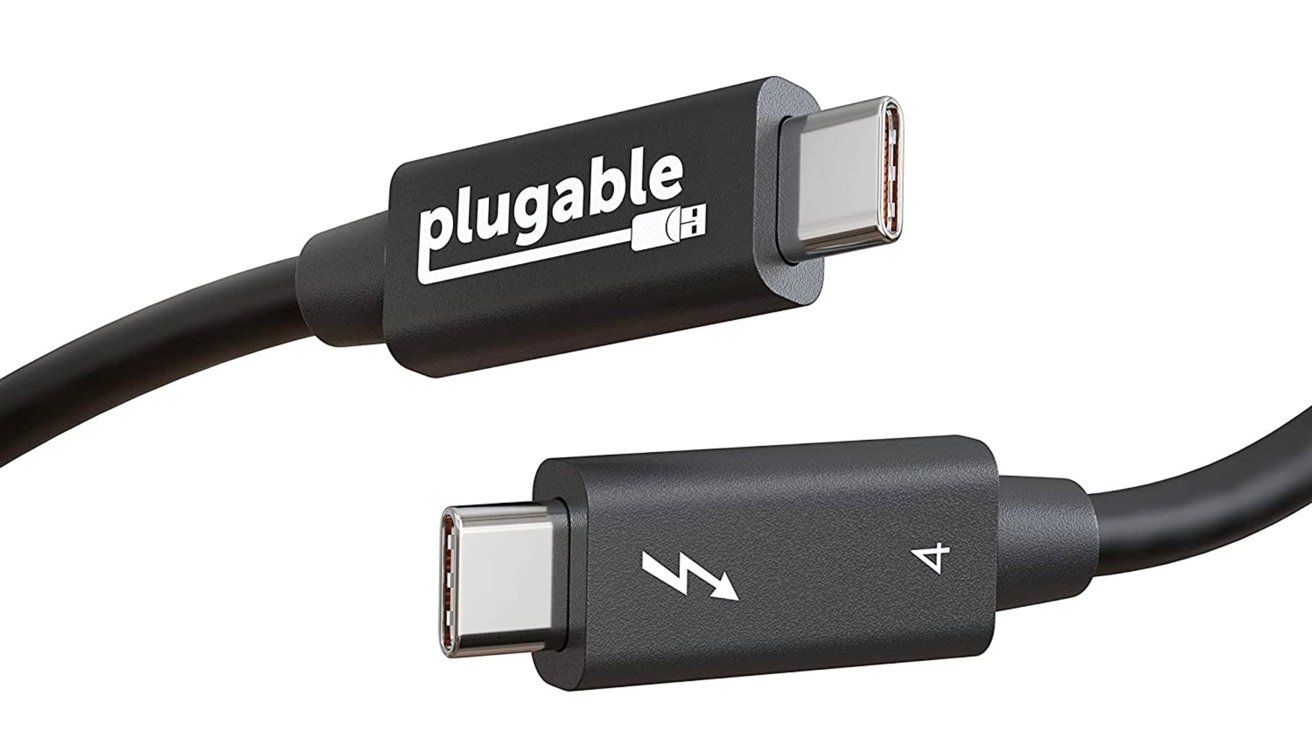
Thunderbolt 5 vs Thunderbolt 4 -- Not all cables have decent labels on them.
The problems here include how not every manufacturer puts that number on the cable. Then there's the passive 3.3-foot Thunderbolt 4 cables that will work properly with Thunderbolt 5, but won't be labeled as such.
We have discussed the trials and tribulations of securing a Thunderbolt 4 cable in the past, but unless there's a significant change in how cables are labeled, it will still be a headache for all involved.
Thunderbolt 4 versus Thunderbolt 5 - Faster, more power, coming very soon
For end users, Thunderbolt 5 offers significant improvements in terms of data throughput and power. More is usually better when it comes to tech standards.
The flexibility in how Thunderbolt 5 offers its bandwidth is key to its video capabilities. By shifting to an asynchronous connection, users can still enjoy data throughput at roughly Thunderbolt 4 speeds, but with significantly better video options.
Add in the usual backwards compatibility, and there's little for users to complain about.
Apple's first foray into Thunderbolt 5 occurred in its late 2024 Mac updates. Models of the Mac mini and MacBook Pro configured with the M4 Pro and M4 Max chips were equipped with upgraded Thunderbolt ports, supporting Thunderbolt 5.
Not all of the releases included the new connection, as M4-based models still used Thunderbolt 4.
The adoption by Apple is expected, and a good sign for the standard. With the initial wave out of the way, it can be expected that future model updates will use the technology until it becomes available across the entire catalog.
Read on AppleInsider


Comments
thunderbolt 6 will have a speed of 160Gb/s
you heard it here first
DM me for my prediction of thunderbolt 7 speeds
if they release new displays, they should strongly consider using TB5 so they can fully power the 16” MacBook Pro. The TB4 displays cannot.
More likely M4 Pro/Max in June 2025 with Thunderbolt 5, and new displays when the Studio and Pro launch.
Some of that is precisely down to poor labeling of cables for the consumer, and some is consumer education.
Me, I have a TB4 card in a Dell 3660 PC, my most recent computer purchase, and I went with the highest bandwidth/ highest wattage cable. I'm pretty sure that wasn't the intention of the EU, but there you are.
That there will be an even higher bandwidth cable available when I finally get around to an M4 Mac Studio is a given, but the 240 watt TB4 cable will most likely meet my needs even then.
This is all great for the high end equipment, but basic drives and monitors still are stuck on USB or HDMI/DP (even VGA!!!). It takes years for the industry to catch up.
If they want to, they can put TB5 into an M3 Ultra Mac Studio by connecting a TB5 controller onto 4 lanes of PCIe 4. Intel's TB controllers typically have 2 ports on one TB bus, and if the same for TB5, a Mac Studio with M3 Ultra could have 2 TB5 ports. Enough to drive two 6K monitors at 60 Hz or one 6K XDR at 120 Hz. That's like $10k in monitors alone, assuming Apple updates the XDR. Or two 8K monitors at 60 Hz might be doable in the 120 gbit/s mode, need to do the math.
Narrow market. 240 to 360 Hz 4K gamers. Apple's market of 5K to 6K buyers who want 120 Hz.