External drive support in macOS Sonoma is partially broken, and it's probably Apple's faul...
An issue preventing some external drives from mounting onto a Mac running macOS Sonoma has plagued users for months, and it probably was caused by changes Apple made to drive handling.

A LaCie external drive
Hardware support is a common source of problems for operating system updates, and macOS is no exception. Updates to operating systems can cause some types of devices connected to a Mac or MacBook to suddenly stop working, infuriating users in the process.
In some cases, this is a relatively short-lived issue that Apple corrects quickly.
For example, macOS Sonoma 14.4 caused problems with some USB hubs in monitors, as well as breaking printing by removing the core CUPS software, and even causing Java processes to terminate unexpectedly.
Apple's macOS 14.4.1 update did fix these problems mere weeks after their discovery.
However, sometimes the issues are left to linger for a very long time before being addressed. In the case of some external drives, it's something that has been an issue for months, without any sign of inbound fixes on the way.
External drives and exFAT
If you're a user who lives in both the macOS and Windows ecosystems, you may have to ferry files between the two physically. While using network or cloud storage is an option, there are instances where using an external drive is better.
One example is for content creation, as video editing projects can easily swamp a Mac's storage, with fast external drives frequently used to handle massive file storage and project transfers to different systems.
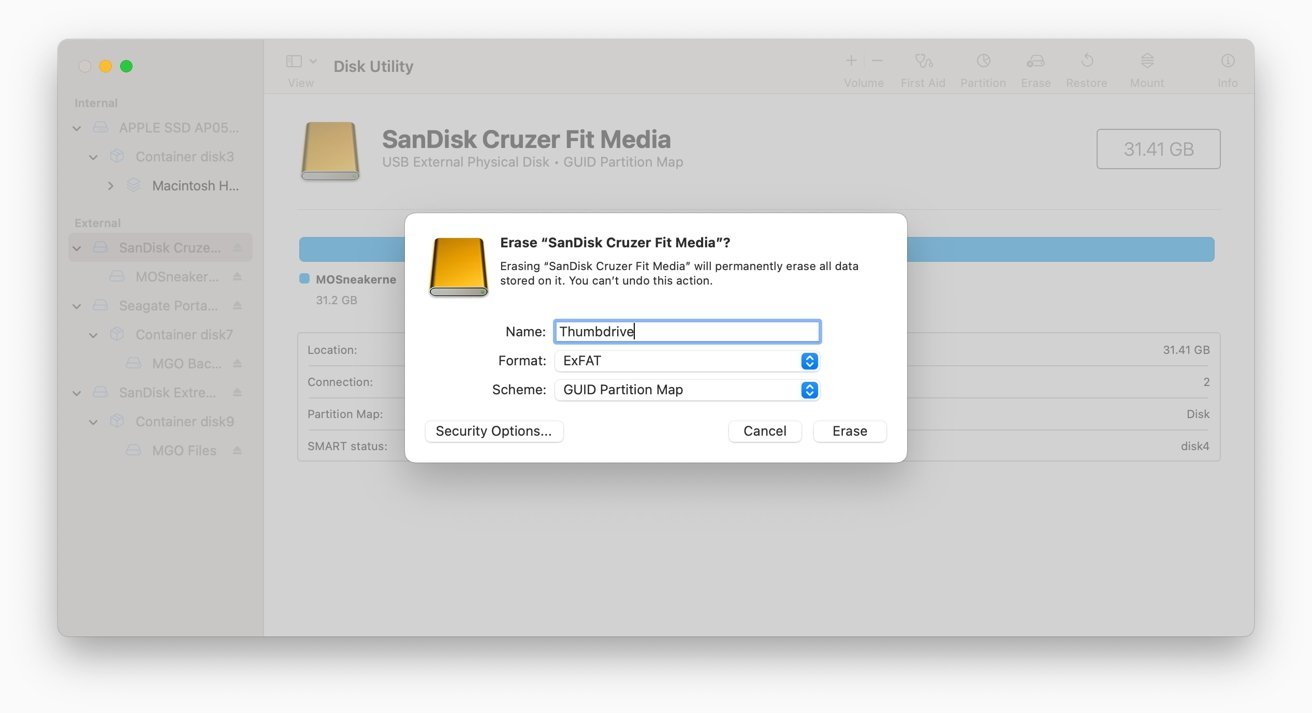
Disk Utility can be used to format external drives to exFAT.
In such cases, you would need a drive to be formatted in a way that both macOS and Windows can use without many problems. In most cases, the best way forward is to format the drive with exFAT (Extensible File Allocation Table), a file system that can easily handle large file sizes and works across many platforms.
Unlike the Windows-preferred NTFS or Apple's APFS, exFAT can be read from and written to by both Macs and Windows PCs without requiring any extra software assistance. In a multi-platform environment, it's almost always the best formatting option for external drives.
macOS Sonoma complaints
Shortly after the introduction of macOS Sonoma, complaints started to surface on Apple's Community Support forum. The complaints featured irate users discovering that their external disks were not reliably being mounted in macOS at all.
Many complaints followed the same tropes, namely that the disks wouldn't appear after plugging them in to a USB or Thunderbolt port. In some instances, users would try to get the drives mounted in Disk Utility, but they wouldn't be accessible either.
In some cases, it appeared that the complainants thought the drives were unreadable, causing projects and files to not be usable and impacting productivity.
In a few instances, users encountered periodic bouts of drive failure. One from March 8 explains that multiple drives mounted correctly at first, but didn't after a reboot.
The same user formatted the drive and encountered the same thing, with an initial mount before a post-reboot failure.

Multiple external hard drives
From checking multiple posts on the topic, it seems that the problem isn't drive specific, nor is it affecting just single drives or RAID assemblies. It also appears to affect both Apple Silicon and Intel-based Macs, eliminating that as a variable.
While there is some confusion about encryption, it again doesn't seem to be a factor here, as others report the issue with plainly-formatted drives.
There are some commonalities at play, though.
For a start, nearly all of the complaints about the issue mention the use of exFAT on the drive. There are some complaints about APFS but they are rare compared to exFAT.
Secondly, it's only on Macs running macOS Sonoma. In the few early instances of users downgrading back to macOS Ventura, the drives were accessible again without issue.
That narrows the field of potential issues down, making it likely to be something to do with how macOS Sonoma handles exFAT.
An exFAT change
Back in the release notes of macOS Sonoma 14, Apple mentions a "New Feature" under the topic of File System. It states:
The implementations of the exfat and msdos file systems on macOS have changed; these file systems are now provided by services running in user-space instead of by kernel extensions. If the application has explicit checks or support for either the exfat or msdos file systems, validate the applications with those file systems and report any issues. (110421802)
Checking through subsequent notes, there are no further changes relating to exFAT in later macOS Sonoma updates. Given the timing of complaints coming to light and the lack of changes to the situation in macOS itself, this seems like the most likely candidate behind the problems.
It isn't entirely clear why Apple made the change, as it doesn't explicitly spell out why it shifted from running exFAT under user-space instead of under kernel extensions. However, it is likely to be a preemptive security move on Apple's part.
In short, "user-space" refers to everything within macOS that isn't the kernel. This means anything running within it is subject to the access rules of user IDs, which can limit the utility of files depending on how they are set up.
Services running under a kernel extension don't have to deal with any access rules, since they effectively run under "root" instead.
By shifting exFAT away from the kernel and running under user-space, the related services are theoretically more secure. But, it's only truly useful if everything is set up perfectly and that nothing will interfere with the service when used under normal conditions.
While we don't know exactly what's happening here, there is evidently something going awry that Apple needs to look into.
A fix or a long wait
From the sheer number of complaints in the Apple Support forum, it is an issue that Apple will almost certainly know about. Some posts also claim they have contacted Apple Support directly and that they are "aware" of reports.
However, knowing if a fix is on the way or not is another matter entirely. With no change in the situation since launch, it may be quite a while longer before Apple actually fixes whatever is wrong in macOS Sonoma.
In lieu of an Apple-provided fix, there are still a few options available to users stuck in this situation.
Some users have reported that downgrading to macOS Ventura worked for them. For the more technologically inclined, they may wish to check out some third-party tools that could help, such as macFUSE.
Switching from exFAT to another Mac-compatible format would also be a workaround, but not necessarily if you have data stored on the drives you want to keep. In that particular instance, connecting the drive up to a Mac running an older operating system or to a Windows PC that could read exFAT drives would be required.
After mounting the drives, the next move would be to back up the data, allowing you to format the drive and restore it from the backup.
There is also the possibility of using APFS or HFS with the external drives. While they will work with Mac without issue, it is possible to mount the drives onto a Windows PC using some extra software.
None of the solutions offer a quick fix that provides total access to the data on the Mac itself. Since Apple hasn't really made a move for itself to solve the problem, unfortunate users may have to force themselves to fix things for themselves.
Read on AppleInsider


Comments
I experienced the problems on an M2 Mac, but was able to mount the drives on an older Intel Mac running an older version of Sonoma.
Maybe you are thinking FAT32? (which was 1996, itself based on the earlier FAT16, FAT12, etc...)
HFS+ was introduced 1998, and was an expansion/improvement on HFS introduced in 1985. wouldn't call it new either.
maybe it’s something similar. maybe it’s not.
Would the update have messed with the drive in some way?
I've been sneakernetting files between my Macs and Windows PCs (and sometimes Linux systems) for 25+ years and ExFAT (and FAT) are the only free ways to do things.
MacOS can mount NTFS as read-only filesystems. I don't recall Windows even recognizing APFS filesystems. It'll see the partitions but won't mount any of them.
It's really up to Apple and/or Microsoft to build in additional filesystem support but neither seems to be motivated to do so.
I get that Apple would probably not want to endorse exFat, but they need to either find a better solution (like support NTFS), or, since they love open source, maybe they can take MacFuse and use it to help solve their current issues? I mean, seriously, if you have to move multi terabyte files between Mac and Windows machines, how else can it be done?