The long nightmare may be over -- iPad could finally get a Calculator app
The Calculator app could finally make its way to the iPad with iPadOS 18, and we could see the debut of some exciting new features and powerful upgrades in the process.
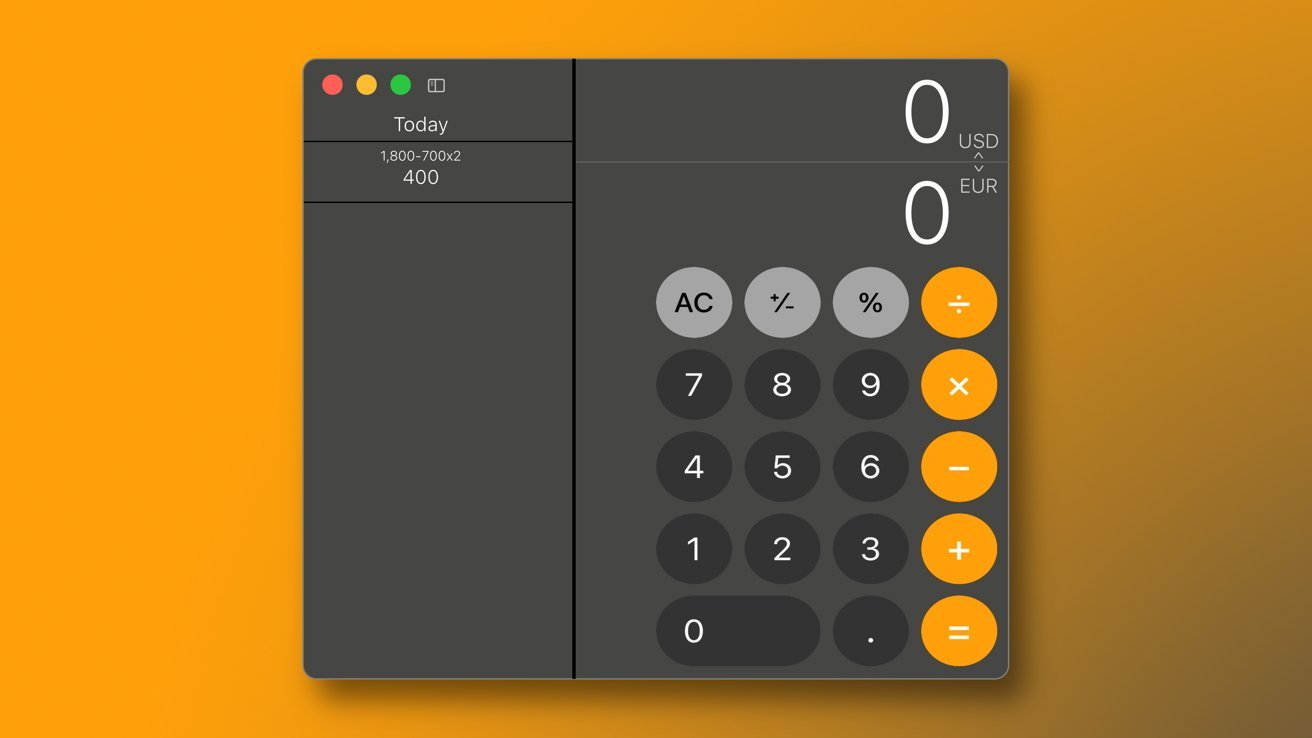
Apple's redesigned Calculator app could make its way to iPad as well
Last week, we published an exclusive report on Apple's Project GrayParrot detailing the revamped macOS Calculator application Apple is developing. A new report now claims that the iPad will receive a Calculator app of its own, for the very first time.
A report from MacRumors on Tuesday citing sources familiar the matter says that the Calculator app will be available on all iPads compatible with iPadOS 18. While the provenance of this unnamed source cannot be verified by us, we have recently received details that corroborate the report's claim.
Information independently sourced by AppleInsider suggests that the new default Calculator will be a "universal" application. This means that the app be available across all three of Apple's major operating systems -- iOS 18, iPadOS 18 and macOS 15.
Why an iPad Calculator would make sense
By providing an iPad version of the GreyParrot Calculator app, Apple would create for a unified and coherent experience across its current assortment of platforms and supported devices. The version of the Calculator app developed for macOS 15 will adopt a look with an unmistakable resemblance to its iOS counterpart, which would align with Apple's previous design choices.
iCloud compatibility is another reason why the iPad Calculator seems likely. As revealed in our earlier report on the iOS 18 Notes app, Apple will introduce a new feature called "Math Notes," which will foster connectivity between the Notes and Calculator applications.
In practice, this means that Math Notes created on macOS 15 should be accessible on both iOS 18 and iPadOS 18, and vice versa. It is unlikely that Apple would introduce an iCloud-compatible change and make it available only on one of its major operating systems.
The redesigned Calculator application is also expected to receive an entirely new implementation of history tape feature, in the form of a sidebar on the left side. Users will be able to toggle the sidebar through a dedicated button in the top left area of the application window.
While the current iteration of the Calculator app on macOS Sonoma does feature a rudimentary history tape which appears in a separate window when enabled, this implementation will be phased out with macOS 15. The new sidebar-style implementation with a dedicated button would make just as much sense on iPadOS as it does on macOS.
The introduction of the sidebar would make the user interface much more intuitive and significantly easier to use, as key features would all be available within one application window, and the dates of calculations would also be accessible to the user.
In addition to Math Notes and the new sidebar feature, the new Calculator application Is also expected to receive a major upgrade to the unit and currency conversion system. Rather than forcing users to perform their unit conversions before calculating, users will be able to calculate and convert units with relative ease.
The unit conversion system, on the macOS 15 version of the Calculator application, will be incorporated into the main user interface when enabled. The result of calculations will be displayed in both units -- in its original unit at the top, and the user-selected unit at the bottom.
Apple will continue to use up-to-date currency rates from Yahoo Finance, for accurate real-time currency conversions on macOS. With iPadOS 18, we could see the unit and currency conversion system make its way to the iPad if Apple chooses to implement the feature.

The macOS 15 Calculator app will bear a strong resemblance to its iOS counterpart
The introduction of an iPad Calculator application would benefit a large selection of users, ranging from engineers, educators, and scientists to students and everyday consumers. It could also reduce reliance on existing third-party products.
Apps like PCalc and Calcbot could have served as potential sources of inspiration for Apple in developing its new Calculator application. Similarly, the Math Notes feature appears to rival offerings currently available from Microsoft in the form of the OneNote app. All three of these applications are available for both macOS and iPadOS.
In a conversation with Zac Cohan, the co-creator of the third-party calculator app Soulver 3 calculator, AppleInsider has learned that Apple apparently "took inspiration from Soulver for the design of the Swift Playgrounds feature in Xcode". Cohan also said that Apple invited the Soulver's creators to "join the Xcode team" at one point.
Although Apple has not expressed interest in acquiring Soulver, this does indicate that Apple closely observes third-party applications, as well as the features and unique implementations they may have to offer. Apple has been known to Sherlock features found in third-party services, applications, jailbreak tweaks, and operating system modifications.
Apple's revamped macOS Calculator app is expected to make its debut at the company's WWDC on June 10.
Read on AppleInsider

Comments
It's not a substitute for a real calculator and doesn't excuse such a glaring oversight but it helps in a pinch.
Now, how about if they fix the iPhone calculator app so it accurately recognizes all your taps?
https://apps.apple.com/us/app/hp-15c-calculator/id503720774
works well on iPad iPhone
"Why an iPad Calculator would make sense
It is a faithful replica of the amazing HP41CX (https://en.wikipedia.org/wiki/HP-41C).
https://apps.apple.com/us/app/digits-tape-calculator/id364500115
Even if Apple gives us a decent RPM calculator with scientific functions, I'll keep RLM's around because I have difficulty trusting Apple to maintain continuity in software functionality. I was burned years ago when Apple gutted the Numbers app, which I'd come to depend on. And even though they have restored many functions over the years, they still force the sheet tabs to display across the top of the screen instead of the far more efficient vertical column of the original Numbers app. The "inspector" tool was also more efficient than the mish-mash of tabs and mnus in the current version.