Apple's iOS 18 to streamline task management with unified events and reminders
Apple is testing improvements that will allow iPhone and Mac users to more intuitively manage their numerous Reminders and Calendar events with iOS 18 and macOS 15, AppleInsider has learned.
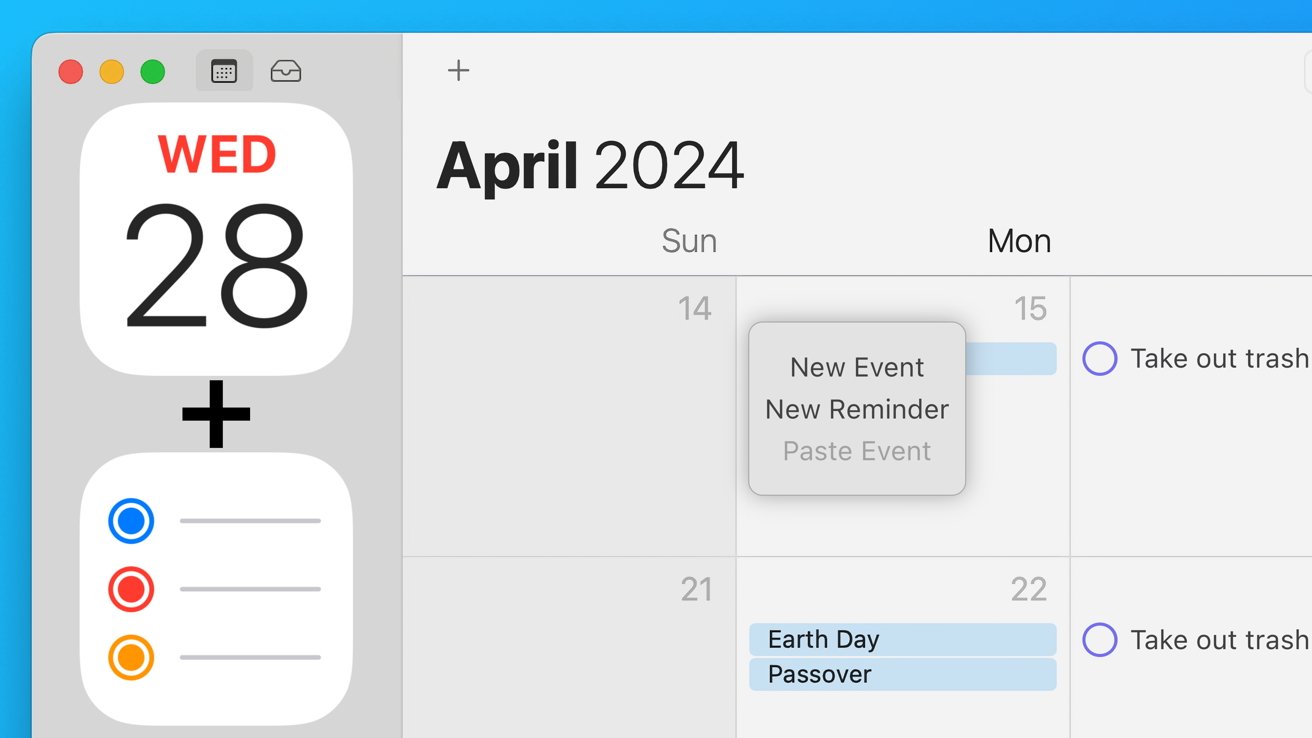
Apple Calendar and Reminders get tighter integrations with macOS 15 and iOS 18
In particular, people familiar with pre-release versions of iOS 18 say Apple's core Calendar and Reminders applications are finally able to talk to each other, solving the years-old annoyance of having to juggle screen time between both apps in order to manage often-related tasks.
Manage events and reminders -- all from one app
A new-and-improved version of Calendar, slated to roll out as part of iOS 18 and macOS 15 later in 2024, will include a new feature that will let users schedule and organize reminders directly from within the Calendar app, without the need to launch the standalone Reminders app.
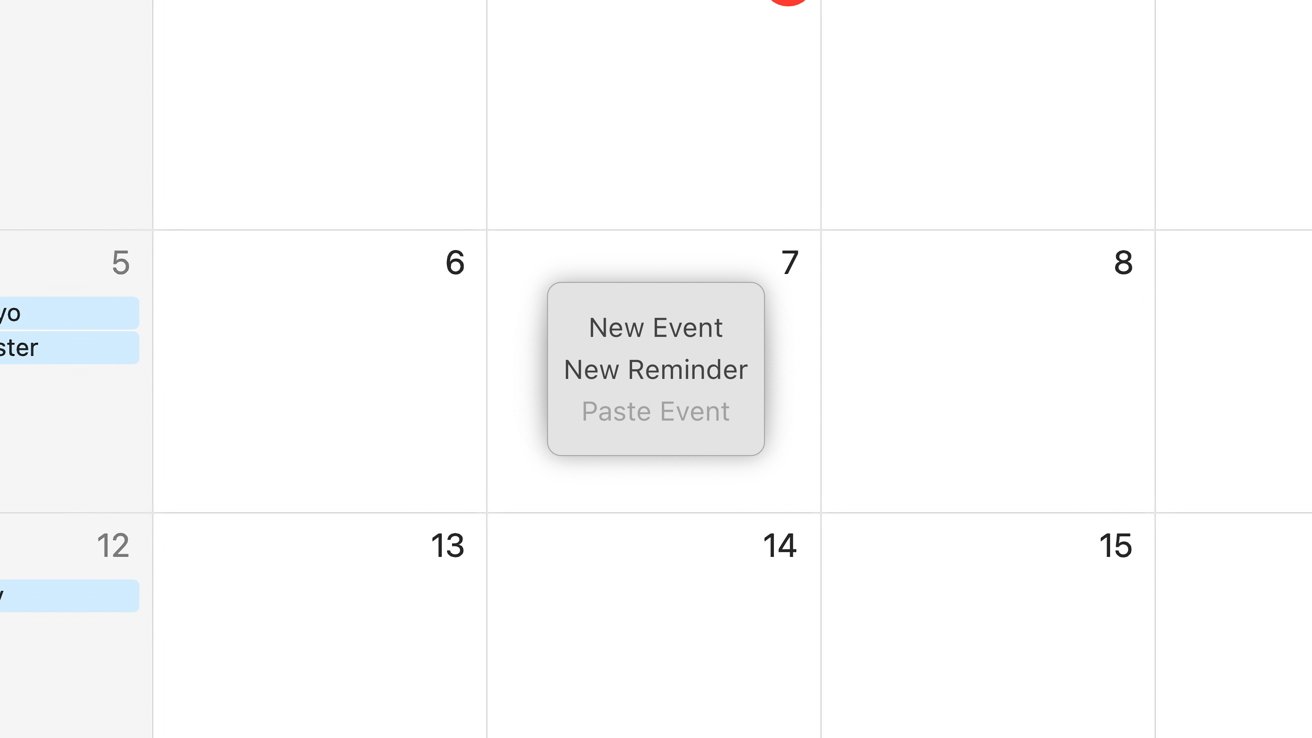
Add reminders directly from the Calendar app interface
Tapping or right-clicking an area within the Day, Week, or Month views in pre-release versions of the new Calendar app will reveal an option that prompts the user to either set a reminder or schedule an event. Both can be scheduled from the same UI element, allowing for greater convenience.
When adding a reminder through the Calendar application, users will be able to select a title and add a note or tag to their reminder, as a way of describing it or making it easier to locate.
Reminders created via the default Calendar app will behave similarly to those made with Apple's built-in Reminders application. The Calendar app will include options to select a specific date, time, and location for new reminders, along with a priority setting.
As Apple intends to integrate both apps, reminders made through the updated Calendar application also appear in pre-release versions of the new Reminders app. In internal versions of Apple's operating systems, all reminder-related notifications are tied to the Reminders app -- even reminders created through Calendar.
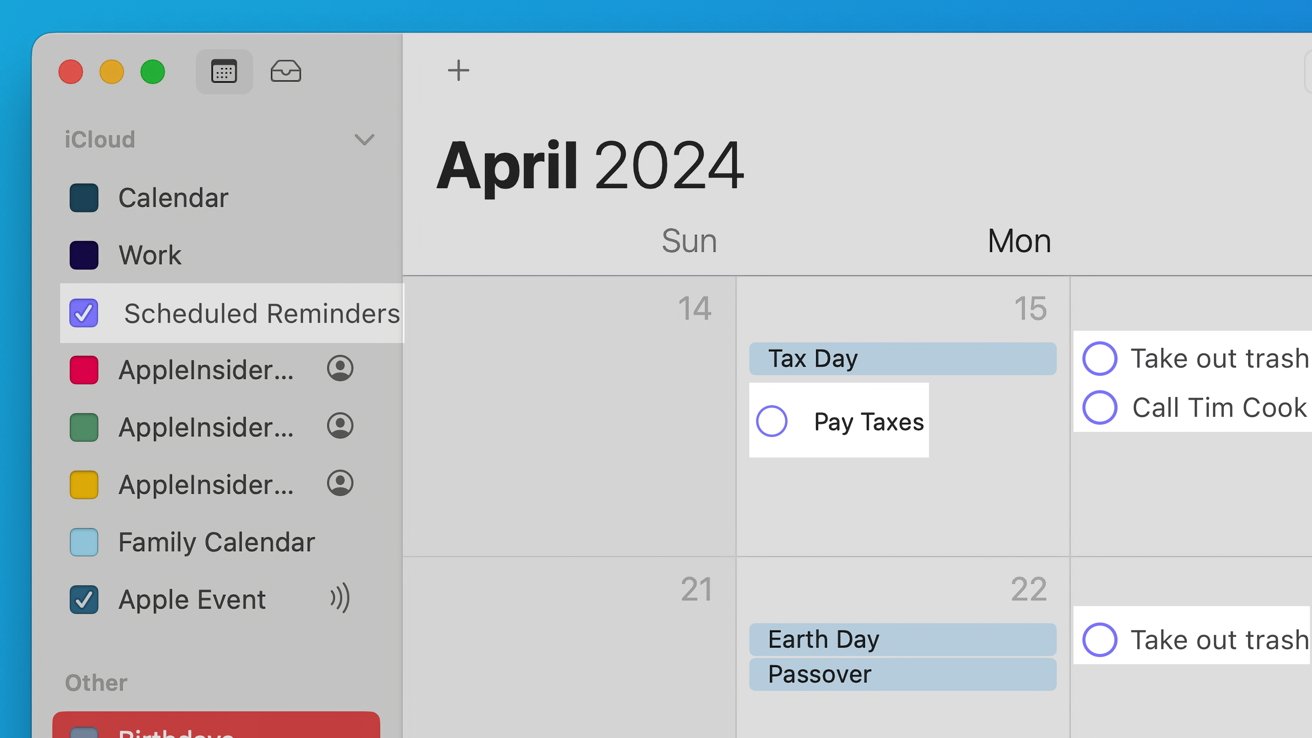
Toggle inclusion of Reminders in Calendar from the sidebar
Alongside reminders integration, the Calendar application is expected to receive minor design alterations. In the Today view, numbers that denote hours within a day will become slightly larger than in previous versions, according to people familiar with the matter.
These improvements to Calendar and Reminders are expected to join a host of other enhancements to Apple's new operating systems designed to help keep its users on track and make them more productive.
Not quite a Sherlock
Apple has a history of Sherlocking ideas from third-party applications as well as features from rival products and services, operating system extensions, jailbreak tweaks, and much more. These base applications improve slowly, and while some features are borrowed from other apps, they won't always mean the end of competition.
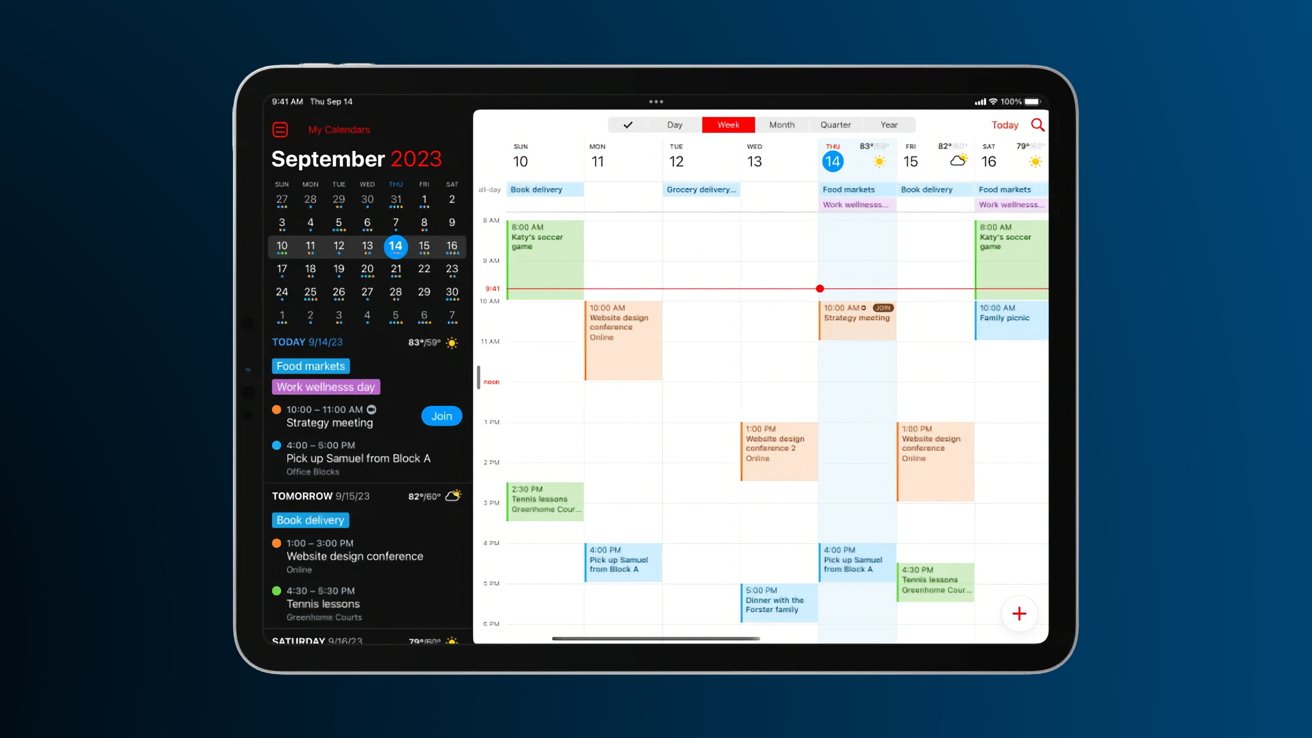
Fantastical goes above and beyond simple calendar and reminders integrations
One excellent third-party app made by Flexibits is called Fantastical. It utilizes Apple's iCal and Reminders integrations to combine both tools into one app with a pile of features on top.
While the intersection of reminders and events is one of the tentpole features, Fantastical and apps like it will hardly be threatened by Apple's latest feature update. Instead of calling this a Sherlock, it's more of a "finally," as integrating the two is obvious low hanging fruit.
Apple's push into AI with iOS 18 could prove to be a bigger threat to Fantastical. While the latest information on the company's plans doesn't include information about AI capabilities in Calendar, it would be another obvious next step to add natural language entry to the app.
Unless Apple does that, Fantastical will still stand strong as a powerful third-party option with natural language processing, meeting app integrations, and other useful tools.
AppleInsider has covered other potential software updates that pose a bigger threat to third-party apps than this Calendar and Reminders integration. Those include Intelligent Browsing in Safari, Voice Notes, and an upgraded Calculator.
Making the defaults better
Calendar first started its life under the name iCal, as a free download for macOS 10.2 Jaguar and later became a default system application with the release of macOS 10.3 Panther in 2003. The default application has offered a base set of actions fit for most users and gave third-party developers a launch pad for designing even better tools.
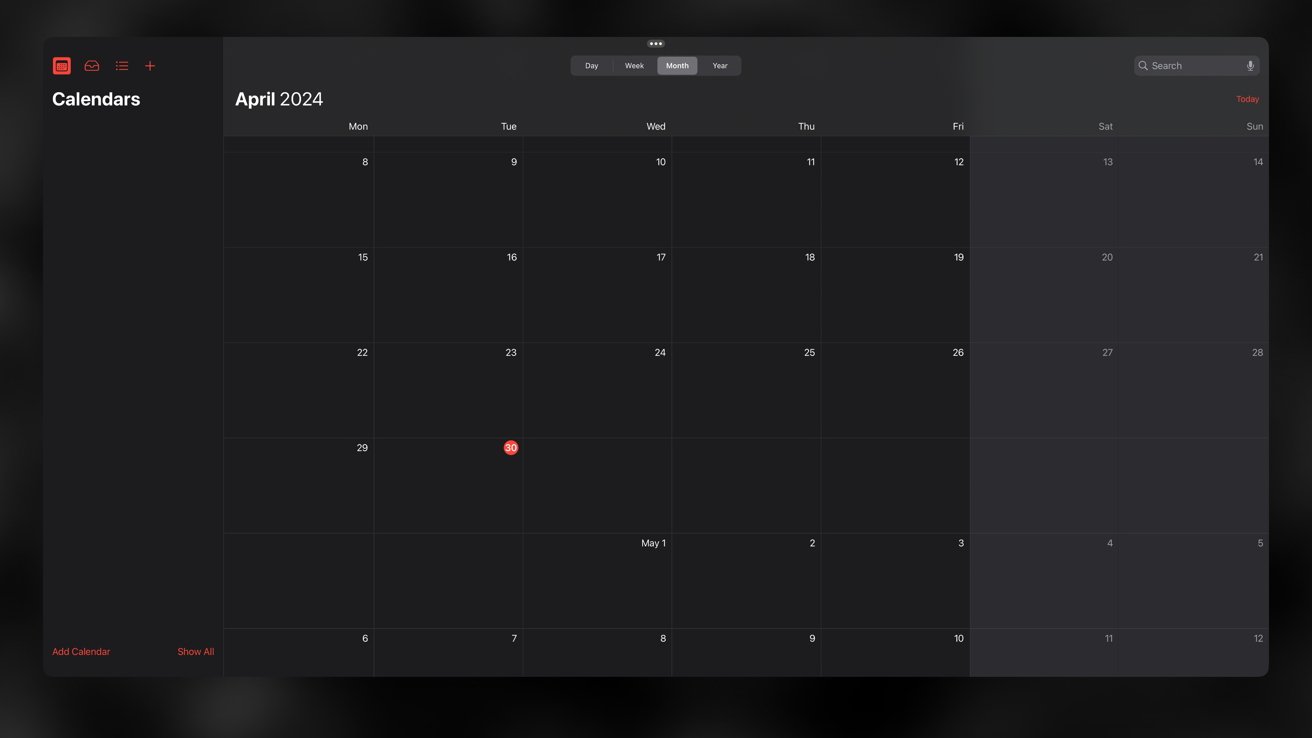
Calendar on iPad has plenty of space for the incoming Reminders integration
The information provided by those familiar with Apple's upcoming operating systems isn't all encompassing and lacks access to APIs and server-side tools that will be integrated for the public launch. As of now, there is no way of knowing what AI capabilities could be integrated in Reminders or Calendar.
Apple appears to be focusing on building on-device AI models that can take advantage of the powerful Apple Silicon processors while providing private and secure tools. How these models work and interact with the system apps won't be known until after WWDC in June.
With all of the news surrounding AI models and what to expect from Apple's developer conference, it is refreshing to hear about something as straightforward as melding two core apps together. The tighter integration will likely enable some users to operate more efficiently when planning since all tasks will be visible in a single UI in Calendar.
WWDC is only a little more than a month away and there's a lot of details still to be seen. Apple will reveal iOS 18, iPadOS 18, macOS 15, tvOS 18, watchOS 11, and visionOS 2 during the packed event -- not to mention a mountain of new AI tools.
Rumor Score: Likely
Read on AppleInsider


Comments
My favorite calendar of all time was the calendar Palm put out for the Mac. On the weekly view, the reminders were listed at the bottom of each day’s column. It was a great way for me to juggle my work, and be able to figure out deadlines. Or be able to see if a meeting request is going to interfere with a task deliverable.
I use Calendar a lot. Reminders? No. Every couple or three years there’s a big upgrade and I try it again. Every time after a few days I remember why I hate Reminders and stop using it. To be fair though, at work they have Outlook which has a reminders section, they call it Tasks. I don’t use that either.
That’s the problem with everything they make; Pages, Numbers, Files, Mail, etc… it’s all designed around Joe Schmo who occasionally adds his wife to an Apple Note.
I think Apple's Reminders app follows a similar model as many of Apple's other built-in or default apps. They work well enough to do the basics of what an app in its category should do, but they don't go much beyond that or ever stand out from the competition. In most cases several third party software vendors who operate in the same app space as Apple have much better apps for sale that far exceed the basic functionality of Apple's offering. I personally think this is intentional because it allows room for third parties to play in Apple's ecosystem. Of course Apple gets a cut of the action, and they can limit what is allowed to avoid polluting their runtime environments or sacrificing privacy and security. Apple is entitled to set standards because they are the store owner, they built it on their own dime, and they are responsible for keeping the store open, highly available, a pleasant shopping experience, and as free of malware, spyware, and security breaches as they possibly can.
Good one.
- one calendar per each construction site (also useful for invoicing)
- one private calendar
- one calendar for my daughters
- one calendar for each of my other activities
So, when I tell siri "put this thing in my calendar for the next week at X o'clock" I would also like to be able to tell it to which calendar...