Users have to confirm screen recording permission every week in macOS Sequoia
Even if a user has turned on permissions in Settings for an app to screen record their Mac, the forthcoming macOS Sequoia is going to make them confirm that choice weekly.
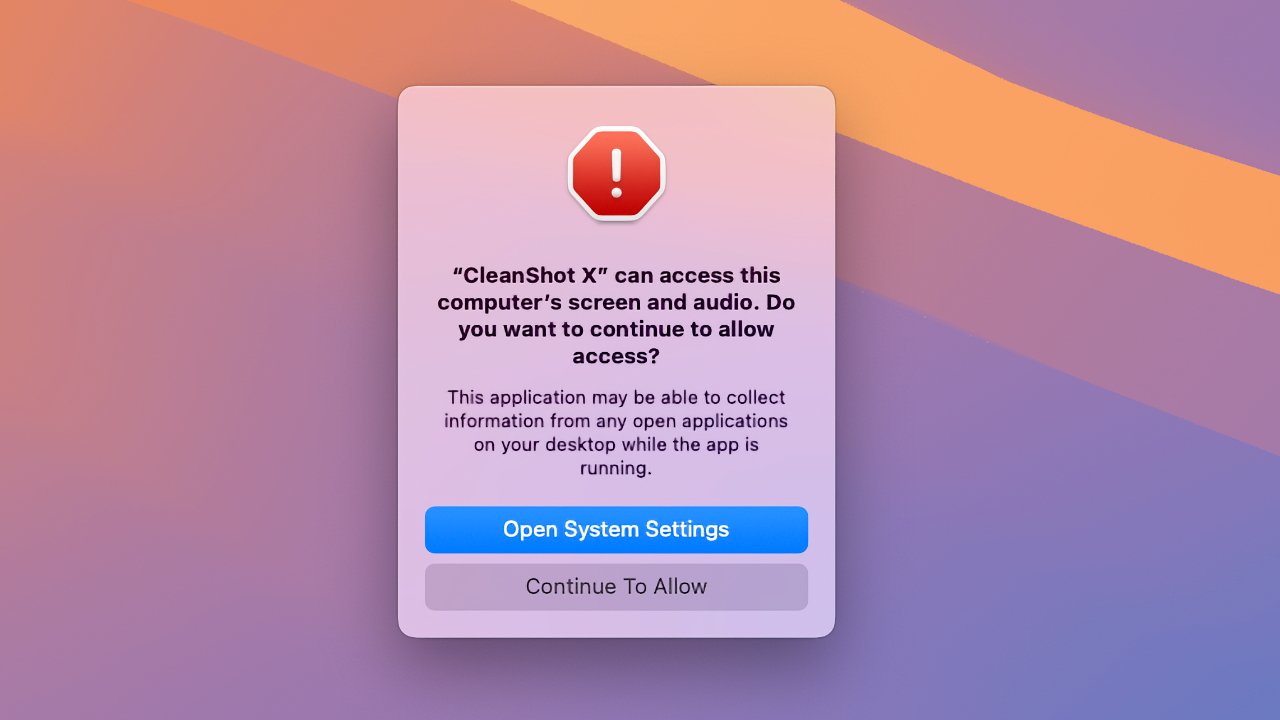
Any app that has screen capture or screen recording features will cause this prompt to appear
As well as removing the Control-click option to skip Gatekeeper security, macOS Sequoia is also going to show a prompt every week about screen recording. This obviously affects apps that record screens, from ScreenFlow to CleanShot X, but its impact goes further.
There are accessibility apps that use screen recording, for instance. Keyboard Maestro can use it to look for specific buttons being shown on a screen, and even the Bartender app uses it as part of controlling menubar apps.
Then, too, all video conferencing apps use screen recording when users turn on screen sharing during calls.
In each case, before the recording can be started, a prompt appears saying that a specified app "can access this computer's screen and audio." Curiously, it does not as yet offer the option to say that you don't want this.
Rather, you get two buttons, with the first being labelled Open System Settings, where you could turn off the screen recording permission. The second button, which is going to be clicked the most often, is just Continue to Allow.
The prompt has become a familiar part of the beta release of macOS Sequoia, but not as a weekly thing. Rather, AppleInsider has been seeing it after every restart, which made it appear to be a bug that would surely be addressed before the end of the beta tests.
There does appear to be a bug in that sometimes there is a significant delay before the Continue to Allow button responds to clicks. It's also inconsistent in how sometimes clicking that does allow the screen recording, but the screen recording shows that prompt.
That's less of a concern with video screen recordings as the prompt goes away, but AppleInsider has taken plenty of screenshots that had to be redone because the prompt blocked what an article was trying to show.
These aspects may change during the beta, but as spotted by 9to5Mac, this is not a bug because some developers are saying that Apple has confirmed that it is a new security feature. It's specifically tied to Apple's ScreenCaptureKit, which is a framework introduced to help screen recording apps in macOS Monterey in 2021.
Read on AppleInsider

Comments
Kinda don't like an app always recording my screen, or able to. It really is a security loop hole...
I use some software that I consider safe but it does read the screen.
I'm facing the same issues with TextSniper app. Interestingly, I remember a similar popup in the Sonoma betas that Apple later removed . Maybe they'll do the same this time.