A smaller Mac mini brings big problems for server farms and accessory makers
The greatly reduced size of the new M4 Mac mini is fantastic, but will be trouble for colocation services, rack mounters, and folks with hubs that will no longer fit neatly under the computer.
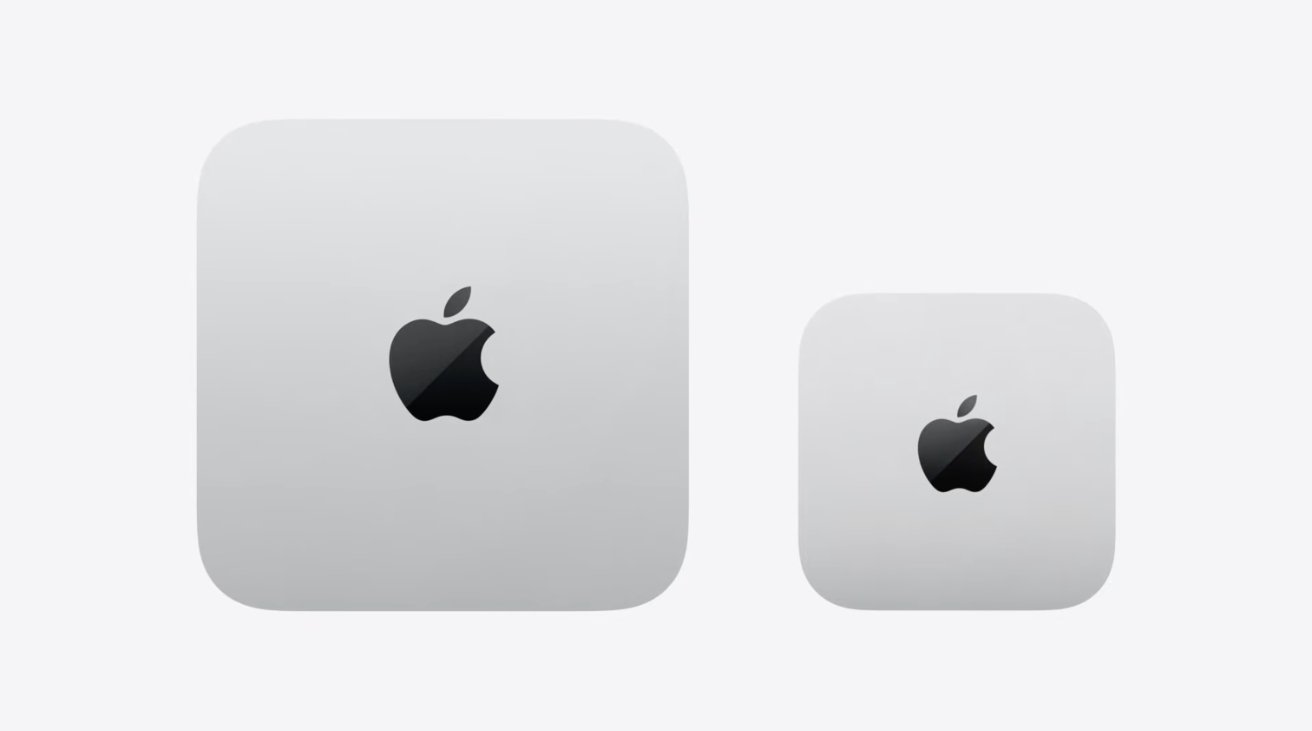
The smaller size of the M4 Mac mini (right) means certain accessories will no longer fit -- image credit: Apple
It's not as if anyone buys cases for the Mac mini the way they do for the iPhone -- although cases do exist. But then nobody puts iPhones in racks to rent out remote use of them in a server farm, either.
Those server farms will no longer be able to just swap out one generation of the Mac mini for another in their rack mounts. The rack system will have the Mac mini connected, so the size difference also changes where those port connectors are.

The new Mac mini won't fit old racks -- image credit: MacStadium
But just on the size difference, the new M4 Mac mini is 5 inches square. The M2 version was 7.75 inches square.
Then there is the width, which will also impact on racks that hold the Mac mini sideways. The M2 Mac mini was 1.41 inches high, but the new M4 model is 2 inches.
Then even for consumers, after 19 years on the market in different forms, the Mac mini has grown a little industry of accessories, many -- but not all -- of which will now have to change.
It's still a BYODKM ("bring your own display, keyboard, and mouse,") as Steve Jobs initially described it. All existing keyboards, trackpads, displays, and mice will continue to work with the New Mac mini.
So will all of the external storage options. Consequently every item in the AppleInsider 2023 guide to Mac mini accessories will work just fine with the new model.
It's chiefly the accessories that were designed to fit snugly onto the Mac mini where there's a problem.
Size is the main difference
The most visible difference for accessories is that the combination stands and hubs will no longer fit. These are ones like the Satechi model that precisely fit the old Mac mini, as well as the Mac Studio.

Satechi's Stand and Hub will still connect to the new Mac mini, but won't fit as well
Stands like these connect via a cable from the back of the hub to the Mac mini, so those will still work. But they used to look as if they came with the Mac mini, they were so closely matched in size and even color, and they won't any more.
It's surely a certainty, though, that new stands and hubs will be released. While the new Mac mini can go up to 2TB of internal storage, Apple always charges more for storage than anyone else.
Then, too, while the new Mac mini copies the Mac Studio's design in having ports on the front as well as the back, they may yet not be enough. The M4 Mac mini has two USB-C ports on the front, then three Thunderbolt ports on the back, plus HDMI and Gigabit Ethernet.
If you have any USB-A accessories, then, you are out of luck without an adapter, dock, or hub. Similarly, the Mac Studio comes with an SD card reader, but the Mac mini does not.
Speed is another issue
Even if you have enough storage and all your accessories continue to work fine, you may want to upgrade them because the M4 Mac mini comes with new options.
The base M4 Mac mini has three Thunderbolt 4 ports on the back, which run up to 40Gb/s. That's one more Thunderbolt 4 port than the M2 Mac mini had, although it comes at the cost of losing one of two USB-A ports.
Then the M4 Pro model has three Thunderbolt 5 ports, for a speed of up to 120Gb/s.
This means you could keep your old displays, but add a new one. The M2 Mac mini could have two displays, one up to 6K, with the other either 4K over HDMI, or 5K over Thunderbolt, all at 60Hz.
Now with the base M4 processor, the Mac mini can support up to three displays. Two can be 6K, while the third can be up to 5K.
With the M4 Pro, the new Mac mini can drive up to three 6K displays again at 60Hz, or one 6K display and one 8K display.
New Mac mini brings new options
So the new Mac mini itself is a space-saving design, coming in at just five inches by five. But what you save in desk space, you can now easily lose by having the option for a third monitor.
Plus although you can stick with any existing cables you have, to make the most of the new Mac mini's performance, you're going to need a new Thunderbolt 5 cable or two.
Read on AppleInsider

Comments
The considerably smaller footprint will make it easier to sit on a shelf positioned on the back of a display stand. I am not sure how it will go being taped to the back of the display, putting it sideways may impact on the cooling system, and it will stick out further. And then there is the stupid power button location which will impact how it is positioned.
so a shelf on the back of the display stand sounds best for me.
That said, I still did the math. On their side, 5" is less than 5.25 (3U), and 3U divides evenly into 42u.
With improved performance (and likely less heat output per unit of processing), cost of electricity for processors and cooling could be substantially lower. Very few things use as much electricity as a major data center.
Not everyone is lining up dozens of these. It would be nice for home users to fit a mini in a 1U in a small server + AV rackmount. For example, 5.6 x 5.6 x 1.6 is 5x5x2 with some some change to spare. I'm thinking they must have tried this every possible way before they settled on this current form. Is there a hard constraint that the footprint be square?
I was hoping the height would stay under 1.75" for 1RU rack mounting. At 5" wide, I'd be able to get three in a row on a 1RU rack shelf, but now I'd need 2RU, wasting a fair amount of space...
If they can be mounted sideways, up to 8 could fit in 3RU (5.25" high), keeping in mind that there is usually only 17" of width available for equipment in nominal 19" racks. (Obviously rack would have to have proper air circulation). Even if a 1RU fan tray were mounted above each 3RU row of minis, that would be a lot of horsepower and a lot more I/O in less rack space than the 5RU Mac Pro!