Apple Intelligence second wave arrives today -- what you need to know
Apple's iOS 18.2 arrives on Wednesday. Here's everything you need to know about the update, it's features, and the latest Apple Intelligence expansion.

Here's what's new in iOS 18.2.
On Thursday, two weeks after the fourth developer beta, Apple deployed the release candidate build of iOS 18.2. While the update can be installed on devices as old as the iPhone XR and iPhone XS, the software includes a variety of features that only work on iPhone 15 Pro, iPhone 15 Pro Max, and the iPhone 16 range.
Apple Intelligence makes it possible to use generative AI software for things such as text editing, proofreading, summarization, as well as tone adjustment, among other things. These features are available system-wide through a dedicated Writing Tools framework on iOS, iPadOS, and macOS, with iOS 18.2 bringing even more AI-powered functionality to the table.
The software expands upon the existing capabilities of Writing Tools, originally introduced with iOS 18.1. The iOS 18.2 update offers many new Apple Intelligence features related to image generation, as well as a variety of other improvements.
iOS 18.2 brings ChatGPT to Writing Tools and Siri
Starting with iOS 18.2, Siri can forward questions and requests to ChatGPT. OpenAI's software also powers a new text composition feature in Writing Tools. This means that users can ask ChatGPT to generate text or answer questions directly from iOS, rather than using a third-party app or website.
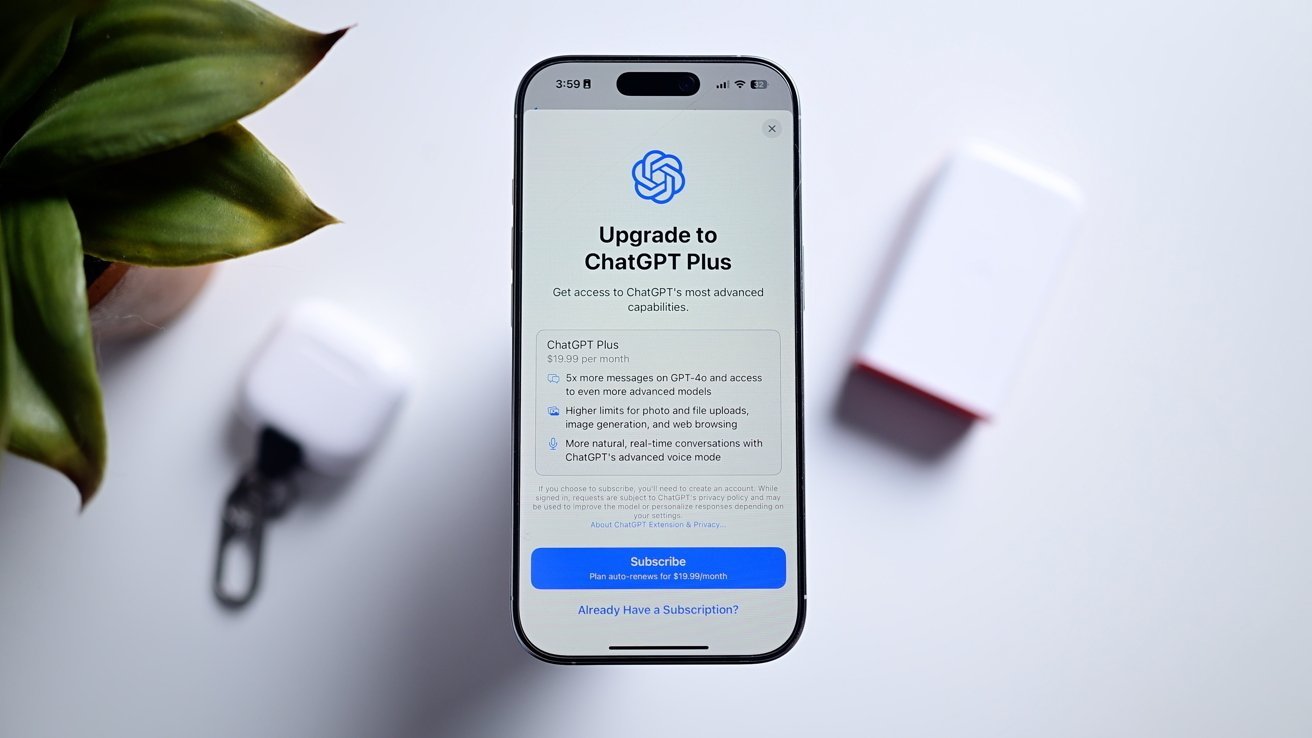
iOS 18.2 introduces ChatGPT integration.
ChatGPT integration was introduced with user privacy in mind, as all requests are sent anonymously. A ChatGPT account is not required for the use of basic features, which are freely available to users at any time.
Advanced ChatGPT capabilities, however, are available only in a limited capacity. As part of the iOS 18.2 update, users will be able to see whether or not they've exceeded the daily limit for ChatGPT's advanced capabilities.
Once the advanced capability limit has been passed, additional requests are sent to the basic version of ChatGPT for up to 24 hours. Those who want even more now have the option to upgrade to ChatGPT Plus for $19.99 a month straight from the Settings app. Siri has gained the ability to fetch real-time information with ChatGPT Plus, and the virtual assistant can share screenshots with ChatGPT as well.
It's worth pointing out that ChatGPT integration is only available for devices that already support Apple Intelligence, such as the iPhone 16 range. With the iOS 18.2 update, Apple has also included new settings specific to these devices.
iOS 18.2 enables Visual Intelligence on the iPhone 16 range
iOS 18.2 introduces various settings for the Camera Control, which made its debut with the iPhone 16 range. The Camera Control is an entirely new hardware component, a button with a capacitive surface and a force sensor. The button can be used in conjunction with Apple Intelligence through an entirely new feature known as Visual Intelligence.

Visual Intelligence is available on iPhone 16 models running iOS 18.2.
With Visual Intelligence, users can click and hold the Camera Control button while aiming their iPhone 16 at an object or location of interest. This will, in turn, provide users with useful information via Apple's generative AI software.
For instance, users can point their devices towards a restaurant and receive details about the location's ratings or working hours. In the same way, it's also possible to add a calendar event from a flyer or identify a dog by breed.
Additional Camera Control settings for iPhone 16 users
There are also new settings related to the Camera Control and its functions in iOS 18.2. Users can now adjust the double-click speed for Camera Control. Apart from the Default option, the double-click speed can be set to Slow or Slower.

iOS 18.2 introduces additional settings for the Camera Control on iPhone 16.
The software update adds a new AE/AF Lock option as well, which locks the exposure and focus when taking a photo. The Camera Control can be configured to toggle AE/AF Lock with a light press. This means that the exposure stays consistent and that the image won't darken, even when the iPhone is moved around.
Apple has added a new customization option that lets you open the Camera app even if your screen is off. Located in Settings > Display and Brightness, there's now an option titled Require Screen On, which is enabled by default. Disabling this option lets you activate the Camera app via Camera Control even if the device's display is currently off.
Apple's Image Playground is a new system-wide AI-powered image generation tool
iOS 18.2 introduces Image Playground, which is an entirely new system application that lets users create images through artificial intelligence.

Image Playground uses AI to generate images at the user's request.
In the Image Playground app, users can write a description of the image they want to see and have generative AI create it. This can be an image of a person they know, a landscape, an object, or anything in between. The software does have guardrails in place, though, so it's not able to create images of copyrighted characters or inappropriate content.
Images can be created in one of two styles: animation and illustration. The content created within Image Playground is not hyper-realistic by any means. Apple has also made sure that all images generated with the app are labeled as such so that they could never be mistaken for real-world photographs.
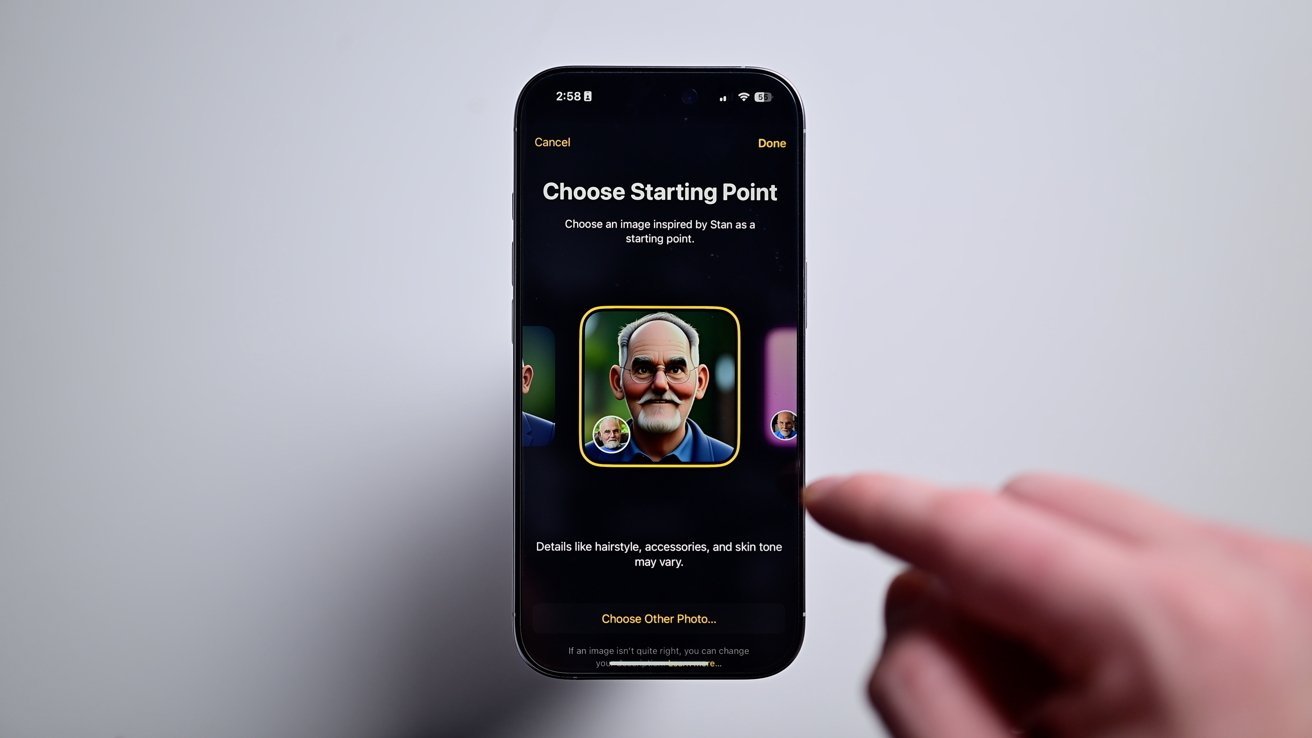
Image Playground can generate images of people the user knows.
Image Playground allows you to generate images with a resolution of 1024 by 1024. They are saved locally and can be shared like any other photo on your iPhone, iPad, or Mac. A similar feature, known as Image Wand, lets users create images based on text found within the Notes app. Typed or handwritten text can be turned into an image through artificial intelligence.
Image Playground features integration with system applications such as Freeform, Keynote, Messages, and Pages, as well as with third-party apps. With it, users can create so-called Genmojis along with other types of images.
Create custom 'Genmoji' with Apple Intelligence on iOS 18.2
With iOS 18.2, users can create unique emojis straight from the iOS keyboard. These custom emoticons are known as Genmoji and can be synced via iCloud, appearing in the user's sticker drawer across all compatible devices.
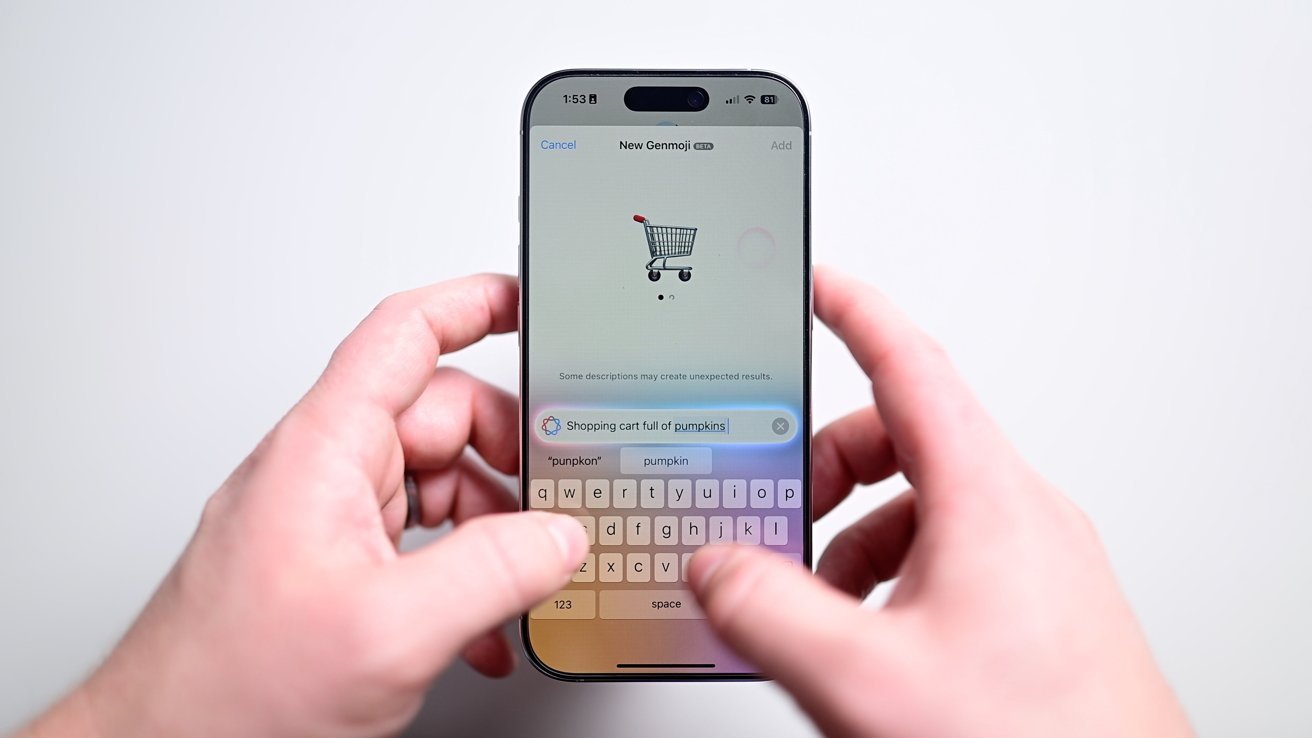
With iOS 18.2, it's possible to create so-called Genmoji.
Users can simply describe the emoji they want to create, such as one based on an object or a person they know, and Apple Intelligence will make it a reality. Genmoji can be created with source images from the Photos app, or a generic emoji person can be used instead.
Genmoji don't necessarily need to be people, though, as they can consist of various objects, both real and imaginary -- it's all up to the end user's creativity.
On-device email categorization is available within the Mail application
The Mail app has received a significant update with iOS 18.2, as Apple's built-in email application can now sort emails into pre-defined categories. Email categorization was one of the key improvements previewed at WWDC 2024, and it's now finally here.
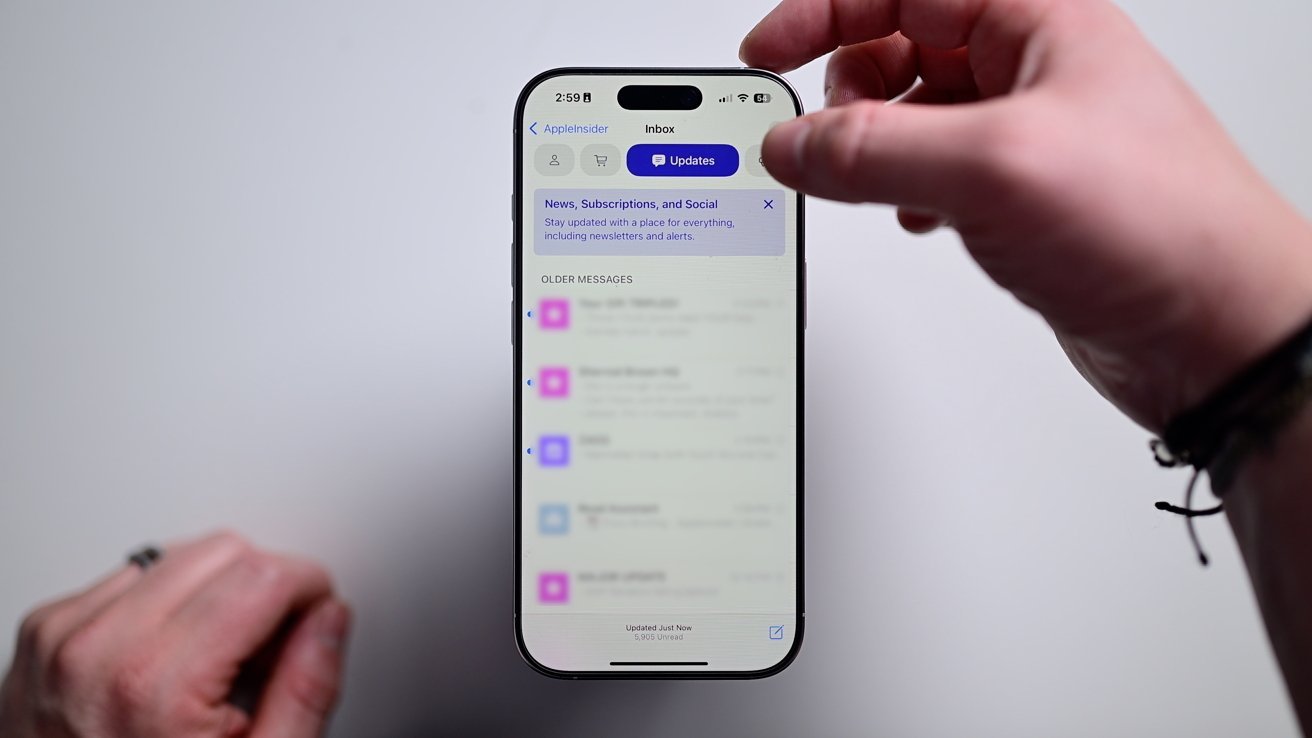
Apple's Mail app can sort emails into pre-defined categories on iOS 18.2.
Through machine learning, the built-in Mail app can classify emails into categories such as:
- Primary - which displays time-sensitive messages, emails from people the user might know, and other important information
- Transactions - an email category for receipts and order confirmations
- Updates - which contains newsletters and social media notices
- Promotions - for marketing and sales-related emails
The Mail app now features an entirely new Digest view, which can display all emails from a specific company, making interactions with these messages significantly easier.
With the Digest view, users will be able to get information about flights from a particular company, for instance. Users will also be able to adjust the email category in which senders appear. There's also a new option for app badges, letting users choose whether they appear only for primary unread messages or all unread messages.
While Apple Intelligence and its associated features are undoubtedly a major component of the iOS 18.2 update, the software also contains a variety of improvements that have nothing to do with AI. Specifically, iOS 18.2 contains new features for FindMy, Photos, and much more.
FindMy now lets you share the location of lost AirTags
FindMy has received a significant update with iOS 18.2, as the software now lets users share the location of lost items with people they trust.
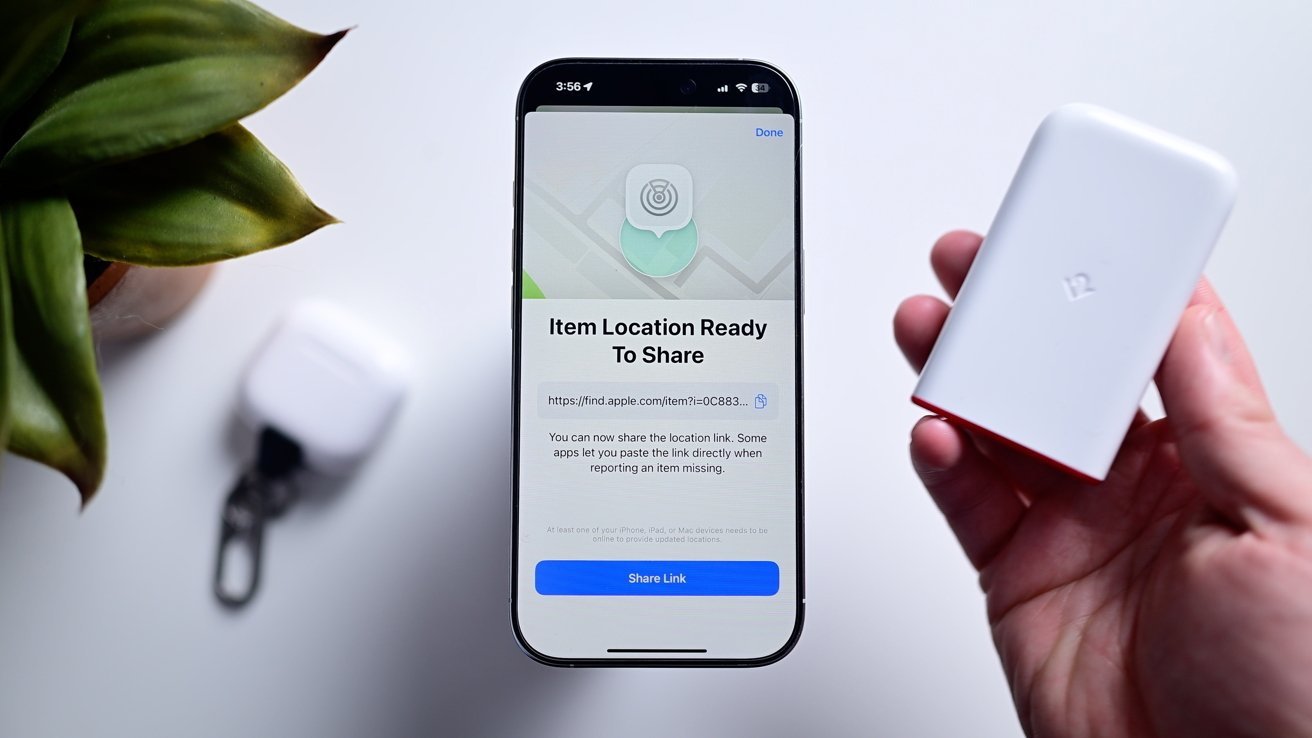
FindMy has received a significant improvement with iOS 18.2.
When an AirTag or other item is lost, users can opt to share the location of the item with a trusted individual or even an airline, all so that the lost item can be more easily recovered. This could be particularly useful for lost luggage, though FindMy-equipped devices have also helped authorities locate stolen vehicles in some instances.
The lost item's location is shared in the form of a link. The link recipient will be able to see the AirTag's location, serial number, and the user's Apple Account email or phone number for a limited amount of time. Location sharing is automatically stopped once the item is found, or when the link to the item's location expires.
Hearing Health features for AirPods Pro 2 now available in more countries
iOS 18.2 also expands the availability of Hearing Health features for the AirPods Pro 2 wireless earbuds. Specifically, the Hearing Test feature is now available in Cyprus, Czechia, France, Italy, Luxembourg, Romania, Spain, the United Arab Emirates, and the United Kingdom. The clinical-grade Hearing Aid feature, meanwhile, was made available in the United Arab Emirates.
-xl.jpg)
Hearing Health features for AirPods Pro 2 are now available in additional countries.
features were originally introduced with the iOS 18.1 update in the United States, following FDA approval in September 2024. On AirPods Pro 2, these features let users test their hearing or use the device as a hearing aid in cases of mild to moderate hearing loss.
It's worth noting, though, that the AirPods Pro 2 need to be running firmware 7B19 or newer for any of these features to function. The features are not meant to work in countries or regions where they have not yet been approved.
Other changes in the iOS 18.2 update
The operating system also introduces a minor change to video playback in the Photos application. Videos are no longer automatically zoomed in as soon as playback begins. Users also have the option to scrub through a video frame-by-frame and can disable the auto-looping of video playback.
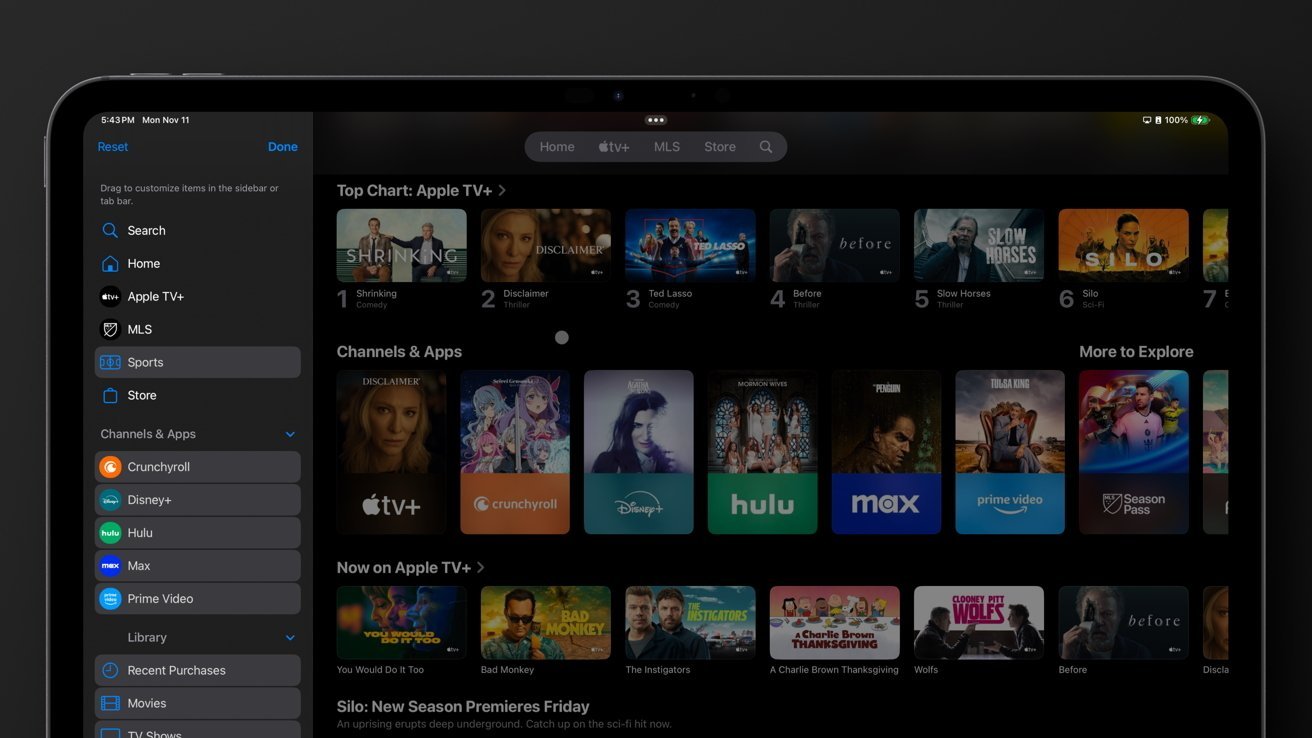
iPadOS 18.2 features a revamped tab bar in the Apple TV app.
On the iPad side of things, iPadOS 18.2 introduces a noteworthy change to the Apple TV application. The in-app tab bar has been made customizable, and now items from the sidebar can be added to it.
Certain system applications and features have also received minor updates:
- Apple Music and Apple TV -- a new Natural Search feature makes it easier to search for content by actor, decade, genre, mood, etc.
- Face ID -- When trusting a computer from an iPhone, Face ID can now be used for authentication instead of the user's passcode.
- iPhone Mirroring -- allows users to mirror their iPhone screen even when a Mac is using it as a personal hotspot.
- Podcasts -- new options for Favorite categories, and a personalized Search page.
- Notes -- an additional "Create Image" button that appears when text is selected.
- Safari -- new background images for the Safari Start Page, along with a Live Activity for file downloads.
- Shortcuts -- three new shortcuts related to the Fitness application.
- Stocks -- pre-market price quotes let users track track NASDAQ and NYSE tickers prior to market open
- Voice Memos -- support for layered recording, which can be used to add vocals to a song idea, for instance.
- Misc. -- Web content filters are now automatically enabled for minors in Utah.
While there are some improvements of note in this list, the great majority of them build upon existing applications and their features. The software also contains a few minor bug fixes, as detailed in Apple's release notes.
visionOS 2.2 brings Wide and Ultrawide views to Mac Virtual Display, watchOS 11.2 adds a new pause button
visionOS 2.2, on the other hand, includes a major improvement to the Mac Virtual Display feature. While the Apple Vision Pro was always usable as an external display for Mac, there are now two new display modes: Ultrawide and Wide. According to Apple, the new Ultrawide setting is the equivalent of connecting two 4K monitors to a Mac and using them side-by-side.
-xl-xl.jpg)
visionOS 2.2 introduces improvements to the Mac Virtual Display feature.
Apple also made it possible to view multiple sports games at once on the Apple Vision Pro. With visionOS 2.2, users can now view up to 5 MLB or MLS games simultaneously through their Apple TV+ subscription. While it's not currently possible to view other sports, Apple has added SharePlay integration with visionOS 2.2, letting users of the headset watch games together.
On the Apple Watch, watchOS 11.2 introduces a new pause button for the Camera Remote application. This means that it's now possible to pause videos being recorded on an iPhone via the Camera Remote app on an Apple Watch, through a new button located on the left side of the screen.
The Apple Vision Pro and Apple Watch platforms still lack Apple Intelligence, though, meaning that their users won't be able to take advantage of the various AI features available on other Apple platforms.
Although some Apple Intelligence features are already here, such as email summarization and the Clean Up tool in Photos, a good chunk of them are still only available in the release candidate build. iOS 18.2 is expected to receive its final public release in early December 2024, which is when features like Image Playground and Visual Intelligence will become available to all users.
Read on AppleInsider


Comments
Not that this wasn't fully avoidable. The first 8 GB phone shipped in 2017. Also in 2017 Apple started work on Apple Intelligence. Apple had plenty of time to align hardware with software. Planned obsolescence due to penny-pinching is never pretty. I do hope there will be books covering what happened around Apple Car, AVR, and Apple Intelligence (which still feels like a C-suite in panic mode).
I will note for many people throwing everything out and starting over is their idea of innovation long slow iteration over time is not considered innovating.
Upon initial release it is probably smart to put guard rails on make it Playground whimsical fun and innocent initially there will be plenty of people trying to make inappropriate content on the first day of release and saying aha hopefully Apple has made it as hard as possible. Let Google and Microsoft go off the rails …..
(Canadians use a mix of US and UK spellings for certain words. Bring that up at your next trivia night, Americans!)
Other point: all this crap usually comes turned on.
Apple's website claims "Supported languages: Apple Intelligence is available in English (US) in most regions around the world" But this is false. Setting the language to US on my non-US iPhone doesn't enable AI. Only if I set the region too.
"In December, Apple Intelligence will add support for English (Australia), English (Canada), English (Ireland), English (New Zealand), English (South Africa) and English (UK)."
Apple makes almost everything opt-in.
Location Services, Siri, Face ID/Touch ID, Apple Wallet/Apple Pay, FaceTime/iMessage, Apple ID (and related cloud services), HomeKit, health-related features, and more. By default, access to camera, microphone, location, photos, address book, calendar, etc. is disabled by default which is why apps will prompt you to give access to these.
When configuring a new iPhone, it is very easy to keep all of these turned off and basically operate the iPhone like an relatively disconnected iPod touch. You don't even need an active SIM. Note that you can easily disable notifications too.
Apple Intelligence is no different. It is off by default. You need to toggle it on.
In fact, iOS 18 is even more cautious and prompts the user more frequently to allow for access.
Moreover many of the individual Apple Intelligence features need additional approval beyond the top-level toggle. For example the new AI-assisted Photo Cleanup feature on iOS 18.1 requires approval; upon giving approval the phone will then download additional system software components to enable the feature (on qualified hardware). It is not built into the base iOS installation.
There is absolutely nothing preventing you from easily going through initial iPhone configuration and just using the handset as a dumbphone or an MP3 player. You will still need to give permission to trust the computer you plug the iPhone into though if you want to copy over music files. Apple won't even let you copy over any data without your approval.
I've done factory resets on various iDevices over the past 15+ years and Apple has defaulted to opt-in rather than opt-out. It's the same on macOS (formerly OS X).