Inside Apple Music: how you can get the most out of Apple's music streaming service
Apple Music is a behemoth, offering millions of songs, music videos, and more -- if you've ever felt like it's been a daunting task to figure it all out, we're here to help you with this useful guide.

When it comes to music streaming services, you've got a couple of choices to pick from -- but if you're in the Apple ecosystem, it's worth taking a look at Apple Music. After all, it's already integrated into all your Apple devices and has a catalog of over 100 million songs.
So whether you're an Apple Music newbie or just looking for tips and tricks to make the most of your subscription, this guide is for you.
Apple announced Apple Music at WWDC 2015 as part of the company's signature "one more thing..." announcement. Musician Drake appeared onstage to help explain how convenient it was for artists to upload music to the platform using the Connect app. Apple pointed out that this would also mean it would be easy for smaller artists to share their music, perhaps even better than in the iTunes Store.
The service subsequently launched on June 30, 2015, in 100 countries. Apple gifted new users a three-month trial to decide if they preferred the service over its competitors, like Spotify.
The service wasn't particularly well received at launch, with users complaining that the interface was difficult to navigate. While Apple may have gotten panned for its UI, many people praised the human-curated playlist and its smart functions in its "For Me" sections.
Eventually, Apple would refine the user interface, first in iOS 10 and subsequent updates, leading to more users trying out the service.
Apple Music: cost and basic features
Currently, Apple Music costs $10.99 per month for an individual plan, but students enrolled at college can get a 50% discount, dropping the price to $5.99 per month.
Families can get Apple Music for $16.99 monthly, allowing up to six Apple accounts in an Apple Family to use the service under one plan.
Apple Music is also included in all tiers of the Apple One plan, a plan that bundles Apple's subscription services together. This method allows users to get the service at an even steeper discount.
When subscribed, users have access to more than 100 million songs. In addition to a vast library of music, users can also take advantage of curated playlists, algorithmically generated playlists based on a user's listening preferences, and three 24-hour live radio stations. These stations include Apple Music 1, Apple Music Hits, and Apple Music Country.
Like Spotify, each Apple Music user has their own profile, which can be used to share playlists and follow friends.
Apple Music: understanding the user interface
When you open Apple Music for the first time, seeing all the different tabs and submenus can be a little overwhelming. Fortunately, it's pretty easy to figure out once you get your footing.
Here's a rundown of the main places you'll want to go when using Apple Music.
Library
This section allows you to view your music collection, sorted under various categories like "Playlists," "Artists", "Albums," "Songs", and "Downloaded Music." A convenient "Recently Added" section shows music that you've recently added to your library, perfect for returning to listen to those artists you quickly saved.
Home
Home acts as a great jumping-off point for a user who wants to listen to music but isn't sure where to start. This is the section that includes both human- and algorithmically-generated playlists.
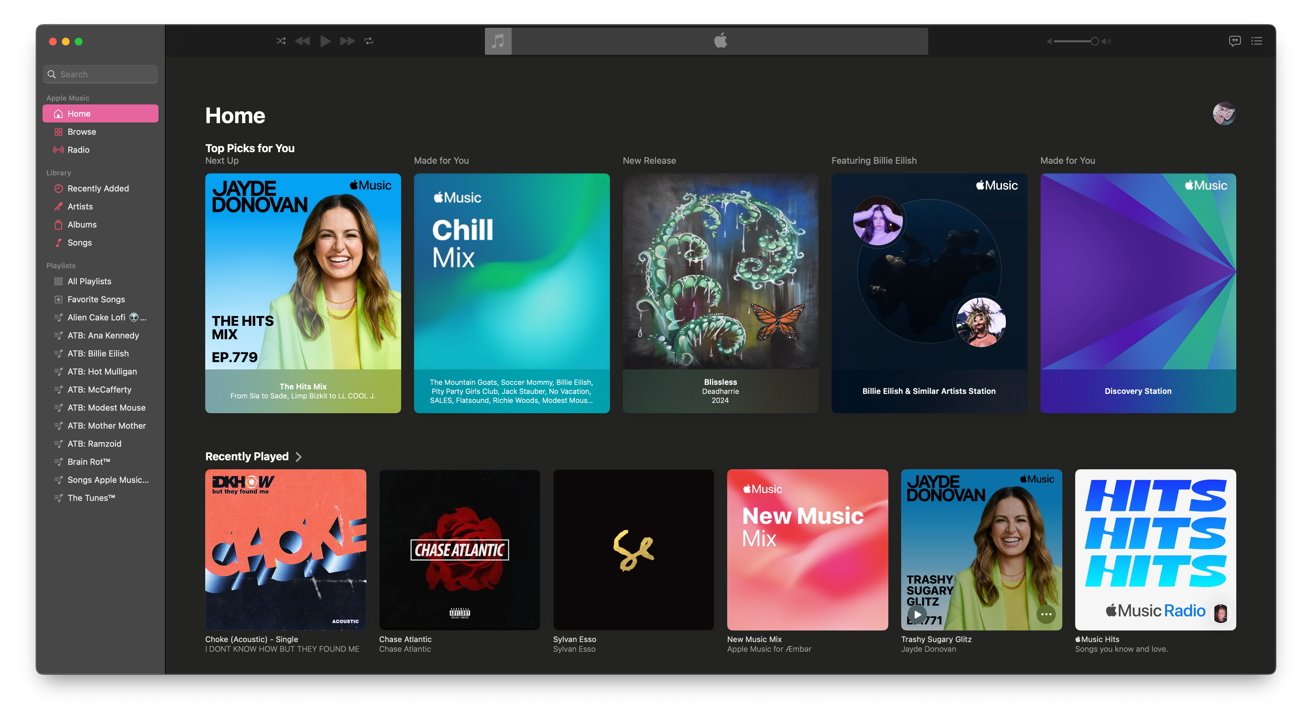
Apple Music's "Home" tab on macOS Sonoma
Common playlists include a weekly "New Music" playlist roughly analogous to Spotify's "Discover Weekly" feature. It includes 25 songs from new and previously listened-to artists based on a user's past listening preferences.
Another playlist is the "Friends Mix," which includes artists recently listened to by a user's friends.
This section also includes "stations," which are infinite playlists that Apple Music generates for a user based on specific algorithms. Currently, there are nine different "station" playlists.
- Your Station: Includes a mix of artists the user has previously listened to
- Discovery Station: A selection of songs based on users' musical preferences but has not been listened to before
- Energy: Upbeat music
- Feel Good: Happy/Positive music
- Feeling Blue: Moody, downtempo music
- Focus: Music selected to help you focus
- Heartbreak: Sad music dealing with lost and unrequited love
- Love: Music about love
- Relax: Soothing music to help a listener relax
Apple takes pride in its curated playlists and stations, so it's worth seeing what's on offer.
Browse
Browse is more or less the same for all users and largely features music and music video recommendations from music experts.
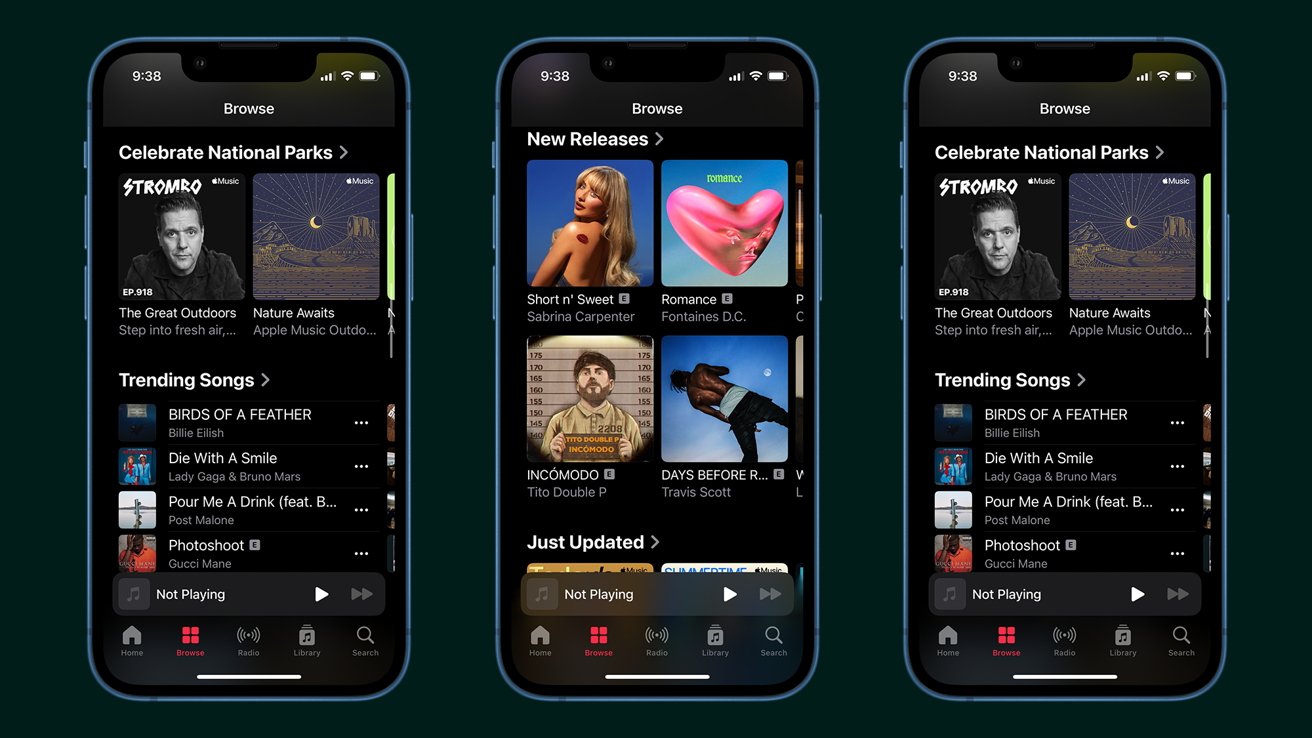
Apple Music's "Browse" tab on iPhone
It's also here where you'll get to see what music is currently trending, which can be helpful for finding songs that are culturally relevant at the moment. For instance, songs like Frank Sinatra's "My Way" and Queen's "We are the Champions" began trending after the closing ceremony of the 2024 Summer Olympics.
Similarly, Billie Eilish's "Bird's of a Feather" held a top spot as the song became commonplace in TikTok and Instagram videos.
Radio
In 2015, Apple launched Beats 1, a 24/7 radio station that played a mix of pop, rap, and indie music, similar to a traditional Top 40 radio station.
In 2020, Apple rebranded Beats 1 to Apple Music 1 and added two additional stations. Apple Music Hits features contemporary hits from the 1980s through the 2000s. Apple Music Country offers a mix of country songs that are both old and new.
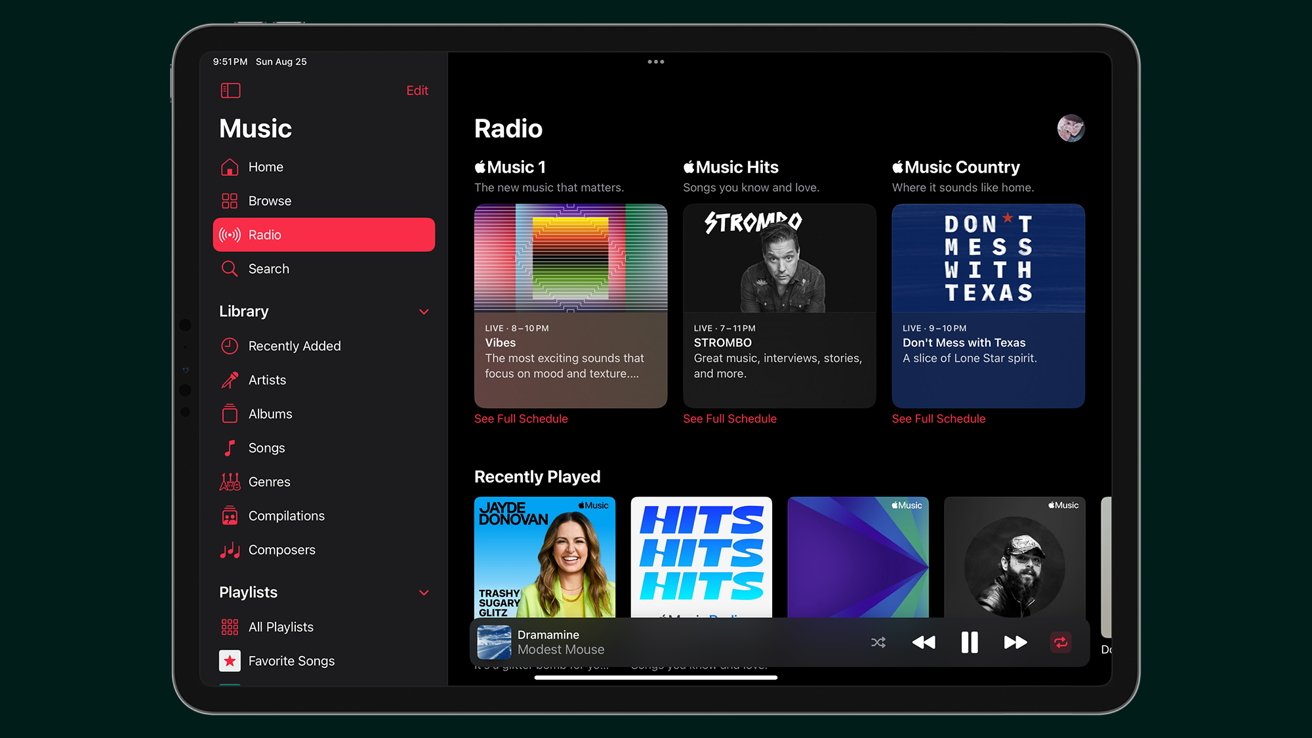
Apple Music's "Radio" tab on an iPad
All three radio stations feature live on-air hosts like Zane Lowe, George Stroumboulopoulos, and Kelleigh Bannen. Artists also frequently appear on Apple Music radio as part of artist-led shows and features.
In order to listen to any of Apple's 24/7 radio stations, you just need to click on the radio tab. The three stations will be at the top. If none of those seem to have what you want, Apple also suggests algorithmically generated "stations" a little lower on the page.
Search
Searching for music is fairly straightforward; you just need to head to the search tab and type in what you want. But that's not the only thing you'll find in the search tab.
Underneath your "Recently Searched" header, you'll see a "Browse Categories" header. Here, Apple features 50 categories ranging from seasonal playlists to kids' music, classical to hard rock, and everything in between.
Playlists
So, now that you know how to navigate the interface, you're probably ready to start making your own playlists. It's easy enough to do, though there's a different process depending on which device you're using.
Making and adding songs to playlists on iPhone, iPad, or Android
On your device, you'll want to tap Library, then tap Playlists, and then finally tap New Playlist. After the option for a new playlist pops up, give it a name.
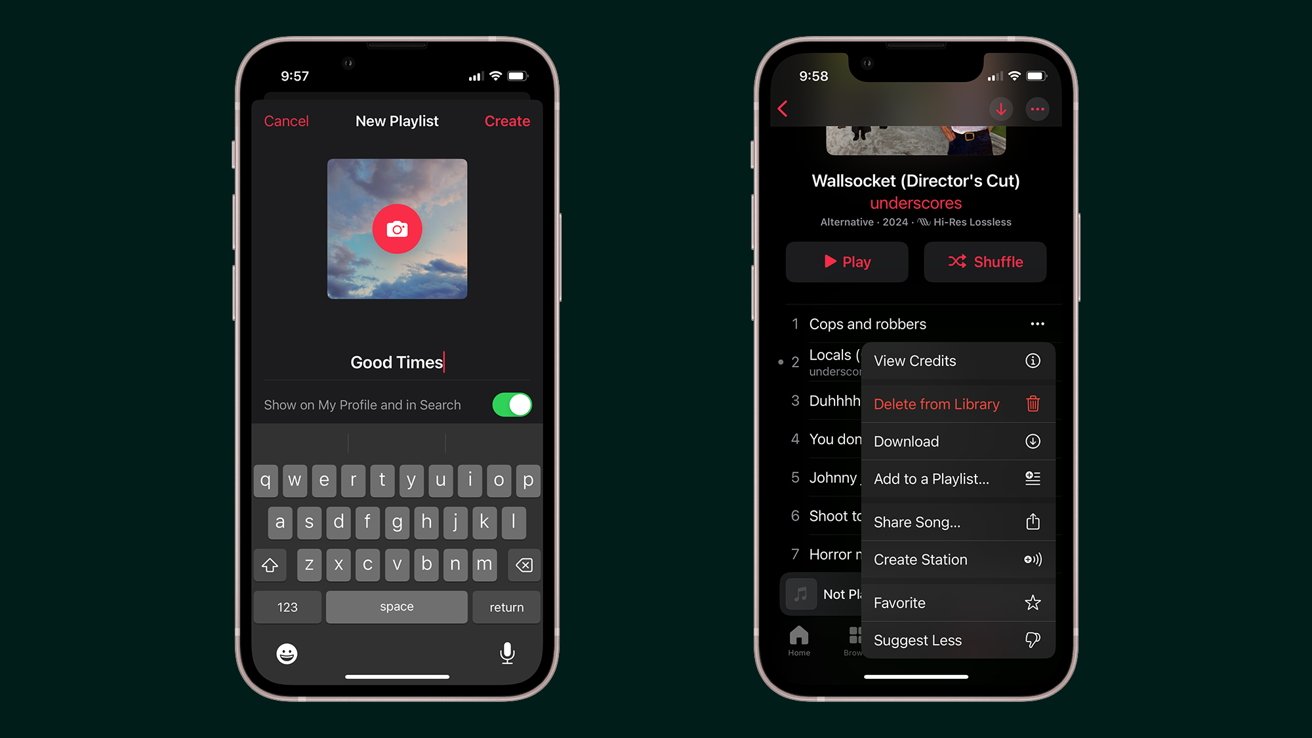
Creating a playlist on iPhone
An Add Music button will be available -- just tap Add Music.
If you find yourself listening to a song that you want to add to a playlist, you can tap the ... button and then tap Add to Playlist
Making and adding songs to playlists on Mac
The process is pretty similar on Mac, but different enough that it merits mentioning.
In the Apple Music app, go to the menu bar and click File, then click New, and finally click Playlist. Alternatively, you can also go to Playlists in the sidebar and click the Add button, then click New Playlist.
You'll be prompted to give your playlist a name, and after you've done so, you can drag and drop music into the playlist in the sidebar.
You can also right-click a song and select Add to Playlist....
Apple Music Replay
In 2019, Apple rolled out a new feature for Apple Music subscribers called "Apple Music Replay." Designed to compete with Spotify's Wrapped, Apple Music Replay gives users a way to see their top artists, tracks, and albums.
Initially, like Wrapped, Apple Music Replay was only available at the end of the year and only showed yearly stats. However, Apple Music now shows monthly statistics, allowing users to see their top artists, tracks, and albums, as well as any records that they've broken.
Locating your Apple Music Replay is very easy. All you'll need to do is navigate to https://replay.music.apple.com/ in any browser. Once there, just sign into your Apple Music account. Then, you can browse your Replay by month or year.
Currently, the only way to share your Apple Music Replay is to take a screenshot of it.
Apple Music Classical
In August 2021, Apple purchased Primephonic, a classical music streaming service it planned to turn into a new Apple Music app dedicated solely to streaming classical music.
Apple Music Classical launched in 2023 and is available exclusively for Apple Music subscribers and can be installed on iPhone, iPad, and Android devices. Currently, there is no Mac version.
Apple Music Classical is a large enough subject that AppleInsider plans to make it the subject of its own guide in the future.
Read on AppleInsider

Comments
Apple Music Radio only has three stations, why do I have Musica Uno Apple Music Radio, Chill Apple Music Radio and Club Apple Music Radio. And Local Radio is buried somewhere in the 17th row.
Where are the videos and video playlists?
Nope, it's a mess.
There is one wired work around, connecting a USB-C iOS device (or Mac) to a coax cable, allowing full 24/192 courtesy of ArkLove, which you can buy on Amazon. (There is also a USB-C to optical cable available, but the Toslink standard does not consistently deliver 24/192, from what I understand.)
So for anyone investing thousands or tens of thousands in wireless streaming capable audiophile systems, such as KEF (e.g. LS60) wireless speaker systems and NAD streaming amplifiers - where high end audio is heading, you are stuck between low res wireless streaming and wired hi res. This is an Apple confined issue with no work around, from what I understand. None. KEF, NAD and others have solutions for other streaming services, such as Tidal. (NAD BluOS does allow a Mac to be integrated as a wireless source, I believe, but the value of wireless is being able to use an iOS mobile device as a source.)
Hello, Apple! We can stream Apple Music losslessly to a HomePod but not to our high end audio systems where we can actually hear and appreciate hi res audio!
Before, in iTunes, I could easily correct spelling, or change an album name slightly on the iPhone so it would sit in the correct alphabetical order.
For instance, some recordings from Germany will show “Symphonie Nr. 8”, when I prefer Symphony No.8.
Now after altering the name on my Mac, I have to delete the cording from my iPhone, then reinstall it. Annoying.
When Apple debuted Lossless and HiRes I was thrilled. I could certainly tell the difference between AAC and Lossless but what about Lossless and HiRes? So, for those albums which offered both formats I downloaded both to my iPad Pro, and listened to each format on my headphones across about 6 different albums. I could just about convince myself that there may have been slightly more detail with HiRes, but given file sizes around 6 times bigger I decided to forgo the possible maybe advantages. I’ve stuck with lossless since and until I try again and miraculously notice a difference worth the pain, that is where I’ll stay.
Thus, there seems no good reason not to allow lossless audio transmission from Apple Music to personal sound systems, even if many of these systems and most of their owners couldn’t objectively differentiate.
You can't do this in Finder now? It's been so long since I manually managed tracks on my devices. But can you not just put all your tracks into a Playlist, edit the Playlist, and re-sync in Finder? Either way, you should save yourself all of this frustration by just using Cloud Music Library.