Odd Apple Maps bug showing users random airport baggage claim spots
An Apple Maps bug is displaying the baggage claim locations for various airports across the United States, despite users not actively searching for them.
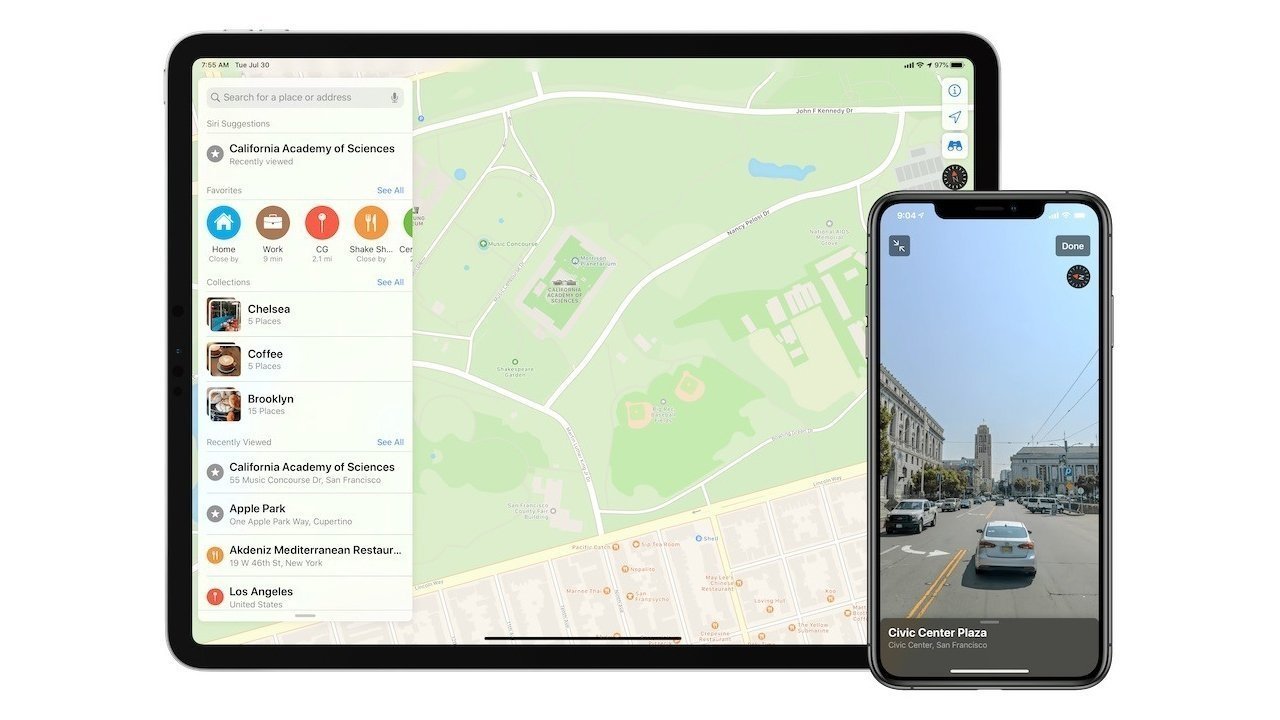
Apple Maps
Navigational tools often show helpful icons at various levels of magnification to aid in locating key or important areas on the map. In the case of Apple Maps, it is offering some users an icon that is practically useless.
An issue spotted by eagle-eyed Reddit users has Apple Maps showing the baggage claim icons for a number of airports in the United States and abroad. The icons appear when a user has a very zoomed out view, one which displays no other usable icons except for state lines and major city names.
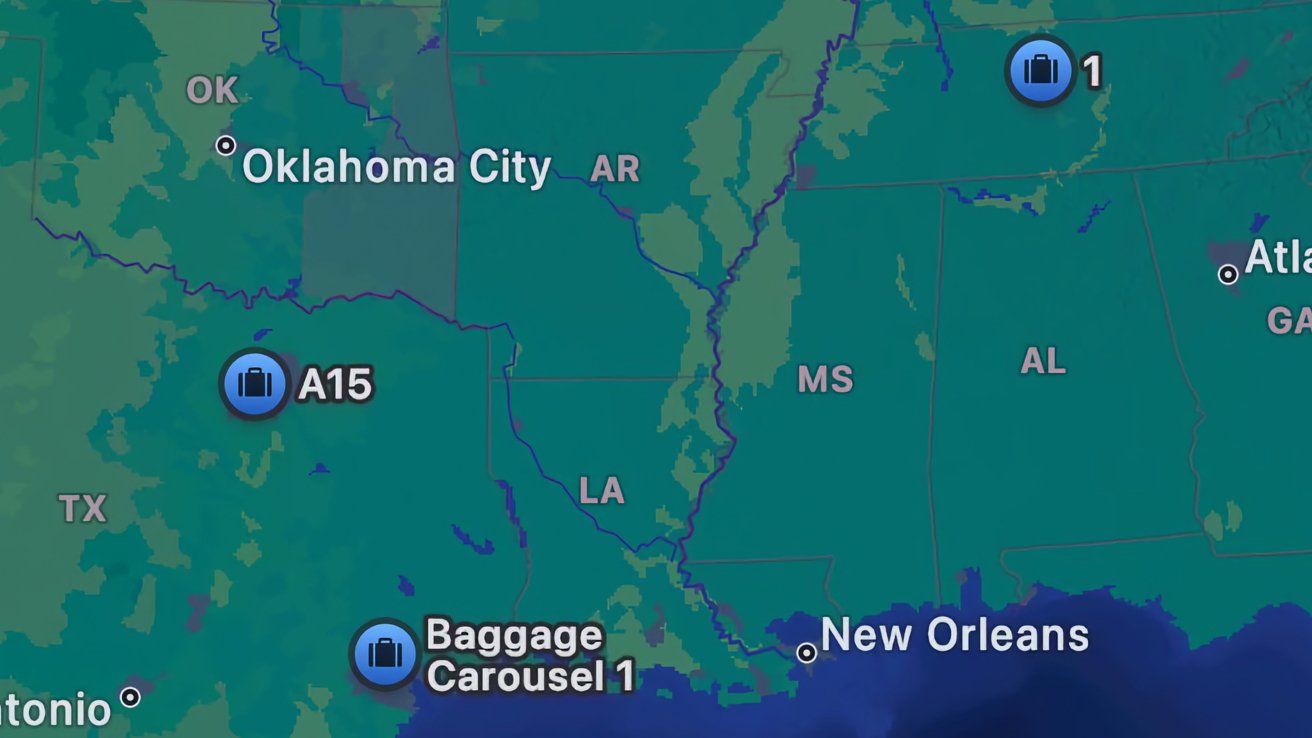
Baggage claim icons in Apple Maps - Image Credit: Reddit u/Plane_Ad_9526
The icons are quite sporadic in terms of which appear, as not all baggage claim icons of all airports appear on the list. They're also identified by numbers and codes, making them useful when looking at an airport closely, but they're incredibly unhelpful for identification when they appear so zoomed out.
It is unclear exactly why this has suddenly happened, but it is certainly one that is a server-side issue that Apple can correct without issuing a new update.
Small mistakes
The baggage claim icons is a relatively minor issue with Apple Maps in the app's history. After its terrible start in 2012, it took over a decade for users to accept that it's a highly usable service.
That's not to say it doesn't have its occasional slipups.
In January 2024, it was accused of mistakenly listing an open restaurant in Australia as "permanently closed" while also getting its location wrong. It was estimated that it had cost the business around AU$12,000 ($7,877) in lost revenue, despite efforts to fix the listing.
Updating road layouts can also take time, which can cause other problems. In Edinburgh, a road turned into a pedestrian-only area with a set of steps was listed as a drivable area, causing drivers to get stuck in early 2024.
In 2023, a Texas homeowner was bombarded by people looking for their lost Apple devices. It turned out that all homes in that neighborhood was listed at the same address in Apple Maps, leading everyone in Find My to that location.
Read on AppleInsider

Comments
The fact that this occurs on too zoomed vies make me think that.
In the last times… several airlines had been added ‘claim luggage AirTag’ tother apps.
If some coded erroneously the identifier or other info… it could be the reason.
Someone should check if this happens for only one airline or for a group of airlines —maybe sharing the same developer— or in all the cases.
Survey your staff. How many of them were using Apple Maps as their primary GPS solution well before 2023. I wager it's almost all of them. I know I was, and it was well past "highly usable" years before that.