vmarks
About
- Username
- vmarks
- Joined
- Visits
- 77
- Last Active
- Roles
- editor
- Points
- 905
- Badges
- 2
- Posts
- 762
Reactions
-
US homebuilder Brookfield makes Apple HomeKit standard in new homes
When you say Baldwin, I know you're talking about Kwikset.volcan said:The Irvine neighborhood is pretty high end. Those HK deadbolt look really cheap. On the front door I would want something like a brushed nickel mortised in Baldwin. Maybe you could put the HK deadbolt on the interior door separating the garage from the house. I usually enter my home through that door anyway. The other thing is that I would want a HK alarm system, which could be added wirelessly, but I would rather have wired sensors. In addition it would be nice to have HK outdoor lighting. Of course you need to plan for the other options that buyers might want like window shades which will need power outlets near the top of the windows. When building a new home you should plan for other sorts of outlets like cable, ethernet, outdoor speakers, etc. Do whatever you can to never need to tear into walls to add stuff.
Kwikset's homekit lock, the Premis, was pretty bad.
Look at the Schlage that the homebuilders are using. It's quite good, and it's brushed nickel. You're right about this: nearly everyone who has a garage uses it as the primary entry to the home. Look at the Chamberlain MyQ Garage with HomeKit garage opener.
Window shades come from Lutron, and they work with HomeKit - however, I think window shades are at an evolutionary dead end in a few years. Electrochromatic windows that tint with the application of electricity are the future. Simpler install, no dust collection the way shades do, nothing motorized to break. -
Apple's CarPlay gains quick-access task switcher with iOS 10.3
Reboot your phone if CarPlay is crashing. That usually fixes it for me - I've seen a lot of CarPlay crashes in the past few years.ihatescreennames said:OK, just drove back from the gym. Plugged my phone in before starting the car, it still took at least 15 seconds before music started to play but the CarPlay interface took about 15 more seconds to show up. This is the first time I've used CarPlay since updating my iPhone this afternoon. CarPlay crashed on me twice during my 14 minute drive home (see below). That has never happened to me before.
A couple of changes not mentioned in the article:
1) under "Now Playing" the upper right corner has a new button for "Up Next". Clicking it brings up a new screen with the next few tracks listed and is scrollable. I don't know how far is scrolls but I went about 20 songs down just to see. Handy. BUT this is where both of my CarPlay crashes occurred. When I choose a song in Up Next the song started and about a second in it crashed. I had to unplug my iPhone then plug it back in. The song I had chosen started again. I went back to Up Next, chose another song and had another crash. The third, fourth and fifth times worked fine with no crashes.
Also, CarPlay started in less than 10 seconds after the crashes both times.
2) Again, in "Now Playing" the album title appears under the track name and is selectable. Clicking on it takes you to a track list for that album (or for the tracks you have in the library anyway).
Both changes are welcome to me.

-
AppleInsider podcast talks iPhone and USB-C, iPads instead of Mac, and the meaning of 'pro...
When I did this, I put the iPhone in Airplane mode, making sure Cellular, Wi-Fi and BT were turned off. Then I connected the USB 3 camera connector kit with the Apple USB Ethernet adapter plugged into it. Ethernet appeared as a new option below Wi-Fi, and opening Safari momentarily caused it to throw the "turn off Airplane mode to connect" which went away and Safari acted as desired.nhughes said:
Somewhat related: Victor tried using an iPhone with a Lightning-to-USB adapter plugged into a USB-to-Ethernet adapter recently, and it works. You can do the same with your iPad as well (Phil Schiller has mentioned this in interviews before).wozwoz said:Does Apple make a USB-C to Ethernet adapter yet? And preferably one that can carry power too, so one can have ethernet hub in the cupboard, and just a single cable to the computer.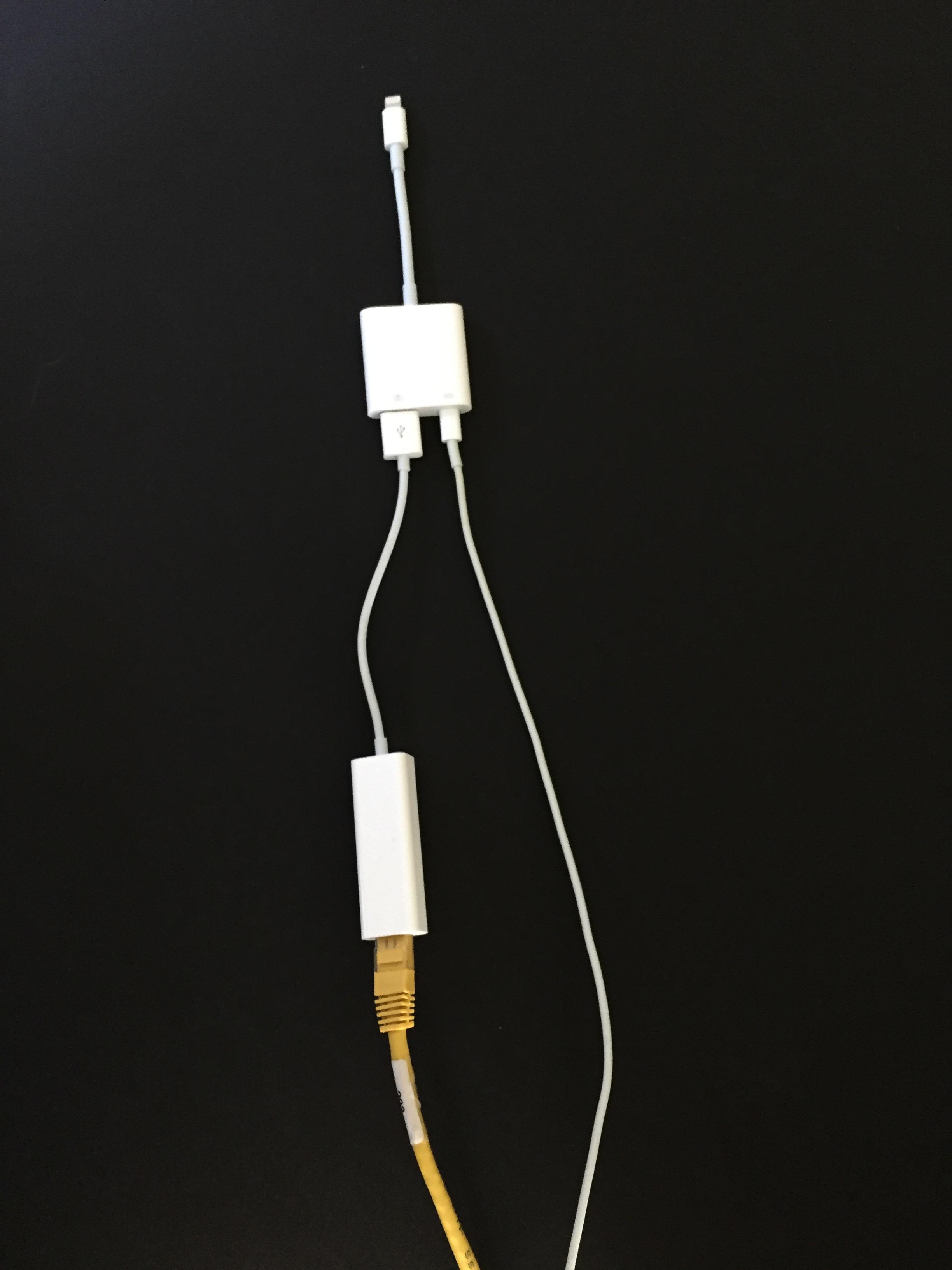
Important detail here - you have to have Lightning power connected to the Camera adapter for this to work. Otherwise, the phone doesn't have enough power to run the adapters.
We've done POE (Power over Ethernet) for years. I don't think it's possible to do POE to USB-C to power a Mac laptop, because the power demands are too great. The MacBook Pro uses a 61W supply. Up to 25.5 W is available for a device over POE. In the future, it may be possible to do more - IEEE is looking at standards to allow 55 W and 90-100 W, but we're going to have to get new adapters made up to handle this.
