ascii
About
- Username
- ascii
- Joined
- Visits
- 195
- Last Active
- Roles
- member
- Points
- 772
- Badges
- 1
- Posts
- 5,936
Reactions
-
How to use the new Stacks feature in macOS Mojave
Soli said:
1) Do you mean this from the '' symbol in the Menu Bar? If so, isn't that more time consuming that simply swiping the mouse cursor up to the corner? I use the trackpad on my MBP so I don't get any of the benefits you mentioned with a middle mouse button (as far as I know).ascii said:
Trying out the new dark theme I see! I just have the desktop hot corner and then mission control on the middle mouse button. I used to have screen saver on a corner, also for the purpose of locking, but 1 or 2 releases ago they added a lock screen menu item to the Apple menu and I have managed to retrain myself to use that.Soli said:
I'm still a Hot Corners user, too. I wonder how common that is.ascii said:Soli said:
I've never cared for the Downloads folder that Apple added many years ago. I've always redirected my downloaded files, soon to be used files, and other limbo files to be saved to the Desktop. This is going back long before Mac OS X was available and yet I'm loving Stacks on my Desktop. It's not a feature I had ever considered—for which I'm mildly surprised—but I'm finding it incredibly useful because it does add an extra layer of organization and because it also means I don't have to move windows as more items can placed in the single, right-hand column which I usually leave open for quick access to the Desktop with my Dock placed on the right left side of the window. Verticle space is more important to me so I don't care for the Dock at the bottom.ascii said:Regarding this feature in general, I think people put files on their desktop because its instantly accessible, in two ways. The first way is that because it's on the desktop you don't have to drill down through folders. The second way is that it stays where you leave it so you can use muscle memory to remember that your expenses spreadsheet is always in the top right, your notes document is always in the bottom left, all your TODOs are roughly in the middle...
That is why I'm not sure this stacks feature will be generally popular, because while it looks very slick it sacrifices instant, muscle memory accessibility for the sake of tidiness, which is generally a bad trade. Unless you're someone who really, really values tidiness and is willing to hunt and peck each time in order to have that, in which case those people yes they will like it.Good point about window moving. What I do currently is have the top-right hot corner set to "Show desktop" so by moving the mouse there all the widows zoom out of the way and I can see the desktop, but a nice vertical column of stacks might be even faster.
For me, (going clockwise) the upper-left is Dashboard (as an overlay), the lower-right is show Desktop, and the lower-left is Mission Control (which replaced Show All Windows), and the upper-right is the screensaver (which locks my Macs).
edit: It's probably easier to show in a screenshot:
By the way you were right about macOS staying a separate thing, Craig was clear on that. I thought they would add window/mouse support to iOS. So good call on your part.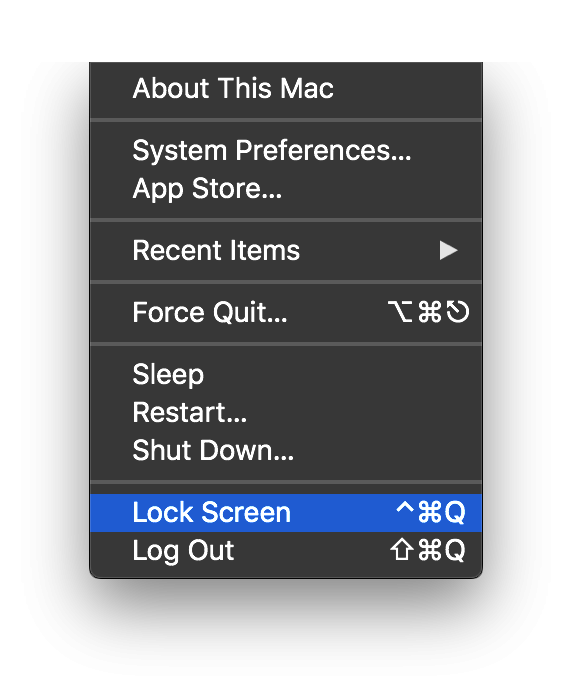
2) While I can't see macOS and iOS merging (only getting more unified underpinnings for easier development), I can see a future where iOS will be usable with a trackpad/mouse in a limited fashion. While there's no reason to ever make it a Windowed OS there are plenty of areas, like text fields, where having something like an iPad Pro on a stand, connected to a keyboard and mouse could be useful, but I wouldn't expect to see any Right/Option clicking for contextual menus to appear unless it mirrors what we already see with iOS long-pressing on text and I'd expect to appear in the exact same way, not as a list like we see with macOS.Yep hot corner would still be quicker. But for me using screen saver to lock was always a roundabout way of doing it so when they added an explicit Lock command I thought better to use that. That way if Apple is collecting analytics to decide what features to keep and what not, they will see that people actually do want to lock, rather than concluding people just want to turn on their screen saver.I agree that on a mouseified iOS menus are one of the things that would likely be different, contextual and global.
-
How to use the new Stacks feature in macOS Mojave
Soli said:
I've never cared for the Downloads folder that Apple added many years ago. I've always redirected my downloaded files, soon to be used files, and other limbo files to be saved to the Desktop. This is going back long before Mac OS X was available and yet I'm loving Stacks on my Desktop. It's not a feature I had ever considered—for which I'm mildly surprised—but I'm finding it incredibly useful because it does add an extra layer of organization and because it also means I don't have to move windows as more items can placed in the single, right-hand column which I usually leave open for quick access to the Desktop with my Dock placed on the right left side of the window. Verticle space is more important to me so I don't care for the Dock at the bottom.ascii said:Regarding this feature in general, I think people put files on their desktop because its instantly accessible, in two ways. The first way is that because it's on the desktop you don't have to drill down through folders. The second way is that it stays where you leave it so you can use muscle memory to remember that your expenses spreadsheet is always in the top right, your notes document is always in the bottom left, all your TODOs are roughly in the middle...
That is why I'm not sure this stacks feature will be generally popular, because while it looks very slick it sacrifices instant, muscle memory accessibility for the sake of tidiness, which is generally a bad trade. Unless you're someone who really, really values tidiness and is willing to hunt and peck each time in order to have that, in which case those people yes they will like it.Good point about window moving. What I do currently is have the top-right hot corner set to "Show desktop" so by moving the mouse there all the widows zoom out of the way and I can see the desktop, but a nice vertical column of stacks might be even faster.
-
macOS Mojave brings you 90 changes & new features to your Mac, and it arrives today
-
Next-gen Apple Watch models to integrate solid-state buttons & EKG functions, report says
Mine must be faulty then because they only work if I tap right on the accelerometer.StrangeDays said:
Not a button. The entire units themselves are respondent to impact/taps.ascii said:

-
Apple isn't doomed because it didn't release new Macs and iPads at WWDC
The current Macbook Pro is not a bad design. It looks good and is snappy. There has been a lot of fuss made about the keyboard but the butterfly switches really do stabilise the keys and make them less splashy, they just needed to add more travel to make it more comfortable to type on. Once it gets 6 cores and Vega it will be simply amazing.
