ascii
About
- Username
- ascii
- Joined
- Visits
- 195
- Last Active
- Roles
- member
- Points
- 772
- Badges
- 1
- Posts
- 5,936
Reactions
-
2018 MacBook Pro keyboards include silicone membrane, might protect against key failure
-
How to use the new Stacks feature in macOS Mojave
Soli said:
They've had that feature for 3(?) years now and it's what made me wonder why other SSIDs that I frequently connect to aren't doing the same thing, and then the subconscious thought of "why do I have to look at all these private and locked networks I'll never connect to every time I click on the WiFi symbol. A decade ago it wasn't a big deal but now it's pretty obnoxious. I can't even imagine what it's like living in an large apartment building. At this point I'd argue that's it's very un-Apple-like.ascii said:Soli said:
Are you referring to the multiple clicks on the Home Button (or some combination like that? With macOS you already long-press the Power Button and it'll turn off, which on iOS I think only calls the slide to turn off unless you do a two-button combo.ascii said:
Auto lock when you walk away and auto unlock when you approach would def. be ideal. Maybe they could do Face ID every 5 seconds with the MBP camera at some point.Soli said:
Segue… They've had the Apple Watch unlocking a Mac for years (which is something I wanted even before the Watch was announced), but I also want my Mac to auto-lock if my Watch gets too far away from my Mac (and iDevice), too, and that feature hasn't appeared yet so I'm giving up on that wish.ascii said:Soli said:
1) Do you mean this from the '' symbol in the Menu Bar? If so, isn't that more time consuming that simply swiping the mouse cursor up to the corner? I use the trackpad on my MBP so I don't get any of the benefits you mentioned with a middle mouse button (as far as I know).ascii said:
Trying out the new dark theme I see! I just have the desktop hot corner and then mission control on the middle mouse button. I used to have screen saver on a corner, also for the purpose of locking, but 1 or 2 releases ago they added a lock screen menu item to the Apple menu and I have managed to retrain myself to use that.Soli said:
I'm still a Hot Corners user, too. I wonder how common that is.ascii said:Soli said:
I've never cared for the Downloads folder that Apple added many years ago. I've always redirected my downloaded files, soon to be used files, and other limbo files to be saved to the Desktop. This is going back long before Mac OS X was available and yet I'm loving Stacks on my Desktop. It's not a feature I had ever considered—for which I'm mildly surprised—but I'm finding it incredibly useful because it does add an extra layer of organization and because it also means I don't have to move windows as more items can placed in the single, right-hand column which I usually leave open for quick access to the Desktop with my Dock placed on the right left side of the window. Verticle space is more important to me so I don't care for the Dock at the bottom.ascii said:Regarding this feature in general, I think people put files on their desktop because its instantly accessible, in two ways. The first way is that because it's on the desktop you don't have to drill down through folders. The second way is that it stays where you leave it so you can use muscle memory to remember that your expenses spreadsheet is always in the top right, your notes document is always in the bottom left, all your TODOs are roughly in the middle...
That is why I'm not sure this stacks feature will be generally popular, because while it looks very slick it sacrifices instant, muscle memory accessibility for the sake of tidiness, which is generally a bad trade. Unless you're someone who really, really values tidiness and is willing to hunt and peck each time in order to have that, in which case those people yes they will like it.Good point about window moving. What I do currently is have the top-right hot corner set to "Show desktop" so by moving the mouse there all the widows zoom out of the way and I can see the desktop, but a nice vertical column of stacks might be even faster.
For me, (going clockwise) the upper-left is Dashboard (as an overlay), the lower-right is show Desktop, and the lower-left is Mission Control (which replaced Show All Windows), and the upper-right is the screensaver (which locks my Macs).
edit: It's probably easier to show in a screenshot:
By the way you were right about macOS staying a separate thing, Craig was clear on that. I thought they would add window/mouse support to iOS. So good call on your part.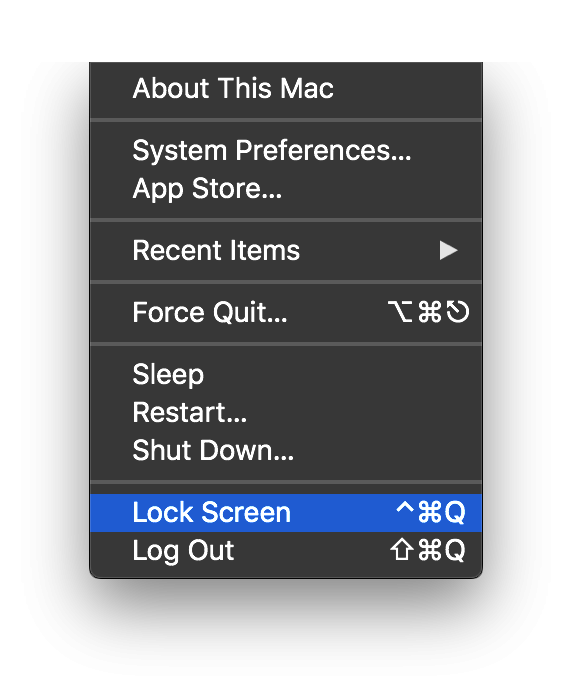
2) While I can't see macOS and iOS merging (only getting more unified underpinnings for easier development), I can see a future where iOS will be usable with a trackpad/mouse in a limited fashion. While there's no reason to ever make it a Windowed OS there are plenty of areas, like text fields, where having something like an iPad Pro on a stand, connected to a keyboard and mouse could be useful, but I wouldn't expect to see any Right/Option clicking for contextual menus to appear unless it mirrors what we already see with iOS long-pressing on text and I'd expect to appear in the exact same way, not as a list like we see with macOS.Yep hot corner would still be quicker. But for me using screen saver to lock was always a roundabout way of doing it so when they added an explicit Lock command I thought better to use that. That way if Apple is collecting analytics to decide what features to keep and what not, they will see that people actually do want to lock, rather than concluding people just want to turn on their screen saver.I agree that on a mouseified iOS menus are one of the things that would likely be different, contextual and global.
I'm also giving up on my wish for a "poison finger" trigger with Touch ID that would cause your device to not just lock, but require the full login password if ever invoked.
I think iOS 11 has got a duress code so don't give up, Mac might get it too!
Speaking of macOS desires (and this is a very minor request), I would love for the WiFi dropdown to not sure every SSID that exists in any area when you click on it. I'd like for it to only show the ones that you've previously connected to with the row at the bottom of that list with something like "Other WiFi Networks…" The list is just so long these days and SSIDs I've previously connected to aren't auto-displayed at the top but are often buried in a very long list.
PS: I tested out connecting to a previously unknown WiFi network via watchOS 5 today. Straightforward. Putting in the password was easy enough even with having to draw each letter for the password.
I have yet to test this with a protected WiFi network with a splash screen, but I'm hoping the inclusion of WebKit in watchOS 5 means this is possible. That said, I remember how slow companies were to respond with supporting WebKit and the 3.5" display of the highly popular iPhone which usually made authenticating at a hotel with your iPhone a chore and on rare occasions impossible. I'm assuming it'll be even worse for the Apple Watch in this regard.
I'd also like to see both VPN apps supported with the Apple Watch and the ability to tether to, say, a MBP if you have an Apple Watch with cellular, but these are probably a long time coming as I've seen no one else recommend those features but me.One cool thing about the WiFi menu on the Mac that I only saw for the first time the other day was that when I had my iPhone down next to my Mac, the option of "4G Personal Hotspot" appeared at the top of that menu.
They may be able to take things one step further by also using the BSSID which could also help with security from potential spoofing of a WiFI hotspot. The BSSID can also be faked as it's just the digital representation of the MAC address, but I think faking both is considerably less likely than just renaming the SSID of a WiFI hotspot so they can funnel and capture all traffic through their system.
Perhaps a new protocol that would have a legitimate WiFi hotspot not only give you an IP address from its DHCP server but also a token in which to use next time as a way to authenticate for that particular router. However, this may problematic with mesh and extended routing systems so that there could be challenges there.
Speaking of WiFi and public hotspots. I really dislike that when I connect to public WiFi all my apps, especially Apple's apps all will instantly try to sync up before I have a chance to get my VPN connected. I really wish there was a way to pause all those action on certain networks until the VPN is active. I've tried to contort Little Snitch to do this for me but it's just not set up for that kind of protection.
PS: Another WiFi addition I'd like to see is making authentication splash screens with agreements less intrusive as well as readable at any time (not just when you're on the splash screen. My tentative vision on this works this way.
A company, say, a hotel uses their legal team to get their long and boring Terms & Conditions page which requires you to agree to before you can get to the Internet. Perfectly understandable. However, If I go to connect to that same hotel's WiFi I don't want to have to go through those steps again; I just want to be connected. Now if the document has been updated—like we've seen with all the GDPR stuff—then, fine, show it to me again and force me to hit agree to get access to the internet.
But how would this work? My idea is to have either a specifically named file like a PDF, TXT, or RTF either be named a certain way or have it's own unique file extension that ALL OSes will abide by. If you've never agreed to those terms and conditions before then display them. If you have, then you get pushed directly to the internet without the annoying splash screen. This also means that you can go into WiFi on any device and then read those Terms and Conditions (which is a small text file that won't take up any real room on your system).
The problem here is how do you keep your local system from tricking the WiFi network into thinking you've already read it. One basic method could be looking at the date of the file, but that could probably still be spoofed by, say, an Android device that changes all their dates to some some long distance timeframe. Another option could be to make sure the date is exact, but I think a better option would be for the router to generate a random hash for that new Terms and Conditions file which it then requests from each device requesting access. If there is no hash or it doesn't match then the splash screen appears with the legal document and option to agree to the terms, but if if does match it auto connects you tot the internet.What you said about public hotspots and auth tokens could indeed work, in fact that's how the new TLS 1.3 works with web servers. Once you've done a full handshake you get an auth token that allows you to reconnect later with a 0-round trip (0-RTT) handshake.Yep, requiring devices to provide a hash of the T&C before allowing Internet access would certainly prove they had downloaded it. The only risk would be that you could put your NIC in monitor mode and wait for another device on the same router to send the hash and capture a copy of it for yourself. But that could be solved by requiring that the hash be not just of the T&C document but of the document + something unique to you (such as your MAC address). Honestly any improvement to the way hotel WiFi works would be great. Seems like a business opportunity to make and market a better WiFi system for hotels just because so many of them are horrid.

-
Apple will let users download all iCloud and Apple ID data to comply with new European rul...
-
Initial 2018 MacBook Air benchmarks show modest improvement over 2017 MacBook
-
Apple's powerful new Mac mini perfectly suits the 'Pro' market, yet the complaints have al...
The complaints about them not meeting the needs of the pro market were not wrong, they are just out of date now. Some time maybe ~2 years ago they decided to do something about it and we are now seeing the fruits of that. And frankly its fantastic.I honestly think it was their plan at one point to become a purely consumer company but something changed their mind ~2 years ago. Maybe if Tim does a biography one day we will find out what it was.

-
Apple confirms T2 coprocessor blocks some third-party Mac repairs
Why accuse Apple of doing it for monopolistic reasons when the T2 is security chip and there are perfectly good security reasons for insisting on certain parts? For example macOS needs some assurance that the fingerprint reader is genuine if its granting access to the system partially based on its input.




-
iPhone XR demand reportedly forcing Apple to cut production expansion plans
Good point!lewchenko said:The XR’s biggest problem is its size. I know people who have said they no longer have an upgrade path from either a 6/6S/7 etc as they don’t want a bigger phone and the XS is too expensive.



-
Apple's powerful new Mac mini perfectly suits the 'Pro' market, yet the complaints have al...
This Mac mini is pretty upgradable. The RAM isn't soldered, and the storage and GPU can both be upgraded through Thunderbolt. The only thing you are stuck with is the CPU.d3bug said:I'm sorry Mr Gallagher and Mr. Wuerthele, but you cannot redefine what "Pro" means just for Apple. Everyone abides by the same definition of "Pro" or nobody does. I'm afraid you are guilty of a classic hypocrisy move... one definition for me, and one for thee. When the components you might wish to upgrade (RAM, HDD, CPU, GPU) are soldered to the board, I'm afraid you cannot claim that system to be professional in any way... You might get away with "Prosumer", but not "Professional".



-
Apple should keep Lightning for now, but USB-A has to die
lorin schultz said:
I'm curious why you want the headphone jack removed? What advantage do you perceive from that?ascii said:I think we should focus on getting rid of analog ports (the headphone jack being the only remaining one) and going all digital.
Headphones are analog. They have transducers in them. At some point before the speaker, the signal MUST be converted to analog and amplified.
The phone or tablet already has a digital-to-analog converter and an amplifier. Removing the headphone jack doesn't mean they can be removed too, because they're required for the speaker(s) on the device itself. By removing the headphone jack, those parts of the chain have to be duplicated in the form of a dongle hanging inelegantly on the outside of the device, instead of just using the parts that already exist, tucked neatly inside the device.
On devices with only one "digital" port like a phone or tablet, removing the headphone jack means that any wired audio connection ties up the port so it can't be used for anything else. That complicates some really common uses cases, like using the device in the car. With only a Lightning port on the phone I can either charge or listen to it, not both, unless I add a dongle that does nothing more than duplicate parts that are already inside the phone!
None of this is insurmountable. Adapters and wireless alternatives exist. I just don't see how they offer any ADVANTAGE. They add cost, require charging additional devices, and are less convenient. How is this BETTER than just leaving the headphone jack where it is/was?Because with digital transmission you don't just have a raw signal being sent but can have an entire protocol defined.The computers in the phone and speaker can talk to each other and describe each others capabilities, so that the phone knows how many speakers there and their configuration and what the best quality signal they can handle is. And there can be security, the phone can refuse to send audio information (such as phone call audio) to a speaker you have not explictly paired with. And once the transmission starts there can be error correction and retransmission, errors are very easy to detect in digital data. There could also be digital compression to a higher quality signal than could otherwise we sent over a thin wire.Yes, a signal must ultimately be converted to analog to be heard, but digital transmission is so much more powerful/flexible than a raw analog signal that this conversion should be pushed as far downstream as possible. Ideally right at the speaker, but at least after any kind of transmission through wires or air.

-
New iPad Pro ad hammers home Apple's ongoing laptop replacement theme
I think they should market it towards digital artists, that is the safe choice. Because artists will surely be happy with the Apple Pencil and the ability to draw on the screen. Marketing it to everyday people looking to replace their ageing laptop is a riskier proposition because it might not do everything they want, creating ill-will towards Apple.And before people say "But for most people an iPad will be enough," I would say you're right but you're not going far enough! For most people a phone is enough. Therefore people who are looking for a laptop probably have some specific requirement that their phone is not meeting. And since an iPad is quite similar to a phone in many ways, the odds it will not work for them is quite high. Market the iPad to artists and otherwise suggest the Mac.





