KITA
About
- Username
- KITA
- Joined
- Visits
- 127
- Last Active
- Roles
- member
- Points
- 1,479
- Badges
- 0
- Posts
- 410
Reactions
-
Compared: Razer Blade Pro 17 versus Apple 16-inch MacBook Pro
What about the 15" Razer?
Or the 15" and 17" Razer Blade Studio Editions with an NVIDIA Quadro RTX 5000 Max-Q 16 GB?
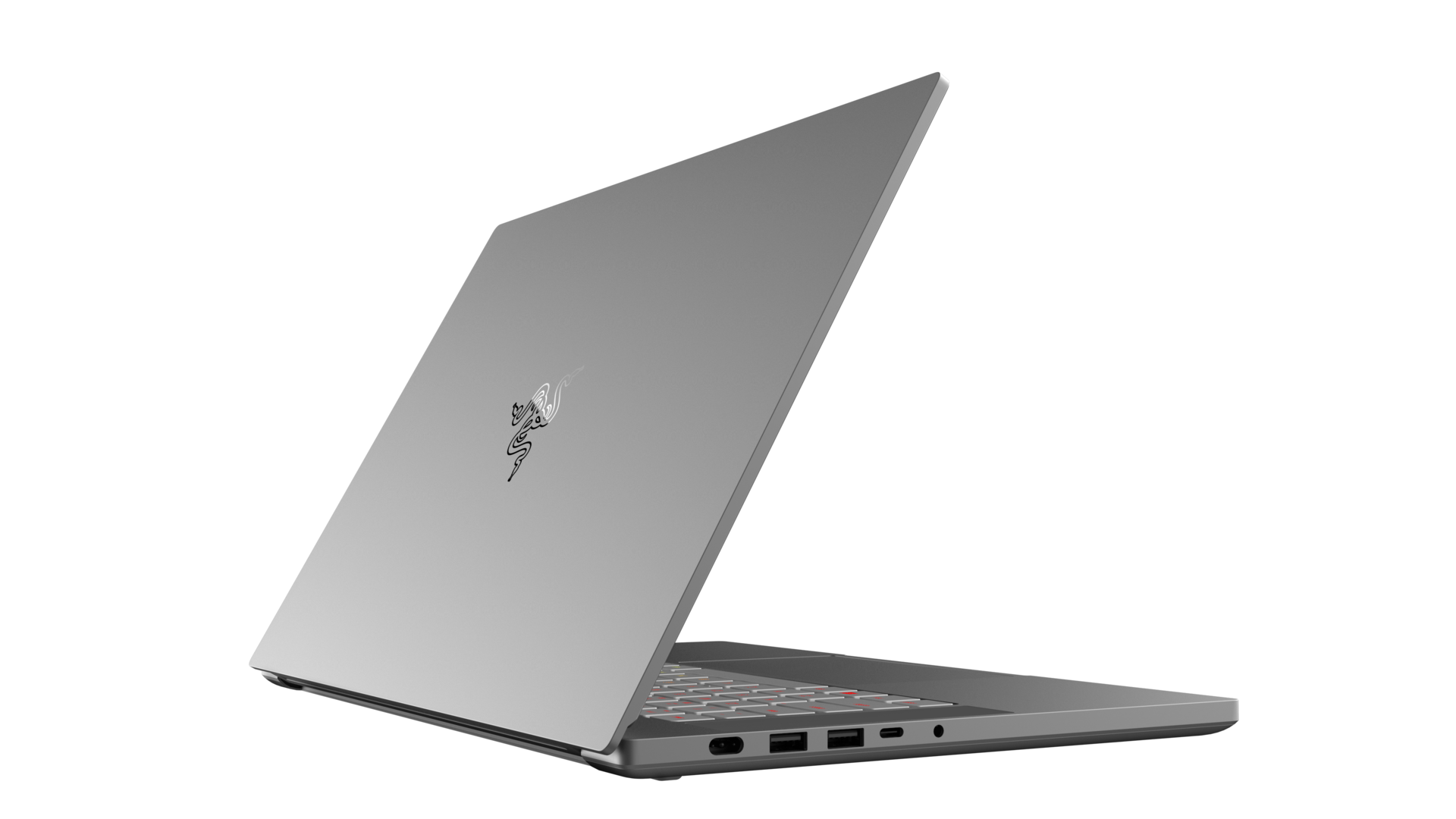
Razer Blade 15 Studio Edition - $4,299
15.6" OLED 4K touch 100% DCI-P3
Intel Core i7-10875H 8-core (2.3 GHz / 5.1 GHz)
NVIDIA Quadro RTX 5000 Max-Q 16 GB GDDR6
32 GB DDR4-2933 (up to 64 GB)
1 TB SSD (M.2 slot up to 4 TB [possibly 8 TB as one was recently launched])
Wireless-AX201 + Bluetooth 5.1 (user upgradable)
80Wh battery (user replacable)
4.85 lbs

-
Compared: Razer Blade Stealth 13 versus Apple's 13-inch MacBook Pro
Not to pull this apart too much, I know what you're getting at, but Photoshop is just a bad example.Mike Wuerthele said:
What? I agree that Adobe isn't that interested in efficiency, but Photoshop absolutely benefits from more powerful hardware.foregoneconclusion said:
If you're talking about professional software that people typically use on a laptop, the vast majority qualifies as legacy. For example, Photoshop is a legacy app. The annual focus is primarily on added features, not overhauling the code for greater efficiency. Occasionally that will happen, but it's not something anyone banks on year to year. That's the reason brute force for hardware gets so much attention: people know the software lags way behind. In this comparison, there isn't really a big enough brute force difference to think legacy apps are going to be that different of an experience.Mike Wuerthele said: While I understand where you're coming from, legacy apps are called legacy for a reason, and aren't primary use cases.
Something that only utilizes a single core won't have seen much, if any, speed increase in the last six years, but Photoshop certainly doesn't qualify as that.
Further, GPU doesn't have as much of an impact here either.Photoshop is an interesting application to look at since in most cases, it does not take advantage of CPUs that have a large number of cores. That means that the 28 cores in the Mac Pro are not being used to its full potential, but neither are the 18, 32, or 64 cores that are found in some of our PC configurations.
Here, it is all about the per-core performance of the system which is determined largely by the maximum Turbo frequency as well as the processor's architecture. In the end, the result is that the $20k Mac Pro with 20 cores performs on par with the much less expensive 14-core iMac Pro. Many of the PC configurations are within a few percent of this result as well, although the Intel Core i9 9900K, AMD Threadripper 3960X/3970X, and AMD Ryzen 3900X/3950X CPUs are all around 10% faster than the Mac Pro.
Since we are specifically looking at video cards in this post, we are going to mostly examine the "GPU Score (16 Bits/Channel)" result. If you scroll to the next chart to look at the "Overall Score", you will notice that there isn't much of a difference between each GPU when looking at Photoshop performance from an overall perspective. In fact, in that case even the NVIDIA Titan RTX is only ~5% faster than the integrated graphics on the Core i9 9900K. However, if we look at just the tasks that actually benefit from using a discrete GPU, we at least get enough of a separation between the different models to pull out some useful information.
...
Photoshop is not exactly a GPU powerhouse. There isn't much reason to use a higher-end NVIDIA GPU, and even if we only look at the tasks that utilize the GPU, there is only about a 10% advantage at most for using NVIDIA over AMD. This isn't nothing, but it also isn't likely to be a deal breaker for many users.
A better example would be Premiere Pro, After Effects, DaVinci Resolve, etc.



-
Compared: Razer Blade Stealth 13 versus Apple's 13-inch MacBook Pro
Yeah. It's not cheap, but the Razer Blade 15 Studio Edition is an absolute monster.bobolicious said:
Do the larger Razer models compare even more favourably with the equivalent MacBook Pros in review... ?
4K OLED 100% DCI-P3
10th gen Core i7 (8 cores / 5.1 GHz boost)
NVIDIA Quadro RTX 5000 16 GB GDDR6
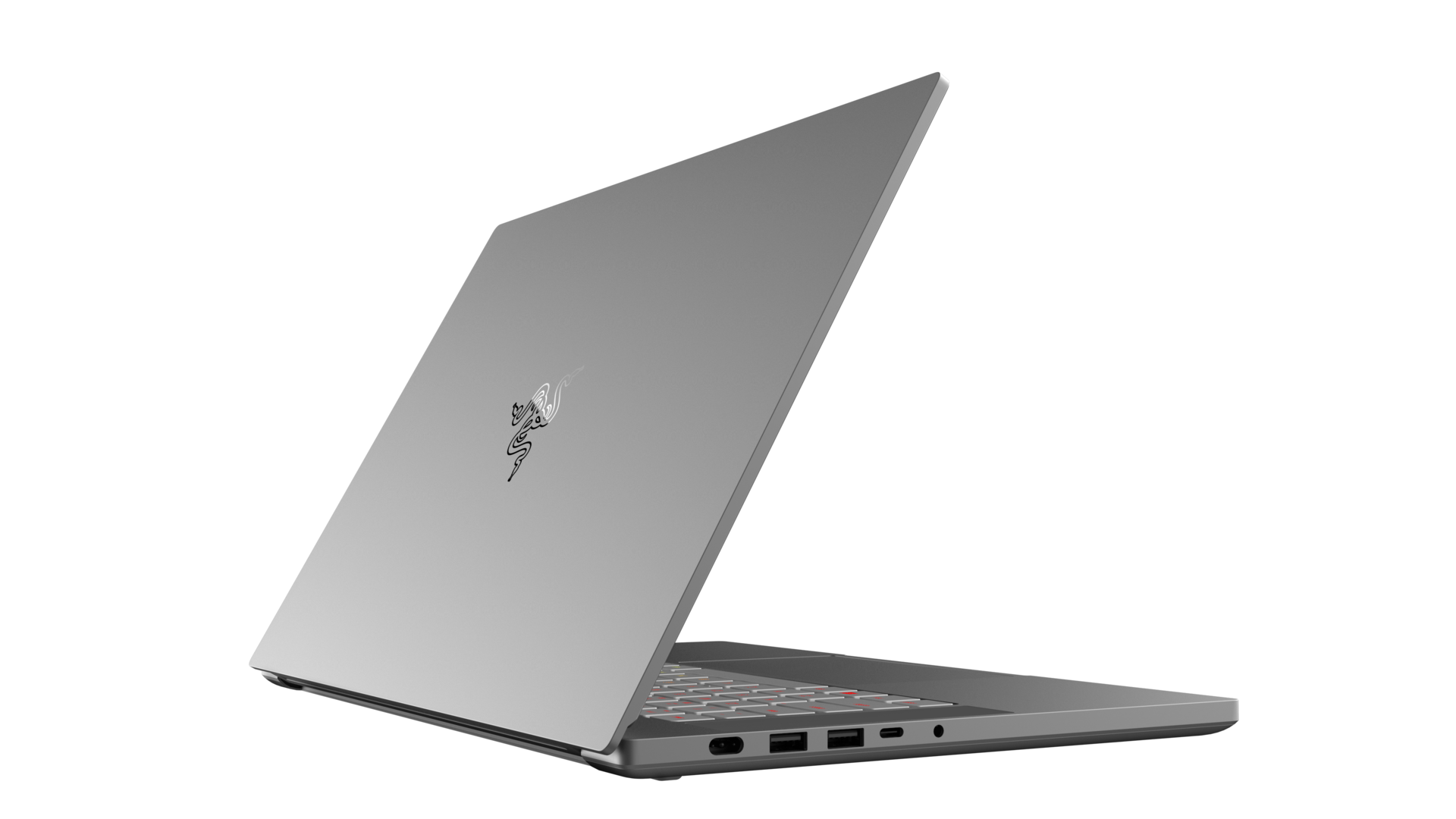
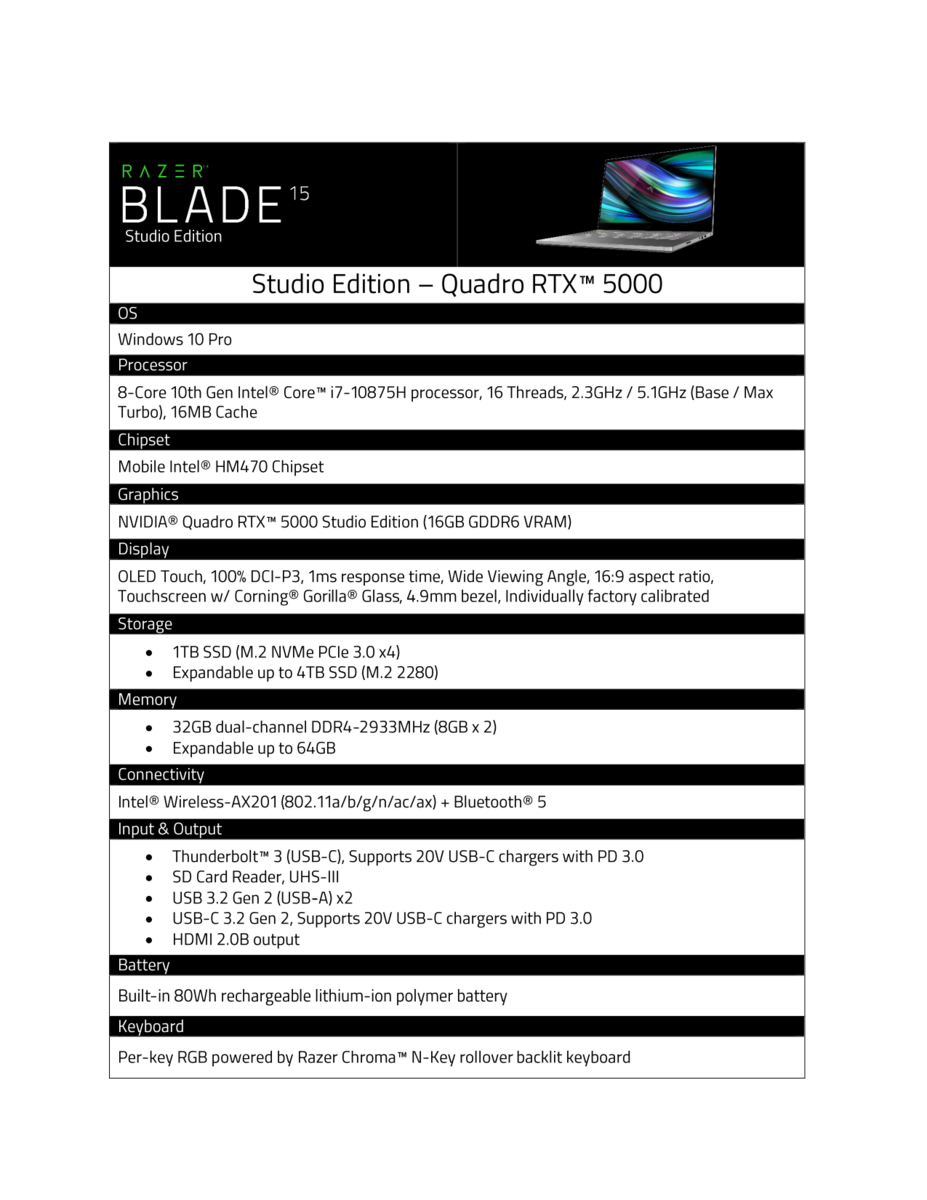
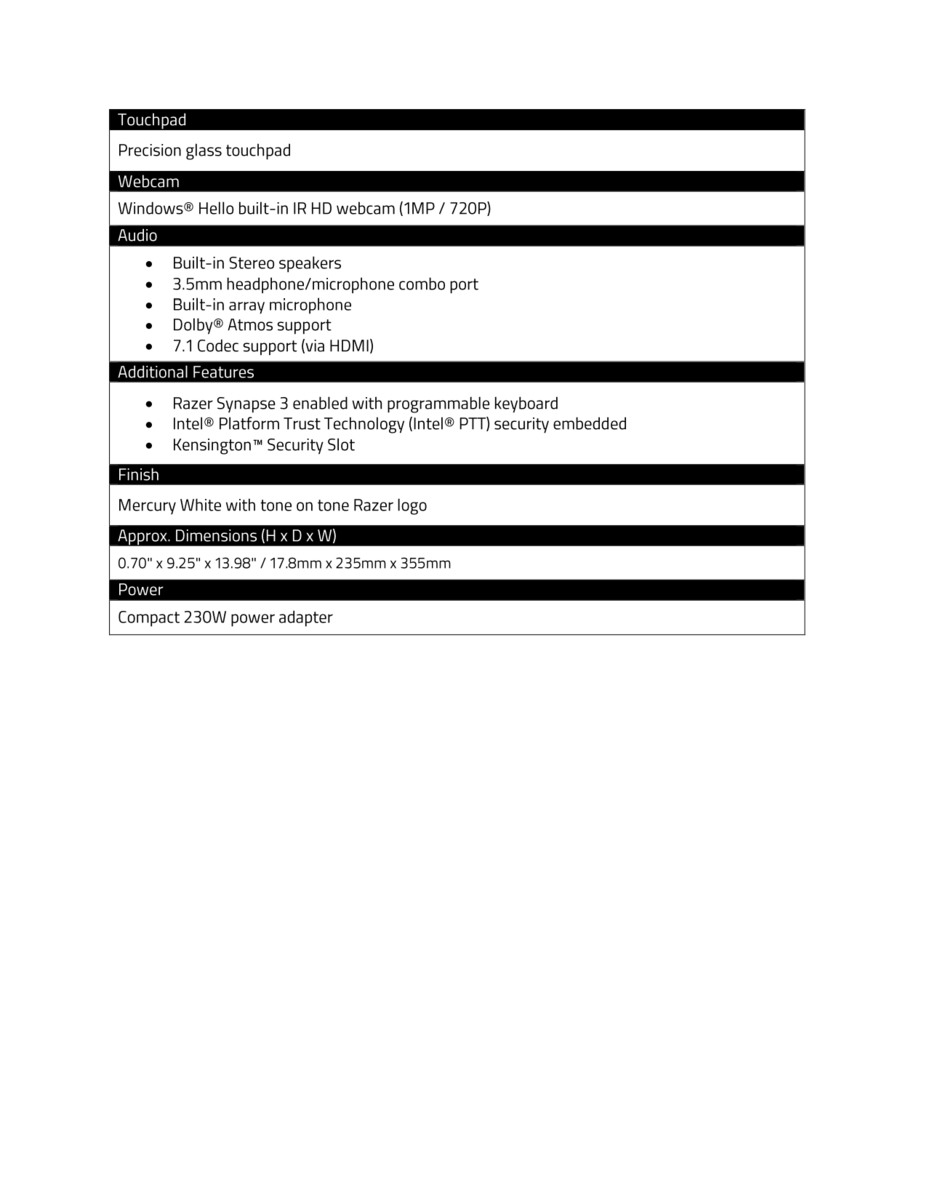

-
Apple doubles memory upgrade cost for entry-level 13-inch MacBook Pro [u]
Ah yes, there's the Apple Tax we all know and love.AppleInsider said: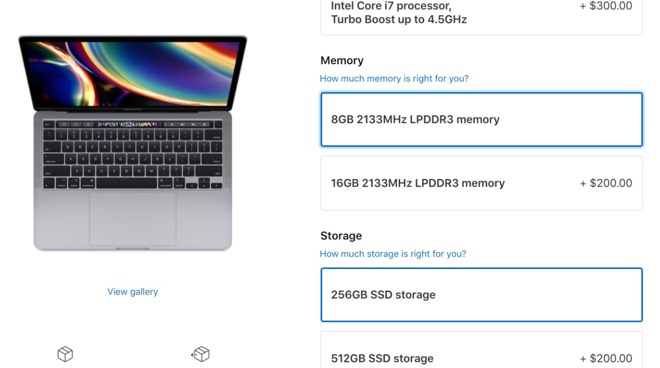
Here's the XPS 13's upgrade costs for comparison:
But surely Apple isn't ripping us off because the MBP runs macOS, right?





-
Compared: Galaxy Tab S6 versus iPad Pro with Magic Keyboard
That is a very light workload (although, how much you're using the device is not). Just about all of that can be done more effectively on a 2-in-1 with the full versions of each application running on a desktop OS with hardware that's compatible with just about any USB key, keyboard/mouse, printer or external display.sagan_student said:
Not sure what you consider ‘very light’ workloads. I am a high school teacher and Masters student that has been using the original 12.9” iPad Pro for my teaching and research/writing needs for the past 4.5 years. It is the only computer that I use at home. My division provides me with a Dell (now 5 years old) and it feels to be at least 2x slower than my iPad. The only area that the desktop wins out is in screen real-estate, but that has been addressed with the USB-C models. Now, it does all depend on what one considers a light workload, but I use Word, Teams, OneNote, Pages, Numbers, Keynote, PDF Pro, Whiteboard, Explain EDU, SimpleMind+, and a slew of others multiple times a week and at a time. And now with remote learning, I am having to convert my Explain EDU’s into MP4’s which my iPad handles pretty decently for being 4.5 years old. IMO, I am not using this device lightly.KITA said:With iPadOS and Android, neither of these are an ideal portable workstation.
Similar to the Surface Go 2 article (https://forums.appleinsider.com/discussion/comment/3238354), this article has also done very little to touch upon the actual use cases and ecosystem these devices offer.
At the end of the day, if you want a solid tablet for media consumption and very light workloads, get the iPad Pro.
If you want a tablet device for productivity in this size and form factor, get a Surface Go 2.
Don't get a Samsung Galaxy Tab S6.But I do get that I am not doing the computational lifting of a high end desktop that you may be referring to.
If you need to do coding, various file type conversions, CAD, run virtual machines, simulations, content creation, etc., both Android and iPadOS hit a brick wall with only half-baked or nonexistent solutions to those use cases.