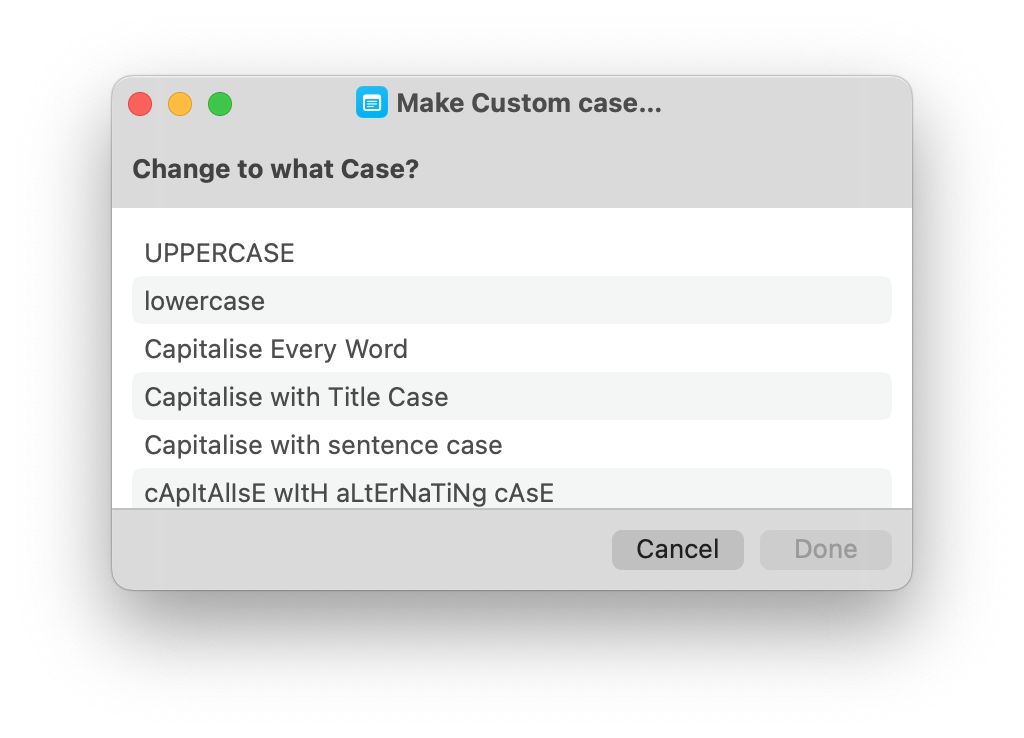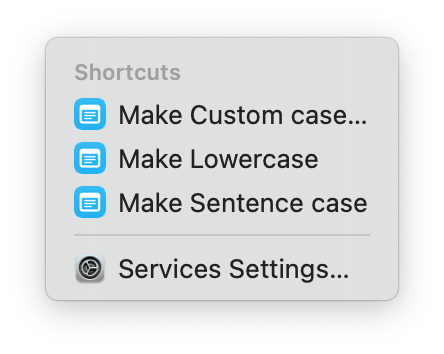appleinsideruser
About
- Username
- appleinsideruser
- Joined
- Visits
- 410
- Last Active
- Roles
- member
- Points
- 1,377
- Badges
- 1
- Posts
- 790
Reactions
-
How to instantly change text between upper, lower, and title case on a Mac
You can also access both the built in Transformations sub-menu (with its three standard choices) and the Services sub-menu (with any new text changing shortcuts) from the right-click (control-click, contextual click, two-finger click, or secondary-click) menu. That's quite handy as one (or both) of those options is right there when you need it.
Shame it's so inconsistent about which applications offer which choices by what route!
By the way @tjones99ca, all these tips work at least as early as Ventura 13.x. The built-in transformations have worked for years before that too!

-
How to instantly change text between upper, lower, and title case on a Mac
-
How to instantly change text between upper, lower, and title case on a Mac
-
Apple Watch Series 9 review three months later: Don't buy it for Double Tap
-
Japan plans to fine Apple over app stores and force sideloading