chr15h
About
- Username
- chr15h
- Joined
- Visits
- 11
- Last Active
- Roles
- member
- Points
- 44
- Badges
- 0
- Posts
- 14
Reactions
-
Global chaos erupts as Windows security update goes bad
-
Apple Ring rumors & research - what you need to know about Apple's next wearable
Hi Andrew, yer I wear my Apple Watch Ulta2 7/24. I just take it off to shower and for a few minutes during breakfast. It’s not super comfortable at night and a ring would be much more appropriate.I wear mine at night due to a loved one who had and atrial fibrillation event, as picked up by the Apple Watch, at night. After six months, They are all fine now, but potentially the Apple Watch saved their life.
Of course I wear it for all the other features too.

-
macOS Sonoma with interactive widgets, Kanban Reminders and more is now available
-
Apple rolls out watchOS 10 for Apple Watch with new faces, health features
What is irritating is that Apple Help don’t seem to know. in fact, they accuse me of being on a beta version, even though the full release was out. Also they had no idea about these changes.dewme said:gregoriusm said:
You have to tap and hold and then swipe right or left to get to each watch face.chr15h said:Bug?
Just updated to WatchOS 10 and I now can’t swipe to my other watch faces. I can see them on my iPhone Watch app, and change them on there but can’t on my watch.Anyone else seeing this?
Yeah, it looks like Apple changed quite a few of the default behaviors. I was as puzzled by the way swipe to change the watch face works as Chr15h was. The good news is no more inadvertent changes to the watch face. I also noticed that I used to be able to show the Control Center by swiping up. Now I have to press the side button, which means I'll have to figure out how to scroll through the list of running apps. This seems like a significant change to the user interaction model and user interface. I'm sure it will be better once I get over the learning curve. I like what I'm seeing so far.
disappointing support from Apple!


-
Apple rolls out watchOS 10 for Apple Watch with new faces, health features
Thanks! You are right!gregoriusm said:
You have to tap and hold and then swipe right or left to get to each watch face.chr15h said:Bug?
Just updated to WatchOS 10 and I now can’t swipe to my other watch faces. I can see them on my iPhone Watch app, and change them on there but can’t on my watch.Anyone else seeing this?Problem solved, but just confirm I’m not going bonkers…. You didn’t need to do that before the Watch IOS update, right?




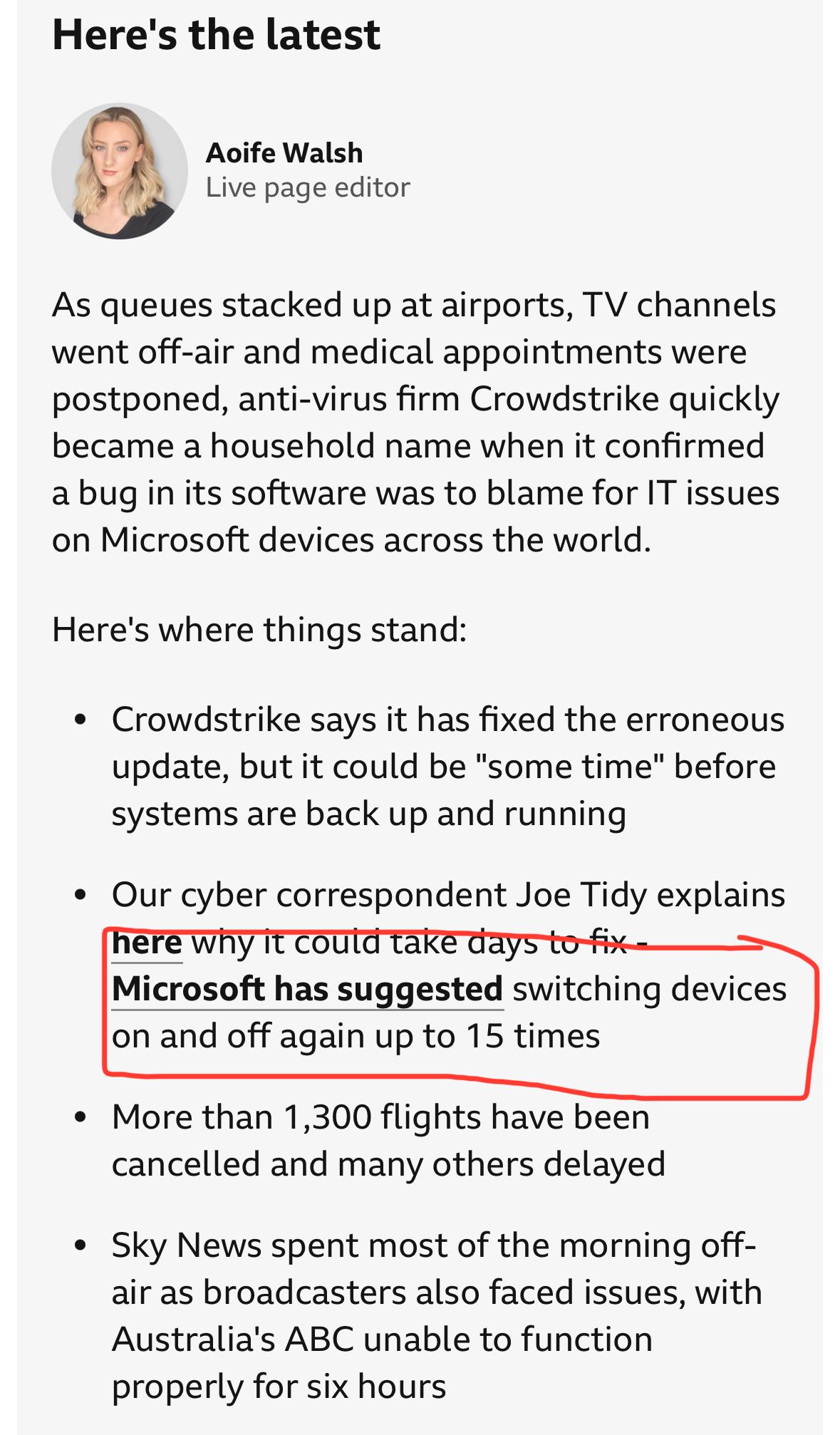 Got to love what was reported as a ‘fix’
Got to love what was reported as a ‘fix’