dabrace1984
About
- Username
- dabrace1984
- Joined
- Visits
- 19
- Last Active
- Roles
- member
- Points
- 24
- Badges
- 0
- Posts
- 21
Reactions
-
How to pick the best monitor for your new Mac mini
I just recently purchased a Dell U2415 from Amazon for my late 2014 Mac Mini and it is a good monitor for the price and the features that it offers. However, it is not a 4K monitor. It is a 16:10 monitor with a resolution of 1920 X 1200. This article specifically says that it is a 4K monitor and that is 100% incorrect.
Below are links and screenshots from Dell's website, Amazon's website, and B&H's website.
https://www.dell.com/en-us/work/shop/cty/dell-24-ultrasharp-monitor-u2415/spd/dell-u2415
https://www.amazon.com/Dell-U2415-24-Inch-1920-Monitor/dp/B00NZTKOQI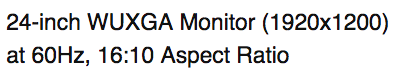
https://www.bhphotovideo.com/c/product/1090259-REG/dell_u2415_24_ultrasharp_led_monitor.html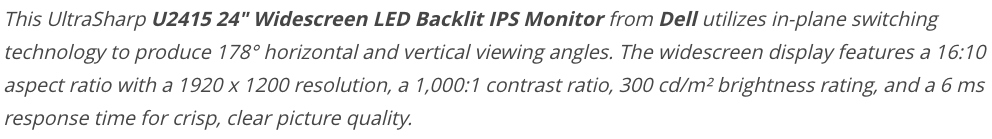
Below is a screenshot from "System Information" in macOS.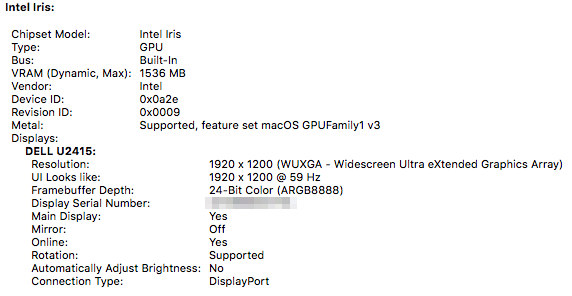

-
Watch 5 great new features in macOS Mojave
While I get your concern about an operating system no longer receiving updates, Apple does issue security updates for older operating systems.bonobob said:
It may work for years to come, but it will only get security updates for another two. That's the point at which I would consider the machine no longer viable as a networked device.lkrupp said:
It may suck for you but time marches on. Your 2011 iMac doesn’t have the hardware to support the newer frameworks and features, and providing legacy support just causes bloat. The line has to be drawn somewhere and Apple has drawn that line. A friend of mine has a 9 year old HP laptop. When he checked if he could install Windows 10 it the answer was no. Finally, your 2011 iMac will continue to work just fine for years to come if you are now on High Sierra.applefanpro said:My 2011 iMac won't be able to run Mojave despite being a very capable machine. This sucks!
https://support.apple.com/en-us/HT201222


-
Watch 5 great new features in macOS Mojave
Since Apple is releasing a new Screenshots utility, does this mean that "Grab" is going away?
Also, will the current screenshot keyboard shortcuts (e.g. entire screen = Shift-Command (⌘)-3... selected portion = Shift-Command-4... selected window = Shift-Command-4-spacebar... selected window without shadow = Shift-Command-4-spacebar-option) continue to work?
-
Mojave is Apple's last version of macOS to support 32-bit apps
Where I work, I have a Fujitsu ScanSnap iX500 connected to a Mac that is still running 10.12. Both the computer and the iX500 rarely get used but I was thinking about upgrading it to 10.13. According to Fujitsu, the iX500 is compatible with High Sierra. What model of ScanSnap do you have? If you have an iX500, what is it that is not compatible with High Sierra?MacPro said:As I am running Mojave now on my main Mac (yes full backed up), I've only found one app with an issue so far, Firestorm Viewer. So I made a second small partition on my Mac Pro Boot drive and installed Sierra for those that and a few apps I can see me needing for some time to come, not least of which is a Fujitsu Scansnap that refuses to use both High Sierra and Mojave. I was pleased to see the new Disk Utilities in Mojave is very comprehensive and allowed me to create an HFS+ partition on my APFS boot volume, I then used Carbon Copy Cloner to load the Sierra bootable system from a disk image I have stored (Apple's own Mac OS installation won't work for this as it reported it would prevent my Boot Camp from working). I also have VMWare Fusion VMs of every Intel Mac OS since it came out just for fun. VMWare still works fine in Mojave.
-
Google Maps, Waze & other navigation apps finally coming to Apple CarPlay
