Apple's macOS 15 to get rare cognitive boost via Project GreyParrot
Exclusive: Apple has been working on the most significant update to its Calculator app in years and the version being tested in early betas of macOS 15 sports brand-new features and exciting enhancements to the unit conversion system.
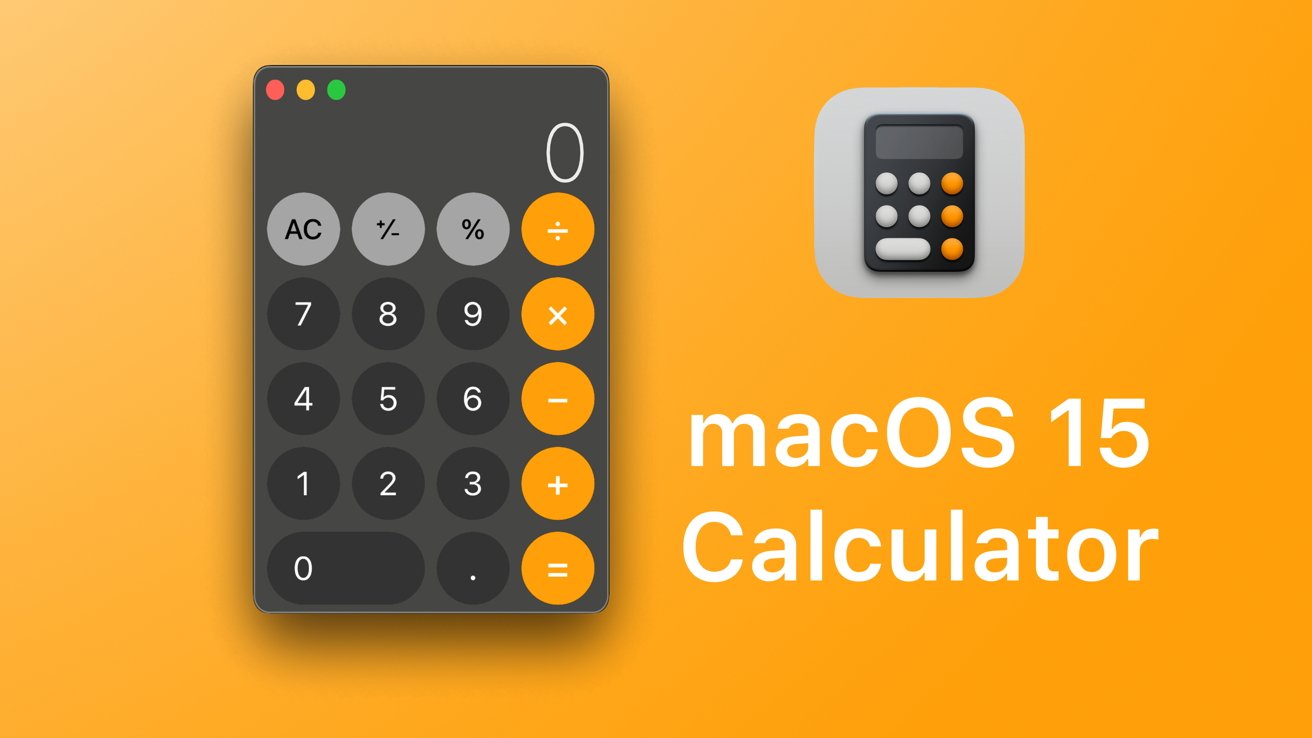
The Calculator app in macOS 15 will receive a new look reminiscent of its iOS counterpart
Following our previous report detailing the improvements Apple has in store for its Notes apps, AppleInsider has received new details on a massive design change Apple has planned for the Mac version of the Calculator application.
According to people familiar with the matter, Apple is internally testing a significantly enhanced version of its Calculator app that goes by the codename "GreyParrot" -- an unmistakable reference to the African Gray parrot, which is a species of parrot widely known for its intelligence and cognitive abilities.
With that in mind, it's easy to assume that Apple has a variety of improvements planned for the application, as a way of making it more powerful and competitive. In addition to Math Notes, a feature we reported on earlier this week, the updated Calculator app will receive a new history tape, in the form of a sidebar that displays an overview of earlier calculations.
The addition of the history tape will make accessing and using previous calculations significantly easier. Rather than relying on a separate application to store numbers or amounts, users will be able to stay within the macOS Calculator app and keep track of their recent calculations more efficiently.
AppleInsider has also learned that, within the app, the history tape could be accessed via a dedicated button at the top left of the application window. The button would give users the option to toggle the history tape from all three calculator views - basic, scientific, and programmer.

The Calculator app in macOS 15 will receive a new look reminiscent of its iOS counterpart
The most striking change by far is the new design. With macOS 15, the Calculator app should adopt a design reminiscent of its iOS counterpart, with rounded buttons and darker shades of black across the application. This is a significant departure from the squared-off look the app has had for many years, with the iOS 7-style design still present on macOS Sonoma.
Apple has very seldom updated the macOS Calculator app with meaningful changes. The last major design update came almost a decade ago when Apple released macOS 10.0 Yosemite. Back then, Apple's goal was to adopt a new, flat user interface across all of its operating systems, and to replace the previous skeuomorphic look through the design refresh.
Along with the planned design change, the app could receive another major improvement - adjustable window size. Currently, on macOS Sonoma, there is no option to alter the size of the app's window without selecting a different calculator view. The next iteration of macOS should give users the option to adjust the size of the Calculator app window according to their needs, and across all three Calculator views, allowing for enhanced versatility.
When changing the size of the application window, the size of the individual buttons and number keys within the Calculator app increase accordingly, in versions of the software being tested internally. The buttons are said to change shape when the window is resized, adopting a pill shape when the application window is large, or shrinking down to circles with smaller window sizes, mimicking the look of the iPhone Calculator.
Math Notes in macOS 15
As detailed in our earlier report on Apple's iOS 18 Notes app and the improvements it's set to receive, the redesigned version of the Calculator application will also support Math Notes. Math Notes will essentially foster integration of the Calculator and Notes applications, giving users the option to create notes with math-related elements or mathematical notation.By implementing Math Notes, Apple would give its Calculator and Notes apps a better chance of competing against rival products currently on the market, such as Microsoft's OneNote or the Soulver 3 calculator app. OneNote in particular has had mathematical annotation for several years at this point, and Microsoft recently released a version of the app for Apple Vision Pro.
Unit conversion in macOS 15
Unit conversion is expected to become much more intuitive with the updated version of Apple's Calculator app. One of the main drawbacks of the app's current iteration is the fact that users are unable to perform unit conversions and mathematical operations simultaneously.With Project Grey Parrot, Apple aims to address these shortcomings by greatly enhancing the unit conversion system and the way it works. Instead of showing the user a series of drop-down menus, and then forcing the user to do their desired unit conversions before calculating anything, the new-and-improved Calculator app will incorporate unit conversion into the main user interface whenever enabled.
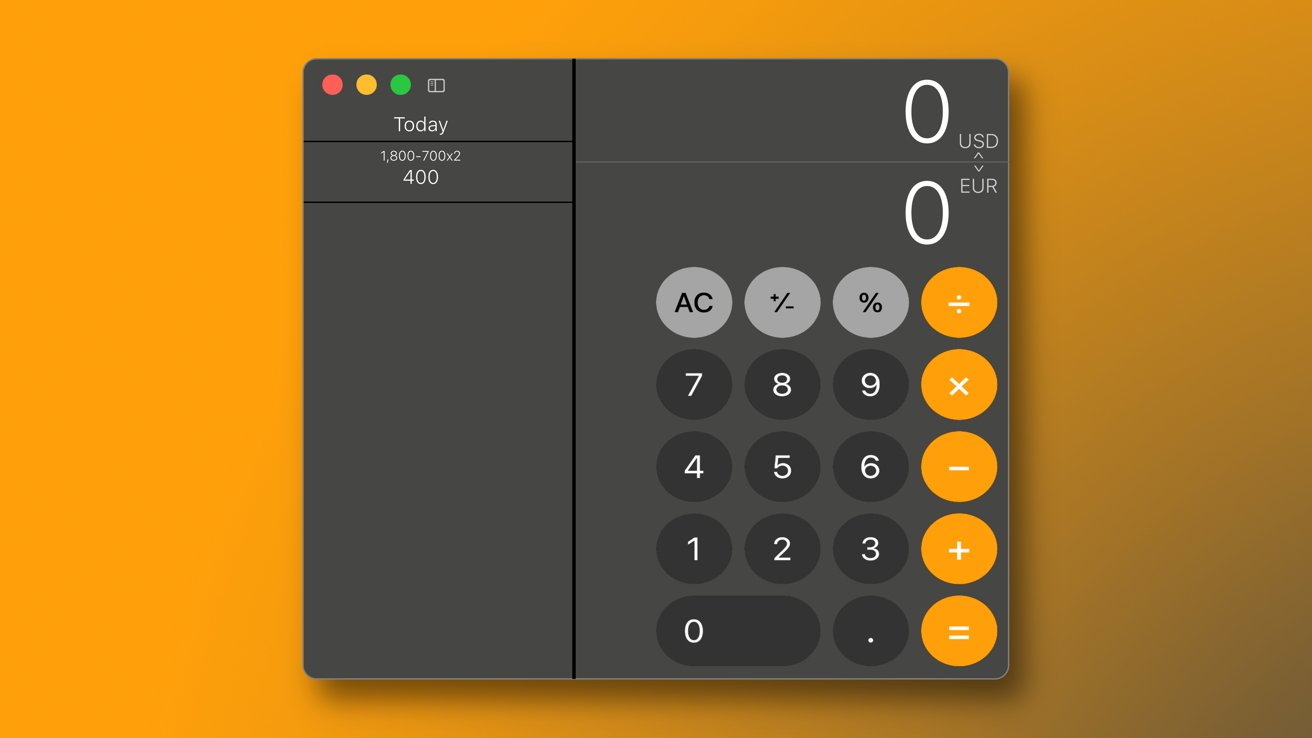
Keep track of your recent calculations with the new History Tape feature
By doing this, Apple would give users a means to perform their choice of mathematical operations undisturbed, as unit conversion would be done automatically. Once the selected calculation is complete, the result is instantly converted into the selected unit and displayed below the result in its original unit.
Apple's improved unit conversion layout could serve to benefit a wide array of users. People who travel frequently or regularly handle multiple types of currency would be able to rapidly calculate amounts, taxes, rates, and prices.
For currency conversion, the new Calculator app relies on an internet connection to obtain current exchange rates from a trusted third part, according to people familiar with the software. Engineers or scientists dealing with reports from other regions would be able to convert values into their preferred units of measurement with ease.
How does it compare against the competition?
Apple has been known to adapt ideas present in rival products or services, jailbreak tweaks, and third-party OS enhancements. The macOS 15 version of the Calculator app appears to be no exception in this regard.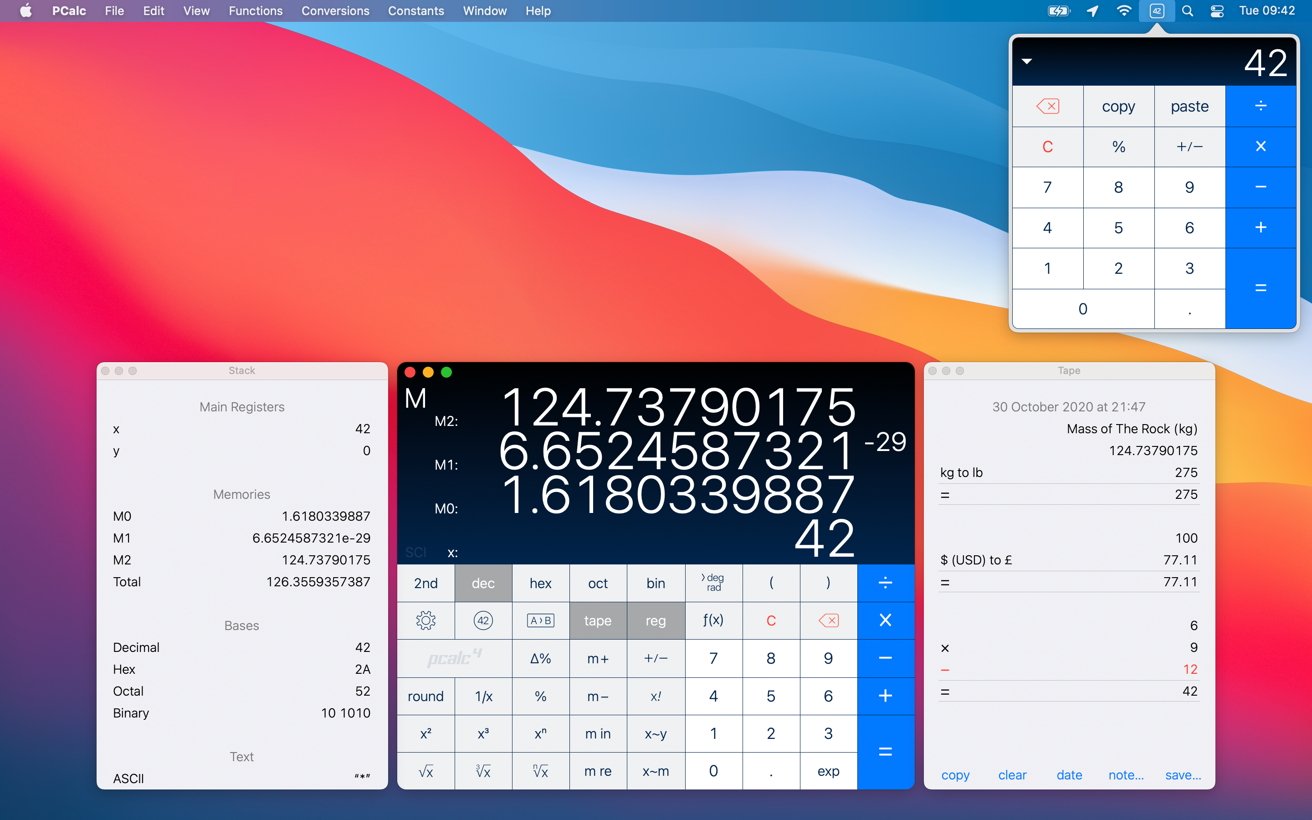
PCalc for macOS, Image Copyright: TLA Systems Ltd.
In terms of direct competitors, Apple could have drawn inspiration from Calcbot. The macOS app has received Apple's Editors' Choice Award, which should be a significant indicator of the app's overall quality. Calcbot features a more user-friendly unit conversion interface, which is somewhat reminiscent of the implementation Apple is currently testing with macOS 15.
PCalc is another third-party app that arguably has an edge over the default macOS Calculator application. Another recipient of Apple's Editors' Choice Award, the application lets users perform calculations while displaying unit conversion options in a separate window. Much like Calcbot, the approach chosen by PCalc lets users keep track of information with relative ease and allows for enhanced usability, by saving the user time.
It's always important to keep in mind, however, that not all features make it to release, for one reason or another. Apple has been known to delay, scrap, or simplify new operating systems for a variety of reasons, so there are ultimately no guarantees that the macOS 15 Calculator app will ever see the light of day.
Apart from the revamped macOS Calculator, we should see Apple introduce a plethora of enhancements later this year with its next-gen operating systems. On-device AI features, Freeform Scenes, and Adaptive Voice Shortcuts are among the things that will likely make their debut at Apple's Worldwide Developers' Conference (WWDC) on June 10.
Rumor Score: Likely
Read on AppleInsider

Comments
Hey... better late than never I guess in offering features that other calc apps have had for years. And yes, it will be great to have them! But this really speaks more to the way Apple has allowed its useful, everyday apps like calculator to just languish without timely updates. Of course, iPadOS STILL doesn't even have a calculator app, so there's that.
pCalc is great, but it can't have the same design on all 3 platforms either. Close, but annoyingly not the same.
Just asking ?s here.
Personally I use Retro15C…greatest calculator app ever.
Had no idea about RPN.
Greys are very smart, but they are also little smart asses.
Having experimented with multiples, I use Free42 for most of my needs. RPN is essential.
https://www.desmos.com/scientific
I'd prefer they added an editable text field with the ability to save these inputs as templates.
Being able to add a table of numbers would be useful too. MacOS has the ability to read text from images so it would be possible to hold up a printed page to the camera or select a PDF with numbers like from bank statements, invoices, receipts and import a batch of numbers.
An editable field would also allow for graphing ability for students and engineers:
https://www.desmos.com/calculator
Built-in currency/weight/distance/temperature conversion would be useful too.