1Password introduces Travel Mode to protect data during trips
As part of an update pushed out on last week, popular password management app 1Password introduced a new feature that lets users selectively erase local data for maximum protection while traveling.
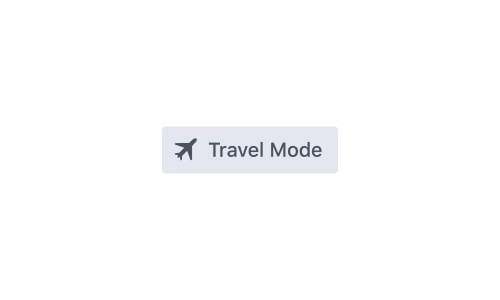
Dubbed Travel Mode, the one-click function erases all vaults -- 1Password speak for user profiles -- except those marked "safe for travel" from devices connected to a 1Password account. Users can later restore their full list of vaults with another click once they arrive.
Previously, users worried about unwarranted searches, device theft or similar incidents would have to sign out of 1Password on each of their devices to erase locally stored data, create a dedicated travel account and sign back in. Once at their destination, users would then have to sign out of the travel account and back in to their full account.
With Travel Mode, users can mark vaults as "safe for travel" from the 1Password.com web interface. When the feature is activated from the web, all vaults save for those marked as safe are deleted from connected devices. These vaults can be reinstated by deactivating Travel Mode upon arrival.
Though it requires a bit of setup time, Travel Mode is more convenient than constantly logging in and out of separate accounts on multiple devices.
According to 1Password developers AgileBits, the feature was inspired by Basecamp's employee handbook. The document provides workers with best practices for keeping work data safe during international travel, a process that can be time consuming.
Travel Mode is available to 1Password members who pay monthly fees, not customers who purchased an app license before AgileBits moved to a subscription based service structure.
1Password is a free download from the iOS App Store, but requires customers to pay a monthly fee of $2.99 for an individual account or $4.99 for a five-person family plan. Subscribing to those same services as an in-app purchase brings the individual fee up to $3.99, and the family subscription to $6.99.
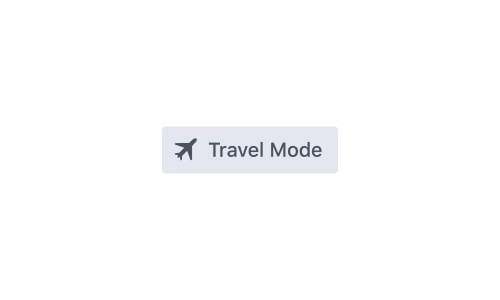
Dubbed Travel Mode, the one-click function erases all vaults -- 1Password speak for user profiles -- except those marked "safe for travel" from devices connected to a 1Password account. Users can later restore their full list of vaults with another click once they arrive.
Previously, users worried about unwarranted searches, device theft or similar incidents would have to sign out of 1Password on each of their devices to erase locally stored data, create a dedicated travel account and sign back in. Once at their destination, users would then have to sign out of the travel account and back in to their full account.
With Travel Mode, users can mark vaults as "safe for travel" from the 1Password.com web interface. When the feature is activated from the web, all vaults save for those marked as safe are deleted from connected devices. These vaults can be reinstated by deactivating Travel Mode upon arrival.
Though it requires a bit of setup time, Travel Mode is more convenient than constantly logging in and out of separate accounts on multiple devices.
According to 1Password developers AgileBits, the feature was inspired by Basecamp's employee handbook. The document provides workers with best practices for keeping work data safe during international travel, a process that can be time consuming.
Travel Mode is available to 1Password members who pay monthly fees, not customers who purchased an app license before AgileBits moved to a subscription based service structure.
1Password is a free download from the iOS App Store, but requires customers to pay a monthly fee of $2.99 for an individual account or $4.99 for a five-person family plan. Subscribing to those same services as an in-app purchase brings the individual fee up to $3.99, and the family subscription to $6.99.

Comments
In before the "if you don't have anything to hide" comments...
I know, I can back up and later restore but I'm looking to just hit a switch and have only the travel approved stuff stay behind. Make it simple to get into Travel Mode.
I think a better solution is for Apple to using a "poisoned finger" in Touch ID that will lock down everything to the point of where it's essentially just like it was after a restart if they try to compel you to use a finger to unlock the device and to send your lack known location to iCloud and one or more contacts of your choice.
What do they expect us to do? Pay the upfront cost and then become a subscriber as well?! Ridiculous.
2) If this is an issue, you can also just turn off your device when you cross a border, manually create a separate Vault with minimal items, or just delete the app from your device until you're over the border where you can install again (hopefully with a VPN connected). You do have options, and since 1P is best in class I wouldn't worry about the small stuff.
In actual fact, I don't have much of a use for this feature, sadly I'm not an international man of mystery! I was more concerned about the thinking behind the way it was rolled out. Are those of us who paid upfront going to be left out of all new features? Just some of them?
I don't see Apple being this overt, because it's not great PR to be seen as adding features specifically to "defeat" the police (as opposed to protecting against theft and criminals). I think they'll let 1Password and others serve this market.
If Apple were to implement this (which they won't, because of it's potential to be accused of what LEO will call "destroying evidence" even if there was nothing on the device that could reasonably be called evidence of anything), then every single finger on both of my hands would be the "poison" one.
LEO: I need you to unlock your phone.
Me: Got a warrant?
LEO: I don't need a warrant to compel you to unlock your fingerprint secured phone.
Me: It's not secured with a finger print, but with a password, and I assert my Fifth Amendment protected right not to give that to you.
LEO: I don't believe you, now use all of your fingers to attempt to unlock your phone.
Me: If you insist...
People really need to get over themselves; you're not that important.