Apple's iPad to get bigger dock, Files app, drag-and-drop & easier multitasking in iOS 11 ...
In announcing iOS 11 on Monday, Apple revealed a host of new iPad-oriented changes, including a special dock, a new Files app, drag-and-drop support and more. [Updated to mention Files on iPhone]

The new dock is more Mac-like, displaying many more icons than the six allowed in iOS 10 -- a section on the right is even reserved for apps predicted by Siri. There's also a new app switcher, and it should be possible to drag an icon up to quickly open a second window.

Drag-and-drop support lets users select and move multiple items at a time, such as links and images. This becomes particularly important with the new Files app, which offers a Finder-style interface with hierarchies, tags, and both local and cloud files, including not just iCloud Drive but third-party services like Box and Dropbox.
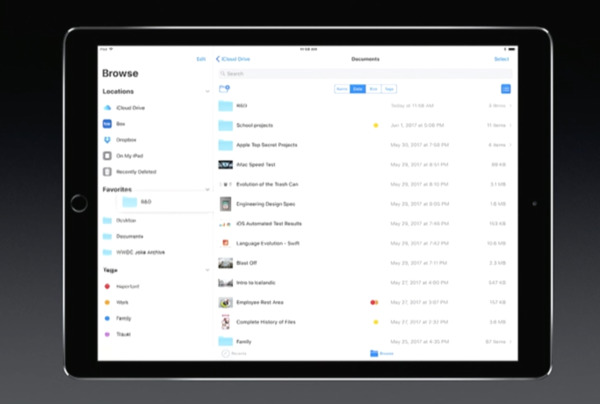
Tapping and holding on Files in the dock will bring up access to recent files. Content in the app, notably, is synced across devices.
Elsewhere, taking a screenshot of a PDF will launch a markup mode for Mail and Notes, and inline drawing has been enabled for Apple Pencil users. Handwritten text is now searchable by way of Spotlight and handwriting recognition, and Notes can serve as a document scanner, with perspective handling similar to Evernote's Scannable. Another Apple Pencil feature is Instant Notes, which will launch Notes from the lockscreen by tapping a Pencil on it.

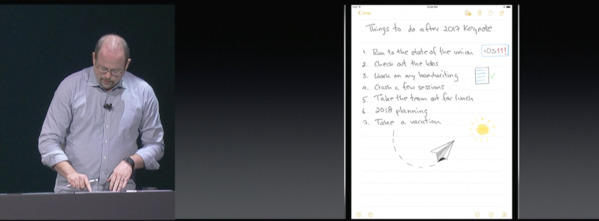
The iOS 11 developer beta should be available today. A public beta should arrive at the end of the month, ahead of a free fall upgrade for all compatible devices. iPad users will need to have at least an Air, Pro, Mini 2, or fifth-generation iPad.
Update: Files is also available for the iPhone.

The new dock is more Mac-like, displaying many more icons than the six allowed in iOS 10 -- a section on the right is even reserved for apps predicted by Siri. There's also a new app switcher, and it should be possible to drag an icon up to quickly open a second window.

Drag-and-drop support lets users select and move multiple items at a time, such as links and images. This becomes particularly important with the new Files app, which offers a Finder-style interface with hierarchies, tags, and both local and cloud files, including not just iCloud Drive but third-party services like Box and Dropbox.
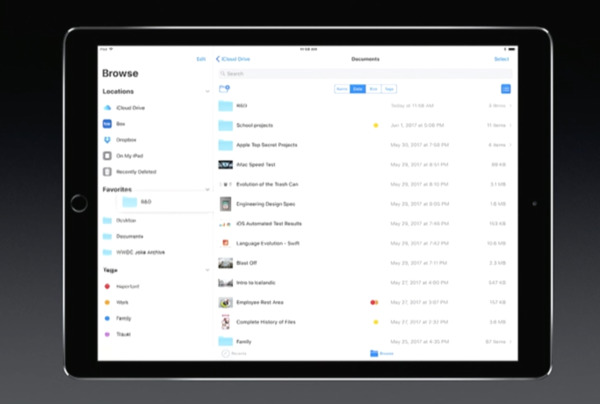
Tapping and holding on Files in the dock will bring up access to recent files. Content in the app, notably, is synced across devices.
Elsewhere, taking a screenshot of a PDF will launch a markup mode for Mail and Notes, and inline drawing has been enabled for Apple Pencil users. Handwritten text is now searchable by way of Spotlight and handwriting recognition, and Notes can serve as a document scanner, with perspective handling similar to Evernote's Scannable. Another Apple Pencil feature is Instant Notes, which will launch Notes from the lockscreen by tapping a Pencil on it.

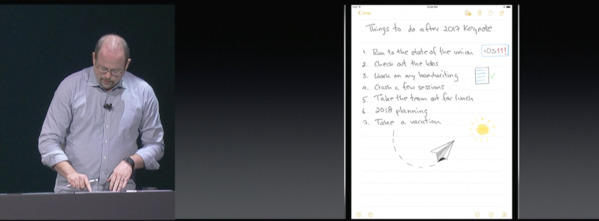
The iOS 11 developer beta should be available today. A public beta should arrive at the end of the month, ahead of a free fall upgrade for all compatible devices. iPad users will need to have at least an Air, Pro, Mini 2, or fifth-generation iPad.
Update: Files is also available for the iPhone.

Comments
I hate the apple music redesign last year and was praying it would get a MUCH NEEDED refresh, but instead they brought it to the App Store.
Smh!
The iOS 11 enhancements, especially for the iPad, are game changers.
My guess is Apple is designing the API as they incorporate markup into Mail and Notes. Markup and note taking are key elements missing from making the reading apps as functional as reading a physical book.
https://www.google.com/amp/www.cultofmac.com/485088/ios-11-features-apple-didnt-mention/amp/
Chick- There's a nice feature in the new iOS that off-loads apps that haven't been used in a while, but preserving their data in case you re-install. There's also some other stuff in there to free up space on your device, so maybe you won't need all that storage on your new devices. Also, I don't suppose buying a LTE enabled iPad pass off when you go to sell it?
I wonder what it means for the two smaller models that nothing was mentioned about them?
I guess the problem is the storage space and security.
I was sure you'd be gleefully rubbing your hands when they announced Files for iOS 11 Dick! It's slowly, but surely, moving towards app development on the iPad!