How to turn 'Hey Siri' on and off on your iPhone and iPad
Apple's "Hey Siri" function may be handy for most users, but there are times when you don't want it to activate and cause an interruption. AppleInsider explains how to prevent the hands-free voice prompt from activating, and how to turn it back on again.
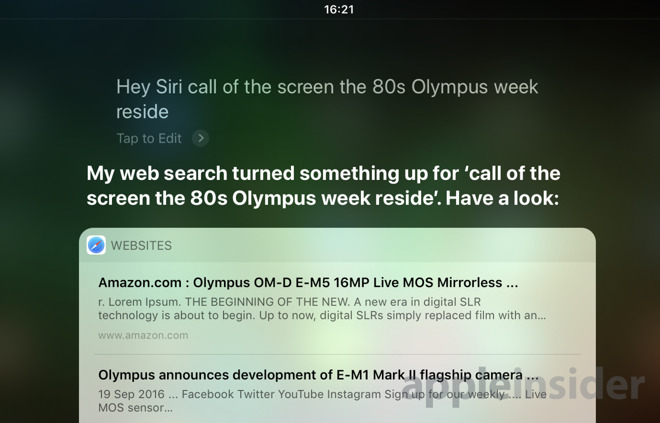
The ability to ask a question to Apple's virtual assistant by saying "Hey Siri" beforehand is a great feature, especially in cases where manually triggering Siri isn't really an option. People holding items or with dirty hands can easily use the verbal prompt to find something out, without making a mess of their iOS device or pausing their existing task.
It has even been used in emergency situations, saving lives in the process.
There are downsides to having the function active all the time, such as mis-detected utterances of the "wakeword" causing Siri to respond by itself. Most iOS users are likely to have encountered situations where this happens, and while it can be annoying for some, the last thing anyone wants is for it to interrupt an important event or meeting.
On Tuesday, the UK Parliament encountered just that scenario, after Siri "heckled" Defense Secretary Gavin Williamson during a House of Commons Speech. It seems that his own iPhone had misheard the MP's mentions of "Syria" and "Syrian" as the verbal prompt, causing Siri to perform a search and start advising of results in public.
Despite Apple's work to counter misheard prompts, the issue is likely to grow in the future. Advertisers are abusing the ability of virtual assistants constantly listening for prompts, by triggering a TV viewer's devices to bring up specific results.
For example, an April NBA on TNT ad used the phrase "Hey Siri show me the NBA schedule," causing iPhones and HomePods to respond. This is not limited to just Apple hardware, as a 2017 Burger King commercial commanded Google Home speakers and Android smartphones to start reading aloud the definition of a Whopper burger.
If you don't generally use the "Hey Siri" trigger phrase, it may be worth turning it off entirely, preventing such false positives from taking place.

Disable the option Listen for "Hey Siri" by tapping the toggle next to it from green to white.
This will take you through a brief setup process for "Hey Siri," where you will be asked to say a few commands, like "Hey Siri, what's the weather like today?"
This process can be stopped at any time by tapping Cancel in the top-left corner, or Set Up "Hey Siri" Later at the bottom.
Once completed, the "Hey Siri" function will be enabled on the device.
Keep up with all the Apple news with your iPhone, iPad, or Mac. Say, "Hey, Siri, play AppleInsider Daily," -- or bookmark this link -- and you'll get a fast update direct from the AppleInsider team.
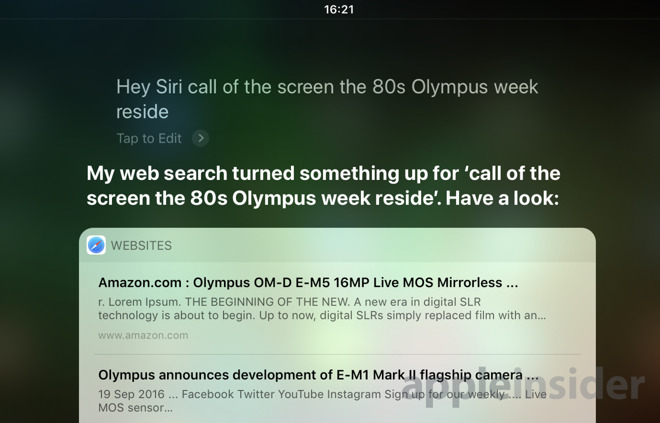
The ability to ask a question to Apple's virtual assistant by saying "Hey Siri" beforehand is a great feature, especially in cases where manually triggering Siri isn't really an option. People holding items or with dirty hands can easily use the verbal prompt to find something out, without making a mess of their iOS device or pausing their existing task.
It has even been used in emergency situations, saving lives in the process.
There are downsides to having the function active all the time, such as mis-detected utterances of the "wakeword" causing Siri to respond by itself. Most iOS users are likely to have encountered situations where this happens, and while it can be annoying for some, the last thing anyone wants is for it to interrupt an important event or meeting.
On Tuesday, the UK Parliament encountered just that scenario, after Siri "heckled" Defense Secretary Gavin Williamson during a House of Commons Speech. It seems that his own iPhone had misheard the MP's mentions of "Syria" and "Syrian" as the verbal prompt, causing Siri to perform a search and start advising of results in public.
Despite Apple's work to counter misheard prompts, the issue is likely to grow in the future. Advertisers are abusing the ability of virtual assistants constantly listening for prompts, by triggering a TV viewer's devices to bring up specific results.
For example, an April NBA on TNT ad used the phrase "Hey Siri show me the NBA schedule," causing iPhones and HomePods to respond. This is not limited to just Apple hardware, as a 2017 Burger King commercial commanded Google Home speakers and Android smartphones to start reading aloud the definition of a Whopper burger.
If you don't generally use the "Hey Siri" trigger phrase, it may be worth turning it off entirely, preventing such false positives from taking place.
To Disable "Hey Siri"
Open the Settings app on your iOS device. Scroll down the list and select Siri & Search.
Disable the option Listen for "Hey Siri" by tapping the toggle next to it from green to white.
Re-enabling "Hey Siri"
Go to the same section in the Settings app to disable the function, and tap the same toggle.This will take you through a brief setup process for "Hey Siri," where you will be asked to say a few commands, like "Hey Siri, what's the weather like today?"
This process can be stopped at any time by tapping Cancel in the top-left corner, or Set Up "Hey Siri" Later at the bottom.
Once completed, the "Hey Siri" function will be enabled on the device.
Keep up with all the Apple news with your iPhone, iPad, or Mac. Say, "Hey, Siri, play AppleInsider Daily," -- or bookmark this link -- and you'll get a fast update direct from the AppleInsider team.

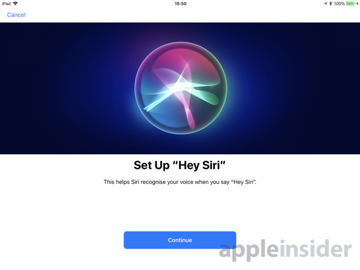
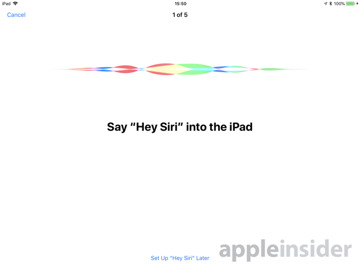
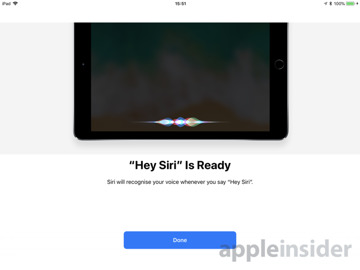
Comments
Is it?
Turning off internet connection makes Siri unable to do anything but she will vocalize that fact if you activate Hey Siri.
The statement about an NBA add turning on Siri on iPhones doesn't match the linked article which states it only turned on Siri on Home Pods. Activating Siri on an iOS device requires training the device to recognize your voice. It's unlikely (but probably not impossible) that anyone else can activate Siri on another person's device.
2) Siri is only listening to the wake word and is not recording everything you're saying. If one thinks that Apple is secretly recording everything you're saying then why not assume they're also doing that regardless of whether you have Hey Siri activated or not. Additionally, with the mics and cameras on the device you can never be sure that either Apole or a 3rd-party has found a way to record what you're doing at any time which makes the fear of having the system listen for the Hey Siri wake word irrational.
All you have to do on a modern iPhone (the requirement AFAIK is one that supports "Hey Siri" on battery power) to stop Siri activating is place the device face-down.
Similarly, "Hey Siri" functionality is disabled when the device is placed into low-power mode.
Why didn't the article mention those two simple tips, before instructing users how to turn off and on "Hey Siri" functionality?