Compared: buying a 13-inch MacBook Air versus a 13-inch MacBook Pro
Now that Apple has finally updated MacBook Air, a lot of people are trying to figure out if they should buy the new model over the comparably priced 2017 non-Touch Bar MacBook Pro. AppleInsider shows you all of the benefits and shortcomings of each model, so you can make your decision today.

In terms of portability, the Air weighs a quarter of a pound lighter than the Pro, and stacking them on top of each other, they're basically the same size. From the side, the Air has more of a wedge shape when compared to the Pro, tapering from back to front.
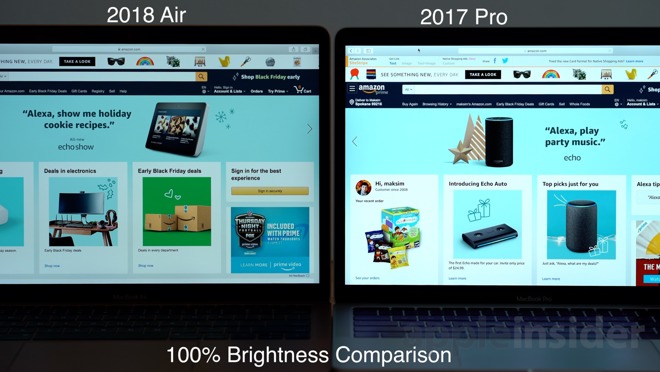
A brightness comparison of the 2018 MacBook Air and the 2017 MacBook Pro
Interestingly, at their tallest points, the Air is thicker than the Pro, but the front edge is quite a bit thinner. Because of this, the Air's keyboard slopes downward for a much more comfortable typing experience. The Pro also has sharp edges that can sometimes dig into your wrist when typing.

The 2018 MacBook Air is taller than the 2017 non-Touch Bar MacBook Pro
The Air also gets Apple's third-generation butterfly keyboard, which incorporates a silicone barrier under the keys to block debris from entering the switch mechanism. This thin shield makes the Air's keyboard more reliable and less prone to breakage than the second-generation mechanism found in the Pro.
The trackpad on the MacBook Pro is significantly larger, even though the notebooks are practically the same size.

Comparing the trackpad sizes of the 2017 MacBook Pro and the 2018 MacBook Air
Beyond design, the MacBook Air has a leg up on the Pro in a few key areas. First off, it comes with Touch ID, which is really useful for logging in and using Apple Pay.

Registering Touch ID on a 2018 MacBook Air
It also comes with Apple's T2 security chip, which enables Hey Siri and takes care of a lot of tasks on behalf of the processor, such as automatic file encryption.
The MacBook Air is rated at 12 hours of battery life compared to 10 hours on the MacBook Pro, but unfortunately, it only gets a 30-Watt charger compared to the 61-Watt charger Apple supplies with the Pro model. That means it could take a little longer to charge the MacBook Air.
That said, one of the reasons the MacBook Air gets such great battery life is because its processor and GPU are not designed for performance. In Geekbench 4's multi-core test, the Pro scored quite a bit higher, and we saw the same thing in Cinebench R15's CPU test.
The MacBook Pro is around 50 percent faster in Geekbench 4 graphics testing, which is its biggest advantage. The extra horsepower makes tasks like professional video editing possible.
If you absolutely must have the best battery life, then the MacBook Air is the obvious choice. It's also the better option if you do a lot of typing every day, since it's more comfortable and more reliable. To me, the front edge on the MacBook Pro isn't bothersome and I love the larger trackpad.

Comparing the overall size of both models
If you're a fan of loud and clear speakers, the MacBook Pro is your best bet.
Touch ID and the T2 chip are nice, but personally, those features are neither dealmakers nor dealbreakers.
Apple's standard 2017 13-inch MacBook Pro with function keys is also marked down, this time by $200, with coupon code APINSIDER.
More info, including how to redeem the coupon code, can be found in this Black Friday roundup. And to find discounts on every Mac, visit our Apple Price Guide.

External differences
The new MacBook Air finally gets a Retina display, which is great, but compared to the 13-inch MacBook Pro's display it's a lot dimmer. The Pro's screen supports P3 Wide-color gamut, which the Air does not, making it much more color accurate as well.In terms of portability, the Air weighs a quarter of a pound lighter than the Pro, and stacking them on top of each other, they're basically the same size. From the side, the Air has more of a wedge shape when compared to the Pro, tapering from back to front.
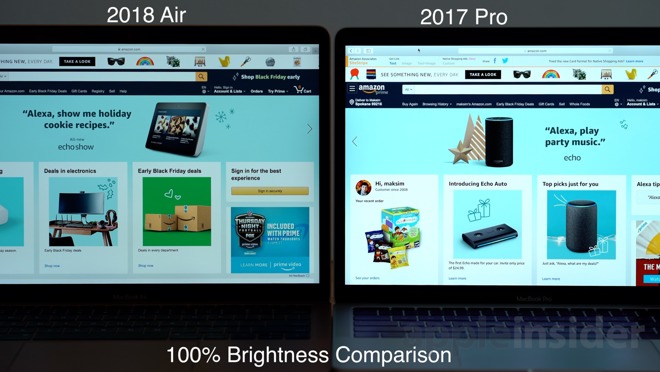
A brightness comparison of the 2018 MacBook Air and the 2017 MacBook Pro
Interestingly, at their tallest points, the Air is thicker than the Pro, but the front edge is quite a bit thinner. Because of this, the Air's keyboard slopes downward for a much more comfortable typing experience. The Pro also has sharp edges that can sometimes dig into your wrist when typing.

The 2018 MacBook Air is taller than the 2017 non-Touch Bar MacBook Pro
The Air also gets Apple's third-generation butterfly keyboard, which incorporates a silicone barrier under the keys to block debris from entering the switch mechanism. This thin shield makes the Air's keyboard more reliable and less prone to breakage than the second-generation mechanism found in the Pro.
The trackpad on the MacBook Pro is significantly larger, even though the notebooks are practically the same size.

Comparing the trackpad sizes of the 2017 MacBook Pro and the 2018 MacBook Air
Features
The speakers on the 2017 MacBook Pro are quite a bit better than the audio components in the new MacBook Air. Played side by side, the Pro's speakers are clearly better.Beyond design, the MacBook Air has a leg up on the Pro in a few key areas. First off, it comes with Touch ID, which is really useful for logging in and using Apple Pay.

Registering Touch ID on a 2018 MacBook Air
It also comes with Apple's T2 security chip, which enables Hey Siri and takes care of a lot of tasks on behalf of the processor, such as automatic file encryption.
The MacBook Air is rated at 12 hours of battery life compared to 10 hours on the MacBook Pro, but unfortunately, it only gets a 30-Watt charger compared to the 61-Watt charger Apple supplies with the Pro model. That means it could take a little longer to charge the MacBook Air.
That said, one of the reasons the MacBook Air gets such great battery life is because its processor and GPU are not designed for performance. In Geekbench 4's multi-core test, the Pro scored quite a bit higher, and we saw the same thing in Cinebench R15's CPU test.
The MacBook Pro is around 50 percent faster in Geekbench 4 graphics testing, which is its biggest advantage. The extra horsepower makes tasks like professional video editing possible.
Breaking it down
If you care about performance, especially graphics performance, and you sometimes use your MacBook outside, go for the MacBook Pro.If you absolutely must have the best battery life, then the MacBook Air is the obvious choice. It's also the better option if you do a lot of typing every day, since it's more comfortable and more reliable. To me, the front edge on the MacBook Pro isn't bothersome and I love the larger trackpad.

Comparing the overall size of both models
If you're a fan of loud and clear speakers, the MacBook Pro is your best bet.
Touch ID and the T2 chip are nice, but personally, those features are neither dealmakers nor dealbreakers.
Where to buy
Apple's 2018 MacBook Air and 2017 MacBook Pro are both on sale for the Black Friday weekend. Adorama currently has the standard 2018 MacBook Air on sale for $1,049 and the 256GB model discounted to $1,249 with coupon code APINSIDER. Both are record low prices.Apple's standard 2017 13-inch MacBook Pro with function keys is also marked down, this time by $200, with coupon code APINSIDER.
More info, including how to redeem the coupon code, can be found in this Black Friday roundup. And to find discounts on every Mac, visit our Apple Price Guide.


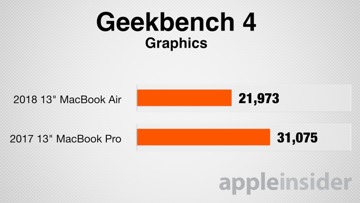
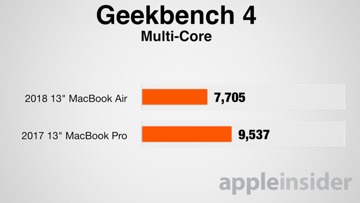
Comments
Also a 4K export test is needed. The T2 chip in the Mac Mini includes the 30x faster HEVC encoder but it is not clear from Apple's press releases whether it is included in the T2 of MBA or not.
https://www.apple.com/newsroom/2018/10/all-new-macbook-air-takes-flight/
https://www.apple.com/newsroom/2018/10/new-mac-mini-packs-huge-punch/
In short, it's like in 2008-2009 when MacBook Air was announced, but this time it got swapped around with the MacBook.
The keyboard alone would be enough to push me to the air. I have a 2017 MacBook Pro and started noticing issues with the keyboard within a month after I got it. I got a silicone cover that does a great job of protecting keyboard but makes an already poor typing experience even worse.
I've found the touchpad to be thoroughly underwhelming, but touch ID is definitely nice to have, especially when you combine it with things like 1Password. It's too bad the brightness is worse on the Air. For many people, the graphics capabilities aren't paramount, and you can use an eGPU if you're at a desktop, so the Air would be a perfect machine for many people.
They would miss the light up logo regardless.
i am also sorely tempted to make the leap to windows for a spectre. Built like a Mac even though it is win10 and has a crappy trackpad in comparison to a Mac. But it’s selling points are it isn’t compromised when it comes to price, ports and CPU power.
How does using standard, non-proprietary USB-C ports now make the MBP “compromised?” It used to be the case that haters and pundits criticized Macs for using proprietary ports, how times have changed.
The price isnt compromised, either. As a working professional I pay for premium tools. The TCO is lower as numerous corporate white papers and my own experience has shown. Crappy commodity PCs give what you pay for...
There is 12” Macbook for students. They can do well with USB-C and can store whatever they like on its 256 Gb SSD, with a USB-C drive in their back pocket.
But at these prices and restricted choice in ports MBA leadership in schools may not, it won’t, stay that way.
13" MBP desperately needs an upgrade to the better keyboard and a touch ID.
The screen, trackpad, speakers and i5 on the new Air, are perfectly acceptable for the majority of users. While that extra battery life is a big bonus.
in terms of peerformance for the form factor, it may be Apple’s best ever.
That’s right: they were wrong.