How to prepare for macOS Catalina by organizing your iTunes library
You've got years upon years of music, film and TV clogging up your library and you're not really sure where it all is. Take some time now to let your Mac sort out your iTunes library before you move to macOS Catalina.

We have some months to go before the new macOS Catalina is made available to everyone, but then you do have a particularly messy iTunes library on your Mac. You're going to need some time to sort it out. And before iTunes is separated out into the Music, Podcasts and TV app, now is the time to make sure you've got a backup, too.
It's not as if we expect the new Music app in Catalina to go wrong. However, we have had iTunes libraries throw up peculiar problems and if that happens again, we'd rather know whether or not it was a Catalina problem. Plus, we'd rather know that we have a safe and a complete backup of our media that we can return to.
That safe backup is vital. You have years of collected media that it might be hard or at least extremely time-consuming to replace -- not only do you have to find the CDs you ripped but now you also have to figure out how to rip them again when no current Mac has a CD or DVD drive.
However, you also need to make sure that your library is complete and intact before you back it up. There's little point and much anguish to be had restoring a backup only to discover that much of it is missing.
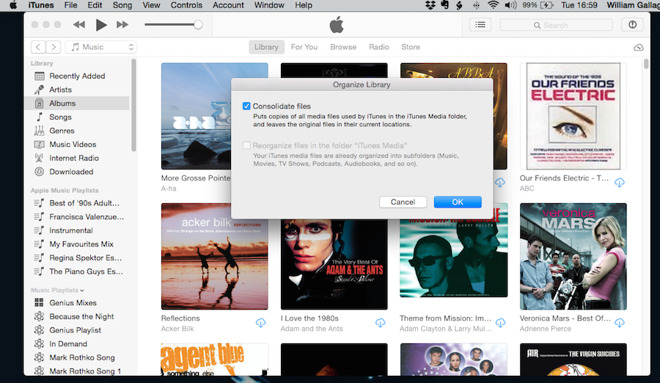
Now let iTunes consolidate everything so you know what to backup
Consequently, before you backup your iTunes library, make sure it is complete and then do what Apple calls consolidating it first.
Much as we might treat iCloud or the iTunes Store as a backup repository for what we watch, it isn't. Apple even stresses this in its support documentation. "iTunes in the Cloud is not a backup service," it says, "and having a local copy (a copy downloaded to a computer) is the only way to back up your purchased media."
https://support.apple.com/en-us/HT201625
Then choose the Account menu. Depending on whether you have Family Sharing setup or not, you'll ether see an option called Purchased or Family Purchased. Select whichever appears. Click the button Not in My Library and then to the right of that, choose between Music, Movies, TV Shows or Audiobooks.
Your Mac will now show you a list of all the media, of that type, which you own. There'll be an iCloud download icon next to each and if you click that, you're done.
For that one film or show or whatever.
There's no bulk download and there's no way we can find to automate the process, there is just clicking that download icon over and over.
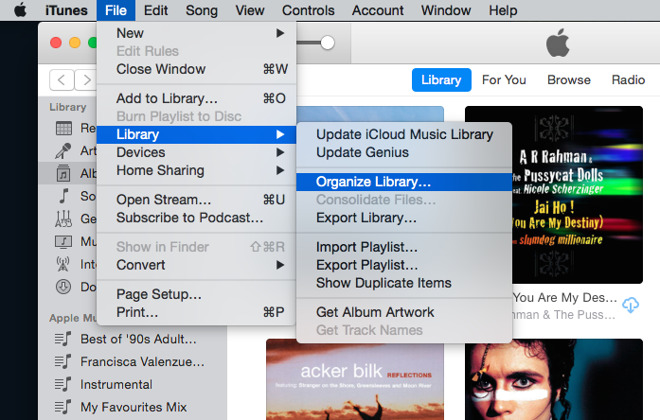
Get iTunes to organize all of your media into one place
It's possible, for instance, to have media that is listed in your iTunes library but actually, physically resides somewhere else. You should know whether you've ever figured out how to do this or if you've got any such media, but we're talking a decade and a half of using iTunes, nobody remembers this stuff.
Yet if you don't check it, you could end up later on restoring an iTunes backup and discovering that these other files were not copied.
So in iTunes on your Mac, go to the Files menu, choose Library and then Organize Library.
Click the box marked Consolidate files and then OK.
If you have any media listed in iTunes but actually somewhere else, this will bring it all in to iTunes. What it really does is copy any such file. It places the copy within the iTunes Media Folder and updates the iTunes library to say where it is now.
It is specifically copied, not moved. So at the end of this process, you will have two copies of any such media. You could delete the original that's outside the iTunes library, but make sure you've got a backup of the iTunes one first.
Fortunately, backing up your iTunes library ought to be straightforward. Apple keeps everything, all of your media and all of the information about it, in the one iTunes folder so as long as that's safely backed up, it can be safely restored.
You don't just run out of storage space through this duplication and consolidation. Most of us have big enough iTunes libraries that they are taking up a significant proportion of our internal drive.
The average iTunes library is so big that we have previously shown you how to move the entire thing over to an external drive. You have to tell the iTunes app where you've put it all, but once you've done that, everything is good.
https://appleinsider.com/articles/18/03/05/how-to-free-up-your-macs-internal-storage-by-moving-your-itunes-library-to-an-external-drive
Conceivably there is a minuscule speed difference between iTunes retrieving data from your Mac's internal SSD and an external hard drive, but as long as the music or the video plays, you don't notice.
And you do have the great advantage that your most precious storage space, the Mac's boot drive, isn't taken up by hundreds of gigabytes of films and TV.
If you've previously taken the time to do this, you can Consolidate just as if your library were on your Mac's internal drive. And then you can back it all up by dragging the entire iTunes folder to another external drive.
You may well have moved your iTunes library so long ago, though, that you're not sure where on your network it is. In that case, open iTunes on your Mac and choose Preferences. Then click on Advanced and look for the heading iTunes Media Folder location. Under that will be the location of your iTunes library.
Find that folder and back it up to somewhere else.
We've had films that we bought once and expected to be able to re-download whenever we needed, but couldn't because some obscure film rights agreement changed.
The only way to stop that is the same only way that you can be sure all your collection is safe. Consolidate it all into one iTunes library and then back that up.

We have some months to go before the new macOS Catalina is made available to everyone, but then you do have a particularly messy iTunes library on your Mac. You're going to need some time to sort it out. And before iTunes is separated out into the Music, Podcasts and TV app, now is the time to make sure you've got a backup, too.
It's not as if we expect the new Music app in Catalina to go wrong. However, we have had iTunes libraries throw up peculiar problems and if that happens again, we'd rather know whether or not it was a Catalina problem. Plus, we'd rather know that we have a safe and a complete backup of our media that we can return to.
That safe backup is vital. You have years of collected media that it might be hard or at least extremely time-consuming to replace -- not only do you have to find the CDs you ripped but now you also have to figure out how to rip them again when no current Mac has a CD or DVD drive.
However, you also need to make sure that your library is complete and intact before you back it up. There's little point and much anguish to be had restoring a backup only to discover that much of it is missing.
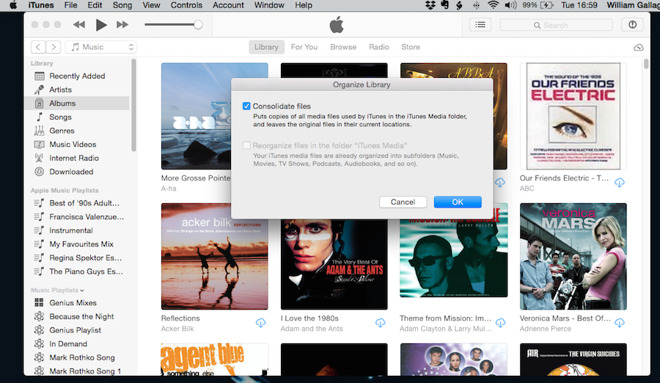
Now let iTunes consolidate everything so you know what to backup
Consequently, before you backup your iTunes library, make sure it is complete and then do what Apple calls consolidating it first.
Completion guarantee
Go to iTunes Preferences, click on Advanced and see that the option Automatically delete watched movies and TV shows is not selected.Much as we might treat iCloud or the iTunes Store as a backup repository for what we watch, it isn't. Apple even stresses this in its support documentation. "iTunes in the Cloud is not a backup service," it says, "and having a local copy (a copy downloaded to a computer) is the only way to back up your purchased media."
https://support.apple.com/en-us/HT201625
Then choose the Account menu. Depending on whether you have Family Sharing setup or not, you'll ether see an option called Purchased or Family Purchased. Select whichever appears. Click the button Not in My Library and then to the right of that, choose between Music, Movies, TV Shows or Audiobooks.
Your Mac will now show you a list of all the media, of that type, which you own. There'll be an iCloud download icon next to each and if you click that, you're done.
For that one film or show or whatever.
There's no bulk download and there's no way we can find to automate the process, there is just clicking that download icon over and over.
Consolidation
Once you've downloaded all your previous purchases, consolidation means making sure that they are all in one place. It means that whatever you or iTunes has ever done with any of your media, you straighten it out now.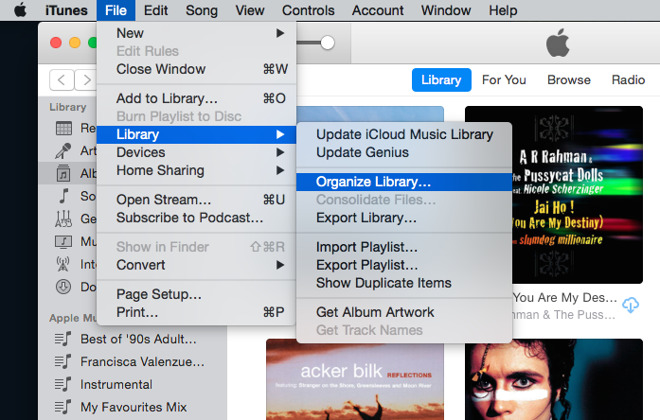
Get iTunes to organize all of your media into one place
It's possible, for instance, to have media that is listed in your iTunes library but actually, physically resides somewhere else. You should know whether you've ever figured out how to do this or if you've got any such media, but we're talking a decade and a half of using iTunes, nobody remembers this stuff.
Yet if you don't check it, you could end up later on restoring an iTunes backup and discovering that these other files were not copied.
So in iTunes on your Mac, go to the Files menu, choose Library and then Organize Library.
Click the box marked Consolidate files and then OK.
If you have any media listed in iTunes but actually somewhere else, this will bring it all in to iTunes. What it really does is copy any such file. It places the copy within the iTunes Media Folder and updates the iTunes library to say where it is now.
It is specifically copied, not moved. So at the end of this process, you will have two copies of any such media. You could delete the original that's outside the iTunes library, but make sure you've got a backup of the iTunes one first.
Fortunately, backing up your iTunes library ought to be straightforward. Apple keeps everything, all of your media and all of the information about it, in the one iTunes folder so as long as that's safely backed up, it can be safely restored.
Already organized
If you don't have the room for these duplicates on your internal drive, the default location that iTunes uses, there is something you can do about it. You can move the entire library to somewhere else.You don't just run out of storage space through this duplication and consolidation. Most of us have big enough iTunes libraries that they are taking up a significant proportion of our internal drive.
The average iTunes library is so big that we have previously shown you how to move the entire thing over to an external drive. You have to tell the iTunes app where you've put it all, but once you've done that, everything is good.
https://appleinsider.com/articles/18/03/05/how-to-free-up-your-macs-internal-storage-by-moving-your-itunes-library-to-an-external-drive
Conceivably there is a minuscule speed difference between iTunes retrieving data from your Mac's internal SSD and an external hard drive, but as long as the music or the video plays, you don't notice.
And you do have the great advantage that your most precious storage space, the Mac's boot drive, isn't taken up by hundreds of gigabytes of films and TV.
If you've previously taken the time to do this, you can Consolidate just as if your library were on your Mac's internal drive. And then you can back it all up by dragging the entire iTunes folder to another external drive.
You may well have moved your iTunes library so long ago, though, that you're not sure where on your network it is. In that case, open iTunes on your Mac and choose Preferences. Then click on Advanced and look for the heading iTunes Media Folder location. Under that will be the location of your iTunes library.
Find that folder and back it up to somewhere else.
It's not quick
Catalina isn't going to delete your music by design, nor is it moving to streaming only. And, this is not the most exciting preparation you can make for moving to macOS Catalina, but it is one of the most important. It's also one that emphasizes just how precious our media is.We've had films that we bought once and expected to be able to re-download whenever we needed, but couldn't because some obscure film rights agreement changed.
The only way to stop that is the same only way that you can be sure all your collection is safe. Consolidate it all into one iTunes library and then back that up.

Comments
I guess I'm going to start experimenting with other options (like Plex) and just forego the whole Apple media-collection/organization system. But... I also don't know if Plex will do better, so time to get experimenting, I guess.
(The big problem, at least for music, is that since Apple ditched 'family sharing' our whole music library doesn't show up to all our devices, only the tracks that are part of Apple Music. I just want to get back to our whole library, available everywhere. I'll add in streaming music with the best service, then, if we decide we need it.)
Same with videos... same with photos. I would like a solution that kinda works.
To my knowledge, they never have fixed it so it works like how family sharing used to work (ie: your ENTIRE library, even your kid's school play tracks, are available across your devices). Plus, you have to either pay for Apple Music, or iTunes Match, to get this degraded functionality.
Yeah, the via streaming is the problem. You can't make them part of your local library, and take them with you. You used to be able to do that pre-Apple Music.
No.
Technically the native files will be copied to the new location (not moved) so delete the native files that you consolidated from their original location.
In retrospect, I should have just moved the whole consolidated library file to the RAID and pointed iTunes to the external location. This location change was made before Apple Music though and I was still concerned about maintaining my "precious" music library. My thinking at the time was to leave them on the internal drive and let Time Machine maintain a backup. Now I bet 99.5% of the audio files I have are available in Apple Music and the few that aren't I don't care enough about to really maintain. When Catalina drops I might move these files for good.