Apple could raise keys on an iPad keyboard for better typing in the future
A future iPhone or iPad could provide a more tactile experience when using the onscreen software keyboard, by adding raised and lowered sections to a flexible screen to indicate to the user where keys and other elements are, without needing to directly look.
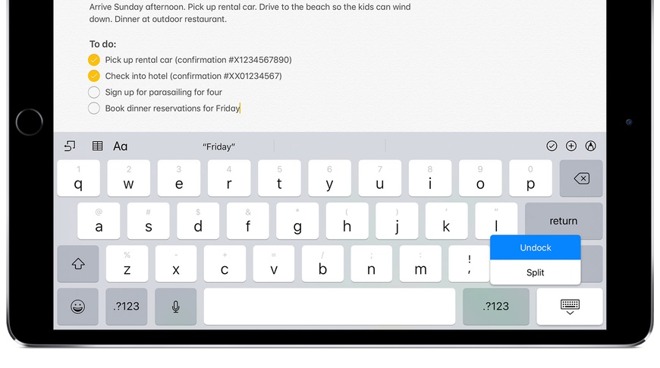
While the continued use of touchscreens for input of mobile devices continues to be the preferred method of most manufacturers, due to it providing near unlimited interface options for apps, one area that hasn't made an entirely successful translation is typing. Though it is possible to get used to using a software keyboard on a touchscreen display, it isn't necessarily as good as using a physical keyboard.
A normal keyboard provides a tactile experience to the user, including when they make contact with the keys by gently resting their fingers on the tops, where the edges of keys are, and the actuation, all of which are not really present in a software keyboard. Unless the user is extremely familiar with the positioning of the keyboard and their hands to the mobile device, touch typing is also extremely hard to perform on a display-based keyboard without these tactile elements.
In a patent granted to Apple by the US Patent and Trademark Office on Tuesday, "Electronic devices with deformable displays" aims to ease the problem by reintroducing tactile elements to the screen.
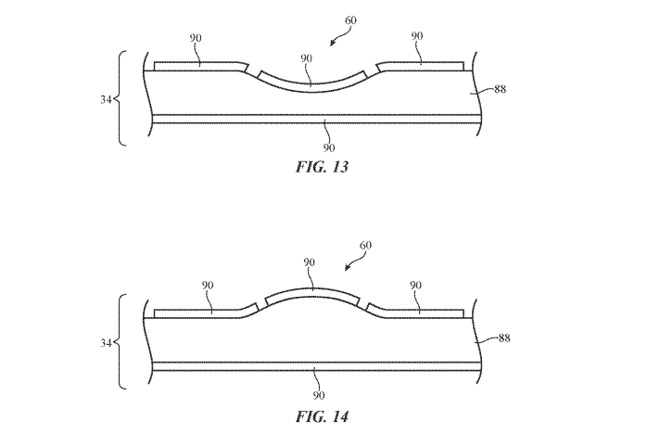
An example of how a screen could have raised and lowered sections.
Using a flexible OLED or LCD screen, the panel includes a number of elements, such as electroactive polymer structures and electromagnetic actuators, that can change the properties of the display depending on what is required. This can include protrusions and indentations, to show the location of keys for example, as well as selectively stiffened and softened areas that are more or less resistant to pressure by the user.
To move the areas of the screen around, a ferromagnetic material like a ferrofluid can be employed, moving around recesses within a flexible polymer layer. Flooding sections can create raised portions, which could signify buttons to the user, like keys on a keyboard.
The screen could also be deformed using a layer of movable pins, raising to push up sections of the display. Electrodes could also be used to compress deformable elements to create concave areas, producing divots instead of a raised bubble, though the reverse could also be engineered.
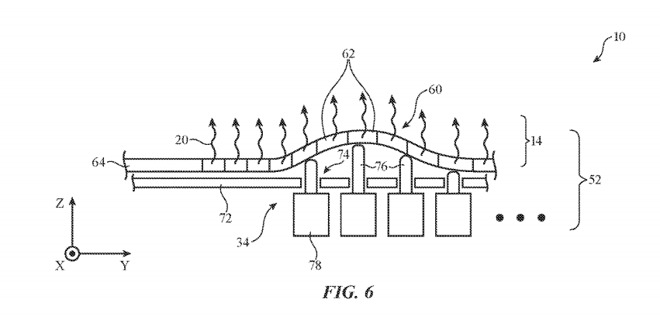
Sections of movable pins could raise and lower parts of the display
A version could also be produced using a microLED display, one where actuators push a mesh substrate the microLEDs are mounted upon. In this instance, rather than having a relatively see-through layer of the display altering, the entire screen alters, which may also offer visual cues to the user that some areas are raised or lowered.
It is also plausible that channels could exist under a flexible display that may be filled with a fluid. By manipulating the contents of the channels, this could cause a vacuum or a pressure buildup in areas, in turn sucking the screen down or expanding it outwards.
Apple files numerous patents and applications with the USPTO on a weekly basis, but while the filings do indicate areas of interest for Apple, they do not necessarily confirm such concepts will make an appearance in a future product or service.
The concept of flexible displays has been under examination by Apple for some time, and has reached the market in foldable devices, albeit as Samsung has demonstrated, with some difficulty. Flexible displays would be an important element to the patent's ideas, so that would need to be nearly perfected before a device would offer the feature.
Alternative keyboards have also been an idea Apple has worked on, especially keyboards that use a display. The ideas have included actuating glass-panel keyboard displays, a "Keyless Keyboard" from March 2018, "Dual Display Equipment" in February 2018, and a trio of filings largely suggesting how the MacBook keyboard and its surround areas could offer touch-sensitive capabilities.
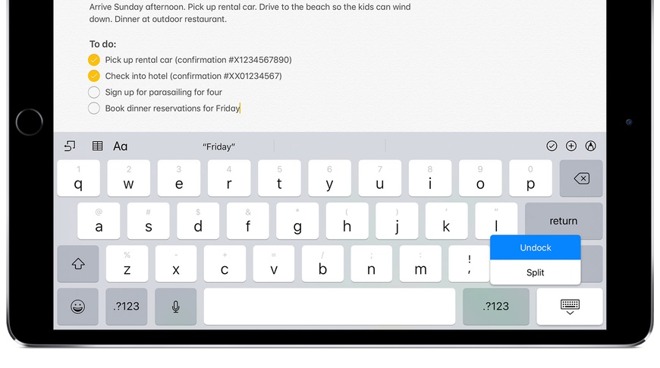
While the continued use of touchscreens for input of mobile devices continues to be the preferred method of most manufacturers, due to it providing near unlimited interface options for apps, one area that hasn't made an entirely successful translation is typing. Though it is possible to get used to using a software keyboard on a touchscreen display, it isn't necessarily as good as using a physical keyboard.
A normal keyboard provides a tactile experience to the user, including when they make contact with the keys by gently resting their fingers on the tops, where the edges of keys are, and the actuation, all of which are not really present in a software keyboard. Unless the user is extremely familiar with the positioning of the keyboard and their hands to the mobile device, touch typing is also extremely hard to perform on a display-based keyboard without these tactile elements.
In a patent granted to Apple by the US Patent and Trademark Office on Tuesday, "Electronic devices with deformable displays" aims to ease the problem by reintroducing tactile elements to the screen.
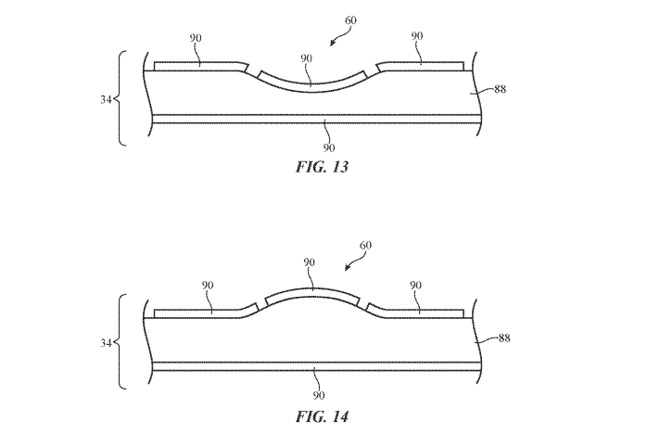
An example of how a screen could have raised and lowered sections.
Using a flexible OLED or LCD screen, the panel includes a number of elements, such as electroactive polymer structures and electromagnetic actuators, that can change the properties of the display depending on what is required. This can include protrusions and indentations, to show the location of keys for example, as well as selectively stiffened and softened areas that are more or less resistant to pressure by the user.
To move the areas of the screen around, a ferromagnetic material like a ferrofluid can be employed, moving around recesses within a flexible polymer layer. Flooding sections can create raised portions, which could signify buttons to the user, like keys on a keyboard.
The screen could also be deformed using a layer of movable pins, raising to push up sections of the display. Electrodes could also be used to compress deformable elements to create concave areas, producing divots instead of a raised bubble, though the reverse could also be engineered.
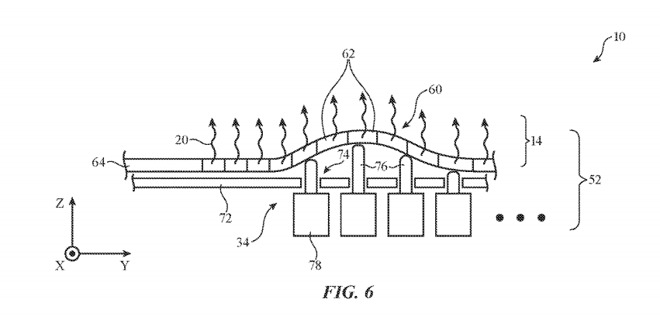
Sections of movable pins could raise and lower parts of the display
A version could also be produced using a microLED display, one where actuators push a mesh substrate the microLEDs are mounted upon. In this instance, rather than having a relatively see-through layer of the display altering, the entire screen alters, which may also offer visual cues to the user that some areas are raised or lowered.
It is also plausible that channels could exist under a flexible display that may be filled with a fluid. By manipulating the contents of the channels, this could cause a vacuum or a pressure buildup in areas, in turn sucking the screen down or expanding it outwards.
Apple files numerous patents and applications with the USPTO on a weekly basis, but while the filings do indicate areas of interest for Apple, they do not necessarily confirm such concepts will make an appearance in a future product or service.
The concept of flexible displays has been under examination by Apple for some time, and has reached the market in foldable devices, albeit as Samsung has demonstrated, with some difficulty. Flexible displays would be an important element to the patent's ideas, so that would need to be nearly perfected before a device would offer the feature.
Alternative keyboards have also been an idea Apple has worked on, especially keyboards that use a display. The ideas have included actuating glass-panel keyboard displays, a "Keyless Keyboard" from March 2018, "Dual Display Equipment" in February 2018, and a trio of filings largely suggesting how the MacBook keyboard and its surround areas could offer touch-sensitive capabilities.

Comments
Still, a dual glass screen clamshell with haptics would be the first step, and as Macplusplus noted, generations have grown up typing on glass surfaces. Whether it becomes a foldable in landscape mode would be the question.
Let’s keep working on it, chaps!
That’s the whole point of the article: provide tactile feedback for touch typists.
It’s easy enough to provide feedback when a key is touched, but judging by the research effort Apple is putting into this, they know this alone won’t cut it.
They need the impression of travel (done: the trackpad gives the impression of a click without actually moving), and the impression of concave key when your finger lands on it.
Wanna be a news journalist? Learn to touch type or you'll embarrass the editor for hiring you in the first place when it comes to making the deadline. Want to code? Same thing. Write a novel? Same thing. Write a thesis at a university? Same thing. There are many more case scenarios like this.
Learn to touch type. It's much faster than just using both of your fingers.