MacBook Pro vs MacBook Air - Which is the better buy?
A few weeks ago, Apple launched a pair of machines in direct competition with each other. Let's take a look at the differences between Apple's new entry level MacBook Air, and the new base model 13-inch MacBook Pro with two Thunderbolt 3 ports. Which one should you pick up?

2019 MacBook Air (left) and 2019 MacBook Pro 13-inch (right)
A couple of weeks ago, Apple decided to kill off its 12-inch MacBook with its single USB-C port and replaced it with the 13-inch MacBook Air with Retina Display.

2019 MacBook Air
The new base model 13-inch MacBook Pro with two Thunderbolt 3 ports starts at $1299 and that gets you a 1.4GHz quad-core i5 processor that turbo boosts up to 3.9GHz, 8GB of RAM, 128GB SSD, and the Intel Iris Plus 645 Graphics.
Both the Air and Pro also feature Apple's newly updated butterfly keyboard which we've covered in length in the past, but to reiterate our review of this new keyboard, it's a little bit better to type on versus the first gen keyboard, there's little to no key travel, but we're not completely sold on whether or not this will end up breaking in a few months.

2019 13-inch MacBook Pro
One of the major differences between these two models and their keyboards however is the Pro's Touch Bar versus the Air's Function Keys with Touch ID. Personally, I prefer the MacBook Air's function keys over the Pro's Touch Bar because they are physical buttons I can press, and in my opinion is the more reliable option. Of course, others -- even within the AppleInsider editorial team -- have differing opinions on the Touch Bar. It is a hotly debated piece of tech that Apple now has throughout the entire MacBook Pro lineup.
Those who are champions of the Touch Bar love the familiar shortcuts and app-specific controls that can be displayed. Safari, mail, Final Cut Pro X, and many more apps all take advantage of the Touch Bar to various degrees.

2019 MacBook Air (left) and 2019 MacBook Pro 13-inch (right)
I feel Apple hasn't yet fully realized the potential in the Touch Bar by themselves. Now that every MacBook Pro comes with the Touch Bar and not function keys, perhaps developers who haven't embraced it yet will devote some additional resources to fleshing it out.

2019 MacBook Air (left) and 2019 MacBook Pro 13-inch (right)
But one of the biggest differences between the devices is how much brighter the MacBook Pro can get. The Air's display can go up to 400 nits of brightness, versus the Pro's 500 nits of brightness. On paper, it may not sound all that drastic, but in person you can tell which display looks better and brighter.
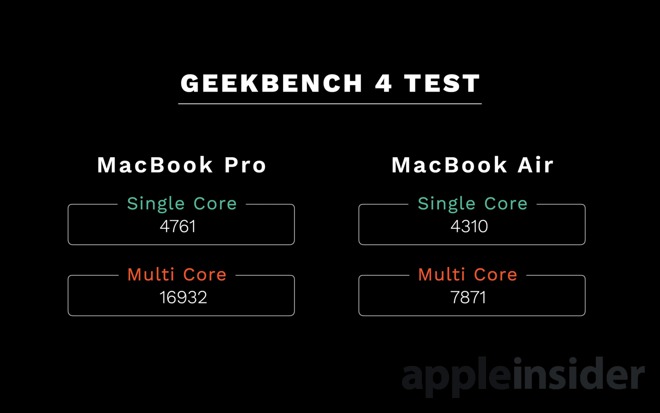
Geekbench 4 results
In Geekbench, the MacBook Pro received a single core score of 4761 and multi-core score of 16932, while the MacBook Air's dual-core i5 processor scored 4310 in single core, and received a multi-core score of 7871. It shouldn't come as a surprise that a quad-core processor will deliver a big jump in multi-core performance.
As a video creator, I was curious how these two machines compare in Final Cut Pro X. So we imported five minutes of 4K h.264 footage in our timeline, added color correction, adjusted the saturation, and added some contrast to the overall image. We exported this five minute timeline with background rendering on and off.
On the MacBook Air with background rendering on it exported the video in 4 minutes and 22 seconds, and with it off, it exported the video in 14 minutes and 12 seconds. The MacBook Pro exported the video in 2 minutes and 45 seconds. And with it off it did it in 10 minutes and 26 seconds.
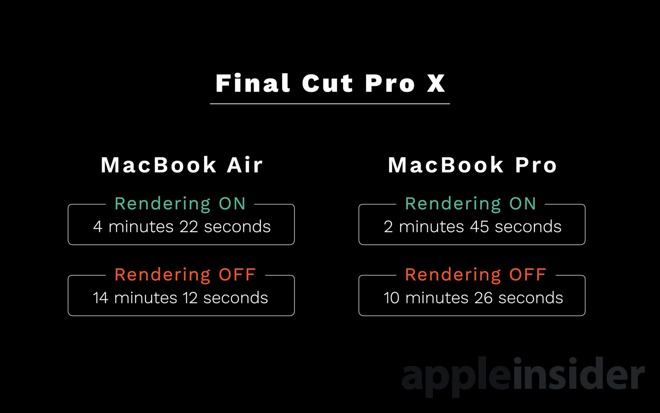
Final Cut Pro X results
Testing out the SSD speeds on these two machines we noticed that both devices are about on the same playing field averaging around 1275MB/s on its read speeds and around 600MB/s on write speed. Effectively, a dead heat between the pair.
If you're looking to grab a MacBook Air just for its weight and portability, the difference between the two laptops is very small. The 13-inch MacBook Pro is still very much a lightweight and portable Mac, and we believe it's the best bang for the buck Apple portable you can buy at the moment.
If you're looking for the best prices on the new MacBook Air or the base model MacBook Pro we'll leave a link down below to AppleInsider's Price Guide where you can find the best deal on these new laptops.
And for the lowest prices across all models, be sure to check out our 2019 MacBook Air and 13-inch MacBook Pro Price Guides.

2019 MacBook Air (left) and 2019 MacBook Pro 13-inch (right)
A couple of weeks ago, Apple decided to kill off its 12-inch MacBook with its single USB-C port and replaced it with the 13-inch MacBook Air with Retina Display.
Air versus Pro
This new MacBook Air now starts at $1099 which packs a 1.6GHz dual-core processor that turbo boosts up to 3.6GHz, 8GB of RAM, 128GB SSD, and Intel's UHD 617 Graphics.
2019 MacBook Air
The new base model 13-inch MacBook Pro with two Thunderbolt 3 ports starts at $1299 and that gets you a 1.4GHz quad-core i5 processor that turbo boosts up to 3.9GHz, 8GB of RAM, 128GB SSD, and the Intel Iris Plus 645 Graphics.
Superb build quality, similar design
In terms of overall design, both devices look incredible. The MacBook Air, like its name, is very thin and light. It's the most portable Mac you can carry with you. We've seen this same exact design for the MacBook Pro since the 2016 debu of the style, and the 13-inch model is still very portable, but not as light as the MacBook Air.Both the Air and Pro also feature Apple's newly updated butterfly keyboard which we've covered in length in the past, but to reiterate our review of this new keyboard, it's a little bit better to type on versus the first gen keyboard, there's little to no key travel, but we're not completely sold on whether or not this will end up breaking in a few months.

2019 13-inch MacBook Pro
One of the major differences between these two models and their keyboards however is the Pro's Touch Bar versus the Air's Function Keys with Touch ID. Personally, I prefer the MacBook Air's function keys over the Pro's Touch Bar because they are physical buttons I can press, and in my opinion is the more reliable option. Of course, others -- even within the AppleInsider editorial team -- have differing opinions on the Touch Bar. It is a hotly debated piece of tech that Apple now has throughout the entire MacBook Pro lineup.
Those who are champions of the Touch Bar love the familiar shortcuts and app-specific controls that can be displayed. Safari, mail, Final Cut Pro X, and many more apps all take advantage of the Touch Bar to various degrees.

2019 MacBook Air (left) and 2019 MacBook Pro 13-inch (right)
I feel Apple hasn't yet fully realized the potential in the Touch Bar by themselves. Now that every MacBook Pro comes with the Touch Bar and not function keys, perhaps developers who haven't embraced it yet will devote some additional resources to fleshing it out.
Great displays, but one is clearly better
Both devices also feature True Tone display which adjusts the color temperature of your display to the environment you're in to give you a much better viewing experience. The MacBook Pro's display features P3 wide color gamut, versus the Air's sRGB so colors and contrast ratio is much better on the Pro.
2019 MacBook Air (left) and 2019 MacBook Pro 13-inch (right)
But one of the biggest differences between the devices is how much brighter the MacBook Pro can get. The Air's display can go up to 400 nits of brightness, versus the Pro's 500 nits of brightness. On paper, it may not sound all that drastic, but in person you can tell which display looks better and brighter.
Dual-core versus Quad-core
When it comes to performance and day to day usage, the MacBook Pro is the clear winner here. We've tested both machines and ran several benchmarks to showcase how these base model MacBooks perform.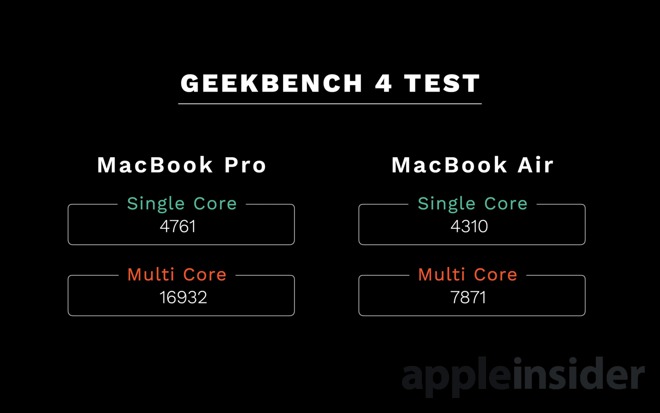
Geekbench 4 results
In Geekbench, the MacBook Pro received a single core score of 4761 and multi-core score of 16932, while the MacBook Air's dual-core i5 processor scored 4310 in single core, and received a multi-core score of 7871. It shouldn't come as a surprise that a quad-core processor will deliver a big jump in multi-core performance.
As a video creator, I was curious how these two machines compare in Final Cut Pro X. So we imported five minutes of 4K h.264 footage in our timeline, added color correction, adjusted the saturation, and added some contrast to the overall image. We exported this five minute timeline with background rendering on and off.
On the MacBook Air with background rendering on it exported the video in 4 minutes and 22 seconds, and with it off, it exported the video in 14 minutes and 12 seconds. The MacBook Pro exported the video in 2 minutes and 45 seconds. And with it off it did it in 10 minutes and 26 seconds.
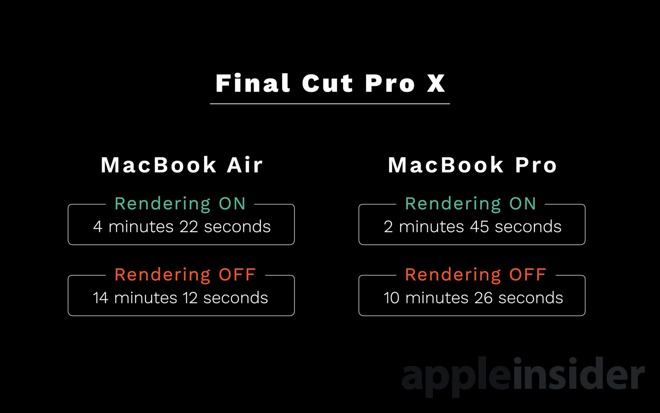
Final Cut Pro X results
Testing out the SSD speeds on these two machines we noticed that both devices are about on the same playing field averaging around 1275MB/s on its read speeds and around 600MB/s on write speed. Effectively, a dead heat between the pair.
MacBook Pro is a more performance-oriented choice
The extra $200 you'll be shelling out on the Pro could go towards AppleCare or accessories if you were to choose the base model MacBook Air, but in the long run, we think you'll be much happier with the Pro's better looking display, and overall raw performance.If you're looking to grab a MacBook Air just for its weight and portability, the difference between the two laptops is very small. The 13-inch MacBook Pro is still very much a lightweight and portable Mac, and we believe it's the best bang for the buck Apple portable you can buy at the moment.
If you're looking for the best prices on the new MacBook Air or the base model MacBook Pro we'll leave a link down below to AppleInsider's Price Guide where you can find the best deal on these new laptops.
Where to buy and save on these new laptops
Both the 2019 MacBook Air and the new 13-inch MacBook Pro are eligible for instant and/or promo code savings at Adorama. All CTO models are up to $150 off with coupon code APINSIDER. Details on how to reedem the code can be found in our savings guide.And for the lowest prices across all models, be sure to check out our 2019 MacBook Air and 13-inch MacBook Pro Price Guides.


Comments
I’m not interested in the TouchBar but would buy a MBP that had both the physical function keys and a Touchbar .
Conceptualizing the Pro vs Air:
+ $100 for better screen
+ $100 for better performance
That makes the Pro the better value... my “thesis” is with the Pro, people will keep it an additional year, and that’s worth the additional $200.
The price to get it fixed (out of pocket) was a legitimate concern, but not so much now...
So, is it “no MacBooks” regardless of pricing? That’s a lot of hate for the keyboard “feel”.
With the direction Apple has gone emphasizing size, even if Apple switches back to a scissor design, it’s not going to feel like a Lenovo...
You’ve pretty much declared yourself “Windows Forevermore”.
on the touchbar issue: I think adoption would be easier if Apple actually went all in. Where is the magic keyboard with a Touch Bar? Will the Mac Pro, iMac pro and the iMac end up with the touchbar? because i suspect one reason there is still grief about it (apart from raising the cost of the notebook) is it isn’t universal enough for a critical mass of developers to bother taking advantage of it.
As for USB sticks, it really isn't a problem keeping a cigarette lighter USB-C hub inside your laptop bag for if and when it is needed. There are also many readily available flash drives that now have dual connectors for USB-C and USB-A: https://www.sandisk.com/home/mobile-device-storage/ultra-dual-drive-usb-type-c
I myself love the TouchBar and am surprised by the variety of functions which it conveniently offers: for example, in Safari it shows small graphics depicting the open tabs of a window, enabling the user to rapidly switch tabs with a touch of the finger. It's useful for word and emoji suggestion in Messages, being able to scrub back and forth through a movie for playback or editing. I'm still learning what apps offer as developers start writing more and more for it.
Six months on, the keyboard for my 2018 model is still going strong. I've seen how many people criticise the shallow depth and feel of these current keyboards. Whilst I recall my surprise and dismay as to the feel of the keyboard when I first purchased the MacBook Pro, it is true that you get used to it, and I am currently very happy to type on it, if anything I have found it far more accurate and responsive than the keyboard on my 2008 Unibody MacBook.
As for the choice presented in this article? Well, I would have purchased the 2019 MacBook Pro with two Thunderbolt 3 ports and Touch Bar, if it was available six month ago, especially as I rarely use more than two ports on my machine (It's wonderful to be able to plug everything, power, hub, monitor and external drive all into the single thunderbolt 3 port).
Nevertheless I'm happy for the six months of use I've already had from this insanely fast but light MacBook Pro, hand on my heart it is the best Macintosh I have ever bought.
as for anyone tempted to argue that no one uses a USB stick anymore, I tell you they do. Even if it is just informally between friends. Teachers may also occasionally to supply stuff on USB, or ask for it. And as for dance, eisteddfods are not only likely to demand music on a USB-a stick, they will also want it burnt onto a CD, with the USB stick as backup. One per track. Really sucks if each daughter is doing half a dozen solos.
We need to remember where the Touch Bar came from: It was Apple's response to the Touch Screens of other manufacturers. Apple then did two things:
1) Declared that touch screen laptops sucked
2) Declared the function keys old fashioned and obsolete.
So, they set the stage for the TouchBar in order to substitute for the lack of a touch screen.
Perhaps BOTH TouchBars and TouchScreens suck? Could it be?