Apple sued over spellcheck functions on Mac, iPhone & iPad
An app developer for Apple's older Macs is suing, arguing that a large number of Apple devices and apps violate patents related to spellchecking technology.
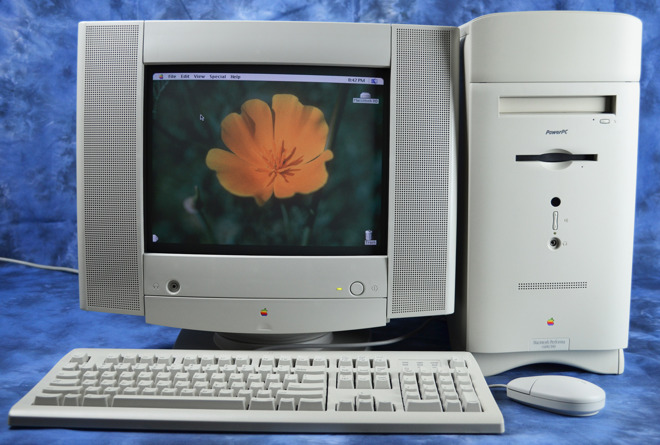
A Performa 6400. | Image Credit: Vectronic's Collections
The plaintiff is Sentius Corporation, now Sentius International, which says it was a Newton developer and also created the "Sentius Electronic Book Player" for Mac. Apple reportedly bundled Player with all of its computers shipped in Japan between 1996 and 1998. Sentius also produced a series of "RichLink enabled" books called "Epistola," which Apple promoted through a brochure included with its Performa series.
The suit centers around U.S. Patents No. RE43,633 and 7,672,985, which together document the "red squiggly" highlights of a system spellcheck system and its associated dictionary. Most of the infringing products cited are legacy models, including iPhones as old as the iPhone 5, and iPads reaching back to the third-generation model. Listed Macs go back as far as 2012.
Sentius also cites specifics apps, among them Mail, Messages, Notes, TextEdit and Safari. It also mentions versions 5 through 7 of Pages, and 6 through 8 of Keynote, plus their iCloud equivalents.
"Defendant has had knowledge of infringement of the '633 patent at least by July 21, 2015," a court filing reads, noting that Sentius sent a letter explaining its belief that Apple is using its spellcheck engine. Apple is said to have been aware of the '985 patent since June 2018, when a second letter was sent.
Sentius' lawyers are requesting a jury trial, an injunction against violating the '985 patent, and costs and damages including pre- and post-judgment interest.
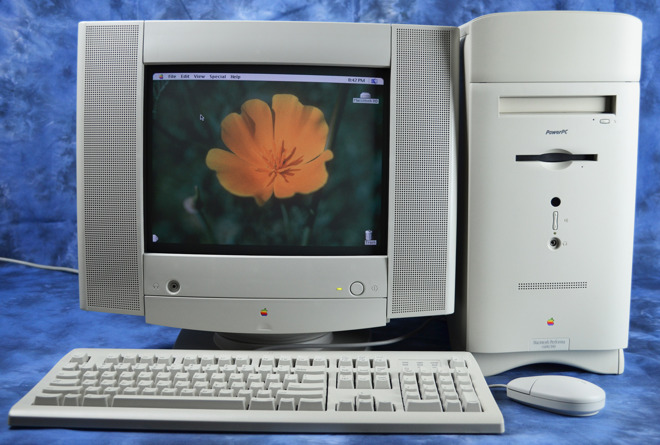
A Performa 6400. | Image Credit: Vectronic's Collections
The plaintiff is Sentius Corporation, now Sentius International, which says it was a Newton developer and also created the "Sentius Electronic Book Player" for Mac. Apple reportedly bundled Player with all of its computers shipped in Japan between 1996 and 1998. Sentius also produced a series of "RichLink enabled" books called "Epistola," which Apple promoted through a brochure included with its Performa series.
The suit centers around U.S. Patents No. RE43,633 and 7,672,985, which together document the "red squiggly" highlights of a system spellcheck system and its associated dictionary. Most of the infringing products cited are legacy models, including iPhones as old as the iPhone 5, and iPads reaching back to the third-generation model. Listed Macs go back as far as 2012.
Sentius also cites specifics apps, among them Mail, Messages, Notes, TextEdit and Safari. It also mentions versions 5 through 7 of Pages, and 6 through 8 of Keynote, plus their iCloud equivalents.
"Defendant has had knowledge of infringement of the '633 patent at least by July 21, 2015," a court filing reads, noting that Sentius sent a letter explaining its belief that Apple is using its spellcheck engine. Apple is said to have been aware of the '985 patent since June 2018, when a second letter was sent.
Sentius' lawyers are requesting a jury trial, an injunction against violating the '985 patent, and costs and damages including pre- and post-judgment interest.
Sentius Lawsuit by Mikey Campbell on Scribd

Comments
When I misspell something, Apple has no ideas. I frequently type it again into Safari’s address bar, powered by Google, to get the correct spelling. With Google I usually don’t even need to type in half the incorrectly spelled word to get the correct one.
Apple doesn’t catch the most basic mistakes, using a “d” rather than “t” using one wrong vowel, using “ss” rather than “cc” etc.
It’s extremely unlikely that Apple has been using “their” spellcheck since 2012 and just not licensing it, so the chances of them getting everything they’re looking for there is less than zero.
Not to mention that writing a spellcheck engine consists mostly of loading in a dictionary and then hooking in system calls, so ... good luck, fellas.
Make a list of the words you routinely misspell. For me, one of them was “obsolesecence.” Once you see the correct spelling, strike through the word on your list and put in the correct spelling. Practice writing it a few times — for me, the key was remembering that the middle part was SOLE like the bottom of a shoe (or the fish). This will train your brain towards the correct spelling.
Hope that helps!
For example, I wrote cocain in another article and Apple made no suggestions. Google kindly told me to add an “e” on the end.
How about rather than me doing the work, Apple fix their crappy spellchecker? These are the kind of things personal computers were invented for... Microsoft hasn’t had a problem fixing my spelling since my first computer decades ago...
My iPhone has the computing power to run hundreds (thousands?) of moon landing simulations at the same time... but it can’t spellcheck?
This was 1997, why is this relevant today? RE43,633 was created in 2012, yet the squiggly was definitely used before then. Prior art? Also the description is insanely generic. http://patents.com/us-re43633.html
It should have read: "He is completely out of his mind."
iPhone corrected: "He is completely out of his Ming."
If they're suing because iPhone's predictions are crap, I support them.