What Apple is holding back for iOS 13.1
Apple has promised features and improvements for the iPhone and iPad that will not be included in iOS 13 when it releases this week -- but most are coming in the next update, iOS 13.1. Here's what we have to wait for, and when we'll get it.
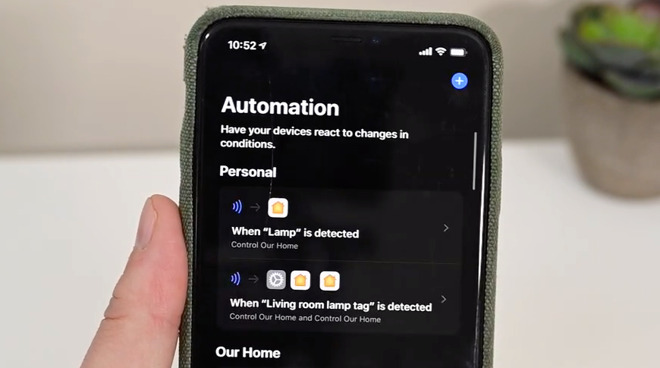
If you haven't already used Shortcuts, you will with iOS 13.1
The new iOS 13 that is coming this week, and which will be pre-installed on all new iPhones, delivers very many significant updates. You just won't get everything on your iPhone on September 19 -- and you won't get any at all on your iPad.
It's not unusual for features to fail to make it to the first release of a new iOS. What is unusual is that Apple has already told us when the next release is coming. And because of the public beta for that iOS 13.1 being available, we can be reasonably sure what will be in it when its officially released on September 30.
We may never know exactly what made Apple effectively split the release like this, but at some point they must've had to make a call. They couldn't have new iPhones coming out on sale with last year's software, for instance. As well as simply looking bad, it would mean owners had this new triple-camera system and wouldn't be able to use it.
So the iOS 13 we all get on September 19 is most of the new software, and the iOS 13.1 that drops on September 30, is the rest of it.
By next month, we'll have forgotten this and will all be on the complete iOS 13. Until then, though, this is what will still have to wait for after this week.
You can presume that this means iPads will then get the equivalent of iOS 13.1, but Apple only refers to it publicly as iPadOS, no version number. The company's developer support site calls it iPadOS 13, though, and there is an iPadOS 13.1 beta.
Whatever it's called, and whether or not we get two iPadOS releases in quick succession, the certainty is that your iPad will not get updated this week. This might be why the new 10.2-inch iPad is only available for pre-order, with units typically estimated to ship in about two or three weeks.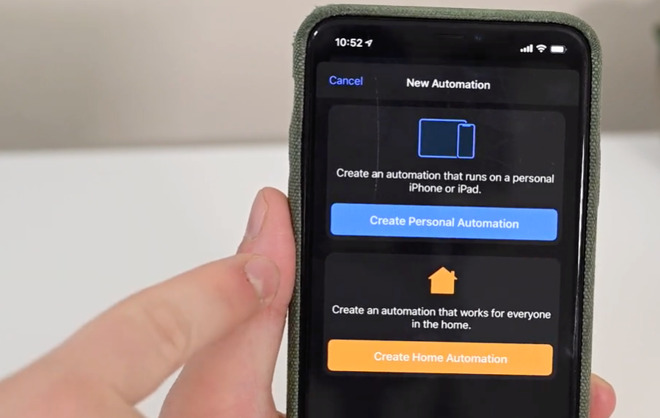
Shortcut Automations is one of the highlights of iOS 13 -- or at least, iOS 13.1
The biggest omission in iOS 13 that's now coming in iOS 13.1 is Shortcuts Automations. If you've not already become hooked on what was called Siri Shortcuts, this feature is part of Apple's attempt to get you addicted.
When it arrives on September 30, it will mean that everyone's iPhone can have certain actions take place automatically. You'll be able to, for instance, have a Podcasts app launch as soon as you connect your iPhone to CarPlay.
The Shortcuts feature as a whole has received a huge boost with iOS 13, with added options, but also with how it's now a regular part of the software. Previously you had to separately download a Shortcuts app, but now every user has it.
What the Automations will add from September 30 is a way to have these shortcuts run automatically at certain times or under certain conditions.
Now iOS 13.1 will provide a similar Share ETA feature built-in, which works when you're following directions in Apple Maps. So regardless of where you're travelling, you'll have a quick way to send your estimated arrival time to anyone you need to tell.

You'll be able to quickly tap to send your ETA to a contact
Presumably more involved was what we'll see with the new-style volume control. Instead of the bar that appears right across the center of your screen, iOS 13 brings us a more subtle vertical image to the side. What iOS 13.1 will add to that is an icon showing what you're actually changing the volume on, whether that's the iPhone itself or your connected AirPods and so on.
Instead of just being drawings of 26 lowercase letters, 26 uppercase ones and some punctuation, a font is really closer to being an app.
So much so that in iOS 13.1, fonts will become available in the App Store.
Going by the beta releases, the rest of the changes we're expecting to see arrive in iOS 13.1 are small improvements and refinements.
They will contribute to iOS 13.1 being a significant update all by itself. If Apple's never done this split quite this way before, though, it is at least getting us all of the extremely useful new features that it promised. It's just taking a little longer.
Keep up with AppleInsider by downloading the AppleInsider app for iOS, and follow us on YouTube, Twitter @appleinsider and Facebook for live, late-breaking coverage. You can also check out our official Instagram account for exclusive photos.
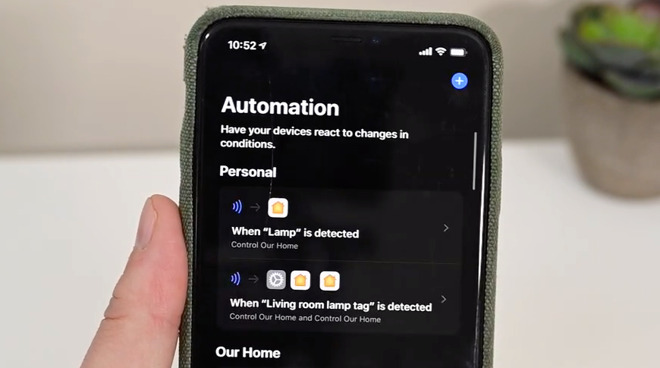
If you haven't already used Shortcuts, you will with iOS 13.1
The new iOS 13 that is coming this week, and which will be pre-installed on all new iPhones, delivers very many significant updates. You just won't get everything on your iPhone on September 19 -- and you won't get any at all on your iPad.
It's not unusual for features to fail to make it to the first release of a new iOS. What is unusual is that Apple has already told us when the next release is coming. And because of the public beta for that iOS 13.1 being available, we can be reasonably sure what will be in it when its officially released on September 30.
We may never know exactly what made Apple effectively split the release like this, but at some point they must've had to make a call. They couldn't have new iPhones coming out on sale with last year's software, for instance. As well as simply looking bad, it would mean owners had this new triple-camera system and wouldn't be able to use it.
So the iOS 13 we all get on September 19 is most of the new software, and the iOS 13.1 that drops on September 30, is the rest of it.
By next month, we'll have forgotten this and will all be on the complete iOS 13. Until then, though, this is what will still have to wait for after this week.
First, the iPad
We may now have a separate iPadOS, but we haven't got it yet and we're not getting it until the end of the month. Apple has given various indications about this, but the latest is that iPadOS will arrive on September 30.You can presume that this means iPads will then get the equivalent of iOS 13.1, but Apple only refers to it publicly as iPadOS, no version number. The company's developer support site calls it iPadOS 13, though, and there is an iPadOS 13.1 beta.
Whatever it's called, and whether or not we get two iPadOS releases in quick succession, the certainty is that your iPad will not get updated this week. This might be why the new 10.2-inch iPad is only available for pre-order, with units typically estimated to ship in about two or three weeks.
Shortcuts Automations
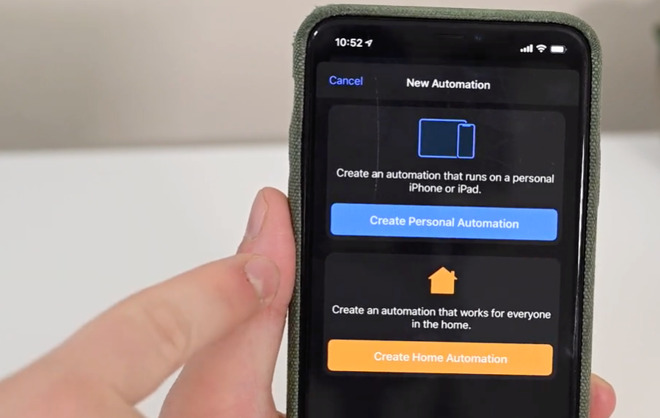
Shortcut Automations is one of the highlights of iOS 13 -- or at least, iOS 13.1
The biggest omission in iOS 13 that's now coming in iOS 13.1 is Shortcuts Automations. If you've not already become hooked on what was called Siri Shortcuts, this feature is part of Apple's attempt to get you addicted.
When it arrives on September 30, it will mean that everyone's iPhone can have certain actions take place automatically. You'll be able to, for instance, have a Podcasts app launch as soon as you connect your iPhone to CarPlay.
The Shortcuts feature as a whole has received a huge boost with iOS 13, with added options, but also with how it's now a regular part of the software. Previously you had to separately download a Shortcuts app, but now every user has it.
What the Automations will add from September 30 is a way to have these shortcuts run automatically at certain times or under certain conditions.
Maps ETA
A commonly-used Siri Shortcut used to be one where you could have your iPhone text someone with your ETA. That required you to specify in advance where you were going, though.Now iOS 13.1 will provide a similar Share ETA feature built-in, which works when you're following directions in Apple Maps. So regardless of where you're travelling, you'll have a quick way to send your estimated arrival time to anyone you need to tell.

You'll be able to quickly tap to send your ETA to a contact
Visual tweaks
Apple has revised its dynamic wallpapers and while it's odd that an entirely visual update didn't make it into iOS 13, we'll just have to look forward to them.Presumably more involved was what we'll see with the new-style volume control. Instead of the bar that appears right across the center of your screen, iOS 13 brings us a more subtle vertical image to the side. What iOS 13.1 will add to that is an icon showing what you're actually changing the volume on, whether that's the iPhone itself or your connected AirPods and so on.
Fonts
It may have been Apple that really introduced us all to the idea of fonts, back with the original Mac, but generally we still don't appreciate quite what they are.Instead of just being drawings of 26 lowercase letters, 26 uppercase ones and some punctuation, a font is really closer to being an app.
So much so that in iOS 13.1, fonts will become available in the App Store.
Refinements
These are the stand-out, significant differences that are delayed to iOS 13.1, but there is more.Going by the beta releases, the rest of the changes we're expecting to see arrive in iOS 13.1 are small improvements and refinements.
They will contribute to iOS 13.1 being a significant update all by itself. If Apple's never done this split quite this way before, though, it is at least getting us all of the extremely useful new features that it promised. It's just taking a little longer.
Keep up with AppleInsider by downloading the AppleInsider app for iOS, and follow us on YouTube, Twitter @appleinsider and Facebook for live, late-breaking coverage. You can also check out our official Instagram account for exclusive photos.


Comments
These constant — and trivial, mostly cosmetic, from my standpoint — updates are an utter pain. With the millions of app updates that then inevitably follow.
As stated in the article, the new phones have to ship with the new OS, period. So 13 had to be ready to load on the new phones at the factory some time ago. This means a stable 13 has been ready to go, and 13.1 is already under development, so there's no real reason not to issue 13 for everyone at the same time as the new phone release. Besides, at minimum, for every one person who complains about the rapid succession of 13 to 13.1, there would be ten who would complain about not at least having the option to get 13 as soon as it's out on the new phones. This also means you have the option of skipping it. So if it's a problem for you, wait for 13.1. Simple.
(As an aside, I recall a time here in this forum when users would complain mightily about the constant updates from Microsoft, despite the fact that those happened with far less frequency.)
Stated like someone whose opportunity cost of time is low.
I like the concept too guys, but it is thoroughly half baked at this time, and the half that is baked doesn't work most of the time.
Until it works with Apple Watch it is pretty much a nonstarter, as no one is going to find it useful to pull out their phone to use this. If I have to do that, I'll just use Siri on my Watch instead to trigger the same automation or scene.
Like most HomeKit initiatives, Apple puts it out there without any real guidance and without making it easy to adopt. So I expect to never own a single product that supports this, or at least the first generation of it.
The entire concept of HomeKit Secure Video is counter to the goals of security camera manufacturers. They all want to sell you the cameras as cheap as they can, and then get a subscription from you for cloud storage of video recordings. They make this the only way the product works, so you have no choice if you want the cameras.
It is a great idea that I expect absolutely no one of consequence to adopt. Ring is by far the most popular security camera manufacturer for consumers, and they have toyed with the idea of adopting HomeKit support (which is meaningless to me since I already run homebridge), and you can be sure they will not adopt HomeKit secure video even if they do implement HomeKit.
Thanks for allowing me the opportunity to add that clarification.