Review: Promise Pegasus R4i and J2i add massive storage to the new Mac Pro
The Mac Pro as it ships is limited to the Apple SSD modules purchased with the machine -- but the Promise Pegasus R4i and Pegasus J2i are two options for adding enormous quantities of storage internal to the Mac Pro.
Thanks to the massive bank of eight PCIe slots nestled within the interior of the new Mac Pro, expansion potential is near limitless. Out of the gate, Apple alone will offer up an expansive 8TB of solid-state storage. For some pros, that isn't near enough. Hence the wealth of third-party alternatives.
Co-designed with Apple, Promise introduced both the R4i and J2i devices specific for the Mac Pro. The former is a full-height MPX module while the latter connects over SATA. The R4i can be outfitted with up to four 3.5-inch drives, while the J2i can include two.
We're going to spend a bit of time looking at how easy it is to install each of these modules, how fast the storage is, and how quiet the system remains.

The removable drive bays of the Pegasus R4i
An internal RAID engine can support RAID 0, 1, 5, 6, and 10. By default, Promise sets up the module in RAID 5, which offers redundancy at the cost of 25% of the total storage, which reduces the usable storage down to 24TB.
The install
The enclosure itself is quite light, a given as the device is nearly a shell without any drives installed. A locking mechanism holds all four of the drives in place and yet makes them easy to swap when necessary. A handy rail system guides each of the drives in and out of place when removed.

Installing the Pegasus R4i into the top MPX bay
As the drives come pre-installed and there are no cables necessary, install takes no more than a few moments after opening the Mac Pro. It slots into either of the two MPX bays and is held into place with guard plates and a lock.
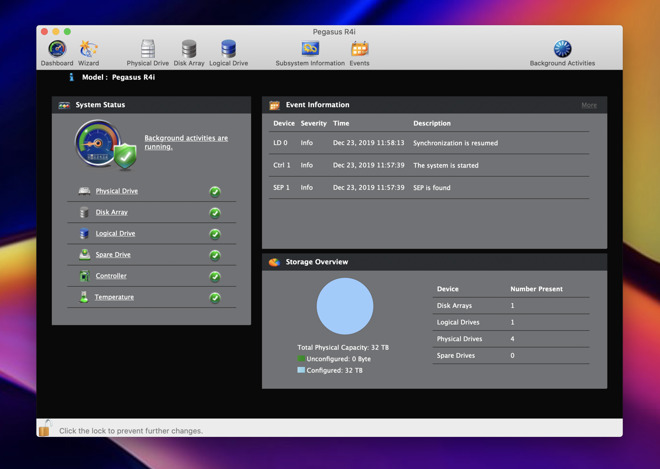
Configure and manage the R4i in the included utility
After the hardware is installed, installing the Promise Utility app will allow you to configure the RAID format to one of the others, change settings, manage events, and more.
Performance
According to Promise, users should experience around 680 MB/s in the RAID5 configuration. We performed the usual Blackmagic Speed Test as well as several file transfer tests. In those tests, we saw close to the advertised speeds for real-world usage with results of 791 megabytes per second read speed, and 567 megabytes per second write speed.
As we continued to push the system, we monitored the system for additional sound output. As it stands, we rely on massive arrays of external drives for handling our video storage and backups. We were quite curious regarding how lout the internal system would comparatively be.

Running the Blackmagic Disk Speed Test on the Pegasus R4i
No matter what external storage device you are looking at, it must manage its cooling. With the internal Pegasus R4i, it instead relies on the excellent thermal management of the Mac Pro. In our initial hands-on, we found the Mac Pro nearly silent in many configurations.
That stayed the same with the Pegasus R4i installed. You can still hear the drive heads operating and the exceptionally silent fans kicking in. But, it is still far quieter than an external enclosure.
The Promise J2i
The Pegasus J2i s another internal bay for the Mac Pro, but connects over SATA rather than in an MPX module. Installation is slightly more involved as it needs to be connected to those internal ports, rather than just sliding into a PCI-E slot.
The J2i arrives with a single 8TB 7200RPM Toshiba drive pre-installed and formatted. A second bay allows users to install a second drive to boost storage even higher.
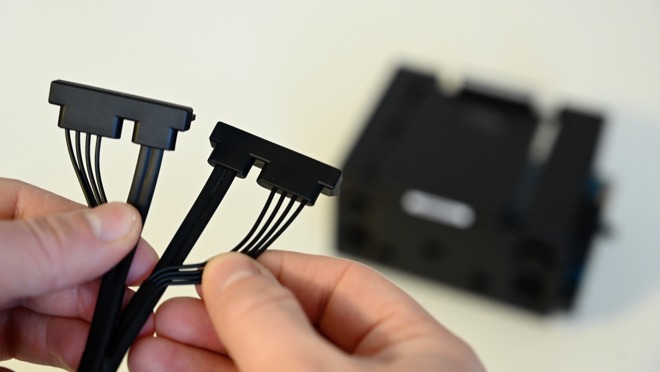
The requiste cables when installing the Pegasus J2i
It also includes the necessary cable to connect the SATA drives to internal ports of the Mac Pro.

Connecting the requiste cables when installing the Pegasus J2i
Installation requires the removal of a single plate at the top of the Mac Pro. Following removal, three cables are plugged into the motherboard of the machine.
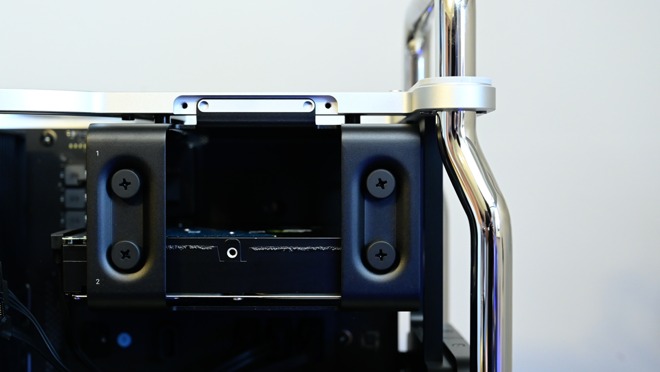
The Promise Pegasus J2i installed on our Mac Pro
Following that, the housing slides along protruding screw mounts that are on the top frame of the Mac Pro before sliding to the right to lock it into place. Then the final SATA cable needs connected to the included drive, and optionally the second user-installed drive.
Given that the drives rely on the SATA connector, speeds will be limited to 6 gigabits per second. A single hard drive won't hit that, but a SSD can.
Both the J2i and R4i installed
The Pegasus R4i is a bit pricier than creating an external array. The near-silent operation coupled with the ease of installation make it a serious contender for users out there who need additional storage internal, and not external or across a network.
If you ever take the Mac Pro out on shoots as well this is beneficial because you don't need to tote an external bay that can get damaged, lost, or inadvertently disconnected mid-transfer.

The top of the J2i
The J2i is similarly convenient -- albeit much smaller and without RAID options -- but still useful when you need to add storage but not quite the capacity or formatting options available with the R4i.
Thanks to the massive bank of eight PCIe slots nestled within the interior of the new Mac Pro, expansion potential is near limitless. Out of the gate, Apple alone will offer up an expansive 8TB of solid-state storage. For some pros, that isn't near enough. Hence the wealth of third-party alternatives.
Co-designed with Apple, Promise introduced both the R4i and J2i devices specific for the Mac Pro. The former is a full-height MPX module while the latter connects over SATA. The R4i can be outfitted with up to four 3.5-inch drives, while the J2i can include two.
We're going to spend a bit of time looking at how easy it is to install each of these modules, how fast the storage is, and how quiet the system remains.
Promise Pegasus R4i
The Pegasus R4i is a massive device -- a full-height MPX module that tips the scales at 9.2 pounds with four 3.5-inch HDDs pre-installed inside. Those hard drives are 8TB, 7200 RPM models, pre-formatted in HSF+.
The removable drive bays of the Pegasus R4i
An internal RAID engine can support RAID 0, 1, 5, 6, and 10. By default, Promise sets up the module in RAID 5, which offers redundancy at the cost of 25% of the total storage, which reduces the usable storage down to 24TB.
The install
The enclosure itself is quite light, a given as the device is nearly a shell without any drives installed. A locking mechanism holds all four of the drives in place and yet makes them easy to swap when necessary. A handy rail system guides each of the drives in and out of place when removed.

Installing the Pegasus R4i into the top MPX bay
As the drives come pre-installed and there are no cables necessary, install takes no more than a few moments after opening the Mac Pro. It slots into either of the two MPX bays and is held into place with guard plates and a lock.
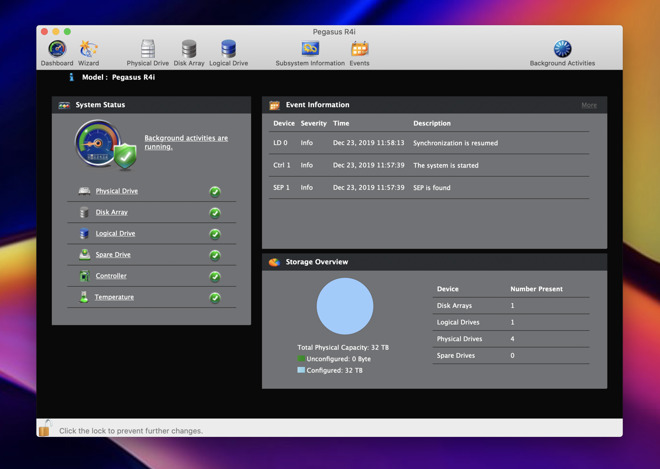
Configure and manage the R4i in the included utility
After the hardware is installed, installing the Promise Utility app will allow you to configure the RAID format to one of the others, change settings, manage events, and more.
Performance
According to Promise, users should experience around 680 MB/s in the RAID5 configuration. We performed the usual Blackmagic Speed Test as well as several file transfer tests. In those tests, we saw close to the advertised speeds for real-world usage with results of 791 megabytes per second read speed, and 567 megabytes per second write speed.
As we continued to push the system, we monitored the system for additional sound output. As it stands, we rely on massive arrays of external drives for handling our video storage and backups. We were quite curious regarding how lout the internal system would comparatively be.

Running the Blackmagic Disk Speed Test on the Pegasus R4i
No matter what external storage device you are looking at, it must manage its cooling. With the internal Pegasus R4i, it instead relies on the excellent thermal management of the Mac Pro. In our initial hands-on, we found the Mac Pro nearly silent in many configurations.
That stayed the same with the Pegasus R4i installed. You can still hear the drive heads operating and the exceptionally silent fans kicking in. But, it is still far quieter than an external enclosure.
Promise Pegasus J2i

The Promise J2i
The Pegasus J2i s another internal bay for the Mac Pro, but connects over SATA rather than in an MPX module. Installation is slightly more involved as it needs to be connected to those internal ports, rather than just sliding into a PCI-E slot.
The J2i arrives with a single 8TB 7200RPM Toshiba drive pre-installed and formatted. A second bay allows users to install a second drive to boost storage even higher.
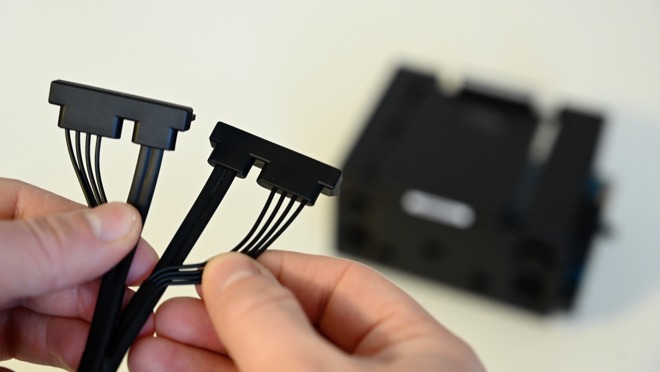
The requiste cables when installing the Pegasus J2i
It also includes the necessary cable to connect the SATA drives to internal ports of the Mac Pro.

Connecting the requiste cables when installing the Pegasus J2i
Installation requires the removal of a single plate at the top of the Mac Pro. Following removal, three cables are plugged into the motherboard of the machine.
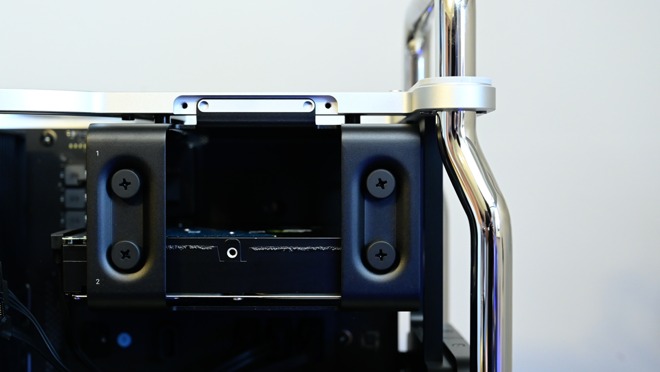
The Promise Pegasus J2i installed on our Mac Pro
Following that, the housing slides along protruding screw mounts that are on the top frame of the Mac Pro before sliding to the right to lock it into place. Then the final SATA cable needs connected to the included drive, and optionally the second user-installed drive.
Given that the drives rely on the SATA connector, speeds will be limited to 6 gigabits per second. A single hard drive won't hit that, but a SSD can.
Should you by the Promise Pegasus R4i or Promise Pegasus J2i

Both the J2i and R4i installed
The Pegasus R4i is a bit pricier than creating an external array. The near-silent operation coupled with the ease of installation make it a serious contender for users out there who need additional storage internal, and not external or across a network.
If you ever take the Mac Pro out on shoots as well this is beneficial because you don't need to tote an external bay that can get damaged, lost, or inadvertently disconnected mid-transfer.

The top of the J2i
The J2i is similarly convenient -- albeit much smaller and without RAID options -- but still useful when you need to add storage but not quite the capacity or formatting options available with the R4i.



Comments
it’s always hard to decide how to do this. I love internal drives, but you still have to back a raid up. With raid 5, you have a write cache. If something goes down before that cache is written, then you can lose a lot of data. So with raid five, your raid and computer need to be on a ups. Or, you can disable the write cache and accept the slower writes. Dell Business Solutions doesn’t recommend raid 5 for business data. Instead they recommend raid 10, which would use two raid 5s.
just want to say that for critical data, and medium term storage, ALL raids need backup. In our video operations, we used raid 0, for capacity and speed, with another raid 0 as backup, with a third out of the room.
I believe OWC just came out with drives to go inside as well that seem much faster than anything the Pegasus offers.
the problem with raid 5 involves the number of disks. A 4 disk config allows one dead drive, while a 6 drive config, supposedly allows two, at a lower percentage of storage. But when a drive is dead, you’re at a high risk, assuming that all the drives came from the same batch. I always have an extra drive around—just in case. I always recommend getting an additional drive to keep when getting a raid.
Dell calls it a raid 10.
and yes, you’re right, there are more complex raid schemes, but they’re not applicable for most people here, and so I didn’t mention them.
That's my only beef, I mean you still want to keep with the whole montage of 2-3 8K streams "flying" in ProRes, right?
Maybe with the Afterburner Card you can still be ok at 600 Mb/s...