Apple's future keyboards may employ colored backlight for user feedback
While color backlit keyboards are common, Apple is researching how to use that color dynamically on individual keys to provide feedback to the user.

Colored backlit keyboard mod on an older MacBook Pro
A new Apple patent application reveals that the company is planning future Mac or iOS onscreen keyboards that could offer backlights as useful feedback devices rather than solely illumination.
"While some conventional keyboards may include internal illumination for keys," writes Apple in US Patent No 10,528,152, "such conventional keyboards typically do not offer the ability to dynamically control lighting schemes, such as color or tone, for each of the keys individually."
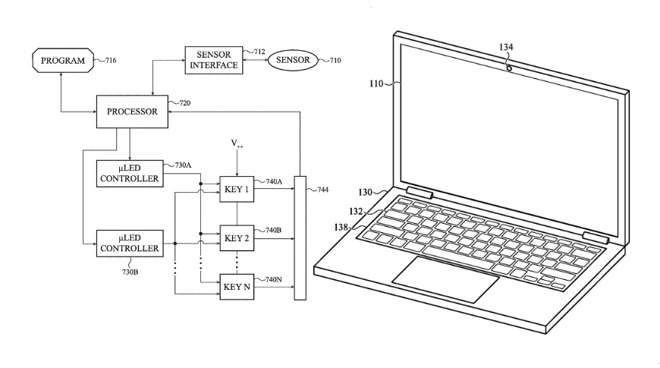
Detail from the patent
"To provide improved user experience and increase potential for feedback to a user," it continues, "it would be helpful to have keys of keyboards, or other input devices, with individually controllable variable internal illumination."
The "Mixed input lighting using multiple light sources with switchable operational state" patent details many different types of keyboard or device that could use this functionality, including "desktop or tablet computers, instrument displays, and cell phones."
"Input devices include keys of computer keyboards, contact areas on a contact pad, buttons on instrument control panels, buttons on a computer mouse, and the like," it says. "Rather than having a fixed tone (such as a perceived 'warmth' or 'coolness', and/or a particular color component such as a hue) or color for the light emitted by the internal illumination, user experience can be improved by using variable internal illumination, i.e., internal illumination that can be varied dynamically during operation of the electronic device."
"Still another embodiment takes the form of a method for illuminating a contact surface of an input device," it says, "...measuring, by a light sensor, a property of a light in an environment of the electronic device... generating a combined light [and] transmitting the combined light through the contact surface."
Central to the patent are details of how ambient light can be detected and the backlight adjusted. It also specifies ways of using multiple micro-LED light sources "over a range of intensities."
"Variable internal illumination of keys may provide improved user experience and information output," it explains. "The light sources for the variable illumination of the keys, or other input devices, can be provided from within the keys by light emitting diodes (LEDs). It is especially advantageous if the internal illumination is provided by micro-LEDs (.mu.LEDs)."
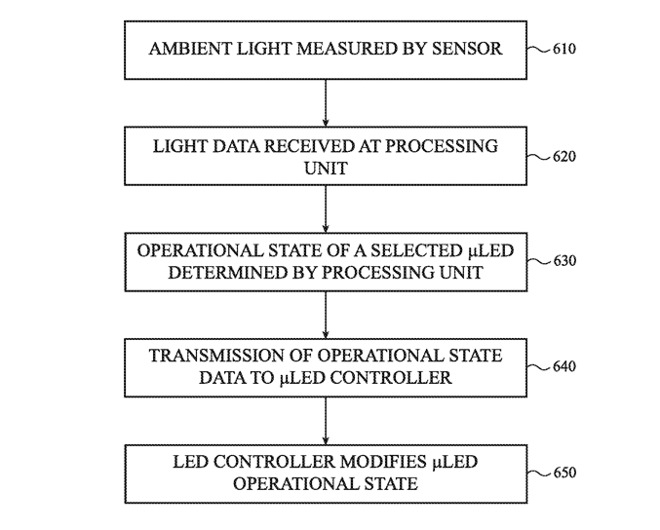
Detail from the patent showing steps used in altering keyboard backlights according to the ambient lighting
Apple's patent is credited to two inventors. Paul X Wang was most recently listed as an inventor on parents for an adjustable handheld stylus and a finger-mounted device with fabric.
Co-inventor Liquan Tan's previous work includes three separate patents regarding stylus tips.
Most of the patent application's details about lighting using micro-LEDs cover types of keyboard with physical keys, but it does also refer to "contact areas" on a panel, and the "keypad shown on a display of a cell phone."

Colored backlit keyboard mod on an older MacBook Pro
A new Apple patent application reveals that the company is planning future Mac or iOS onscreen keyboards that could offer backlights as useful feedback devices rather than solely illumination.
"While some conventional keyboards may include internal illumination for keys," writes Apple in US Patent No 10,528,152, "such conventional keyboards typically do not offer the ability to dynamically control lighting schemes, such as color or tone, for each of the keys individually."
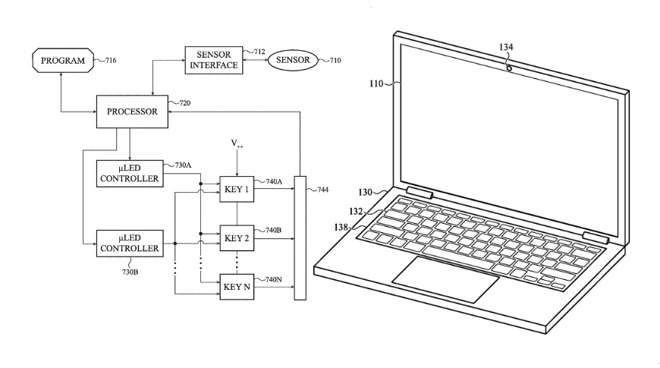
Detail from the patent
"To provide improved user experience and increase potential for feedback to a user," it continues, "it would be helpful to have keys of keyboards, or other input devices, with individually controllable variable internal illumination."
The "Mixed input lighting using multiple light sources with switchable operational state" patent details many different types of keyboard or device that could use this functionality, including "desktop or tablet computers, instrument displays, and cell phones."
"Input devices include keys of computer keyboards, contact areas on a contact pad, buttons on instrument control panels, buttons on a computer mouse, and the like," it says. "Rather than having a fixed tone (such as a perceived 'warmth' or 'coolness', and/or a particular color component such as a hue) or color for the light emitted by the internal illumination, user experience can be improved by using variable internal illumination, i.e., internal illumination that can be varied dynamically during operation of the electronic device."
"Still another embodiment takes the form of a method for illuminating a contact surface of an input device," it says, "...measuring, by a light sensor, a property of a light in an environment of the electronic device... generating a combined light [and] transmitting the combined light through the contact surface."
Central to the patent are details of how ambient light can be detected and the backlight adjusted. It also specifies ways of using multiple micro-LED light sources "over a range of intensities."
"Variable internal illumination of keys may provide improved user experience and information output," it explains. "The light sources for the variable illumination of the keys, or other input devices, can be provided from within the keys by light emitting diodes (LEDs). It is especially advantageous if the internal illumination is provided by micro-LEDs (.mu.LEDs)."
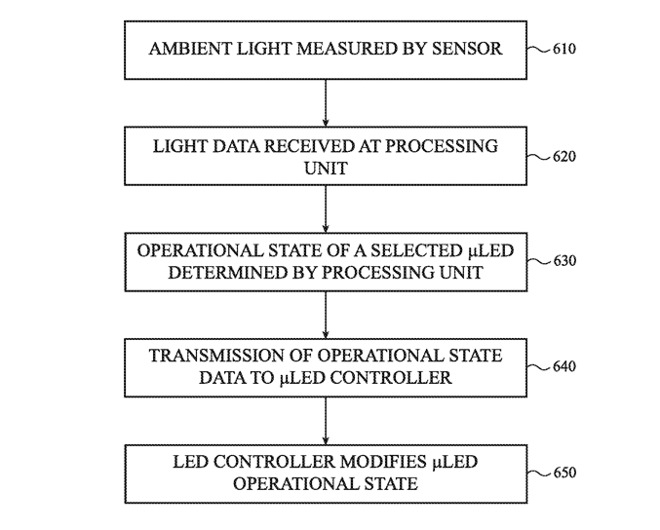
Detail from the patent showing steps used in altering keyboard backlights according to the ambient lighting
Apple's patent is credited to two inventors. Paul X Wang was most recently listed as an inventor on parents for an adjustable handheld stylus and a finger-mounted device with fabric.
Co-inventor Liquan Tan's previous work includes three separate patents regarding stylus tips.
Most of the patent application's details about lighting using micro-LEDs cover types of keyboard with physical keys, but it does also refer to "contact areas" on a panel, and the "keypad shown on a display of a cell phone."

Comments
I was taught that a typist should NOT be looking at the keys but at the screen (output) or at the paper (input) -- which can generate speeds of greater than a word a second.
It is one of the reasons why I favor my 10 year old ThinkPad -- it is has the best, easiest to use keyboard of any laptop then or since.
For me, I will take feel and travel over any gimmick.
So why, after all these years, has the Apple UI gone completely gray? Hell, I would love to have colored icons in the sidebar again.
Second would be backlit keys.
Third would be a return to replaceable batteries. I used to use Eneloop rechargeable AA cells that last thousands of cycles and are easily recycled or replaced. If the batteries got low it took like 10 seconds to swap the cells for ones in the charger instead of charging a permanent battery via a USB cable
Fourth would be better keys for those who cannot stand the current design.
Like my Logitech BT illuminated keyboard, only hate the sealed in battery.
i agree 1,000%. Removing color from the GUI was a brain dead decision that has negatively impacted my workflow. Apple please tell me why this not an option to enable and why it was ever removed.
I'll judge every patent they've put like the end product.
A good keyboard with travel and feel supports both.
P R U F E S S I U N A L I S M