Mac mini, iMac, iMac Pro, or Mac Pro - which desktop Mac to buy in March 2020
Apple used to keep its lineup of desktop Macs simple, but now it blurs the lines between models -- and it's always just about to bring out new versions. Here's how to decide what's best for you, and when to buy it.
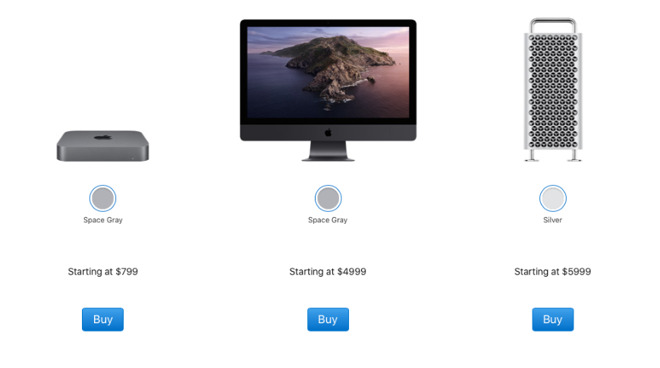
Apple's current range of Macs has never been better.
Of all the questions AppleInsider gets asked day in, and day out, the number one is by far, "which Mac should I buy?" It's generally modified by "laptop" or "desktop" but the question remains eternal.
The answer to which desktop Mac you should buy, is always exactly the same. The answer to when you should buy it doesn't vary much, either. Always and forever, the right Mac to buy is the one that does what you want, and the right time is when you need it.
Yet there do seem to be times when Apple's lineup is particularly strong, and when it is particularly able to offer a very good option at all price points. We would even be in one of these times right now, too -- except that there is a problem.
Specifically, it's rumored that the iMac, the Mac mini will see updates in 2020, and the iMac Pro is beginning to be the subject of update rumors.
Before you have to think about that, though, there are some more basic issues that always apply. There are key questions and key decisions that you will always have to make, whenever you're looking to buy a Mac.
In an ideal world, the last thing you would look at was the price. In reality, though, you should look simultaneously at the price and what you actually need.
It could actually make this a quick decision for you. If your work means you're eying up a $5,999 Mac Pro, for instance, then you needn't even glance at the $799 Mac mini.
You may not be sure enough of what work you're going to do, however, and it is not always so clear cut which Macs are over- or under-powered for you.
Rather than looking a each individual model, though, you can divide up Apple's current five desktop Macs narrow down which machines you need to look closer at.
However, that price tag hides the fact that you really, truly need to spend more on it. Apple stocks the Mac mini at most locations with only 128GB SSD storage and 8GB RAM. You'll get by with the RAM for a lot longer than you will the tiny SSD.
We say this from sometimes wincingly painful experience -- the 128GB SSD is barely enough, but isn't comfortable in any way.
So you're going to have to buy the model with more, and that adds to the cost. is $999, and with 512GB, it's $1,199.
That immediately means that you're spending enough money that you could buy an iMac instead.
If did you really want a physically small Mac, then Mac mini is smaller than the 21.5-inch iMacs, and you can always pick up a much better monitor. The $1,099 lowest-cost iMac comes with a 21.5-inch screen that runs at a maximum resolution of 1,920 by 1,080.
There is another model for $200 more which gets you the same 21.5-inch size but with a Retina 4K display that has 4,096 by 2,304 resolution.
In all practical ways, however, it really is the 27-inch iMac that is the sweet spot in this lineup -- and arguably in the entire Mac range.
Not only is 27 inches a much more usable size display, the 27-inch iMac has a Retina 5K screen that runs at 5,120 by 2,880 resolution. It does come at a cost as the machine is $1,799, but for 500 bucks more than the 4K 21.5-inch iMac, it is a steal.
Then the 27-inch iMac got a spec update last year which made it an even better buy.
Before this becomes an unqualified hymn of praise for the 27-inch iMac, however, there is one thing. The 2019 spec bump did not see this model getting Apple's newer T2 chip.
If the rumors of a forthcoming refresh are true, one update that we will be hoping for is the addition of this T2 chip. That's because while the T2 may officially be a security feature -- it powers the secure enclave that allows Touch ID -- it also takes some video encoding and decoding, plus some audio processing away from the main processor. Right now the Mac mini has T2, and the iMac 4K or iMac 5K does not.
It's reasonable to assume that ultimately Apple will add T2 to every Mac, but it's already had three years to add it to the iMac.
AppleInsider advice: Don't buy either version of the 21.5-inch iMac. For small and powerful, choose the Mac mini. For the best price/performance, choose the 27-inch iMac.
For a long time, the iMac Pro was the top of the range, and it's only been beaten by the new Mac Pro.
Except, Apple did introduce this machine in 2017, and it's done little since. Aside from increasing the maximum RAM and offering more GPU options, both in March 2019, Apple is selling the same iMac Pro it launched nearly three years ago.
So in 2020, you're paying the same price for three-year-old technology. You're paying $4,999 compared to the $1,799 of the 27-inch iMac, or the $5,999 of the Mac Pro.
Given when it first came out, given the paucity of updates, and also given when Apple delivered the Mac Pro, there was even good reason to think that the iMac Pro was a stopgap intended to keep professionals happy until the faster machine was released.
Now that analyst Ming-Chi Kuo has claimed there will be an update to the iMac Pro sometime near the end of 2020, the machine seems here to stay. This is, though, the very first whisper of an update and it comes with little detail. If it's correct, then a new iMac Pro -- in six months or more -- will inevitably be a better machine than the current one.
Rather than compare the current iMac Pro to some unknown possible future version, however, compare it to everything else you can buy today.
Strictly speaking, we should still say exactly that even if it looked as if a new iMac Pro would be coming out soon. In practice, if it were that likely, and the delay was only a couple of weeks, we'd say hang on -- if you possibly could.
Even then, though, the practical thing to do is buy the best Mac for your needs, when you need one.
AppleInsider advice: That 27-inch iMac truly is a great machine that will be a workhorse for all but the very busiest of video editors. Compare the specifications -- and the price -- of the highest-end 27-inch iMac to the iMac Pro, though, and base your decision on that.
The Mac Pro blows everything else away, and it's going to keep doing that for some time to come. Even if a new iMac Pro is released this year, it's not going to touch the Mac Pro for sheer power.
Only, it's not as simple as saying you should always buy the more powerful Mac. You definitely can, and it would definitely do everything you need, but it will almost certainly be more power than you need. And starting at $5,999 (although currently discounted to $5,399 for a limited time at B&H), it's an expensive way to get more than you will use.
Of course, though, a Mac Pro you buy today will last you a very long time, doubtlessly longer than any other current Mac. So by buying it now, you may be investing in your future needs.
For right now, though, look at the performance for what you do today -- and at the real cost of getting that. You can configure an iMac Pro to have an 18-core Intel Xeon W processor with 256GB RAM, 4TB SSD storage and a Radeon Pro Vega 64X with 16GB of HBM2 memory for $14,299.
You can't directly compare the possible specifications of the iMac Pro and the Mac Pro. But for comparison, you could spend a hundred bucks more, and for that $14,399 get a Mac Pro with a 24-core Intel Xeon W processor, 96GB of DDR4 ECC RAM, 4TB SSD storage, and a Radeon Pro 580X with 8GB of GDDR5 memory.
The fact that you can juggle the specifications of both of these machines means that there is a big overlap in who they suit, and what types of work they are good for. Any such juggling has to include one more factor, though, and that's the screen. The iMac Pro comes with a 27-inch Retina 5K display, and the Mac Pro comes with none.
AppleInsider advice: Without reading this article, you already know if you absolutely have to have a Mac Pro. That machine isn't right for very many people, though, so you are more likely to get better value from the iMac Pro -- even now when it's three years old.
Deal alert: B&H Photo has issued exclusive savings on some of its best-selling Mac Pro configurations specifically for AppleInsider readers. These deals must be activated through the special pricing links in this Mac Pro deal roundup or in our Mac Pro Price Guides (8-core, 12-core, 16-core). The record low prices are set to end March 11.
When those new machines come, they will ship with the latest macOS. Any Mac you buy today will be upgradable to the next macOS, and the next, and likely the next one three years down the road, too. But there will come a time when not only do the new machines benefit from the latest macOS, but older ones stop being able to run it.
Nonetheless, at some point, you have to make your choice and pay for it. Nobody is ever going to be happy if they shell out money for a machine that is then radically updated the very next day. Apple is remarkably generous with this, though, and gives you 15 days -- and sometimes more -- to return in the case of a hardware update close to the purchase date.
Any Mac you buy will be beaten by an updated version some day. And, more crucially, if you buy the right Mac for you today, it will still be the right Mac for you tomorrow, and likely for years to come.
Here's a rundown of the desktop Mac guides:
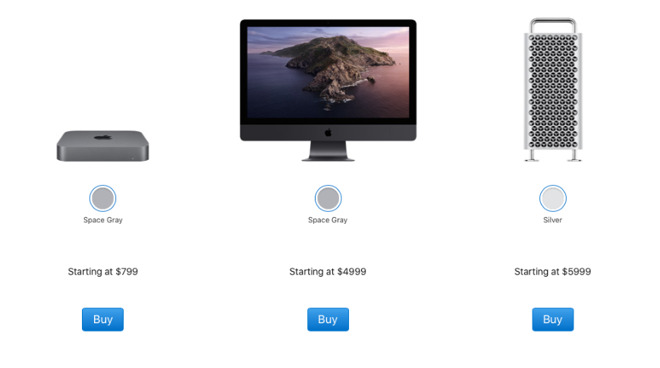
Apple's current range of Macs has never been better.
Of all the questions AppleInsider gets asked day in, and day out, the number one is by far, "which Mac should I buy?" It's generally modified by "laptop" or "desktop" but the question remains eternal.
The answer to which desktop Mac you should buy, is always exactly the same. The answer to when you should buy it doesn't vary much, either. Always and forever, the right Mac to buy is the one that does what you want, and the right time is when you need it.
Yet there do seem to be times when Apple's lineup is particularly strong, and when it is particularly able to offer a very good option at all price points. We would even be in one of these times right now, too -- except that there is a problem.
Specifically, it's rumored that the iMac, the Mac mini will see updates in 2020, and the iMac Pro is beginning to be the subject of update rumors.
Before you have to think about that, though, there are some more basic issues that always apply. There are key questions and key decisions that you will always have to make, whenever you're looking to buy a Mac.
Key choices
We may talk about low-cost or entry-level Macs, but none of them are as cheap as PCs, and none of them are casual purchases. Even if you could drop a grand or two on a whim, if you don't think about your purchase, you could be buying a Mac that simply is not up to the job you need it for.In an ideal world, the last thing you would look at was the price. In reality, though, you should look simultaneously at the price and what you actually need.
It could actually make this a quick decision for you. If your work means you're eying up a $5,999 Mac Pro, for instance, then you needn't even glance at the $799 Mac mini.
You may not be sure enough of what work you're going to do, however, and it is not always so clear cut which Macs are over- or under-powered for you.
Rather than looking a each individual model, though, you can divide up Apple's current five desktop Macs narrow down which machines you need to look closer at.
Why buy the Mac mini
The Mac mini is the cheapest Mac you can buy, and its $799 price tag is far from being its only great feature. The Mac mini is an extremely capable Mac and is highly likely to give the performance that most users will need.However, that price tag hides the fact that you really, truly need to spend more on it. Apple stocks the Mac mini at most locations with only 128GB SSD storage and 8GB RAM. You'll get by with the RAM for a lot longer than you will the tiny SSD.
We say this from sometimes wincingly painful experience -- the 128GB SSD is barely enough, but isn't comfortable in any way.
So you're going to have to buy the model with more, and that adds to the cost. is $999, and with 512GB, it's $1,199.
That immediately means that you're spending enough money that you could buy an iMac instead.
Why buy the iMac 4K or iMac 5k
And if there is one complicated spot in Apple's range, it's the iMac. Let us simplify it -- nobody should buy the lowest-cost 21.5-inch iMac, no one at all. Ignore those and compare the Mac mini only to the 27-inch iMac.If did you really want a physically small Mac, then Mac mini is smaller than the 21.5-inch iMacs, and you can always pick up a much better monitor. The $1,099 lowest-cost iMac comes with a 21.5-inch screen that runs at a maximum resolution of 1,920 by 1,080.
There is another model for $200 more which gets you the same 21.5-inch size but with a Retina 4K display that has 4,096 by 2,304 resolution.
In all practical ways, however, it really is the 27-inch iMac that is the sweet spot in this lineup -- and arguably in the entire Mac range.
Not only is 27 inches a much more usable size display, the 27-inch iMac has a Retina 5K screen that runs at 5,120 by 2,880 resolution. It does come at a cost as the machine is $1,799, but for 500 bucks more than the 4K 21.5-inch iMac, it is a steal.
Then the 27-inch iMac got a spec update last year which made it an even better buy.
Before this becomes an unqualified hymn of praise for the 27-inch iMac, however, there is one thing. The 2019 spec bump did not see this model getting Apple's newer T2 chip.
If the rumors of a forthcoming refresh are true, one update that we will be hoping for is the addition of this T2 chip. That's because while the T2 may officially be a security feature -- it powers the secure enclave that allows Touch ID -- it also takes some video encoding and decoding, plus some audio processing away from the main processor. Right now the Mac mini has T2, and the iMac 4K or iMac 5K does not.
It's reasonable to assume that ultimately Apple will add T2 to every Mac, but it's already had three years to add it to the iMac.
AppleInsider advice: Don't buy either version of the 21.5-inch iMac. For small and powerful, choose the Mac mini. For the best price/performance, choose the 27-inch iMac.
How to choose between the iMac and iMac Pro
While the iMac does not have a T2 chip, the iMac Pro does. For that and a dozen other reasons to do with its multi-core processor options, the iMac Pro is presently a faster machine than the regular iMac. Plus it comes with the same gorgeous Retina 5K display.For a long time, the iMac Pro was the top of the range, and it's only been beaten by the new Mac Pro.
Except, Apple did introduce this machine in 2017, and it's done little since. Aside from increasing the maximum RAM and offering more GPU options, both in March 2019, Apple is selling the same iMac Pro it launched nearly three years ago.
So in 2020, you're paying the same price for three-year-old technology. You're paying $4,999 compared to the $1,799 of the 27-inch iMac, or the $5,999 of the Mac Pro.
Given when it first came out, given the paucity of updates, and also given when Apple delivered the Mac Pro, there was even good reason to think that the iMac Pro was a stopgap intended to keep professionals happy until the faster machine was released.
Now that analyst Ming-Chi Kuo has claimed there will be an update to the iMac Pro sometime near the end of 2020, the machine seems here to stay. This is, though, the very first whisper of an update and it comes with little detail. If it's correct, then a new iMac Pro -- in six months or more -- will inevitably be a better machine than the current one.
Rather than compare the current iMac Pro to some unknown possible future version, however, compare it to everything else you can buy today.
Strictly speaking, we should still say exactly that even if it looked as if a new iMac Pro would be coming out soon. In practice, if it were that likely, and the delay was only a couple of weeks, we'd say hang on -- if you possibly could.
Even then, though, the practical thing to do is buy the best Mac for your needs, when you need one.
AppleInsider advice: That 27-inch iMac truly is a great machine that will be a workhorse for all but the very busiest of video editors. Compare the specifications -- and the price -- of the highest-end 27-inch iMac to the iMac Pro, though, and base your decision on that.
Choosing between the iMac Pro and the Mac Pro
We've gone into great detail on this specific question before, but in short, the answer is that there is no contest.The Mac Pro blows everything else away, and it's going to keep doing that for some time to come. Even if a new iMac Pro is released this year, it's not going to touch the Mac Pro for sheer power.
Only, it's not as simple as saying you should always buy the more powerful Mac. You definitely can, and it would definitely do everything you need, but it will almost certainly be more power than you need. And starting at $5,999 (although currently discounted to $5,399 for a limited time at B&H), it's an expensive way to get more than you will use.
Of course, though, a Mac Pro you buy today will last you a very long time, doubtlessly longer than any other current Mac. So by buying it now, you may be investing in your future needs.
For right now, though, look at the performance for what you do today -- and at the real cost of getting that. You can configure an iMac Pro to have an 18-core Intel Xeon W processor with 256GB RAM, 4TB SSD storage and a Radeon Pro Vega 64X with 16GB of HBM2 memory for $14,299.
You can't directly compare the possible specifications of the iMac Pro and the Mac Pro. But for comparison, you could spend a hundred bucks more, and for that $14,399 get a Mac Pro with a 24-core Intel Xeon W processor, 96GB of DDR4 ECC RAM, 4TB SSD storage, and a Radeon Pro 580X with 8GB of GDDR5 memory.
The fact that you can juggle the specifications of both of these machines means that there is a big overlap in who they suit, and what types of work they are good for. Any such juggling has to include one more factor, though, and that's the screen. The iMac Pro comes with a 27-inch Retina 5K display, and the Mac Pro comes with none.
AppleInsider advice: Without reading this article, you already know if you absolutely have to have a Mac Pro. That machine isn't right for very many people, though, so you are more likely to get better value from the iMac Pro -- even now when it's three years old.
Deal alert: B&H Photo has issued exclusive savings on some of its best-selling Mac Pro configurations specifically for AppleInsider readers. These deals must be activated through the special pricing links in this Mac Pro deal roundup or in our Mac Pro Price Guides (8-core, 12-core, 16-core). The record low prices are set to end March 11.
Waiting or not waiting
After a year of services, Apple does appear to be treating 2020 as one for great hardware updates. It is also seeing its entire manufacturing affected by the coronavirus, though, so we perhaps have even less chance at even guessing when new machines are coming.When those new machines come, they will ship with the latest macOS. Any Mac you buy today will be upgradable to the next macOS, and the next, and likely the next one three years down the road, too. But there will come a time when not only do the new machines benefit from the latest macOS, but older ones stop being able to run it.
Nonetheless, at some point, you have to make your choice and pay for it. Nobody is ever going to be happy if they shell out money for a machine that is then radically updated the very next day. Apple is remarkably generous with this, though, and gives you 15 days -- and sometimes more -- to return in the case of a hardware update close to the purchase date.
Any Mac you buy will be beaten by an updated version some day. And, more crucially, if you buy the right Mac for you today, it will still be the right Mac for you tomorrow, and likely for years to come.
Before you buy, compare prices
Apple Authorized Resellers regularly discount desktop Mac computers with, at times, up to quadruple-digit savings. The AppleInsider Apple Price Guides contain money-saving deals that are available at your fingertips 24/7, making it a worthwhile stop before you make a purchase.Here's a rundown of the desktop Mac guides:
- Mac mini Price Guide
- 21.5-inch iMac HD Price Guide
- 21.5-inch iMac 4K Price Guide
- 27-inch iMac 5K Price Guide
- iMac Pro Price Guide
- 8-Core Mac Pro Price Guide
- 12-Core Mac Pro Price Guide
- 16-Core Mac Pro Price Guide
- 24-Core Mac Pro Price Guide
- 28-Core Mac Pro Price Guide






Comments
I understand the T2 is part of the drive controller and part of the move to 'onboard' OEM only SSD storage... Threading the needle might be the current i9 iMac, still able to run 32 bit apps (installing Mojave) and drives can presumably be changed with kits from OWC and others... Things seem to be decreasingly flexible with Mac hardware, and I understand sales are apparently declining?
I don’t necessarily agree with the notion that non-Apple personal computers have shorter service lives than Macs. Sure, there are a lot of very low-end machines out there - because there is a need and market for them, but when you spend Mac-level money on a non-Apple PC from a reputable maker, I believe they will last as long as a Mac and in most cases you can swap out older components for newer ones to squeeze a couple more years from them. I’ve actually had worse experience with integrated systems like iMacs where the video card goes bad (like on my 2008 24” iMac 3.08 Core 2 Duo) and the whole system is toast. That old iMac would probably run 32-bit Linux like a champ but the whole damn thing is useless because of the known faulty NVIDIA video card that Apple put in the thing.
Uh, with all due respect, Exhibit A:
My SO is still perfectly happy with the performance of her mid-2010 MBP 13", aside from battery life (a nonissue in an always-plugged-in home office environment) and the fact that the newest supported OS is 2 years old, give or take. It would be better to stay current.
She's not doing anything that requires a Retina display (remember, her existing unit is pre-Retina), She also doesn't have room (thanks to her humongous desk hutch) for the larger display. So yeah, the very bottom end (snail HD and all) is exactly in her wheelhouse.
Please elaborate why we should spend boo-koodles more on upscale hardware she doesn't need, nor will ever take advantage of.
(My own personal use case is vastly different, of course...)
Second, the entry-level mini is fine for people like my mom or dad. Completely fine. They don't have RAM or storage concerns as they are light computer users. $800 is light. If you have more than entry-level needs, it costs more. Nothing crazy about that.
It’s like saying the latest puss box from daewoo is “completely fine”.
Oh, wait, it isn’t priced like a daewoo.
Secure boot using the T2 can be disabled, so you can use any volume to boot.
https://appleinsider.com/articles/19/01/15/how-to-make-new-t2-secured-macs-boot-from-external-drives
The 32-bit thing is a different matter.
For the most part, you can "thank" Google for that.
This ends this line of conversation on this thread, as elaborating further here is not really relevant.
Because then you'd be stuck with a shitty Chromebook, as opposed to the vastly superior Mac and macOS. What's the resale value of a used shitty Chromebook?
Entry-level specs being completely fine is itself completely fine.
I have to wonder why this is a difficult concept for some of you...Guessing you're the same ol' PC crowd who believes "speeds & feeds" are what make the computer. Nope. It's never been about specs for the Mac, going back decades now. Taking it you're new to the platform.
How much slower are external drives, irrespective of the octopus they (and eGPU) start to create ?
I am more concerned with internal drive flexibiity, such as the 2011 mini with non-oem dual drive bays, discrete internal gpu and hyperthread cpu. Give me that with i9, 5500 graphics, truly flexible slotted storage bays and legacy 32 bit app emulation (aka rosetta) starting under $1K and I'd be much more enthusiastic. A headless mac 'for the rest of us', or at least something mini and flexible, a less costly and more easily upgradable alternative to the iMac.
https://everymac.com/systems/apple/mac_mini/specs/mac-mini-core-i7-2.7-mid-2011-specs.html
ps. and a lock slot...
There has been much forum discussion about it, and we talked about it at some length too. We don't foresee a Mac Pro mini or xMac coming to the product lineup anytime soon, and certainly not a 32-bit software return.