Apple may add screens to MacBook Pro trackpads and keyboards
A future Apple MacBook Pro may have Touch Bar-like displays and controls in their trackpads or in the keyboard's space bar, to provide additional surfaces for information to be provided to the user like shortcuts or autocorrect choices.

AppleInsider mockup of a future MacBook Pro trackpad, based on drawings in the patent application
After recent patents hinted that Apple may still be examining touch screens for the MacBook Pro, a new application shows that it also intends to built on its Touch Bar. Future MacBook Pro models may add integrated extra displays into their trackpads and keyboards.
The system would not replace whole of the regular keyboard with a touch-sensitive screen, but rather add displays into into the space bar or the trackpad.
"Auxiliary text display integrated into a keyboard device," US Patent No 10,585,494, shows multiple configurations of how such a keyboard would look, and what functions it would bring.
"[Few] advances have been made in recent years to improve typing efficiency for users operating desktop and laptop computers," says the patent. "Therefore, an improved keyboard design is needed in order to increase efficiency and improve the user experience when typing on desktop and laptop computers."
One part of the patent application describes what appears to be the existing Touch Bar, just concentrating on the displaying of autocorrect or autocomplete-like text. Apple refers to this as being one "example placement of the auxiliary display above a set of keys on the lower portion."
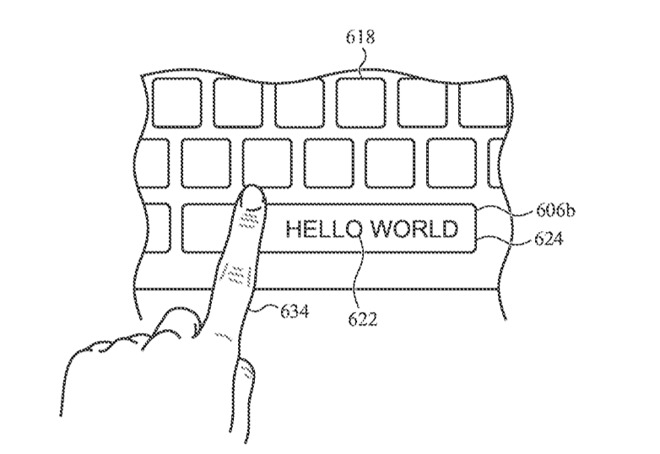
One suggestion is to bring Touch Bar-like autocorrection or autocompletion suggestions into the space bar itself
A similar example shows the space bar displaying autocorrect or autocomplete suggestions.
Throughout the patent application, Apple breaks down a MacBook Pro-like device into an upper portion with the main display, and a lower one with the keyboard plus this "auxiliary display" in the trackpad or space bar.
Apple does seem to rather assume that touch-typing is a thing of the past. "In a typical computer system, when a user is typing on a keyboard," says the patent, "it is difficult for the user to maintain visual focus on both the keys being typed and the main display rendering the typed characters."
"To view both the keys being pressed and the results of the typing presented on the display," it continues, "a user may be forced to repeatedly shift his or her field of view between the keyboard and the main display or monitor. This continual shifting may slow down or interrupt typing activity, which may limit or reduce the user's productivity and/or the efficiency of typing operations."
The presumption is that users are hunt-and-peck typists, so this "may help improve typing efficiency by allowing the user to focus on the auxiliary display within the keyboard during typing operations."
However, it will always be an auxiliary, or extra, display. "[The] auxiliary display may render a series of characters corresponding to the most recently typed keys," continues the patent, "[but the] same characters may also be rendered on the main display in accordance with a word-processing or text editing application."
The patent proposes that showing the most recently-typed words, and then proposing "suggested words or phrases to complete a word or sentence," will improve typing speed and accuracy.
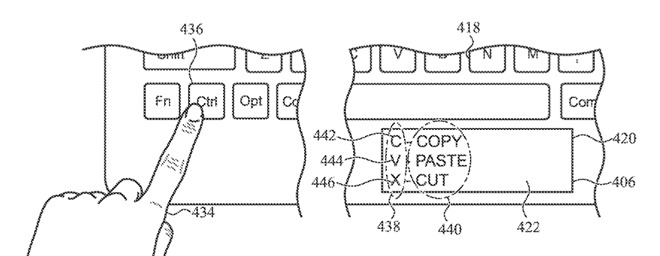
Holding down a key could cause the trackpad to offer keyboard shortcut suggestions. Note how the drawing shows the Windows-like Control key being used instead of Command
Selecting a suggested word or phrase means that the auxiliary display would need to be touch-sensitive. Trackpads are already touch-sensitive, but this patent suggests a Force Touch-like feature where "a user may use a light touch to select a word."
With both the trackpad and a space bar containing an auxiliary display, there is the issue of how the user's own hand position can get in the way.
"Because the auxiliary display is located on the keyboard near the user's hands, the auxiliary display may be adapted to detect when a user's finger or other object visually obstructs a portion of the auxiliary display," continues the patent. "In response to the detection of an obstruction, the auxiliary display may be configured to adapt the arrangement of the information displayed to reduce or avoid the detected obstruction."
As well as autocorrection or autocompletion, the information that could be displayed includes possibly helpful instructions. For instance, holding down the Command key might result in the space bar showing the C, V and X keystrokes for Copy, Paste and Cut.
Curiously, the patent drawing that shows this has the user holding down the Control key rather than Command.
The patent is credited to John A. Porcella and Kyle J. Nekimken, neither of whom appear to have any previous patents.

AppleInsider mockup of a future MacBook Pro trackpad, based on drawings in the patent application
After recent patents hinted that Apple may still be examining touch screens for the MacBook Pro, a new application shows that it also intends to built on its Touch Bar. Future MacBook Pro models may add integrated extra displays into their trackpads and keyboards.
The system would not replace whole of the regular keyboard with a touch-sensitive screen, but rather add displays into into the space bar or the trackpad.
"Auxiliary text display integrated into a keyboard device," US Patent No 10,585,494, shows multiple configurations of how such a keyboard would look, and what functions it would bring.
"[Few] advances have been made in recent years to improve typing efficiency for users operating desktop and laptop computers," says the patent. "Therefore, an improved keyboard design is needed in order to increase efficiency and improve the user experience when typing on desktop and laptop computers."
One part of the patent application describes what appears to be the existing Touch Bar, just concentrating on the displaying of autocorrect or autocomplete-like text. Apple refers to this as being one "example placement of the auxiliary display above a set of keys on the lower portion."
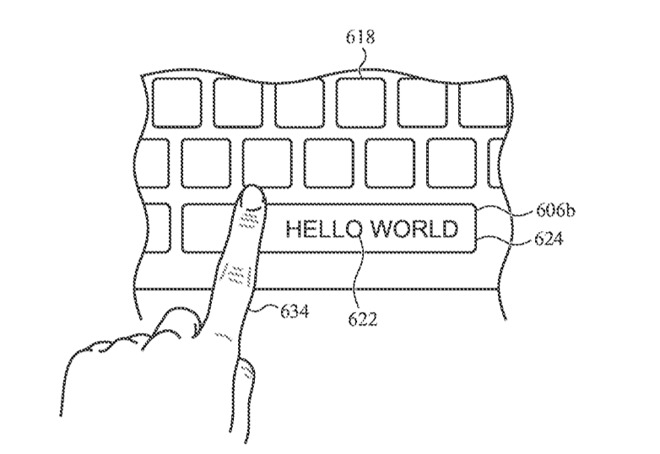
One suggestion is to bring Touch Bar-like autocorrection or autocompletion suggestions into the space bar itself
A similar example shows the space bar displaying autocorrect or autocomplete suggestions.
Throughout the patent application, Apple breaks down a MacBook Pro-like device into an upper portion with the main display, and a lower one with the keyboard plus this "auxiliary display" in the trackpad or space bar.
Apple does seem to rather assume that touch-typing is a thing of the past. "In a typical computer system, when a user is typing on a keyboard," says the patent, "it is difficult for the user to maintain visual focus on both the keys being typed and the main display rendering the typed characters."
"To view both the keys being pressed and the results of the typing presented on the display," it continues, "a user may be forced to repeatedly shift his or her field of view between the keyboard and the main display or monitor. This continual shifting may slow down or interrupt typing activity, which may limit or reduce the user's productivity and/or the efficiency of typing operations."
The presumption is that users are hunt-and-peck typists, so this "may help improve typing efficiency by allowing the user to focus on the auxiliary display within the keyboard during typing operations."
However, it will always be an auxiliary, or extra, display. "[The] auxiliary display may render a series of characters corresponding to the most recently typed keys," continues the patent, "[but the] same characters may also be rendered on the main display in accordance with a word-processing or text editing application."
The patent proposes that showing the most recently-typed words, and then proposing "suggested words or phrases to complete a word or sentence," will improve typing speed and accuracy.
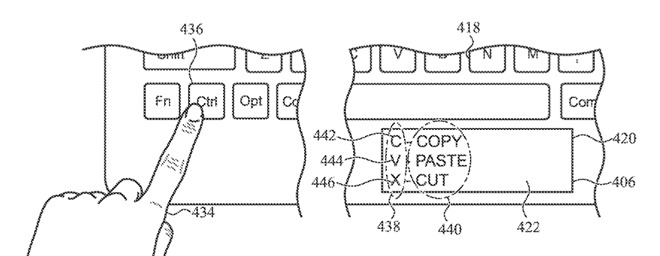
Holding down a key could cause the trackpad to offer keyboard shortcut suggestions. Note how the drawing shows the Windows-like Control key being used instead of Command
Selecting a suggested word or phrase means that the auxiliary display would need to be touch-sensitive. Trackpads are already touch-sensitive, but this patent suggests a Force Touch-like feature where "a user may use a light touch to select a word."
With both the trackpad and a space bar containing an auxiliary display, there is the issue of how the user's own hand position can get in the way.
"Because the auxiliary display is located on the keyboard near the user's hands, the auxiliary display may be adapted to detect when a user's finger or other object visually obstructs a portion of the auxiliary display," continues the patent. "In response to the detection of an obstruction, the auxiliary display may be configured to adapt the arrangement of the information displayed to reduce or avoid the detected obstruction."
As well as autocorrection or autocompletion, the information that could be displayed includes possibly helpful instructions. For instance, holding down the Command key might result in the space bar showing the C, V and X keystrokes for Copy, Paste and Cut.
Curiously, the patent drawing that shows this has the user holding down the Control key rather than Command.
The patent is credited to John A. Porcella and Kyle J. Nekimken, neither of whom appear to have any previous patents.

Comments
I can see potential use for something like this with applications that use a customized keyboard, but that's a more specialized application that I don't think would be broadly applicable
A display on the keyboard that shows options other than the one the predictive input method has chosen would be useful. I’ve never owned a Touch Bar, so I don’t know if the current Chinese input methods use it. I think I would probably have heard about it if they did, but perhaps not.
I agree that the predictive word thing is completely overrated. I suppose there must be some people who use it, but I don't find it efficient to use even on a phone and never on a laptop.
Want I can see is this patent being used for another implementation where a trackpad does alter its text elements so it's dynamic utility is more clear to the user. For example, I like BMW's iDrive touch controller over having to extend my arm to use the infotainment system to control key aspects of the car, but without a display you can occasionally glance at you have to limit the controls. If Apple is still pursuing an automobile they could take the benefits of iDrive and make it more powerful and safer for the driver.
YES, YES, YES! Waiting for that long. Why hunt pointer around screen when dialog buttons could appear on trackpad!
As demonstrated, paragraph breaks work fine.
It is about price, power consumption and user experience. I would say that many people still prefer mechanical keyboard. It will end up like that once probably. Wen price and power consumption of display will meet requirements. Mayne Mini or Micro LED displays could bring this.
I'd worry a lot about how abusive some people are with their trackpad, but I'm sure Apple will have thought of that.
For the record, being able to easily get to the emojis and/or predictive text via the touchbar when using Messages is a great help, and I do use the touchbar in other apps (especially audio and video editing, and Photos). I find it very useful in a number of ways when presenting a slideshow, as well. Haters should be more open-minded, but then they wouldn't be haters and we can't have that, now can we? 😜