Apple will cancel iCloud account recovery if user spams requests
Recovering a lost Apple ID account can take several days for security reasons, but there are actions desperate users should avoid if they want it to go off without a hitch.
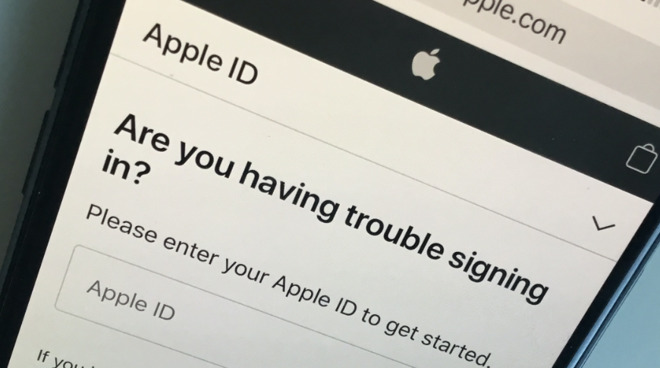
Apple will get you back into your account, but it has prevent anyone else getting in, too.
Anyone can forget their Apple ID password -- and sometimes Apple has locked people out -- so the company has to provide a way for users to get back into their iCloud accounts when they do. Apple also has to balance keeping those accounts secure, though, so it makes recovery a multi-step process. But Apple now says that the process can be cancelled if a user unsuccessfully intervenes.
According to updated support documentation, Apple does still recommend that a legitimate user's first step should be to attempt recovery by by resetting their password on another device. When that fails for any reason, users are still directed to start a recovery request via iforgot.apple.com.
They provide Apple with details of the account, and the company then begins a process that it says typically "might take several days or longer." That process can be abandoned by Apple, however, if the user persists in attempting, and failing, to reset their account password.
"To avoid delays, turn off other devices until account recovery is complete," it says. "We know this delay is inconvenient, but it's important so that we can keep your account and information safe."
Even after the recovery process has started, users can log back in to iforgot.apple.com with their correct Apple ID and password. And if they do, the recovery process is cancelled because it's no longer necessary.
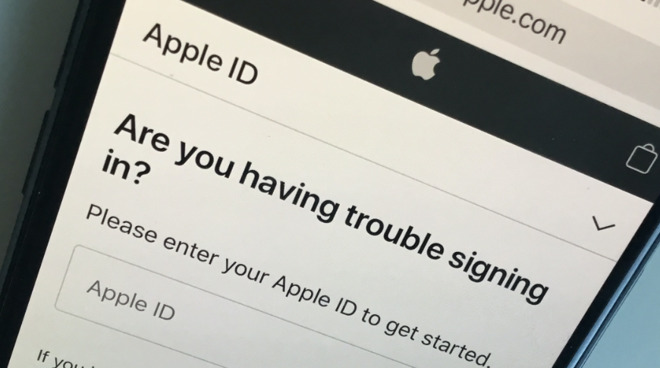
Apple will get you back into your account, but it has prevent anyone else getting in, too.
Anyone can forget their Apple ID password -- and sometimes Apple has locked people out -- so the company has to provide a way for users to get back into their iCloud accounts when they do. Apple also has to balance keeping those accounts secure, though, so it makes recovery a multi-step process. But Apple now says that the process can be cancelled if a user unsuccessfully intervenes.
According to updated support documentation, Apple does still recommend that a legitimate user's first step should be to attempt recovery by by resetting their password on another device. When that fails for any reason, users are still directed to start a recovery request via iforgot.apple.com.
They provide Apple with details of the account, and the company then begins a process that it says typically "might take several days or longer." That process can be abandoned by Apple, however, if the user persists in attempting, and failing, to reset their account password.
While acknowledging that kind of cancellation is a delay on top of an already long process involved in recovery, Apple says it's necessary. Apple also recommends that users should switch off their devices while the recovery is underway.If you submitted your account recovery request with iforgot.apple.com through your device's browser, you should avoid using that device during this period. Using that device might cancel account recovery.
If you did not already try before beginning account recovery, you might be able to recover your account by accessing another trusted device. If you did try, then accessing another device that is signed in with your Apple ID could cancel your account recovery. To avoid delays, turn off other devices until account recovery is complete.
"To avoid delays, turn off other devices until account recovery is complete," it says. "We know this delay is inconvenient, but it's important so that we can keep your account and information safe."
Even after the recovery process has started, users can log back in to iforgot.apple.com with their correct Apple ID and password. And if they do, the recovery process is cancelled because it's no longer necessary.

Comments
The ATV promptly sent me to hell where I still am. I wanted to throw the thing out the window. It has a life of its own and refuses to accept the correct AppleID password, which I changed at Apple just in case.
It's ironic that the word 'spam' is used here because the ATV was spamming me, wanting my password time and time again, only to say an error occurred. Rinse and repeat. Of course the error message offered zero clues to the root problem, which I suspect is simply Apple voodoo.
It turns out that this issue is VERY common. I just threw in the towel. Now every device has logged out of iCloud and Apple is spamming me with CONSTANT messages to sign in to iCloud. No option to get rid of the nag for good, only 'later'.
I managed to get everything else signed in via the XR but after successfully putting the Apple code (from the XR) into a MBP (because I was fed up of the nagging on that machine), the XR continued to receive new codes one after the other. No sooner did I hit "allow" than another one came into the XR. I just hit "allow" until they eventually stopped. It was madness for a while. I haven't had time to look at the ATV situation.
Lucky I'm 'locked in'. A little secondary network drive died on me and I realised 8GB of data was missing from my backups for that drive.
I've been rumaging through over 20 external disks that were pretty much in mothballs trying to hunt down the missing folder, plugging seven disks at a time into a hub on the MBP. It took over 24 hours to locate the bugger and all through the slog, that iCloud nag would just jump in.
Anyway the folder has been recovered. It wasn't a deal-breaker but when you realise something is 'gone' even though you never really need it, it bugs the hell out of you when it doesn't appear in your backups and it takes on quest like proportions.
I think I'm going to have to look for a disk cataloguer and scan these externals. Haven't used one of those for many, many years.
My only attempt at a recovery was after my father passed away and I wanted to reuse his iPad. I contacted Apple and everything was sorted out within a couple of days. Of course, I had made the purchase and had the original receipt so that helped. I may have been lucky.
On a critical device, the wait period of days isn't helpful at all. On the other hand, if the device is that critical, you would remember the account ID and password.