How to prevent macOS Catalina 10.15.4 from hanging when copying large files
Apple's macOS Catalina 10.15.4 is proving problematic for users with very large video or image files. Until Apple fixes it, here's the workaround.

OWC ThunderBay 8 RAID system
A bug specific to macOS Catalina 10.15.4 has been causing problems for filmmakers and photographers with large numbers of files, and very large projects to copy. It's affecting users transferring data from camera cards to RAID arrays on their Macs, and the symptom is that the Finder on those Macs simply freeze.
You can still move your mouse, so the Mac hardware is responsive to some extent. But, the copy does not complete, and won't ever complete.
OWC discovered the bug in macOS after investigating complaints from users of its RAID systems.
"We alerted Apple engineers to the issue," says OWC's Tim Standing. "I can't say when Apple will release the fix for this problem, but in the past, when they have been alerted to a hang or kernel panic, they had it resolved in the next update to macOS."
The simplest solution is to stay on macOS Catalina 10.15.3 or update to macOS 10.15.5, but the problematic new version came out on March 24 so it has been some time since release at this point. There was a supplementary update on April 8, to fix a FaceTime bug, and it's not clear whether this hanging problem was introduced then. So if you are on 10.15.3, or you have 10.15.4 and haven't yet installed the April 8 update, wait until the next release.
If you're having the problem, this is the solution. Note that it involves changing NVRAM settings -- and this requires you to disable the Mac's System Integrity Protection (SIP). Doing this means your machine is more vulnerable to malware.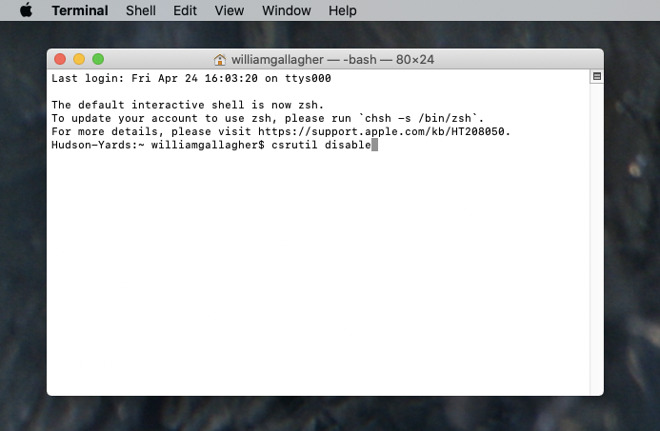
You must be in Recovery mode before you use these Terminal commands
Next, change the NVRAM settings themselves. With your Mac booted and running, launch Terminal.
Keep up with AppleInsider by downloading the AppleInsider app for iOS, and follow us on YouTube, Twitter @appleinsider and Facebook for live, late-breaking coverage. You can also check out our official Instagram account for exclusive photos.

OWC ThunderBay 8 RAID system
A bug specific to macOS Catalina 10.15.4 has been causing problems for filmmakers and photographers with large numbers of files, and very large projects to copy. It's affecting users transferring data from camera cards to RAID arrays on their Macs, and the symptom is that the Finder on those Macs simply freeze.
You can still move your mouse, so the Mac hardware is responsive to some extent. But, the copy does not complete, and won't ever complete.
OWC discovered the bug in macOS after investigating complaints from users of its RAID systems.
"We alerted Apple engineers to the issue," says OWC's Tim Standing. "I can't say when Apple will release the fix for this problem, but in the past, when they have been alerted to a hang or kernel panic, they had it resolved in the next update to macOS."
The simplest solution is to stay on macOS Catalina 10.15.3 or update to macOS 10.15.5, but the problematic new version came out on March 24 so it has been some time since release at this point. There was a supplementary update on April 8, to fix a FaceTime bug, and it's not clear whether this hanging problem was introduced then. So if you are on 10.15.3, or you have 10.15.4 and haven't yet installed the April 8 update, wait until the next release.
If you're having the problem, this is the solution. Note that it involves changing NVRAM settings -- and this requires you to disable the Mac's System Integrity Protection (SIP). Doing this means your machine is more vulnerable to malware.
How to change NVRAM settings
First, disable SIP.- Restart and then hold down Command-R until the Apple logo appears
- When the Mac has booted into Recovery mode, launch Terminal from the Utilities menu
- In Terminal, type csrutil disable
- Restart
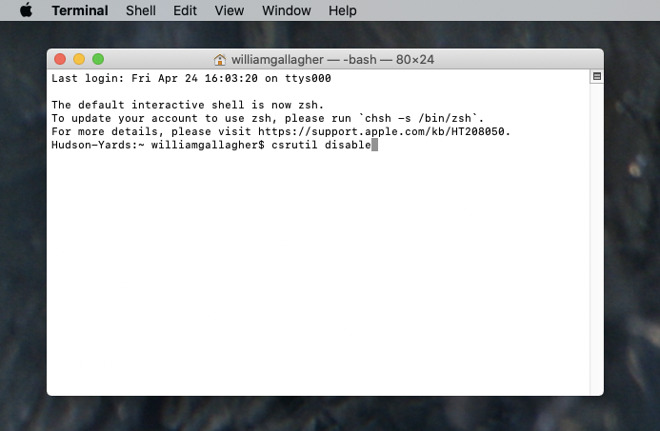
You must be in Recovery mode before you use these Terminal commands
Next, change the NVRAM settings themselves. With your Mac booted and running, launch Terminal.
- In Terminal, type sudo nvram boot-args="dart=0"
- Restart your Mac again
- In terminal, type nvram boot-args
- Terminal should respond with boot-args dart=0
After Apple fixes the problem
Presumably Apple will fix this issue in the next update to macOS Catalina 10.15.4, but whether it does or not, you're going to have to undo this work in order to find out. This time, you need to do the steps in reverse order, so that you alter the NVRAM settings, then you reenable the SIP.- Launch Terminal and type sudo nvram boot-args=
- Restart your Mac
- Confirm the changes by typing nvram boot-args in Terminal
- Restart and then hold down Command-R until the Apple logo appears
- When the Mac has booted into Recovery mode, launch Terminal from the Utilities menu
- In Terminal, type csrutil enable
Keep up with AppleInsider by downloading the AppleInsider app for iOS, and follow us on YouTube, Twitter @appleinsider and Facebook for live, late-breaking coverage. You can also check out our official Instagram account for exclusive photos.

Comments
And guess what? If you use your setup as your primary source of income then it’s on you to make sure an update doesn’t screw your workflow. So you applied the update without any testing of your RAID? You just assumed all would be well. I’m sorry but it’s hard to feel empathy for that.
I'll bet the first thing you do when 10.15.5 comes out is test it first.
Heck, I could have wiped out my workstation completely and reinstall from scratch with zero concern. My headache was trying to determine why that update messed up that one particular Mac and not the other two. And yes, I will be installing .5 when it comes out because part of my JOB is to test the updates before rolling them out to other users.
Getting a little cranky being sheltered for all this time?
It isn't universal, but isn't uncommon.
https://tidbits.com/2019/10/21/six-reasons-why-ios-13-and-catalina-are-so-buggy/ ;
There's an update on the following article suggesting disabling the RAID write cache works for some people:
https://blog.macsales.com/60773-why-is-my-mac-hanging-when-copying-files-after-upgrading-to-macos-catalina-10-15-4/
According to the site below, setting dart=0 "turns off the system PCI address mapper (DART) on 64-bit hardware. DART is required on machines with more than 2GB of physical memory but is enabled by default on all machines, regardless of their memory sizes."
https://osxeon.wordpress.com/2015/08/10/boot-argument-options-in-os-x/
Some people commented that this setting disables their wifi.