Apple renews effort to induce authors to publish with Apple Books
Eight years after it released tools to make what were then called iBooks, Apple has launched Apple Books for Authors, a new effort to get writers publishing on its platform.

Authors Dani Shapiro (left) and Walter Mosley (right) are among the writers giving (a little) advice
Back when it was trying to establish the iPad, and back before it unfairly lost a $450 million lawsuit over alleged book price fixing, Apple had hopes of becoming the premier e-book service. It had a lot on its side, too, starting with how Apple iBooks simply looked better than Amazon's Kindle titles.
Unfortunately, Amazon had a big head start. By the time Apple announced its iBooks service alongside the iPad in January 2010, Kindle had already been around for three years.
Kindle had already become the Hoover of vacuum cleaners, or the Biro of pens. More people talked about reading on their Kindle than they did about buying e-books.
Then producing books for Kindle was reasonably simple -- reasonably -- whether you were an established publisher or an individual author. While there was and is more to it, broadly if you can produce a PDF of your book, you can publish it.
That made and continues to make it quick to produce Kindle books, but it also means that Amazon's platform is basic. Apple set out to reinvent the e-book experience, starting with readers, but then in 2012 with authors too.
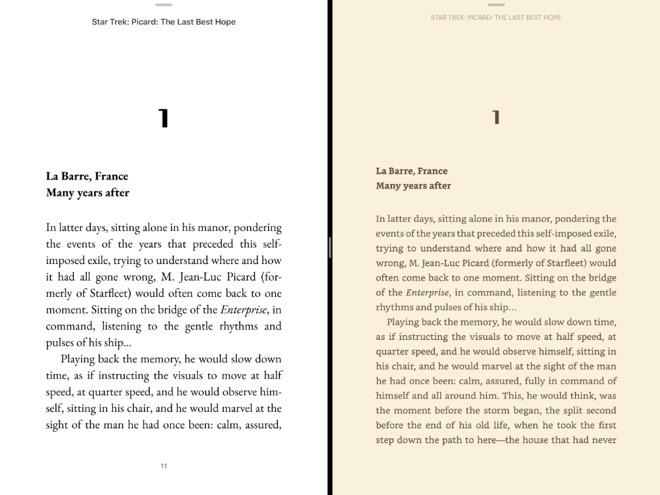
Left: Apple Books on iPad. Right: Kindle on iPad.
Except it was also buggy. Even though it had taken Apple two years to get the app released, authors repeatedly found that it would crash. If you added too much video, if you used too many features, iBooks Author would creak and fail.
Doubtlessly, that tool has been improved over the years, but unfortunately few people will have noticed because not very many stuck with it. The artistry and the capability of Apple iBooks was beaten by the sheer ubiquity of Kindle.
Apple does not release any figures so it's not possible to even realistically guess how many books are on the service compared to Kindle. But anecdotally, it has long been true that if you want a particular title, it is certain to be on Kindle -- and only possibly also on Apple Books.
If you're an author, you might well still read what are now called Apple Books, and appreciate that they do look better. It's just now so rare to commit to creating books solely for the Apple Books Store that Apple's app is all but forgotten.
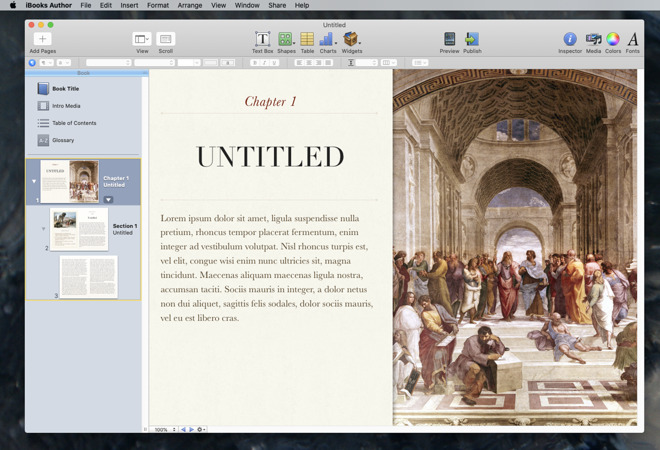
This is what Apple's iBooks Author app looks like today -- and looked like when it launched in 2012, too.
It has been updated since Apple renamed the service from iBooks to just Books back in 2018, but not noticeably so. Apple's iBooks Author is currently on version 2.6.1, and that update came a year ago.
The release before, 2.6, was two years ago, and 2.5 was three years ago. It's not as if any of these updates are significant either, so this is not the cutting-edge tool it even was originally.
What Apple is doing with its new Apple Books for Authors initiative is only partly about the tools to do it. Alongside its own authoring tool, Apple is now promoting Pages as the place to "create stunning books," and Microsoft Word as an also-ran.
Apple does mention alternatives, such as its own Notes app, but also significantly the third-party Scrivener. That's a compelling tool for writers, both for how it helps you manage writing large books, and it is so good, so popular, that it would look peculiar if Apple hadn't mentioned it.
It seems just as peculiar that the new promotion doesn't mention Vellum. Vellum is beautifully designed app and service for creating e-books and print titles, and it's made by ex-Apple designers.
This section is like Apple dipping a toe into the Masterclass format. Established authors, such as Dani Shapiro and Walter Mosley, talk directly to camera about issues to do with writing.
They're well-shot, well-made, and the authors are interesting. But where Masterclass has, say, Aaron Sorkin talking for around three hours, each of the few Apple Books for Authors videos so far is two minutes long.
Where Apple Books for Authors does much better is in the detail of what happens after writing. It has sections on preparing your book for publication, then publishing it, and also what happens afterwards with marketing and sales and reporting.

Maggie Tokuda-Hall is one of currently four authors giving advice on the new service
It's true that publishing on Kindle is easy, but it isn't true that it's immediately obvious how to do it. There are lots of steps and most individual authors who publish on it get there through repeated trial and error, and much discussion on Amazon support forums.
Apple, by comparison, now provides a great deal of information about each step of the process. It's all written in typically understandable Apple style, and features videos for the more head-scratching parts such as working with the iTunes Connect service for publishing.
It's one of those tables that has many categories, with ticks for Apple and, of course, crosses for Kindle. This is canted toward Apple, naturally, but its points are fair.
For instance, it points out that Apple does not charge authors or publishers for delivering ebooks to readers. This has always been a bit of a nonsense that Kindle does, and it dates back to the early days when Amazon found some way to charge for transmitting a book to your Kindle hardware device.
Then with what might be a clenched-jaw nod to the old lawsuit, Apple Books for Authors makes a point of saying that it does not do price matching -- and that Kindle does.
Aside from that, what the new promotion brings is just this -- promotion. It is a strong advertisement for Apple Books, and it offers genuinely useful advice and information.
Right now it seems like a bold, if perhaps fruitless, second attempt to take on Kindle.
Times have changed. Ebooks are no longer killing print titles, at least not so overwhelmingly. The Apple of 2020 is not the same as the Apple of 2010 in terms of how many people -- and which market segments -- use its equipment.
If Apple is gambling that there are so many more people using Macs and iOS that it can try pushing its authoring tools and services again, it might be right. It might be that this time around, Apple Books doesn't have to actually beat Kindle, just provide a big enough book store that it's worth authors working in it.
Keep up with AppleInsider by downloading the AppleInsider app for iOS, and follow us on YouTube, Twitter @appleinsider and Facebook for live, late-breaking coverage. You can also check out our official Instagram account for exclusive photos.

Authors Dani Shapiro (left) and Walter Mosley (right) are among the writers giving (a little) advice
Back when it was trying to establish the iPad, and back before it unfairly lost a $450 million lawsuit over alleged book price fixing, Apple had hopes of becoming the premier e-book service. It had a lot on its side, too, starting with how Apple iBooks simply looked better than Amazon's Kindle titles.
Unfortunately, Amazon had a big head start. By the time Apple announced its iBooks service alongside the iPad in January 2010, Kindle had already been around for three years.
Kindle had already become the Hoover of vacuum cleaners, or the Biro of pens. More people talked about reading on their Kindle than they did about buying e-books.
Then producing books for Kindle was reasonably simple -- reasonably -- whether you were an established publisher or an individual author. While there was and is more to it, broadly if you can produce a PDF of your book, you can publish it.
That made and continues to make it quick to produce Kindle books, but it also means that Amazon's platform is basic. Apple set out to reinvent the e-book experience, starting with readers, but then in 2012 with authors too.
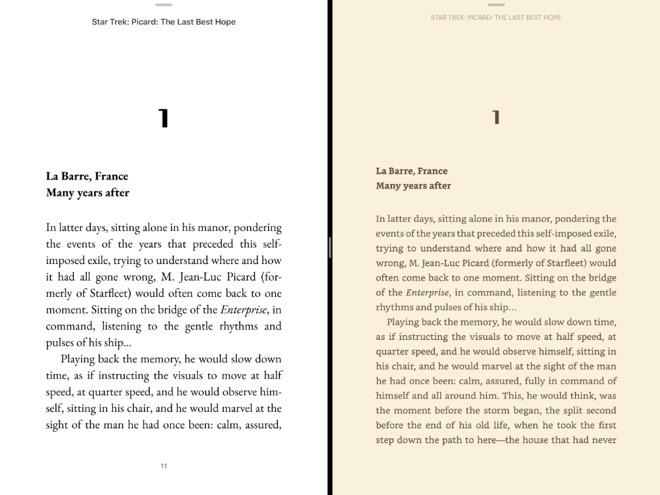
Left: Apple Books on iPad. Right: Kindle on iPad.
The last time Apple tried to attract authors
Originally called iBooks Author, Apple's app was capable of producing PDFs for Kindle, but it was really set on making gorgeous books for its own platform. The app's ability to give authors everything from better typographical controls, to embedding video, was superb. It truly left Kindle in the dust.Except it was also buggy. Even though it had taken Apple two years to get the app released, authors repeatedly found that it would crash. If you added too much video, if you used too many features, iBooks Author would creak and fail.
Doubtlessly, that tool has been improved over the years, but unfortunately few people will have noticed because not very many stuck with it. The artistry and the capability of Apple iBooks was beaten by the sheer ubiquity of Kindle.
Apple does not release any figures so it's not possible to even realistically guess how many books are on the service compared to Kindle. But anecdotally, it has long been true that if you want a particular title, it is certain to be on Kindle -- and only possibly also on Apple Books.
If you're an author, you might well still read what are now called Apple Books, and appreciate that they do look better. It's just now so rare to commit to creating books solely for the Apple Books Store that Apple's app is all but forgotten.
Apple's iBooks Author still lives on
That's very unfair, but even today as Apple launches Apple Books for Authors, its renewed effort to attract authors does not mean it's improved its software tools. Dishearteningly, the app is even still called iBooks Author.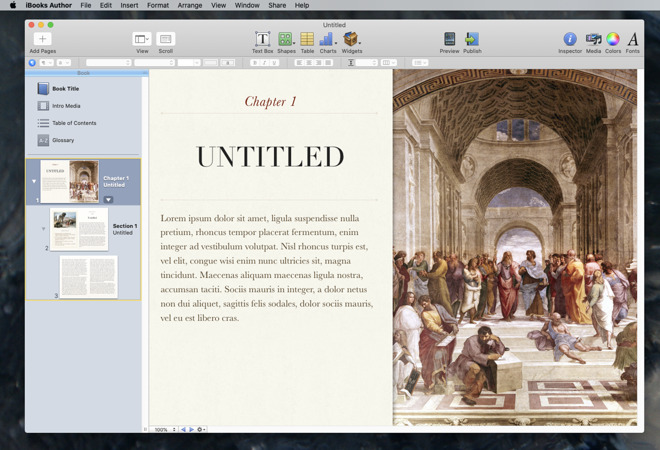
This is what Apple's iBooks Author app looks like today -- and looked like when it launched in 2012, too.
It has been updated since Apple renamed the service from iBooks to just Books back in 2018, but not noticeably so. Apple's iBooks Author is currently on version 2.6.1, and that update came a year ago.
The release before, 2.6, was two years ago, and 2.5 was three years ago. It's not as if any of these updates are significant either, so this is not the cutting-edge tool it even was originally.
What Apple is doing with its new Apple Books for Authors initiative is only partly about the tools to do it. Alongside its own authoring tool, Apple is now promoting Pages as the place to "create stunning books," and Microsoft Word as an also-ran.
Apple does mention alternatives, such as its own Notes app, but also significantly the third-party Scrivener. That's a compelling tool for writers, both for how it helps you manage writing large books, and it is so good, so popular, that it would look peculiar if Apple hadn't mentioned it.
It seems just as peculiar that the new promotion doesn't mention Vellum. Vellum is beautifully designed app and service for creating e-books and print titles, and it's made by ex-Apple designers.
Apple offers advice
The tools Apple does mention are a very small part of the new Apple Books for Authors offering. They're a footnote in a section called "Write Your Book," which concentrates much more on finding inspiration.This section is like Apple dipping a toe into the Masterclass format. Established authors, such as Dani Shapiro and Walter Mosley, talk directly to camera about issues to do with writing.
They're well-shot, well-made, and the authors are interesting. But where Masterclass has, say, Aaron Sorkin talking for around three hours, each of the few Apple Books for Authors videos so far is two minutes long.
Where Apple Books for Authors does much better is in the detail of what happens after writing. It has sections on preparing your book for publication, then publishing it, and also what happens afterwards with marketing and sales and reporting.

Maggie Tokuda-Hall is one of currently four authors giving advice on the new service
It's true that publishing on Kindle is easy, but it isn't true that it's immediately obvious how to do it. There are lots of steps and most individual authors who publish on it get there through repeated trial and error, and much discussion on Amazon support forums.
Apple, by comparison, now provides a great deal of information about each step of the process. It's all written in typically understandable Apple style, and features videos for the more head-scratching parts such as working with the iTunes Connect service for publishing.
Where Apple Books wins
Apple's new service is heavy on helpful advice, but it doesn't skimp on promoting itself. In about the only direct reference to Kindle, Apple has a table listing all the reasons why it is better.It's one of those tables that has many categories, with ticks for Apple and, of course, crosses for Kindle. This is canted toward Apple, naturally, but its points are fair.
For instance, it points out that Apple does not charge authors or publishers for delivering ebooks to readers. This has always been a bit of a nonsense that Kindle does, and it dates back to the early days when Amazon found some way to charge for transmitting a book to your Kindle hardware device.
Then with what might be a clenched-jaw nod to the old lawsuit, Apple Books for Authors makes a point of saying that it does not do price matching -- and that Kindle does.
Will Apple Books for Authors work?
Apple Books for Authors could do with more author videos, as the ones so far are short enough that they feel insubstantial. Apple could do with a major revamp to iBooks Author, or perhaps it could simply drop it entirely and concentrate on Pages.Aside from that, what the new promotion brings is just this -- promotion. It is a strong advertisement for Apple Books, and it offers genuinely useful advice and information.
Right now it seems like a bold, if perhaps fruitless, second attempt to take on Kindle.
Times have changed. Ebooks are no longer killing print titles, at least not so overwhelmingly. The Apple of 2020 is not the same as the Apple of 2010 in terms of how many people -- and which market segments -- use its equipment.
If Apple is gambling that there are so many more people using Macs and iOS that it can try pushing its authoring tools and services again, it might be right. It might be that this time around, Apple Books doesn't have to actually beat Kindle, just provide a big enough book store that it's worth authors working in it.
Keep up with AppleInsider by downloading the AppleInsider app for iOS, and follow us on YouTube, Twitter @appleinsider and Facebook for live, late-breaking coverage. You can also check out our official Instagram account for exclusive photos.

Comments
Interesting that if you want to join KDP Select, you can't publish your book on any other platform. And they said Apple was fixing the market.
And yes, Vellum is the easiest way to put a great looking book on Apple Books, Kindle and Print. No idea why it didn't get a spot on their site.
Scrivener for Mac or Windows absolutely annihilates it. Scrivener does everything Vellum can do as well as being a full WP. And it costs a fraction of Vellum.
Change that, and education would be purchasing all their books electronically.
to make it really desirable though, it should make it possible to offer the books in a format that could look great regardless of the platform. Make it the book authoring tool. Be aimed at being the best at content creation, not a vehicle to try to promote uptake of the Apple Bookstore. Aim at making the best books to make money, not make books to make the best money.
As a reader of e-books, I have continued to use it, but to be honest there are some features of the kindle app that just make quite good to use, and you can often find the book is cheaper on amazon, and more likely to be available. The Books app is good too, and a blend of both would be great.
However, Apple could ‘own’ the image/media-rich book market – a premium space with no effective competition – covering a wide range of subjects from gardening and cooking to art, design and photography.
The iPad is the unchallenged reader for this market. With work, the Apple Books store could be an efficient outlet, and an author/publisher friendly space. While iBooks Author has potential to be ‘the’ publishing software for such image/media-rich books.
Mid last year, to try to quantify publisher/creator interest in image-rich books, I put ‘photography’ into the Apple Books search bar. Then noted the ‘Made for iBooks’ titles as they will be created in iBooks Author. Allocating each of these titles to its year of publication gave:
2011 – 1 title – someone really got out of the blocks fast
2012 – 125 titles
2013 – 47
2014 – 30
2015 – 10
2016 – 5
2017 – 1
2018 – 2
2019 – 1 – to mid year
The larger totals may be out by one or two units.
These numbers reflect my experience. Initial excitement at the potential for using ibooks Author to create amazing image/media-rich books to read on iPads. Then, ongoing frustration in using the software to create books.
William is kind in his description of iBooks Author. The software’s fundamental structure is geared to long-form text-based books, yet its strength (and positioning by Apple) is for producing image and media-rich titles. As a result it is near useless for either task. After eight years there are still no layers, a new page can only be added at the end of a chapter. You cannot link or unlink text boxes. Nor rearrange pages. Audio only plays on one page. The list goes on.
Creating image and media-rich books with iBooks Author – even using templates – remains a very difficult undertaking. Design decisions and content changes that are simply achieved in traditional publishing software are extremely difficult/time consuming in iBooks Author.
Having published several books to Apple Books using iBooks Author the most practical workflow we have developed is to create/design a title in traditional publishing software – now Affinity Publisher. With the design process complete, and all approvals obtained, the title is recreated in iBooks Author – where the multi-media elements are added. Then the file is uploaded to Apple Books.
Only the most dedicated author/designer/publisher is going to invest that level of effort. Similarly, anyone updating their book has to battle this flawed software – my guess this is the main reason why most iBooks Author created titles are left to languish.
The potential was exciting.
But eight years later, I think the best we can expect is iBooks Author being left to languish as flawed software that is too complicated for general use, and too frustrating for professionals.
Worst case, it goes the way of Aperture and Apple looses the opportunity to join with authors/designers/publishers to create and dominate a whole new book market.
If Apple put a fraction of the effort and resources that they have committed to this push into developing iBooks Author as professional publishing software, and to supporting their content creators, they could jump-start a whole new book segment.
Note: As a book creator outside the US, after the latest changes in payment policy in early 2019, our effective royalty rate is closer to 58%. And dealing with Apple Finance is a nightmare. If you do get a response – follow-up emails are routinely ignored – six months after promising information an issue was arbitrarily closed without that information being provided. Apple needs to put a lot more effort into supporting their non-US-based content creators – starting by returning to a friction-less/fee-less payment system.
I would encourage anyone looking at Vellum to invest time in MS Word or Scrivener. You can get actual original design results using those apps. Vellum showed me why it's worth hiring real designers. They say Vellum is good for ebook output, but you could also find someone on Reedsy to do a preflight check.
The cost of app is $200 (ebook only) and $250 (ebook and print). That is kind of steep for some of us who publish ebooks once in a while.
You can always download the ebooks free of charge and free of user/device restrictions from Z-Library. You'd be surprised to see how many titles are there.