iOS 13.6 adds symptoms to Health, unattended iOS update download toggle
Two major changes to iOS 13.6 and iPadOS 13.6 include a new Settings toggle to allow the device to automatically download an iOS or iPadOS software update, and a big addition of symptoms to the Health app.
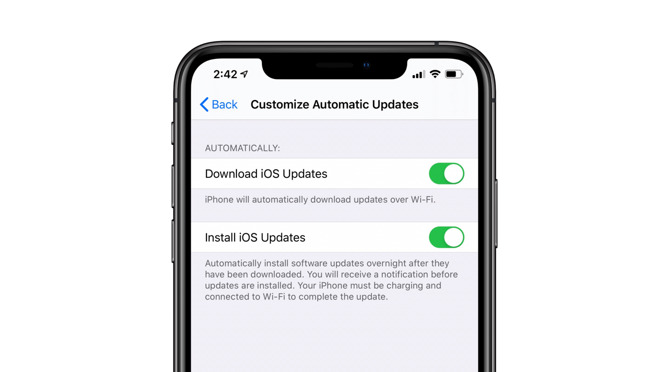
A new toggle to automatically download software updates
Apple has long allowed iPhone and iPad users to automatically install software updates overnight and this new feature builds on that. Users no longer need to manually download updates and your device will still alert you prior to any updates being installed.
A new message that reads "iPhone will automatically download updates over Wi-Fi" is placed under the new toggle placed below the Automatic header inside of the Software Update panel.
To enable automatic iOS update downloads:
At the moment, these are still a beta so this feature may change or be removed by the time Apple releases iOS 13.6 and iPadOS 13.6.
Apple just released iOS and iPadOS 13.5.1 to the public to patch a security flaw exploited by the Unc0ver 5.0 jailbreak. That was just following the release of iOS 13.5 that brought several quality of life improvements during the global pandemic such as the COVID-19 exposure notification API and quicker access to the passcode when trying to unlock a device while wearing a mask.
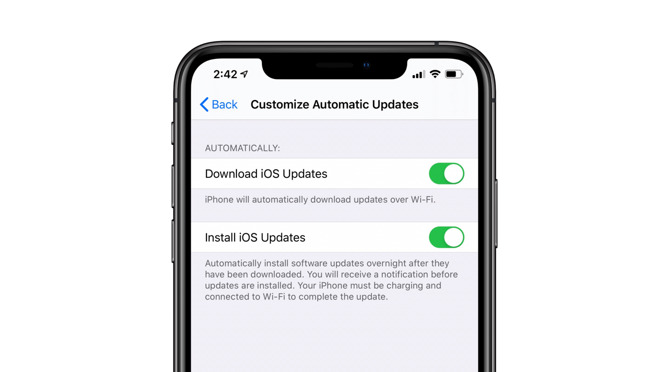
A new toggle to automatically download software updates
Apple has long allowed iPhone and iPad users to automatically install software updates overnight and this new feature builds on that. Users no longer need to manually download updates and your device will still alert you prior to any updates being installed.
A new message that reads "iPhone will automatically download updates over Wi-Fi" is placed under the new toggle placed below the Automatic header inside of the Software Update panel.
To enable automatic iOS update downloads:
- Head to Settings
- Go to General > Software Update > Customize Automatic Updates
- Enable the "Download iOS Updates" toggle
At the moment, these are still a beta so this feature may change or be removed by the time Apple releases iOS 13.6 and iPadOS 13.6.
Apple just released iOS and iPadOS 13.5.1 to the public to patch a security flaw exploited by the Unc0ver 5.0 jailbreak. That was just following the release of iOS 13.5 that brought several quality of life improvements during the global pandemic such as the COVID-19 exposure notification API and quicker access to the passcode when trying to unlock a device while wearing a mask.


Comments
I used over 75GBs last month on my iPad, but I’m prevented from downloading Apple’s piddling little updates.
Apple should work out a deal with carriers where OS updates do not count against data caps, but considering carriers can barely support their networks as it is now, we’ll never see the day.
It's not clear to me whether carriers are actually having a hard time supporting their networks. I think the limits are more driven by pricing tier strategies than technical limitations. I heard that there was at least one carrier that waived their limits during the (first wave?) Covid-19 period and later decided to remove the limits entirely because the increased demand didn't impact their network much at all. I personally think that limits should be based on the rate (MB/sec) and quality of service guarantees rather than the volume (GB/month). If you want to download 250 GB a month over a slow connection, party on dude.
I don't think it's the size of the DL but the consistency of your connection when you are downloading and installing updates. A hiccup in connection during an update can make your devices inoperable and a bitch to restore. I have had this happen to a couple of family members iPad Pro and iPhone while we have been stuck at home.
But then again, Airplane Mode On means to turn ALL Radios Off, well except for Wi-Fi … kinda.
That could be true but I tend not to think so. Often I go to update and it shows that it has indeed been downloaded and ready to install. The first thing it does after clicking that is to verify the download before attempting the actual update. That would suggest that the update will not start until the update is secured in the device and verified, presumably through error checking. So an interruption in downloading shouldn't be an issue.