Playstation 5 versus Xbox Series X - which is the best gaming console for the Apple user
The Playstation 5 and Xbox Series X are here. While there isn't a clear choice of which to buy if you're an Apple user, there are some pros and cons to each platform, if you own an iPhone, iPad, or Mac.

Playstation 5 or Xbox Series X -- The best console for the Apple user
Apple doesn't deal with Sony or Microsoft's console divisions directly, but both products play an important role in console gamer's lives. Both gaming companies utilize mobile apps to manage game libraries, purchases, in-game chat, and even second-screen experiences. The Playstation 4 and Xbox One entered the market when tying apps to gaming experiences was a new concept. Both Sony and Microsoft had to feel out design and feature sets over the years to find exactly what the gamers wanted.
Everything they have learned has been baked into the latest-generation consoles from the start. How each company handles these features and what an Apple user can do with them is now more similar than ever across platforms.
The Xbox Series X is the flagship model capable of 8K HDR gaming, 2160p at 120Hz, and has a disk drive. The Xbox Series S supports 1440p up to 120Hz and is an all-digital console. The distinction between the Xbox models doesn't affect how they will work with your Apple devices.
The Xbox app design aligns with iOS design language
There are apps available on iOS and iPadOS made officially by Microsoft for managing and controlling your Xbox.
Xbox App
The Xbox app is the gateway to social and remote management of your Xbox console. From here you can find games to buy and download, manage your download cue, and create party chats with your friends.
The app will also help you set up a console for the first time by pairing with it on your local network. Already set up consoles can be paired in a similar process. Once paired you can view media captured while playing or even play the games remotely.
Remote play is a recent feature which allows users to mirror their Xbox onto their iPhone or iPad and play games over the network. Playing like this can lead to a lot of lag and loss of quality, but its doable. You can even pair an Xbox controller to your device and play that way.
Viewing your screenshots and in-game video recordings on your mobile device is nice too, and not available on Playstation's app. You can easily see your recent media and share it directly to social media from the Xbox app.
Xbox Game Pass
The Xbox Game Pass app exists to allow users to browse and download games to their Xbox console. This can already be done from the Xbox app, but the Game Pass app is built for the purpose of browsing the service's content.
The Xbox Game Pass is a monthly or annual subscription which grants access to a large catalog of old Xbox games and exclusives.
The Game Pass includes games that exist on iOS as well, and could one day allow users to download or stream versions of these games directly to their Apple devices. Apple makes this complicated, however, and will not let a single app contain an entire streaming library for games.
Xbox lead Phil Spencer said they remain committed to bringing the game pass to iPhone. In its current ruleset, Apple will let developers bring gaming subscription services to iOS under two specific conditions:
Xbox Family Settings
The third and final app offered by Xbox is called Xbox Family Settings. It is an app meant to give parents the ability to manage their child's Xbox remotely.
It functions similar to Apple's Screen Time feature by enabling time limits and requests for access. Parents can see activity reports, choose how long a game can be played, and who their child can communicate with.
The Xbox controller was added to Apple's supported controller list for iOS 13. Only Xbox controllers with Bluetooth were required previously, as Xbox had their own proprietary pairing system in older controllers.
The Xbox Series X controller has a new design and Bluetooth included, so they will be able to pair with devices easily. The Microsoft website says iOS support is "coming in the future." To get there, Apple will need to issue an update to add compatibility.
iOS 14 added compatibility with the Adaptive Controller too, so users who have accessibility needs can use the controller across all their devices.
The Playstation 5 is capable of 4K gaming at 120Hz or output up to 8K. The capabilities do not affect how the Playstation will interact with your Apple devices.
The Playstation app takes on a unique design style
There are apps available on iOS and iPadOS made by Playstation to manage and control your console.
Playstation App
The Playstation app is a little more hands-off than the Xbox app. Users can text and voice chat, create parties, and join games, but thats about it for social functionality. There is no way to view or share images or video saved on the Playstation.
You can view your trophy list and see what games you've been playing. You can see which friends are online and view what game they are playing and their trophy list.
The Playstation Store integration is the best feature of the updated Playstation app. Browsing the store is seamless and allows you to buy a game and send it to your download cue right away.
The Playstation 5 can be turned on and launch a specific game via the app. You can also view and manage your PS5 storage remotely.
PS Remote Play

Remote play lets you play your Playstation on your iPhone
Unlike Xbox, Playstation has a separate app dedicated to remote gaming on iOS. The PS Remote Play app is a single purpose app optimized for gaming on your Playstation when on the same network.
The on-screen touch controls are optimized for the display, though connecting a controller will improve the experience greatly. Depending on network connection speeds, the gameplay can be quite seamless despite being over a network.
The Playstation 5 will be able to stream a full 1080p signal in HDR to your iOS device.
The Sony Dualshock 4 for PS4 is compatible with iOS 13 and up. Sony has not announced any official compatibility with the Dualsense controller for PS5, though that could come in a future update.
When gaming on iOS you can pair your Playstation controller for a good experience. The PS Remote app is programmed to work best with the Dualshock 4, so when connected buttons will function as expected.
Sony does have a service called Playstation Now, which gives users access to a large library of games which includes Playstation 2 titles. Sony could make some of these games and the service available on iOS given Apple's current rules, but it has not been announced. Playstation Now content can only be accessed via Remote Play on Apple devices.
The app experience is the same on both platforms, as Apple designed it to look and function similar to the Apple TV app everywhere else.
That being said, the Playstation app experience is not a bad one. While more limited than Xbox, the crucial features are there like remote gaming, game library management, and voice chat in-app. For most gamers this will be enough, but Xbox does have an edge.
Xbox has more family friendly features and an app dedicated to family screen time management. It has better social features with access to the screenshots and video recordings on the console in-app, and its system management is more comprehensive.
Xbox also has a few additional perks due to being owned by Microsoft. The Xbox Game Pass can be used on Windows 10 and has been announced for future iOS capabilities. Sony has not made any such promise for the future of Playstation Now, but they have announced an initiative to bring Playstation exclusives to PC for the first time.
Regardless of which console you choose or the reasons behind it, you'll have a tightly integrated experience with your Apple devices. Remote console management, remote gaming, and chat tools are available for both app ecosystems. Xbox has a slight lead in terms of family management and future plans for Apple compatibility.

Playstation 5 or Xbox Series X -- The best console for the Apple user
Apple doesn't deal with Sony or Microsoft's console divisions directly, but both products play an important role in console gamer's lives. Both gaming companies utilize mobile apps to manage game libraries, purchases, in-game chat, and even second-screen experiences. The Playstation 4 and Xbox One entered the market when tying apps to gaming experiences was a new concept. Both Sony and Microsoft had to feel out design and feature sets over the years to find exactly what the gamers wanted.
Everything they have learned has been baked into the latest-generation consoles from the start. How each company handles these features and what an Apple user can do with them is now more similar than ever across platforms.
Xbox Series X
Microsoft has released two new consoles with different capabilities-- the Xbox Series X and Xbox Series S.The Xbox Series X is the flagship model capable of 8K HDR gaming, 2160p at 120Hz, and has a disk drive. The Xbox Series S supports 1440p up to 120Hz and is an all-digital console. The distinction between the Xbox models doesn't affect how they will work with your Apple devices.
Microsoft Xbox Apps available

The Xbox app design aligns with iOS design language
There are apps available on iOS and iPadOS made officially by Microsoft for managing and controlling your Xbox.
Xbox App
The Xbox app is the gateway to social and remote management of your Xbox console. From here you can find games to buy and download, manage your download cue, and create party chats with your friends.
The app will also help you set up a console for the first time by pairing with it on your local network. Already set up consoles can be paired in a similar process. Once paired you can view media captured while playing or even play the games remotely.
Remote play is a recent feature which allows users to mirror their Xbox onto their iPhone or iPad and play games over the network. Playing like this can lead to a lot of lag and loss of quality, but its doable. You can even pair an Xbox controller to your device and play that way.
Viewing your screenshots and in-game video recordings on your mobile device is nice too, and not available on Playstation's app. You can easily see your recent media and share it directly to social media from the Xbox app.
Xbox Game Pass
The Xbox Game Pass app exists to allow users to browse and download games to their Xbox console. This can already be done from the Xbox app, but the Game Pass app is built for the purpose of browsing the service's content.
The Xbox Game Pass is a monthly or annual subscription which grants access to a large catalog of old Xbox games and exclusives.
The Game Pass includes games that exist on iOS as well, and could one day allow users to download or stream versions of these games directly to their Apple devices. Apple makes this complicated, however, and will not let a single app contain an entire streaming library for games.
Xbox lead Phil Spencer said they remain committed to bringing the game pass to iPhone. In its current ruleset, Apple will let developers bring gaming subscription services to iOS under two specific conditions:
- The app must be downloadable from the App Store
- The streaming service app acts only as a catalog and doesn't directly launch games
Xbox Family Settings
The third and final app offered by Xbox is called Xbox Family Settings. It is an app meant to give parents the ability to manage their child's Xbox remotely.
It functions similar to Apple's Screen Time feature by enabling time limits and requests for access. Parents can see activity reports, choose how long a game can be played, and who their child can communicate with.
Controller Support
The Xbox controller was added to Apple's supported controller list for iOS 13. Only Xbox controllers with Bluetooth were required previously, as Xbox had their own proprietary pairing system in older controllers.
The Xbox Series X controller has a new design and Bluetooth included, so they will be able to pair with devices easily. The Microsoft website says iOS support is "coming in the future." To get there, Apple will need to issue an update to add compatibility.
iOS 14 added compatibility with the Adaptive Controller too, so users who have accessibility needs can use the controller across all their devices.
PlayStation 5
Sony launched two Playstation 5 models, but there is no distinction in performance capabilities, unlike Xbox. The standard console comes with a disk drive for backwards compatibility with PS4 disk titles. The Digital Edition has no disk drive, making it slightly lighter and thinner, but does not affect its performance.The Playstation 5 is capable of 4K gaming at 120Hz or output up to 8K. The capabilities do not affect how the Playstation will interact with your Apple devices.
Apps available

The Playstation app takes on a unique design style
There are apps available on iOS and iPadOS made by Playstation to manage and control your console.
Playstation App
The Playstation app is a little more hands-off than the Xbox app. Users can text and voice chat, create parties, and join games, but thats about it for social functionality. There is no way to view or share images or video saved on the Playstation.
You can view your trophy list and see what games you've been playing. You can see which friends are online and view what game they are playing and their trophy list.
The Playstation Store integration is the best feature of the updated Playstation app. Browsing the store is seamless and allows you to buy a game and send it to your download cue right away.
The Playstation 5 can be turned on and launch a specific game via the app. You can also view and manage your PS5 storage remotely.
PS Remote Play

Remote play lets you play your Playstation on your iPhone
Unlike Xbox, Playstation has a separate app dedicated to remote gaming on iOS. The PS Remote Play app is a single purpose app optimized for gaming on your Playstation when on the same network.
The on-screen touch controls are optimized for the display, though connecting a controller will improve the experience greatly. Depending on network connection speeds, the gameplay can be quite seamless despite being over a network.
The Playstation 5 will be able to stream a full 1080p signal in HDR to your iOS device.
Controller Support
The Sony Dualshock 4 for PS4 is compatible with iOS 13 and up. Sony has not announced any official compatibility with the Dualsense controller for PS5, though that could come in a future update.
When gaming on iOS you can pair your Playstation controller for a good experience. The PS Remote app is programmed to work best with the Dualshock 4, so when connected buttons will function as expected.
Game Streaming
Xbox has its project X-cloud and Xbox Game Pass, both of which Microsoft is working to make compatible with iOS. Sony has made no such announcement for iOS.Sony does have a service called Playstation Now, which gives users access to a large library of games which includes Playstation 2 titles. Sony could make some of these games and the service available on iOS given Apple's current rules, but it has not been announced. Playstation Now content can only be accessed via Remote Play on Apple devices.
Apple TV app
Both Xbox and Playstation will have the Apple TV app at launch and previous generations will get it too. Any movies or TV shows purchased in iTunes, Apple TV+ content, and Apple TV Channels will show up in the app.The app experience is the same on both platforms, as Apple designed it to look and function similar to the Apple TV app everywhere else.
Playstation 5 or Xbox Series X - Which is best for Apple users?
Sony notoriously does not play well with others. The company's consoles have been resistant to outside influence or interaction, the Playstation Network has several lock-in effects, and even Playstation exclusive titles cannot be played anywhere else. The same approach has been taken for iOS compatibility with features, meeting the bare minimum of what is expected by gamers.That being said, the Playstation app experience is not a bad one. While more limited than Xbox, the crucial features are there like remote gaming, game library management, and voice chat in-app. For most gamers this will be enough, but Xbox does have an edge.
Xbox has more family friendly features and an app dedicated to family screen time management. It has better social features with access to the screenshots and video recordings on the console in-app, and its system management is more comprehensive.
Xbox also has a few additional perks due to being owned by Microsoft. The Xbox Game Pass can be used on Windows 10 and has been announced for future iOS capabilities. Sony has not made any such promise for the future of Playstation Now, but they have announced an initiative to bring Playstation exclusives to PC for the first time.
Regardless of which console you choose or the reasons behind it, you'll have a tightly integrated experience with your Apple devices. Remote console management, remote gaming, and chat tools are available for both app ecosystems. Xbox has a slight lead in terms of family management and future plans for Apple compatibility.

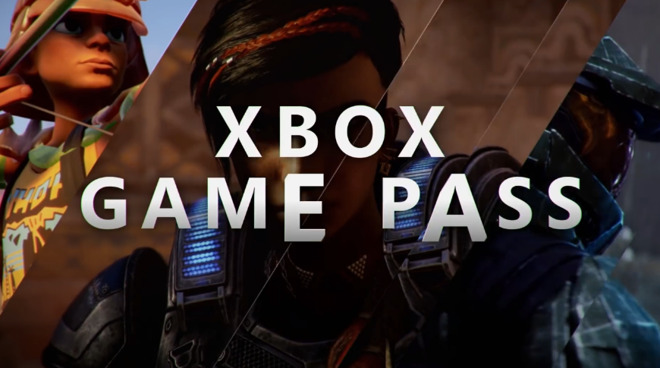



Comments
It was not great compared to the PlayStation at that time.
So I’ve stayed in the Sony camp for a more premium experience.
Series S is low end garbage from what I’ve seen/read, not really next-gen.
That said I use the PS entirely separately from my Apple kit. I did try remote play on my iMac and while it did work it wasn’t the same so resorted to returning to the TV. Just more fun sat on the sofa gaming.
Anyone serious will have already pre-ordered their choice anyhow me thinks.
The 3d audio on the PS5 intrigues me and the new DualSense controller sounds pretty epic, hope that works with iPad games.
For all their aesthetically pleasing designs, Sony really didn't do a good job with the asymmetric look of the optical drive PS5. Ah well, still not an Xbox. :-)
That said, I'll wait for a bit before jumping in. I'm definitely going for the disc version. An additional 4K Blu-ray player is always welcome.
Good grief. Look at the INTERNALS of the PS5 and XBX. After you do that, please provide a different design that wouldn't result in a 3 alarm fire from the octacore Zen 2 CPU and RDNA2 GPU from overheating. There is no design in the current acceptable Apple design language - whether the rounded box like the Apple TV and Mac Mini or the trashcan like the Mac Pro - that would have gotten either anywhere near 8K and 120Hz.
So ... then Sony has the Apple business model then. Oh ... I get it. You guys want to keep nearly all Apple products and services locked into Apple's ecosystem while expecting other companies to open their ecosystems up to Apple! That's rich especially considering that even when Sony does relent to market forces and make an xCloud/GeForce Now/Stadia competitor Apple will block it from iOS and iPadOS too and force Sony to make a PWA (not exactly an area of expertise for them).
Here's a thought: maybe the walled garden approach works as well for XBox as it does for Apple? As Sony has:
1. the #1, #2, #3 and #5 selling consoles (PS2, PS4, PS and PS3)
2. the only console to exceed 105 million in sales (155, 112 ... with the Wii the only non-PS console to reach 85 million by barely cracking 100 million)
3. the only current generation console to reach 70 million (and before the Switch the only one to reach 50 million)
then just maybe the walled garden strategy is working as well for Sony as it is for Apple?
Please remember: Nintendo didn't open things up by choice. They did so only because the combination of the Wii U tanking and competition with iOS (in the U.S.) and Android (globally) for casual gaming meant that they needed to do something to keep from going bankrupt. So - among other things - Nintendo was forced to break with decades of tradition allow mature titles on the Switch to compete (and they did so very quietly).
Meanwhile Microsoft can no longer milk Halo, Asian markets continue to ignore the XBox and Intel's new i5 and higher Tiger Lake chips are capable of 1080p gaming without discrete GPUs meaning that the starting price for gaming PCs and desktops will drop to under $500. This makes xCloud their only play for relevance.
So, as PlayStation still rules the roost in console gaming with its competitors not really being close, there is really no need for them to change their approach. If they do, it would be to take yet another shot at a Switch-type handheld. (Would likely need to run Android, however, to succeed where the PlayStation Vita failed ... which ironically mean that it would run PlayStation games AND xCloud!!!)
Try to keep a little perspective here. When Microsoft purchased Bungie (in 2009) there were hundreds (thousands?) of game developers in the Microsoft universe and VERY few in the Macintosh universe. Bungie was a Macintosh only developer for years before they decided to branch out into the Windows marketplace - I still have a copy or two of Minotaur from '92. When Apple purchases a company which supports multiple platforms and makes it Macintosh only, it is not as if there is a dearth of other companies providing similar or identical products for those other platforms. The closest equivalent hypothetical scenario I can come up with would be Apple purchasing Blizzard in 2003 (assuming they would have been able to) just before the release of WoW and then canning the Windows version and making it Macintosh only. Even then, there were many other MMORPGs in the Windows universe.
If you already have a reasonably up to date gaming PC, and also want a console, buy a PlayStation. Most, if not all, of the X-Box games (and all of the really good ones) will be on the PC version of Microsoft Game Pass, so you get the best of both worlds.
If consoles are your thing, and you don't want to shell out for a gaming PC, get whichever one has the largest catalogue of games that you want to play.
Both of the new consoles are roughly equivalent, with the differences mostly being "quality of life" and preference items.
The PS5 and Xbox Series X already have two different design approaches for heat dissipation and two different sizes. It's not an issue with finding a "different" design/size, but rather a "better" design/size that would actually look just as good horizontally as vertically and not have major issues for footprint in either direction.
I was incorrect on the year Microsoft acquired Bungie. It was 2000, not 2009 (I have no idea how I got that wrong). Think of the Macintosh gaming world in those days... and shudder.