Google Chrome for Apple Silicon M1 Macs arriving on Wednesday
Google on Tuesday rolled out a new version of the Chrome web browser with support for Apple's new M1-powered Macs, though distribution has been paused due to unforeseen issues.
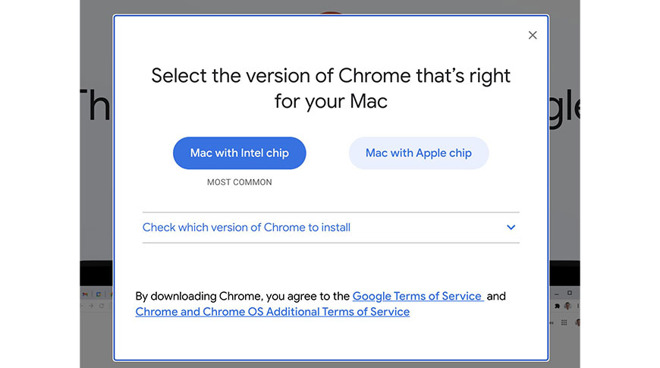
Initially released earlier in the day, Chrome 87 delivers native support for new Apple silicon Macs like the M1-powered MacBook Air and 13-inch MacBook Pro. The rollout was halted after users reported unexpected crash events while browsing the web.
The root of the problem was not revealed, though Google engineers discovered a workaround that involves adding Chrome as an approved application under Bluetooth privacy in Mac's System Preferences. Alternatively, users can uninstall Chrome, visit google.com/chrome and download the "Mac with Intel chip" option, which will run in Rosetta 2.
Google's M1-compatible Chrome iteration arrived alongside a version for x86 machines that includes a host of performance and efficiency improvements. While the two variants include an identical feature set, an M1-native version should, in theory, run more smoothly and afford faster processing speeds on Apple silicon Macs.
According to Chrome product manager Mark Chang, Google will push out a patched revision of the browser tomorrow.
When the M1 Mac version does launch, users visiting Chrome's download page will be met with a prompt to download the app for a "Mac with Intel chip" or a "Mac with Apple chip."
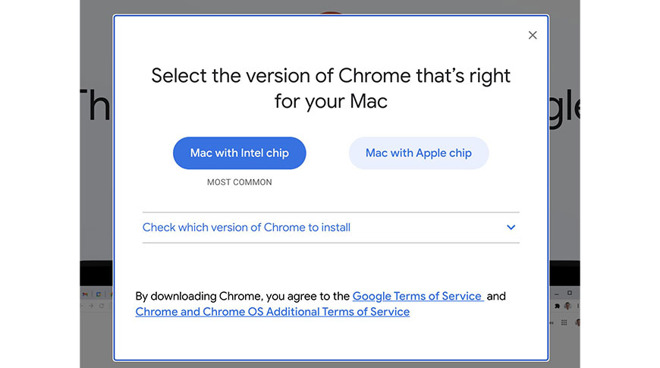
Initially released earlier in the day, Chrome 87 delivers native support for new Apple silicon Macs like the M1-powered MacBook Air and 13-inch MacBook Pro. The rollout was halted after users reported unexpected crash events while browsing the web.
The root of the problem was not revealed, though Google engineers discovered a workaround that involves adding Chrome as an approved application under Bluetooth privacy in Mac's System Preferences. Alternatively, users can uninstall Chrome, visit google.com/chrome and download the "Mac with Intel chip" option, which will run in Rosetta 2.
Google's M1-compatible Chrome iteration arrived alongside a version for x86 machines that includes a host of performance and efficiency improvements. While the two variants include an identical feature set, an M1-native version should, in theory, run more smoothly and afford faster processing speeds on Apple silicon Macs.
According to Chrome product manager Mark Chang, Google will push out a patched revision of the browser tomorrow.
When the M1 Mac version does launch, users visiting Chrome's download page will be met with a prompt to download the app for a "Mac with Intel chip" or a "Mac with Apple chip."

Comments
My company has over 200K users and we use Google Suite/Workspace for document creation/management. It works in Safari, but there are many small things that do not work or do not work quite right. We must use Chrome, unfortunately. I use Safari for everything else, but Chrome for work.
Chrome had the bad episode of bricking Macs by putting files were they don't belong. Hope they do better testing this time.
I ask since the post mentions using the Mac with Intel chip running with Rosetta 2. It would be interesting to see browser speed test results for the various permutations.
My kids have to use Chrome for school, but other than that, we steer away from the Google-verse as much as possible.
Well, I like to use Safari but on Safari the way pages tabs are presented, lay out on screen and new page add selection on tab are less efficient than Chrome and Firefox. Just make it like them and Safari for me default browser on MAC and IOS.
Moreover, on IOS remove page x selection on top left is difficult to always touch right instead the page becomes active. Always hit or miss.