If you plan on using your new M1 iMac with a VESA mount, make sure to buy the right model
Apple is selling its new iMac in both a standalone version and a VESA-compatible variant, meaning users who want to use their own mounts should ensure they select the right model.
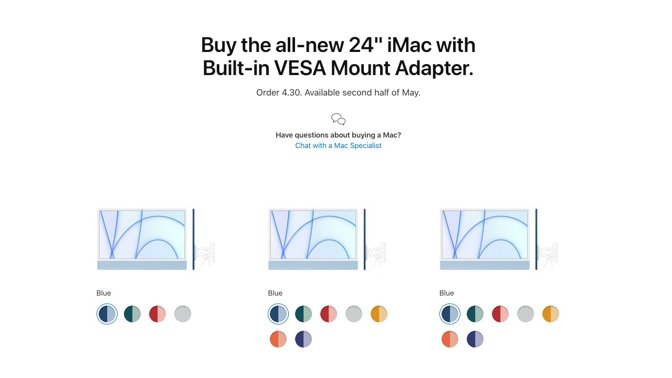
Credit: Apple
The Cupertino tech giant on Tuesday announced a brand-new 24-inch iMac refresh equipped with an M1 chip, significantly updated audio and video capabilities, and a host of other features.
As with previous iMac models, the standard version of the iMac comes with a built-in stand for users wanting a simple desk setup. However, users who want to use their own mounting system should take care not to purchase the model with a stand.
Instead, Apple has a 24-inch iMac with a built-in VESA mount adapter. With a standard four-screw mount on the rear, users can install the VESA variant on a variety of arms or brackets.
The VESA-compatible iMac is available in the same configurations as the standard model. All VESA configurations are also priced the same as their stand-equipped counterparts.
Additionally, users should note that the entry-level 24-inch iMac only comes in Blue, Green, Pink, and Silver. The higher-priced tiers are available in the other colors, Yellow, Orange, and Purple.
Other model differences include the lack of two additional USB-C ports on the cheapest iMac. That model is only equipped with two Thunderbolt 3 ports, whereas the more expensive variants have an additional pair of USB-C ports.
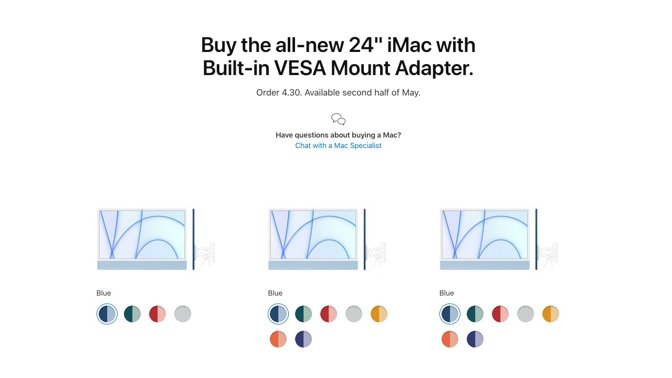
Credit: Apple
The Cupertino tech giant on Tuesday announced a brand-new 24-inch iMac refresh equipped with an M1 chip, significantly updated audio and video capabilities, and a host of other features.
As with previous iMac models, the standard version of the iMac comes with a built-in stand for users wanting a simple desk setup. However, users who want to use their own mounting system should take care not to purchase the model with a stand.
Instead, Apple has a 24-inch iMac with a built-in VESA mount adapter. With a standard four-screw mount on the rear, users can install the VESA variant on a variety of arms or brackets.
The VESA-compatible iMac is available in the same configurations as the standard model. All VESA configurations are also priced the same as their stand-equipped counterparts.
Additionally, users should note that the entry-level 24-inch iMac only comes in Blue, Green, Pink, and Silver. The higher-priced tiers are available in the other colors, Yellow, Orange, and Purple.
Other model differences include the lack of two additional USB-C ports on the cheapest iMac. That model is only equipped with two Thunderbolt 3 ports, whereas the more expensive variants have an additional pair of USB-C ports.

Comments
For my usage both Mac mini and MacBook Air/Pro suddenly became highly relevant, although 2 ports will be on the short side.
I believe the focus on 16gb RAM limit is exaggerated if comparing with the intel models, and both synthetic and "pro" application performance tests seems to prove that.
I´m sure there will be plenty of "pro" models covering pro needs when M1 has uncovered any flaws with M1 or macOS.
Pricing and costs? It's Apple. You got to live with it. Or not.
If Apple don't have rotation detection (I doubt they will, but maybe) then you could probably use AppleScript to create some shortcuts for changing the preference if you really needed to.
LOL you must be new.
And the iPad has 5G ($200 option) and the iPad has a MUCH better display. CPU/Storage/Memory performance is probably comparable.