USB-C group hopes new logos will solve customer confusion
The group responsible for the USB-C protocol has issued new certified logos that show if a cable or port supports 60W or 240W, hoping that customers will read the labels.

A slightly worn USB-C cable
USB-C is becoming ever more of a standard, but different USB-C cables support different cable power. Now the USB Implementers Forum (USB-IF), the non-profit support group, wants to make it immediately clear to buyers and users, what type of cable they're getting.
"With the new higher power capabilities enabled by the USB PD 3.1 Specification, which unlocks up to 240W over a USB Type-C cable and connector," says USB-IF President and COO, Jeff Ravencraft, "USB-IF saw an opportunity to further strengthen and simplify its Certified Logo Program for the end user."
"With our updated logos," he continued in a statement, "consumers can easily identify the USB4 performance and USB Power Delivery capabilities of Certified USB-C Cables, which support an ever-expanding ecosystem of consumer electronics from laptops and smartphones to displays and chargers."
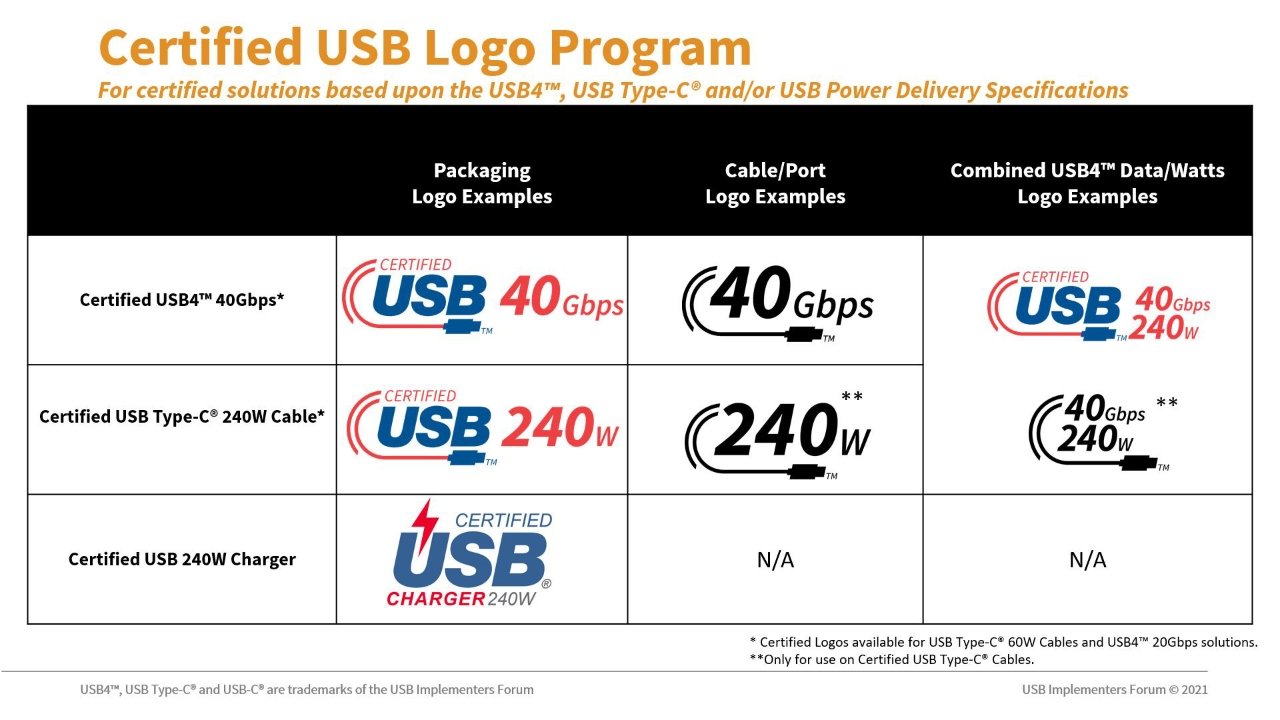
New USB-C logos
The group's new Certified USB Logo Program presents cable logos "clearly indicating support for 60W or 240W as defined by the USB Power Delivery 3.1 Specification."
For those buyers who do look at the packaging, or who do check the cable they're plugging in, the group has also issued new USB4 logos. These are intended to "unify branding" across the different types of cables.
To learn more about the technical differences between USB-C, USB 3, USB 4, and Thunderbolt, check the AppleInsider guide.
Read on AppleInsider

A slightly worn USB-C cable
USB-C is becoming ever more of a standard, but different USB-C cables support different cable power. Now the USB Implementers Forum (USB-IF), the non-profit support group, wants to make it immediately clear to buyers and users, what type of cable they're getting.
"With the new higher power capabilities enabled by the USB PD 3.1 Specification, which unlocks up to 240W over a USB Type-C cable and connector," says USB-IF President and COO, Jeff Ravencraft, "USB-IF saw an opportunity to further strengthen and simplify its Certified Logo Program for the end user."
"With our updated logos," he continued in a statement, "consumers can easily identify the USB4 performance and USB Power Delivery capabilities of Certified USB-C Cables, which support an ever-expanding ecosystem of consumer electronics from laptops and smartphones to displays and chargers."
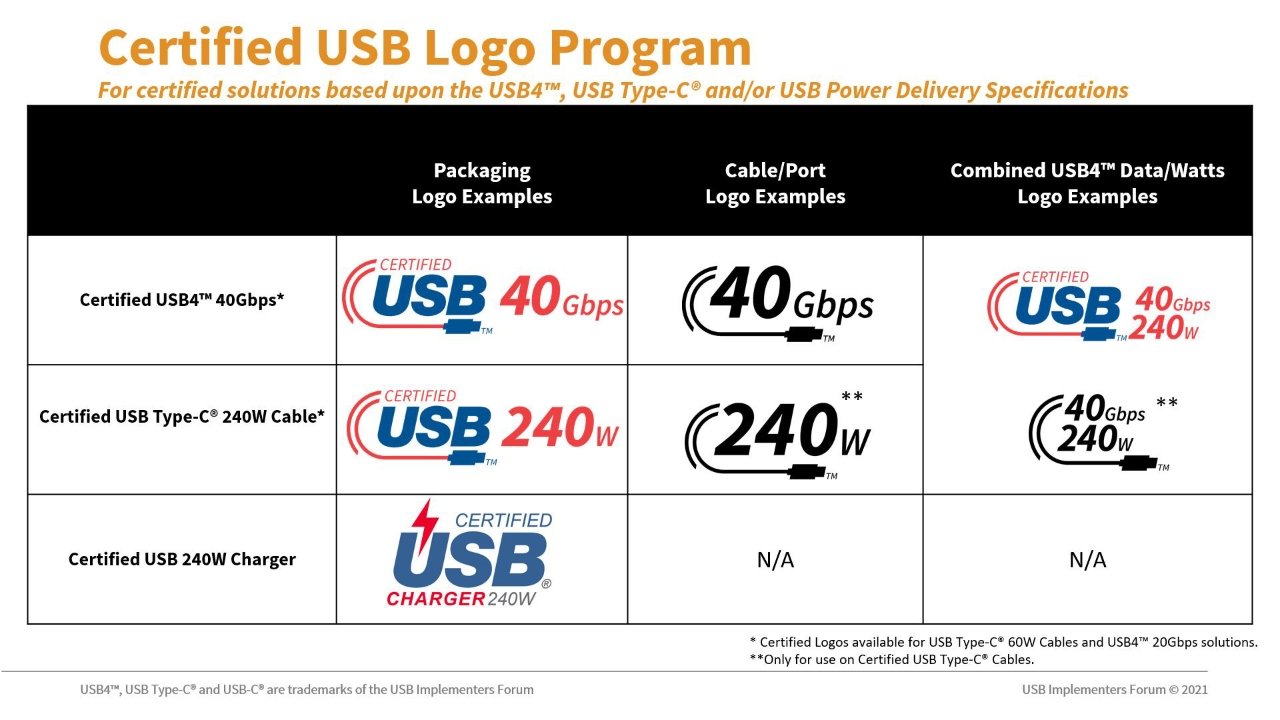
New USB-C logos
The group's new Certified USB Logo Program presents cable logos "clearly indicating support for 60W or 240W as defined by the USB Power Delivery 3.1 Specification."
For those buyers who do look at the packaging, or who do check the cable they're plugging in, the group has also issued new USB4 logos. These are intended to "unify branding" across the different types of cables.
To learn more about the technical differences between USB-C, USB 3, USB 4, and Thunderbolt, check the AppleInsider guide.
Read on AppleInsider

Comments
Different USB speeds, different Thunderbolt speeds, different power delivery ratings. It's too easy to mix things up right now.
*I almost forgot that some cables support Displayport, some don't!
This is going to be just as bad as the SD** card labeling for HC, XC, UC, Speed Class, USH Speed Class and Video Speed Class and Video format support as USB-C progresses with faster data speeds and higher wattages.
If a Wikipedia page is required to explain the options, it's too confusing, https://en.wikipedia.org/wiki/SD_card
I still think Apple has not and will not switch the iPhone to USB-C b/c they want to maintain the dust and water resistance.
Instead I think they will eventually only support wireless charging and ditch the port all together.
Imagine if they made a MagSafe cable that had a wireless antenna that could pull off super-fast speeds at super-short (like, measured in millimeters) distances. You'd be able to seal it off from interference and run at the kind of speeds that WiFi can only do in laboratories. Now you've got wireless charging, data transfer speeds that are faster than Lightning, and no ports!
It's not that hard, just expensive.