Iodyne Pro Data workgroup storage enclosure packs 8 Thunderbolt ports, speeds up to 5 GB/s...
Computer accessory company Iodyne has launched its first flagship product, an eight Thunderbolt port multi-SSD workgroup storage enclosure aimed at professional workflows and teams.
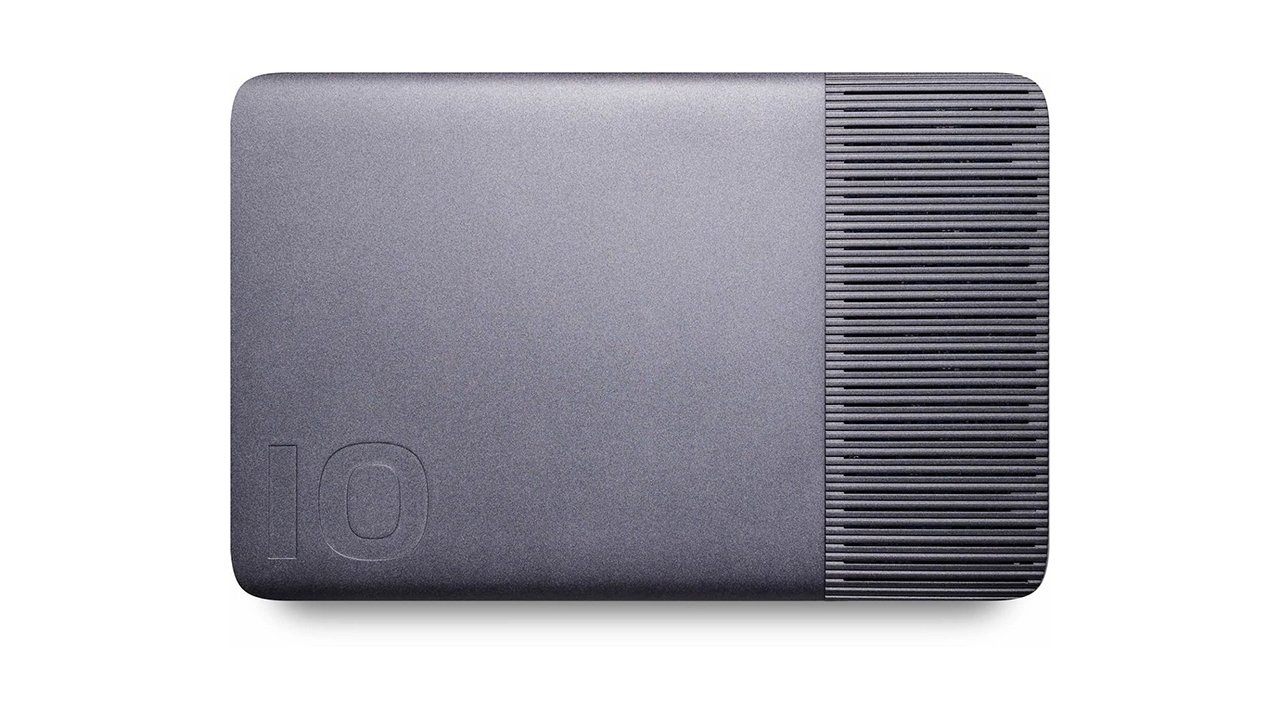
The Iodyne Pro Data
The Iodyne Pro Data is a powerful Thunderbolt storage solutions that supports speeds up to 5 GB/s. Users can also use the company's proprietary NVMe Multipathing design to boost performance with two Thunderbolt connections per host computer.
Iodyne claims that it's the fastest Thunderbolt storage solution for M1 Macs -- or any computer. All data is also protected through RAID-6, checksums, and encryption.
"Pro Data is the first all-NVMe all-SSD Thunderbolt RAID device that combines 12 NVMe SSDs and eight Thunderbolt ports in a single elegant form factor," the company wrote. "Pro Data allows Pros to get their work done faster, rethink workflows and setups, and simplify how they protect their most important assets."

Pro Data is available in 12TB and 24TB storage capacities. Users can connect up to four computers simultaneously to the expansion system, and divide its storage pool into distinct containers with RAID levels and encryption keys.
Iodyne says its product is also uniquely designed for repairs, with open documentation, a free extended warranty, and industrial design decisions -- such as the fact that its internal SSDs are accessible by unlocking just two screws.
The Pro Data starts at $3,950 for a 12TB-capacity model, or $7,500 for a 24TB model. Orders start shipping out on Jan. 3, 2022.
Read on AppleInsider
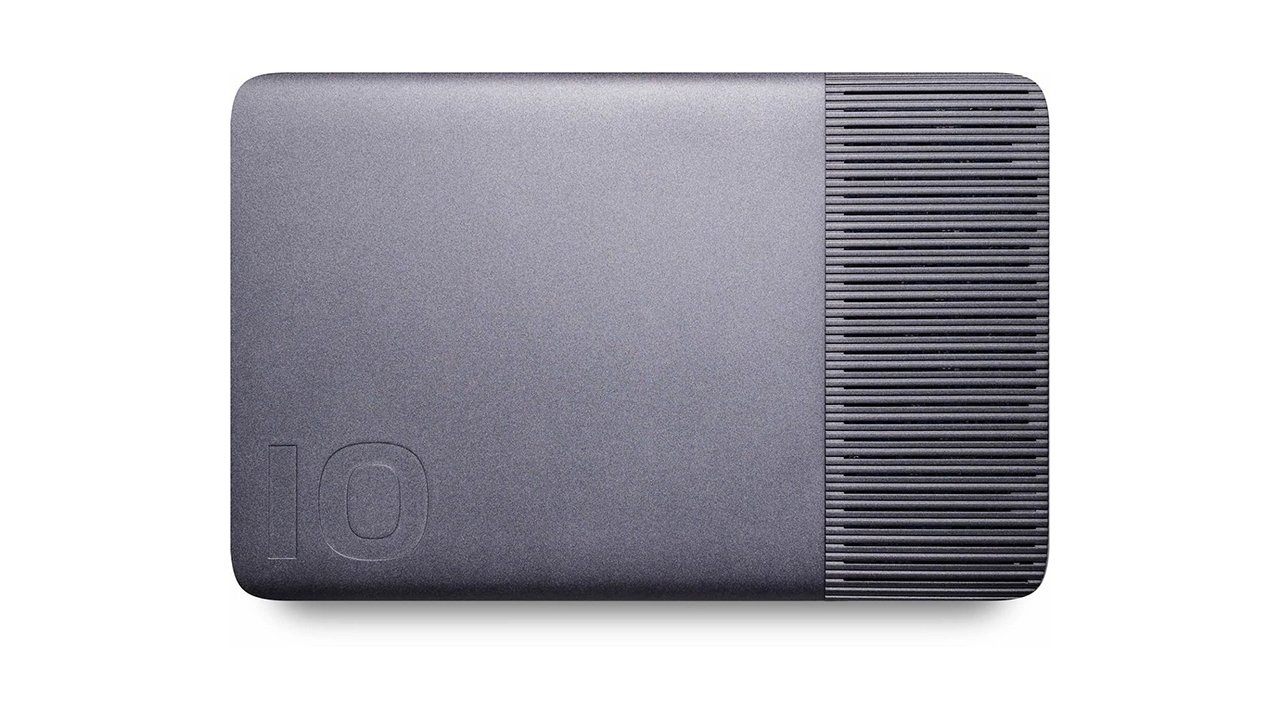
The Iodyne Pro Data
The Iodyne Pro Data is a powerful Thunderbolt storage solutions that supports speeds up to 5 GB/s. Users can also use the company's proprietary NVMe Multipathing design to boost performance with two Thunderbolt connections per host computer.
Iodyne claims that it's the fastest Thunderbolt storage solution for M1 Macs -- or any computer. All data is also protected through RAID-6, checksums, and encryption.
"Pro Data is the first all-NVMe all-SSD Thunderbolt RAID device that combines 12 NVMe SSDs and eight Thunderbolt ports in a single elegant form factor," the company wrote. "Pro Data allows Pros to get their work done faster, rethink workflows and setups, and simplify how they protect their most important assets."

Pro Data is available in 12TB and 24TB storage capacities. Users can connect up to four computers simultaneously to the expansion system, and divide its storage pool into distinct containers with RAID levels and encryption keys.
Iodyne says its product is also uniquely designed for repairs, with open documentation, a free extended warranty, and industrial design decisions -- such as the fact that its internal SSDs are accessible by unlocking just two screws.
The Pro Data starts at $3,950 for a 12TB-capacity model, or $7,500 for a 24TB model. Orders start shipping out on Jan. 3, 2022.
Read on AppleInsider

Comments
Do I need the speed? Of course I do (not!).
The volumes can't be directly used at the same time, there is tho a mention on their website of a "volume handoff feature" and you can still NFS SMB share tho... but only thru ethernet thru a computer connected.
And @Rob, to your comment (We've sorta discussed this on the Sonnet Echo 5 hub article too):
Yes, I'm sure the 5GB/s is because it's connecting two thunderbolt cables between the enclosure and each Mac, with two busses at the enclosure end (per Mac), and so it's sending the data up and down both cables, thus doubling the 2800 each per port, and losing a bit through the overhead of managing that. Basically the same as connecting two separate enclosures and striping them.
Although of course that requires each Mac TB port be on a separate bus as you've mentioned, but I think we've established (https://eshop.macsales.com/blog/68484-thunderbolt-on-the-m1-mac-mini/) that all Apple Silicon Macs are one port per bus (unlike the Intel ones that are two ports per bus).
So:
- Two port Intel Macs have one bus.
- Four port Intel Macs have two busses
- Two port M1 Macs have two busses
- The new three port M1 Pro/Max Macs have THREE busses
So now these guys need to make one of these enclosures with three ports/busses per Mac instead of two, and presumably reach nearly 8GBps.