Apple execs explain why you should use Apple Maps over competitors
A pair of Apple executives have touted the benefits of the company's new overhauled Apple Maps platform, including privacy, navigation improvements, and attention to detail.
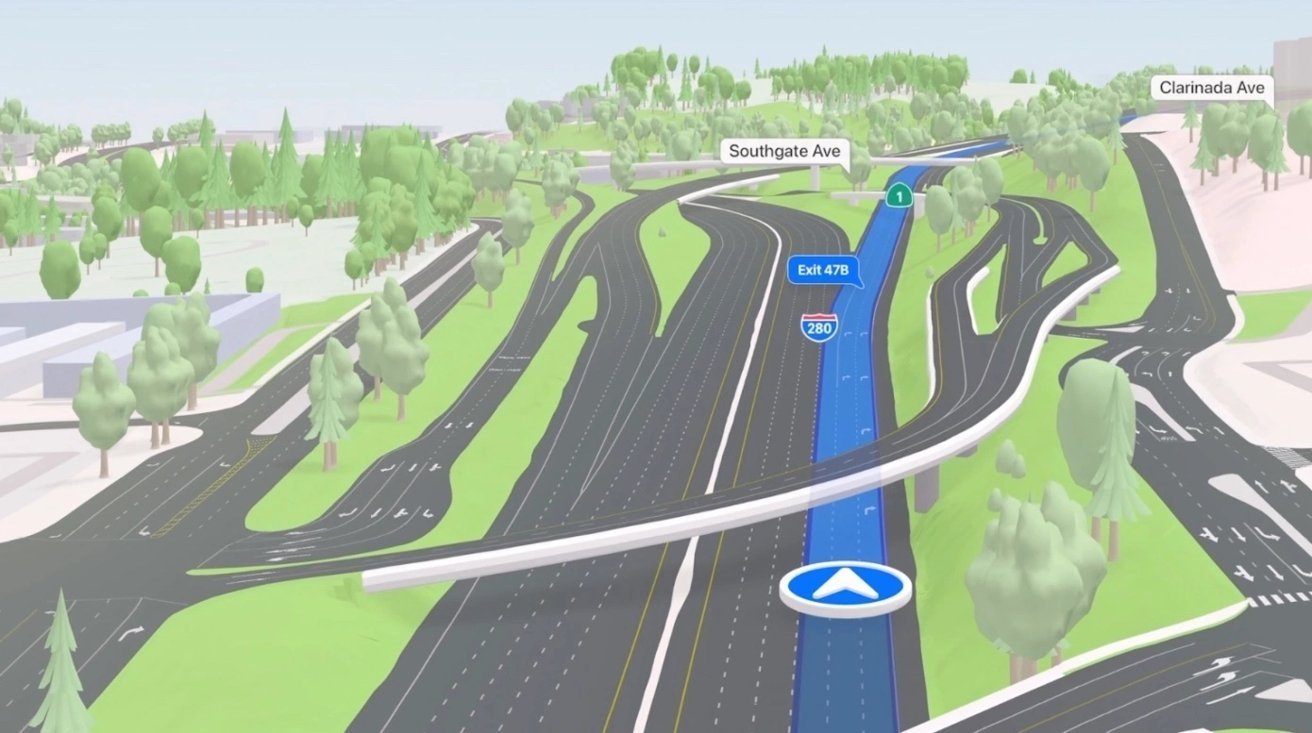
The new Apple Maps in iOS 15
Apple's product and design leads for Apple Maps, David Dorn and Meg Frost, recently spoke with CNN about the overhaul of the company's navigation app -- and, specifically, new features in iOS 15.
For example, Frost expanded on the improvements to directions and navigations in the new Apple Maps -- changes that apply to driving, walking, biking, and taking public transit.
"At a glance, drivers can understand a complex intersection more quickly than ever before," Frost said. "And that detail helps with that split-second decision of which turn they're going to make. So we want it to be both safer and visually satisfying to navigate."
Apple also added a 3D globe and 3D landmarks to Apple Maps in iOS 15. Frost said that the globe "accurately represents the size of countries," and added that the attention to detail to 3D landmarks extends to properly colored lighting on certain buildings.
The team created the landmarks by crafting a mesh of buildings and applying it to the underlying mapping system, which results in highly detailed and realistic 3D models. The 3D model of the Philadelphia Museum of Art, for example, has a statue of Rocky.
Additionally, Dorn detailed why consumers on iPhone should choose Apple Maps over competitors: privacy, tight integration with Apple's ecosystem, and the company's continued investment into the platform.
The end result of Apple's improvements to Apple Maps, Dorn added, can help take a "cognitive load "off of users and let them concentrate on getting where they're going.
Read on AppleInsider
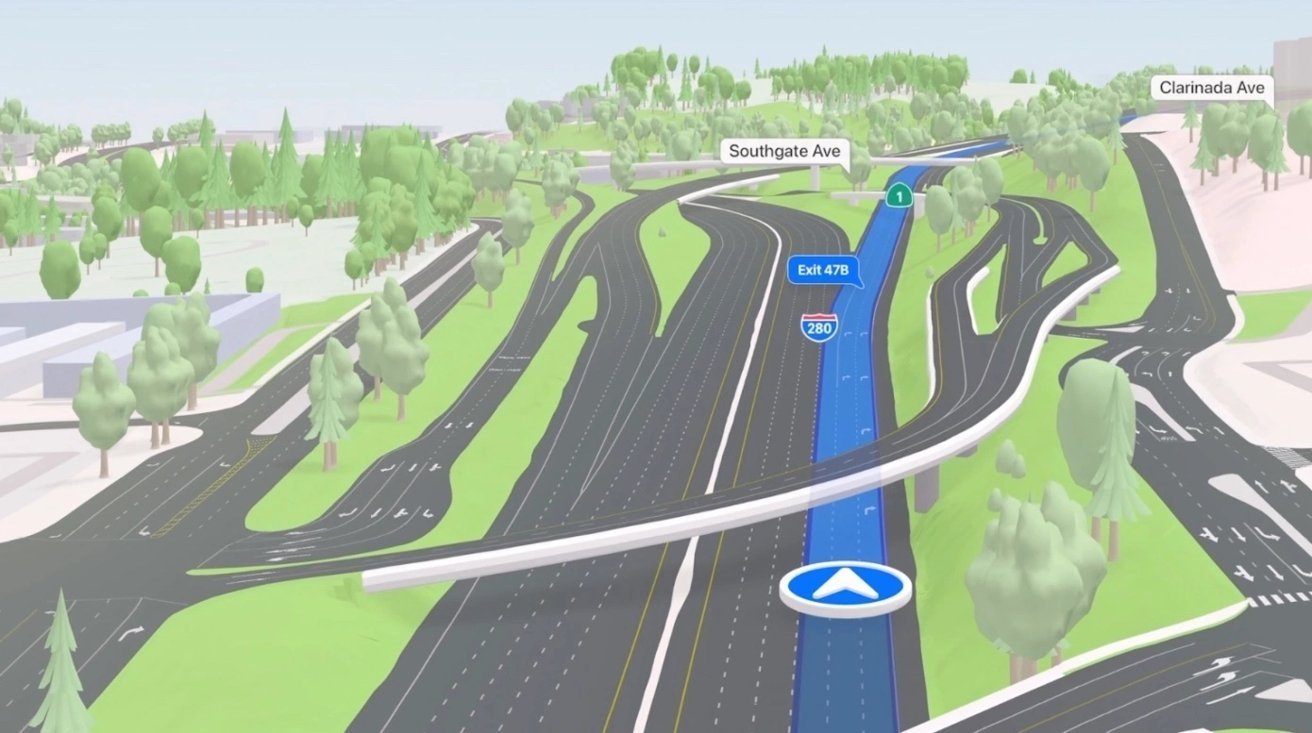
The new Apple Maps in iOS 15
Apple's product and design leads for Apple Maps, David Dorn and Meg Frost, recently spoke with CNN about the overhaul of the company's navigation app -- and, specifically, new features in iOS 15.
For example, Frost expanded on the improvements to directions and navigations in the new Apple Maps -- changes that apply to driving, walking, biking, and taking public transit.
"At a glance, drivers can understand a complex intersection more quickly than ever before," Frost said. "And that detail helps with that split-second decision of which turn they're going to make. So we want it to be both safer and visually satisfying to navigate."
Apple also added a 3D globe and 3D landmarks to Apple Maps in iOS 15. Frost said that the globe "accurately represents the size of countries," and added that the attention to detail to 3D landmarks extends to properly colored lighting on certain buildings.
The team created the landmarks by crafting a mesh of buildings and applying it to the underlying mapping system, which results in highly detailed and realistic 3D models. The 3D model of the Philadelphia Museum of Art, for example, has a statue of Rocky.
Additionally, Dorn detailed why consumers on iPhone should choose Apple Maps over competitors: privacy, tight integration with Apple's ecosystem, and the company's continued investment into the platform.
The end result of Apple's improvements to Apple Maps, Dorn added, can help take a "cognitive load "off of users and let them concentrate on getting where they're going.
Read on AppleInsider

Comments
I still have some frustrations with Apple Maps, but far less so than in past years:
- Turn-by-turn navigation in Car Play is laggy, especially in situations where you need be in the correct lane from 4 intersections ahead or you'll never make your turn in heavy traffic. I find the app routinely reacting more slowly to reflect the turn and update the street than Google Maps does in Car Play - I would have turned already and made it 20 yards into the new street then Apple Maps would show it.
- The lack of offline maps makes the app unusable to me anywhere outside metro areas. The PNW is characterized by vast rural areas in the east of Washington and Oregon where cell service is spotty and sometimes even gas stations are 50 miles apart. Google Maps solves the issue with offline maps, what's taking Apple so long? Related, map quality just isn't up to par in rural areas, and that makes is very hard to use Apple Maps on road trips even when cell service is fine. I just still have anxiety it will route me to the wrong place outside the city.
Other than those two, of course the other one is collaboration on shared lists, especially with friends who just won't abandon Android!
Nah let android users suffer.
plus why does the new version make it so hard to swap from overview to turn by turn!? There used to be a nice giant one tap at the top. Not so now. Try zooming in a little on overview and then getting back to turn by turn at a junction; too many taps of tiny buttons. Awkward.
I sometimes fire up Google Maps or Waze just to check in on them. One thing I was hoping for in Apple Maps was the suggestions for parking in downtown areas like Google Maps made for me a while back.
Please give me a setting that always picks the fastest route.