This is the best tool to safely clean your AirPods or AirPods Pro
Earwax is nasty. Compound that with dirt and debris, and AirPods can get filthy in a hurry. This tool makes it easier than ever to clean your AirPods, AirPods Pro, or other in-ear earbuds safely.
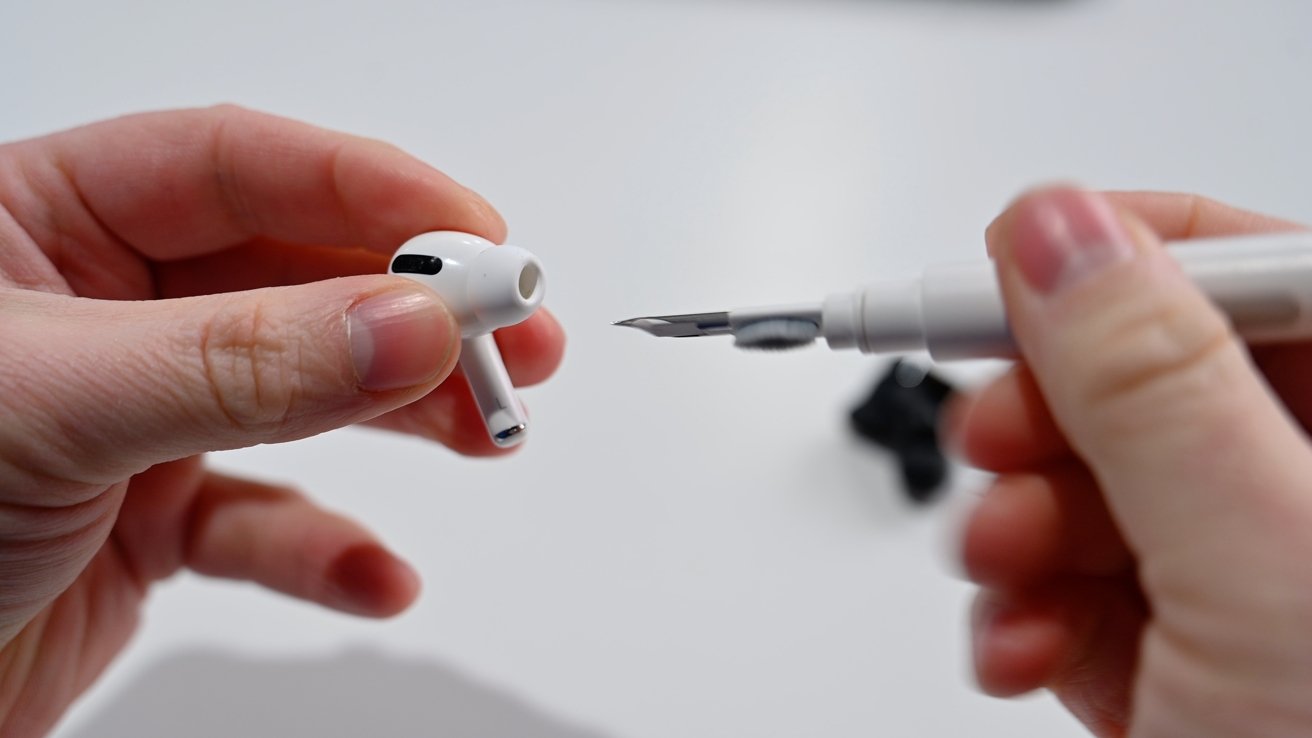
How to clean your AirPods
Earbuds, especially Apple's all-white AirPods, have a knack for getting dirty. Ear wax is constantly regenerated within your ear canals, so some always manage to get on the buds no matter how often you clean your ears.
Similarly, your ears have plenty of naturally occurring oils that get on your earbuds which will then attract other lint and debris. At the same time, the tight nooks and crannies make it difficult for typical cleaning tools to be effective.
To that end, many users have come up with their own solutions for keeping them clean, like canned air, cotton swabs, alcohol wipes, microfiber towels, or a combination of the four.
There is a better option.
Apple's advice
Apple itself offers its own instructions for maintaining the meshes of AirPods and AirPods Pro. Two guides were released in September 2024, explaining in detail how to clean the various areas of each set of personal audio devices.
To support the articles, Apple released videos explaining how to clean the meshes on the AirPods Pro 2 and on AirPods 3 or later models.
In short, the videos explain that you should use a soft-bristled children's toothbrush along with micellar water and distilled water. Dousing the toothbrush in micellar water, Apple says to use a circular motion then blot the AirPods with a towel to clean the meshes three times.
You then must rinse the brush in in distilled water before brushing the AirPods once again. Apple then instructs to leave the AirPods to dry for two hours.
The instructions would require the purchase of a children's toothbrush to perform the task, as you wouldn't want to do it with a used brush. Since you're probably going to have to buy the brush anyway for this task, it certainly offers the opportunity to get a specialist tool.
A weird-looking tool
This odd-looking tool from Hagibis -- though there are similar brands -- was made to help deal with these common issues.

The microfiber end of the cleaning tool
It's a two-sided device with three tools built-in. One side is a long microfiber pipe cleaner-like end. It's soft, and dirt clings to it, similar to a duster.

The precision end of the cleaning tool
The middle can then be pulled out and flipped to reveal the other pair of tools. One of the tools looks akin to a ballpoint pen - sans ink -- and the other is a small brush with soft -- yet stiff -- bristles.
Cleaning our earbuds

Cleaning inside the AirPods Pro case
The microfiber pipe cleaner end is perfect if you need to clean your AirPods case. It's long enough to get into the deep charging holes on the inside of the case.

Cleaning around the silicone on AirPods Pro
For the earbuds, we use the precision tools on the flip side. With AirPods Pro, we run the metal tip around the interior edge of the silicone ear tip to get anything off the sides. If the grille looks like it is dirty, you can use the metal tip to gently rub against the mesh to carefully dislodge any debris.

Use the brush on the delicate grille
Finally, on any earbuds, including the third-generation AirPods, you can use the small brush to get any remaining dirt from the end of the earbud.
Grab your own cleaning tool
Not everyone needs a dedicated cleaning tool, but if you want to make sure your earbuds are as clean as possible, you can give this tool a try. Amazon has it available for around $7.99. Another version is also available for $8.99, which performs the same task except it has retractable elements.
In 2021, Apple introduced its own Apple polishing cloth. While roundly mocked for its $19 price tag, it immediately sold out -- and is good for cleaning screens.
Read on AppleInsider



Comments
My average for functioning workout headphones is still about 1 year. The 2nd pair of PowerBeats Pro is starting to have symptoms of failure. Maybe I move on to bone conduction next?
Toothpicks work well also.
Blue tak can be pushed into the grills on the sides and pulled off to remove tons of wax build up. This is an essential AirPods and AirPods Pro cleaning tool. Nothing else even comes close.
Good luck with that. I know it can be irritating and frustrating. Apple never did suggest that it was due to sweat & corrosion on the terminals -- but when I started wiping them before replacing them in the case the problem stopped happening. I hope that works for you.