There's a hack to add CarPlay support to a Tesla
Tesla owners who want CarPlay running on their car's screens can now do so, as the developer behind a hack for the car's infotainment system has released code for his project.
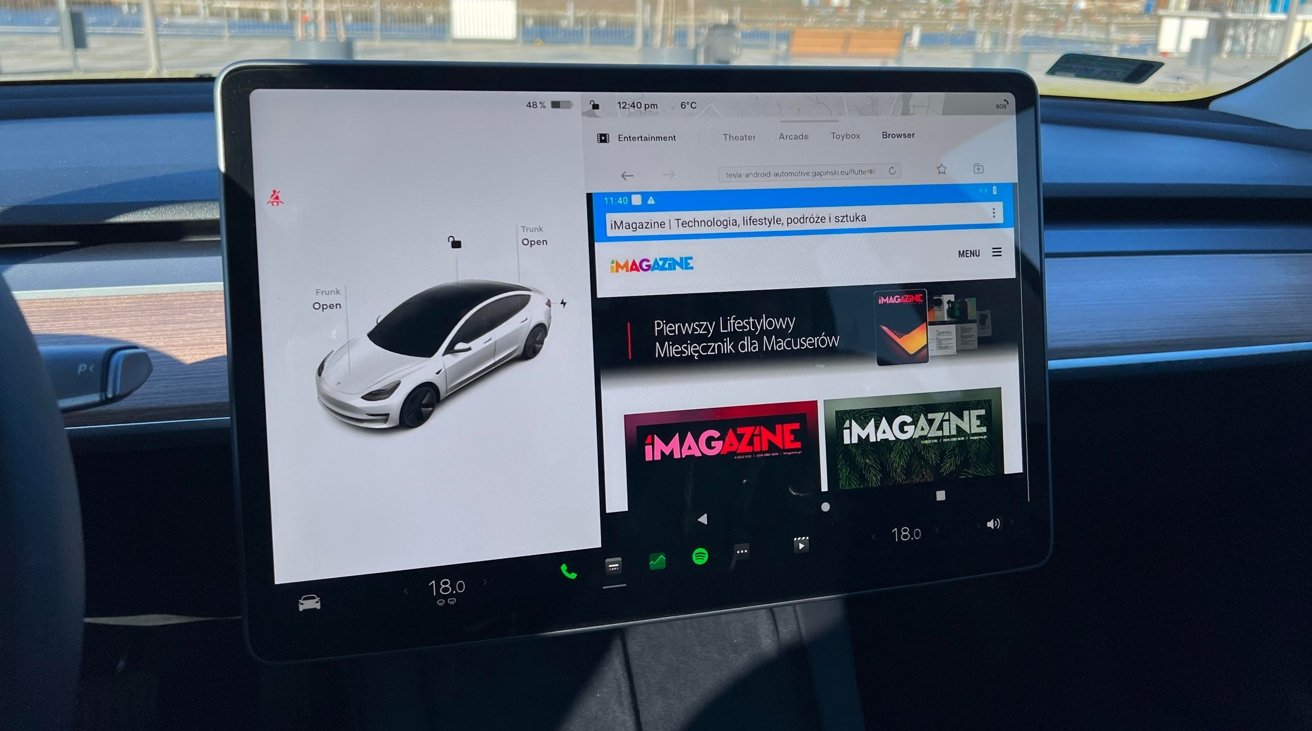
In January, Polish developer Michal Gapinski revealed he had come up with a way to use CarPlay on his Tesla. While CarPlay isn't usually available within Tesla's software and would need an aftermarket head unit, Gapinski's solution offered a way to do so without major changes to the car's electronics.
On Saturday, Gapinski announced the first release of the Tesla Android Project, providing a way for the public to download code to set up their own in-car systems.
As the name implies, the Tesla Android Project is all about extending the utility of the Tesla in-car display by turning it into a large interactive Android tablet. Rather than making major software changes to the Tesla, the project instead relies on forcing the Tesla to use its Wi-Fi connection to connect to nearby hardware, and to display an interactive video feed in the browser.
That video feed is supplied by a collection of hardware carried inside the vehicle, which is used to run Android. The assembly includes a pair of Raspberry Pi units, with one used for Android and the other using Linux and handling video and connectivity duties.
In effect, the Android Raspberry Pi passes its signal through the Linux Raspberry Pi, which deals with the cellular connection as well as communicating directly with the Tesla. Gapinski hopes to narrow down the hardware required in the future, so that it can all run on one Raspberry Pi instead of two, and with minimal extra equipment.
Since the system is based on Android, users can interact with Android through the browser-based session on the Tesla display. The same system is able to run both CarPlay and Android Auto, so a user can connect their iPhone using Apple's automotive platform.
Still in its early stages, the Tesla Android Project has provided source code under GNU GPL v3.0, released via GitHub.
It remains to be seen how many people will be able to benefit from using the project, given its technical nature. It's also plausible that Tesla could release changes in software that could render the project unusable in the future, especially given the frosty relationship between Apple and Tesla.
Read on AppleInsider
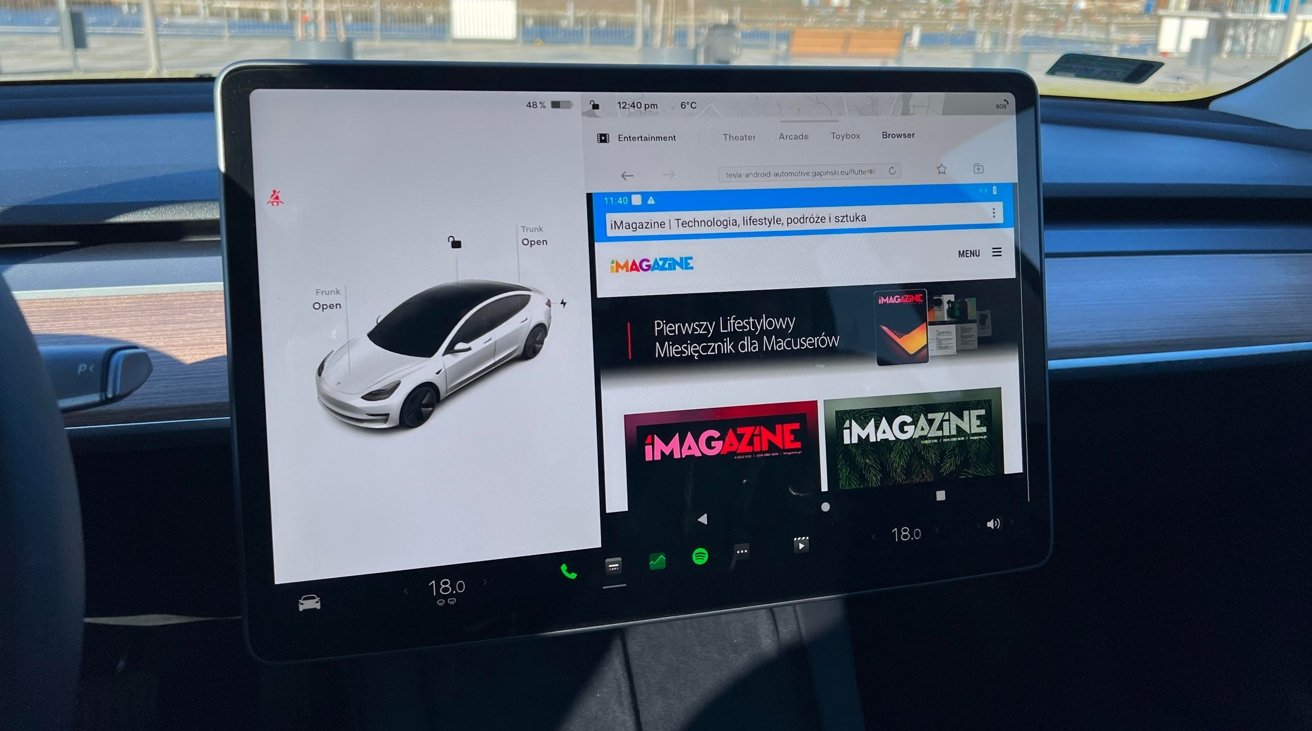
In January, Polish developer Michal Gapinski revealed he had come up with a way to use CarPlay on his Tesla. While CarPlay isn't usually available within Tesla's software and would need an aftermarket head unit, Gapinski's solution offered a way to do so without major changes to the car's electronics.
On Saturday, Gapinski announced the first release of the Tesla Android Project, providing a way for the public to download code to set up their own in-car systems.
As the name implies, the Tesla Android Project is all about extending the utility of the Tesla in-car display by turning it into a large interactive Android tablet. Rather than making major software changes to the Tesla, the project instead relies on forcing the Tesla to use its Wi-Fi connection to connect to nearby hardware, and to display an interactive video feed in the browser.
That video feed is supplied by a collection of hardware carried inside the vehicle, which is used to run Android. The assembly includes a pair of Raspberry Pi units, with one used for Android and the other using Linux and handling video and connectivity duties.
CarPlay on Tesla! It's here! Spent the afternoon tinkering with @TeslaAndroid and it's the real deal!
It's using a few raspberry pies and software wizardry to send wireless android to the Tesla, giving you full CarPlay or Android Auto. pic.twitter.com/nW4Lbtddtv-- Robert Rosenfeld (@robertrosenfeld)
In effect, the Android Raspberry Pi passes its signal through the Linux Raspberry Pi, which deals with the cellular connection as well as communicating directly with the Tesla. Gapinski hopes to narrow down the hardware required in the future, so that it can all run on one Raspberry Pi instead of two, and with minimal extra equipment.
Since the system is based on Android, users can interact with Android through the browser-based session on the Tesla display. The same system is able to run both CarPlay and Android Auto, so a user can connect their iPhone using Apple's automotive platform.
Still in its early stages, the Tesla Android Project has provided source code under GNU GPL v3.0, released via GitHub.
It remains to be seen how many people will be able to benefit from using the project, given its technical nature. It's also plausible that Tesla could release changes in software that could render the project unusable in the future, especially given the frosty relationship between Apple and Tesla.
Read on AppleInsider

Comments
I've been looking at the Tesla Model Y as my next car (in Spring 2023) but beside Musk's ever more erratic behavior, Tesla has pretty much priced themselves out of contention. I've had nothing but good things from the VW dealer I've worked with since 2009 and the now five VW's (Jetta and Tiguan) that I've leased from them. I've also got to drive an ID.4 - while it doesn't go from zero to 60 in three seconds like some Teslas...it was still a really great car to drive.
The huge touch screen (vs joystick controls) helped too.
Every Tesla has built in streaming with Tidal, Spotify, TuneIn, and over bluetooth.
Every Tesla has build in hands free texting and calling.
Every Tesla has built in maps, which auto route you to superchargers on trips and is used by FSD.
The only thing I miss from CarPlay is Apple Music, but I can access that hands free with "Hey Siri"
Overall a Tesla is to other cars like the first iPhone was to flip phones. Car keeps getting better the longer I own it via constant software updates. Better safety, better convenience, better entertainment.
Some of the things every Tesla does that no other car I know of does
Dog Mode - leave climate control on when you leave the car
Sentry Mode - built in 360 degree security system when you leave the car, also records any incidents that happen on the road. You can view the cameras from your phone.
Scheduled departure (have your car automatically turn on ac/heat so it's preconditioned when you leave for work each day)
Automatic Heated Seats
Turns on and unlocks when you walk up with your phone, turns off and locks when you walk away with your phone.
Drives (Autopilot) within your lane on any road with at least one lane marking. i.e. two lane road with a center line marking doesn't need a line on the right. Speed auto adjusts traffic, speed changes, and slows down for sharper curves.
And with FSD added (currently requires driver supervision)
Navigate on Autopilot (highways) - car will follow the route on highways, passing slower cars, taking exits, merging, etc.
Navigate on Autopilot (cities - with FSD Beta) - car will follow the route off highways, passing slower cars, handing stop lights, stop signs, turns, roundabouts, etc.
Supervised autopilot/FSD is about 10x safer than the average person driving the average car and safety is trending up.
Also say things like "I'm too hot". "I'm too cold", "drive home", "drive to work", "Call (name of contact)", "Drive to (name of place)", "Open the glove box", "search google for ...", "Dome lights on", "Dome Lights off", "Open Trunk", "Close Trunk", etc., etc.
Everyone says you get used to the interface, but "getting used to it" is not a UI i aspire to emulate.
If it is safer, does the insurance company lowers the rate drastically? LOL
In FSD mode does it recognize traffic sign? If there is a glitch in software when the traffic sing turns red, will this car run through the traffic sign? Can you trust it? LOL
Yes, I 100% trust it with traffic lights. It's never even come close to running a red light.
https://youtu.be/xD0r34nEiWA
Man 1: “Fuuuck!”
Man 2: “Are we gonna have to cut that?”