Latest VMWare Fusion tech preview brings Windows 11 to Apple Silicon Macs
VMWare has announced that its upcoming update to VMWare Fusion will bring Windows 11 support to both Intel-based and Apple Silicon machines.
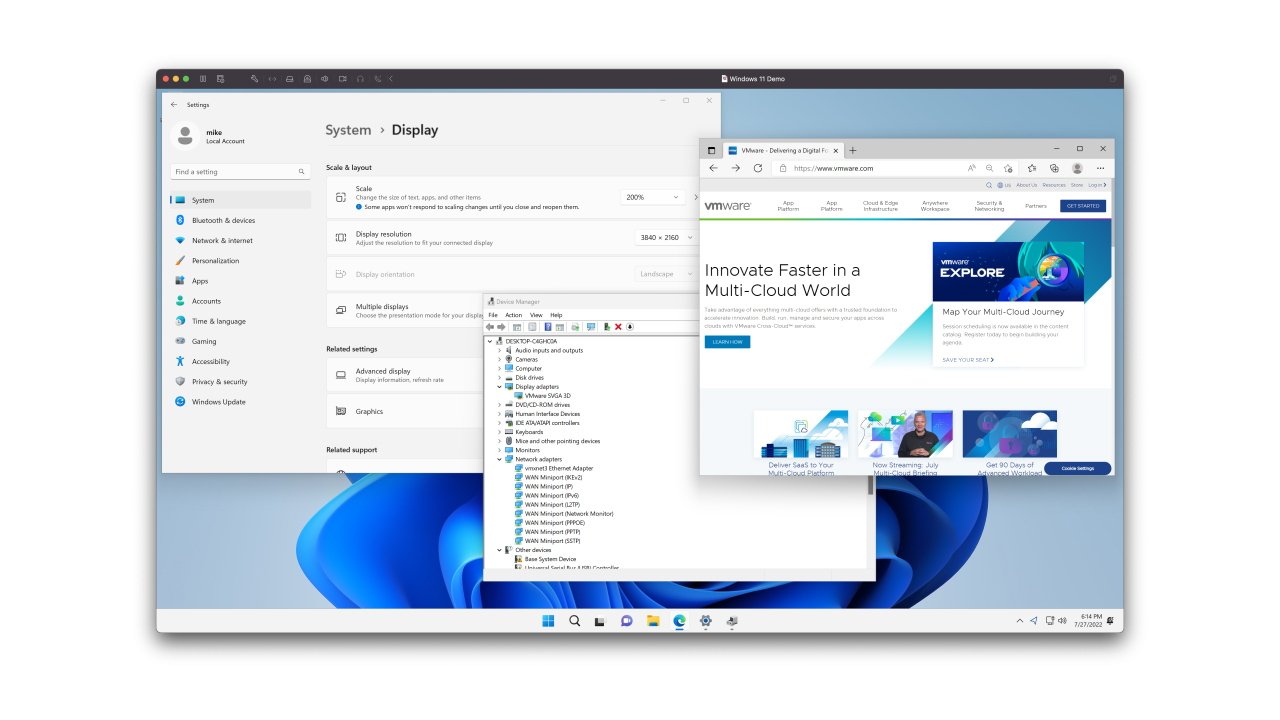
Credit: VMWare
Although ARM versions of Windows itself aren't available on Macs with M1 or M2 chips, users will be able to download and use Windows 11 on Apple Silicon Macs using the VMWare Fusion virtualization software.
The latest update to VMWare Fusion is now available to test out as a free technology preview on the company's website.
VMWare says that it's looking for user feedback as it "irons out kinks" and prepares for more formal support later in 2022.
"It's here," the company wrote. "While it is a little early, and things on Apple silicon don't always behave like we're used to on Intel, we're thrilled to be able to share the work we've been doing to prepare support for Windows 11 virtual machines on Fusion, for both Intel and Apple silicon Macs."
Along with Windows 11 support on Apple Silicon machines, the new tech preview also includes VMtools installation for Windows 11 on M1, improved Linux support on M1, 3D Graphics HW Acceleration and OpenGL 4.3 in Linux VMs, and more.
The company does note, however, that VMWare Fusion is still a work in progress on Apple Silicon Macs, and there are some limitations to the support. Fusion won't support VMs running across different architectures, for example. Also, users can't currently create macOS-based virtual machines, though VMWare is looking into that for the future.
Read on AppleInsider
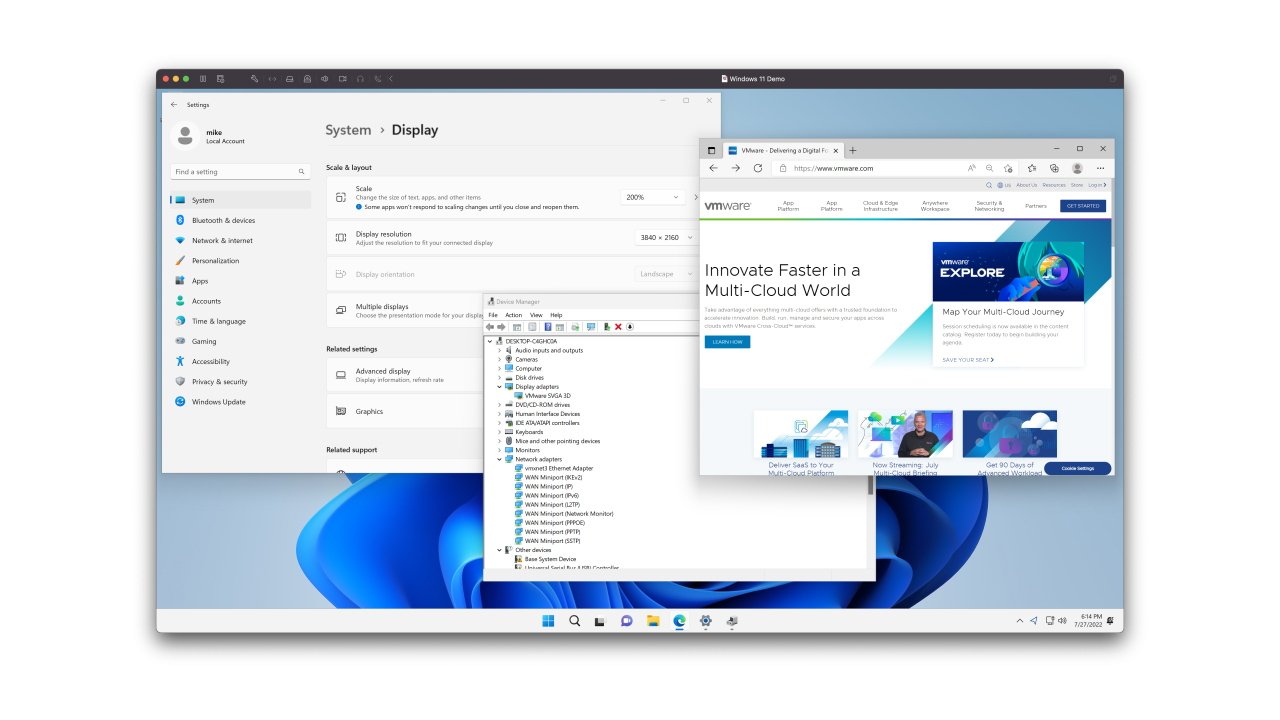
Credit: VMWare
Although ARM versions of Windows itself aren't available on Macs with M1 or M2 chips, users will be able to download and use Windows 11 on Apple Silicon Macs using the VMWare Fusion virtualization software.
The latest update to VMWare Fusion is now available to test out as a free technology preview on the company's website.
VMWare says that it's looking for user feedback as it "irons out kinks" and prepares for more formal support later in 2022.
"It's here," the company wrote. "While it is a little early, and things on Apple silicon don't always behave like we're used to on Intel, we're thrilled to be able to share the work we've been doing to prepare support for Windows 11 virtual machines on Fusion, for both Intel and Apple silicon Macs."
Along with Windows 11 support on Apple Silicon machines, the new tech preview also includes VMtools installation for Windows 11 on M1, improved Linux support on M1, 3D Graphics HW Acceleration and OpenGL 4.3 in Linux VMs, and more.
The company does note, however, that VMWare Fusion is still a work in progress on Apple Silicon Macs, and there are some limitations to the support. Fusion won't support VMs running across different architectures, for example. Also, users can't currently create macOS-based virtual machines, though VMWare is looking into that for the future.
Read on AppleInsider

Comments
https://appleinsider.com/articles/21/11/22/qualcomm-microsoft-deal-could-explain-lack-of-windows-on-apple-silicon
VMWare said they wouldn't support Windows until Microsoft officially supported it:
https://www.tomshardware.com/news/vmware-offers-progress-update-fusion-for-m1
Bootcamp is still unlikely but it should at least be officially supported now. Even if the internal partitioning wasn't supported, being able to boot a USB/Thunderbolt drive would be a good option to have.
I assume this only refers to the technology preview edition of Fusion. All current and prior versions of Fusion 12.x absolutely support creating and running macOS/OS X virtual machines. I use Fusion 12.x on my Intel iMac to run the last version of macOS that supported 32-bit apps. i.e., Mojave (10.14) as well as Windows 10 Pro and the latest version of Linux Mint. The free (for non-commercial use) version of VMWare Fusion Player is an amazingly useful and reliable tool.
However, I am currently running ARM based windows 10, on Parallels on my new M2 Air. On this windows 10 I have installed my accounting package (was Peachtree now its SAGE) which is Intel x86. Windows 10 emulator is taking care of it. Result - Sage accounting is running very well. Seemingly no slower than it ran on a native Intel Windows PC.
Sounds like beta to me.
They're talking about the M-crap processors, not the far better Intel Macs.
Let me introduce you to the joys of Unlocker: https://github.com/paolo-projects/unlocker
IMHO that is progress, forward progress.