Satechi USB-C Slim Dock for 24-inch iMac review: a great way to add additional storage to ...
Satechi's USB-C Slim Dock gives your 24-inch iMac most of the ports it was missing -- and an option for additional storage.

We love our 24-inch iMac, but there's one problem -- it only has rear-facing ports, making plugging in your devices difficult.
Additionally, it features either two Thunderbolt ports or two Thunderbolt ports and two USB 3.2 type C ports, depending on which model you buy. Unfortunately, this means that legacy and specialty devices aren't compatible without a hub or a ton of adapters.
Satechi has come to the rescue with a new, sleek hub that gives you eight additional ports for more options when using your iMac.
It also features a cutout that allows it to lay flush against the foot of your 24-inch Apple Silicon iMac, which prevents it from being bumped or jostled. But, it only fits flush against the Apple Silicon iMac.
The USB-C Slim Dock is the same size as the Magic Keyboard that ships with the iMac, allowing you to stack the two together easily, which looks nice, too.

You can stack the Magic Keyboard atop the Satechi USB-C Slim Dock to clear some desk space
Like many of our favorite Satechi devices, it's entirely plug-and-play. Just hook the cable into your iMac's rear-facing USB-4 ports, and you're ready to go.

Rear ports
Satechi notes that the USB-A ports do not support charging of devices or CD readers.
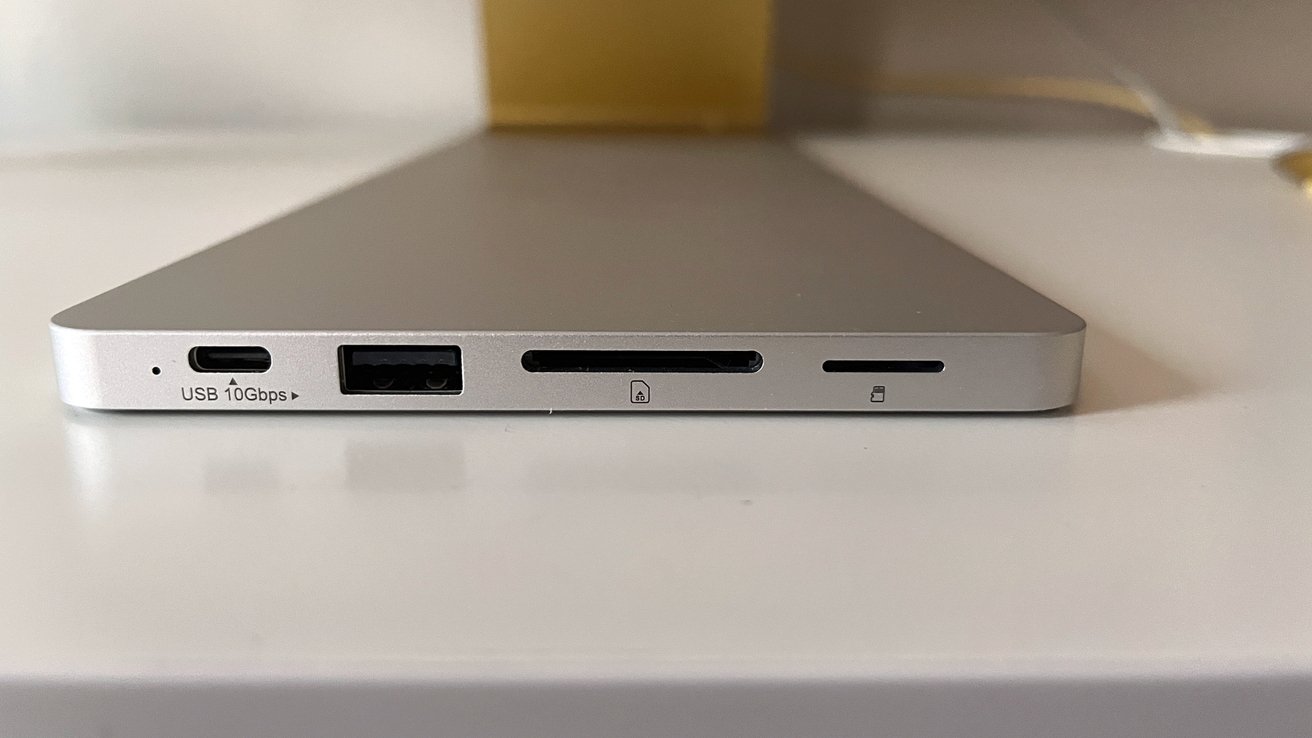
Side ports
Because this dock is intended for iMac purchasers who already have pretty nice internal speakers, there is no audio in or out port on the USB-C Slim Dock beyond adapting USB ports. How much of a difference this makes is left as an exercise for a potential purchaser.

Tool-free SSD enclosure
This allows you to install an M.2 NMVe SSDs or M.2 SATA SSD, bumping up the amount of storage you have on hand. Satechi says it supports up to 10 Gbps High-speed M.2 NVME to USB 3.1 Gen 2 or 6 Gbps speed M.2 SATA to USB 3.1 Gen 1. Actual speed varies, depending on the other data demands you've placed on the dock.
The NVMe SATA NGFF enclosure is a great way to add additional storage for those who may have skimped on the iMac's internal storage.
Additionally, the low-profile design is hard to beat.
Rating: 4 out of 5
Read on AppleInsider

We love our 24-inch iMac, but there's one problem -- it only has rear-facing ports, making plugging in your devices difficult.
Additionally, it features either two Thunderbolt ports or two Thunderbolt ports and two USB 3.2 type C ports, depending on which model you buy. Unfortunately, this means that legacy and specialty devices aren't compatible without a hub or a ton of adapters.
Satechi has come to the rescue with a new, sleek hub that gives you eight additional ports for more options when using your iMac.
Satechi USB-C Slim Dock - Design
The USB-C Slim Dock is designed to add functionality to your iMac without cluttering your desk space. Crafted from aluminum, its slim design looks at home on your desk.It also features a cutout that allows it to lay flush against the foot of your 24-inch Apple Silicon iMac, which prevents it from being bumped or jostled. But, it only fits flush against the Apple Silicon iMac.
The USB-C Slim Dock is the same size as the Magic Keyboard that ships with the iMac, allowing you to stack the two together easily, which looks nice, too.

You can stack the Magic Keyboard atop the Satechi USB-C Slim Dock to clear some desk space
Like many of our favorite Satechi devices, it's entirely plug-and-play. Just hook the cable into your iMac's rear-facing USB-4 ports, and you're ready to go.
Satechi USB-C Slim Dock - ports
The USB-C Slim Dock features seven different ports designed to expand the capabilities of your iMac.
Rear ports
- 1 x Type-C Upstream Port
- 2 x USB 2.0 Ports
- 1 x Micro SD Slot
- 1 x SD Card Slot
- 1 x USB-A (10 Gbps) (Data only - no charging support)
- 1 x USB-C (10 Gbps) (Data only - no charging/video support)
Satechi notes that the USB-A ports do not support charging of devices or CD readers.
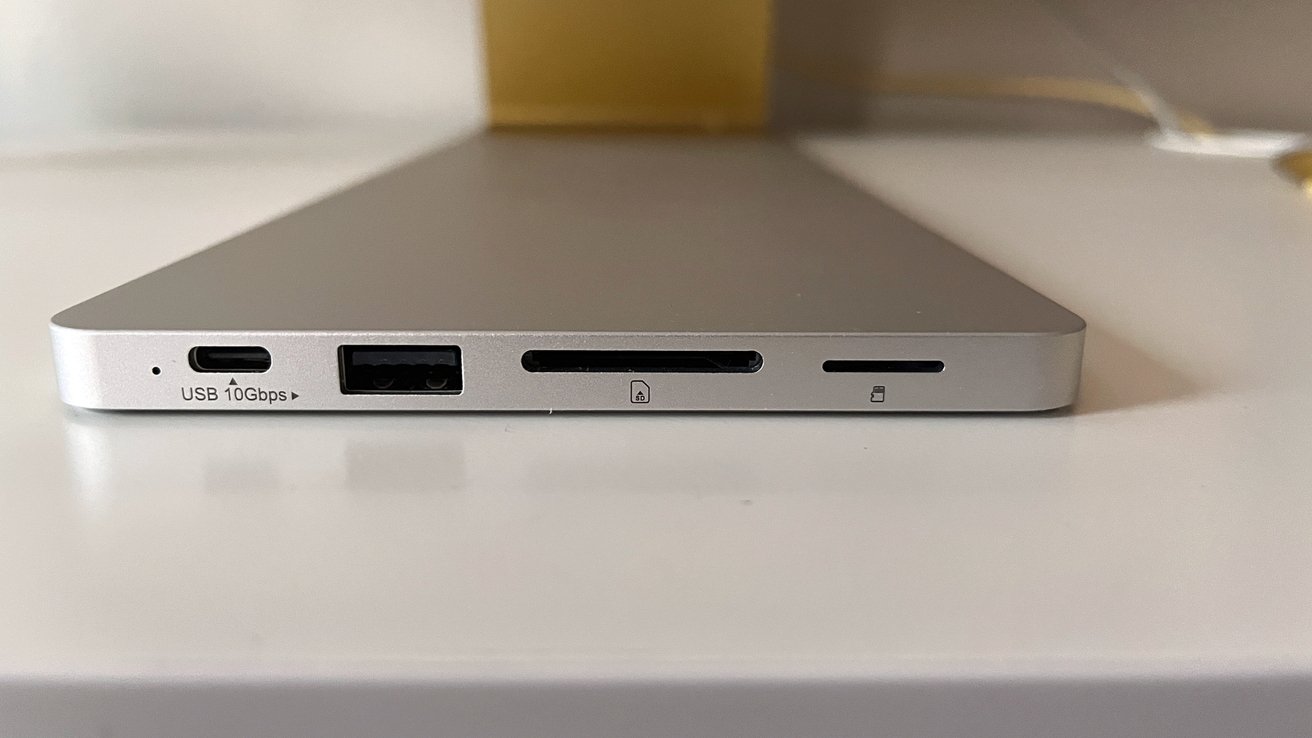
Side ports
Because this dock is intended for iMac purchasers who already have pretty nice internal speakers, there is no audio in or out port on the USB-C Slim Dock beyond adapting USB ports. How much of a difference this makes is left as an exercise for a potential purchaser.
Add internal storage, easily
One of the best features of the USB-C slim Dock is the fact that it also includes a tool-free NVMe SATA Enclosure.
Tool-free SSD enclosure
This allows you to install an M.2 NMVe SSDs or M.2 SATA SSD, bumping up the amount of storage you have on hand. Satechi says it supports up to 10 Gbps High-speed M.2 NVME to USB 3.1 Gen 2 or 6 Gbps speed M.2 SATA to USB 3.1 Gen 1. Actual speed varies, depending on the other data demands you've placed on the dock.
Small profile, relatively fast storage, what's not to like?
We like the USB-C Slim Dock. It looks good, it does what it advertises, and it comes in at a modest price. So while it's not the most robust dock we've seen, nor the fastest, it does add USB-A ports and SD card slots to a device that doesn't have them, and it does it with no footprint increase to the host computer.The NVMe SATA NGFF enclosure is a great way to add additional storage for those who may have skimped on the iMac's internal storage.
Additionally, the low-profile design is hard to beat.
Rating: 4 out of 5
Satechi USB-C Slim Dock - pros
- Sleek design
- NVMe SATA NGFF enclosure
- Crafted from aluminum
- Sits flush against your iMac's foot
- Adds USB-A and Micro/SD card functionality back to your iMac
Satechi USB-C Slim Dock - cons
- No audio ports
- Does not provide charging, which may be a no-go for connecting to something else besides an iMac
Where to buy the Satechi USB-C Slim Dock
Those interested can order the Satechi USB-C Slim Dock for their 24-inch iMac for $149.99 on Satechi's websiteRead on AppleInsider

Comments
This one incredibly stupid design choice took this from “where do I buy one” to “oh hell no” instantaneously.