Apple Watch Ultra is impressive, but can't replace my dive watch just yet
Apple Watch Ultra is able to double as a dive computer, and while it is undeniably impressive, it won't -- and can't -- replace my dedicated dive computer just yet.

Diving with Apple Watch Ultra
The newly-introduced Apple Watch Ultra is packed full of impressive specs. It can operate at extreme temperatures, is made of lightweight yet durable titanium, and has the longest lasting battery life of any Apple Watch by far.
One of the more niche aspects is the Apple Watch Ultra's ability to operate as a dive computer. I'm excited to test this out for myself -- but it's already clear that I'll stick with my dedicated dive computer for a while longer.
It has double the water resistance of the standard Apple Watch Series 8, WR100. This means it is water resistant to 100m, equivalent to roughly 10 atmospheres or 330 feet. Apple says it should only be used for diving to 40m, though.
This is still plenty for your typical recreational diving. A standard PADI certification limits divers to only 18 meters. An Advanced Open Water certification ups this max to 30. You'll only hit this limit if you're a PADI Master Diver with the Deep Diver specialty certification which will cap you at 40m of depth.
I was down just over 100 feet on my deepest dives, bumping up against that 40M limit. I'd feel very comfortable with Apple Watch Ultra on my wrist and the vast majority of rec divers would too -- so that's not the problem.
Apple just isn't a diving company so for the Apple Watch Ultra, it partnered with a massive name in the industry to bolster its abilities. That company is Huish Outdoors, parent company behind Oceanic, Zeagle, Suunto, and others.
I currently use a Zeagle BCD and I've used my fair share of Suunto dive watches and computers. To see the Oceanic+ app for Apple Watch, I was excited.

Oceanic+ app on Apple Watch Ultra
The Oceanic+ app takes all the smarts of a dedicated dive watch and puts it into the Apple Watch Ultra. Everything you need for a safe and successful dive is here, such as your depth, dive time, and no decompression limit.
It relies on the Buhlmann decompression algorithm to monitor your dive parameters. As you ascend during your dive, it will automatically track your ascension rate and will alert you if you're going too fast.
If the app detects you've been on a long enough dive or have gone deep enough to require a decompression stop, the app will alert you when you hit 15 feet and counts you down.
You don't use the touch screen but the Digital Crown to move between different screens when diving, which is possible even if wearing gloves.
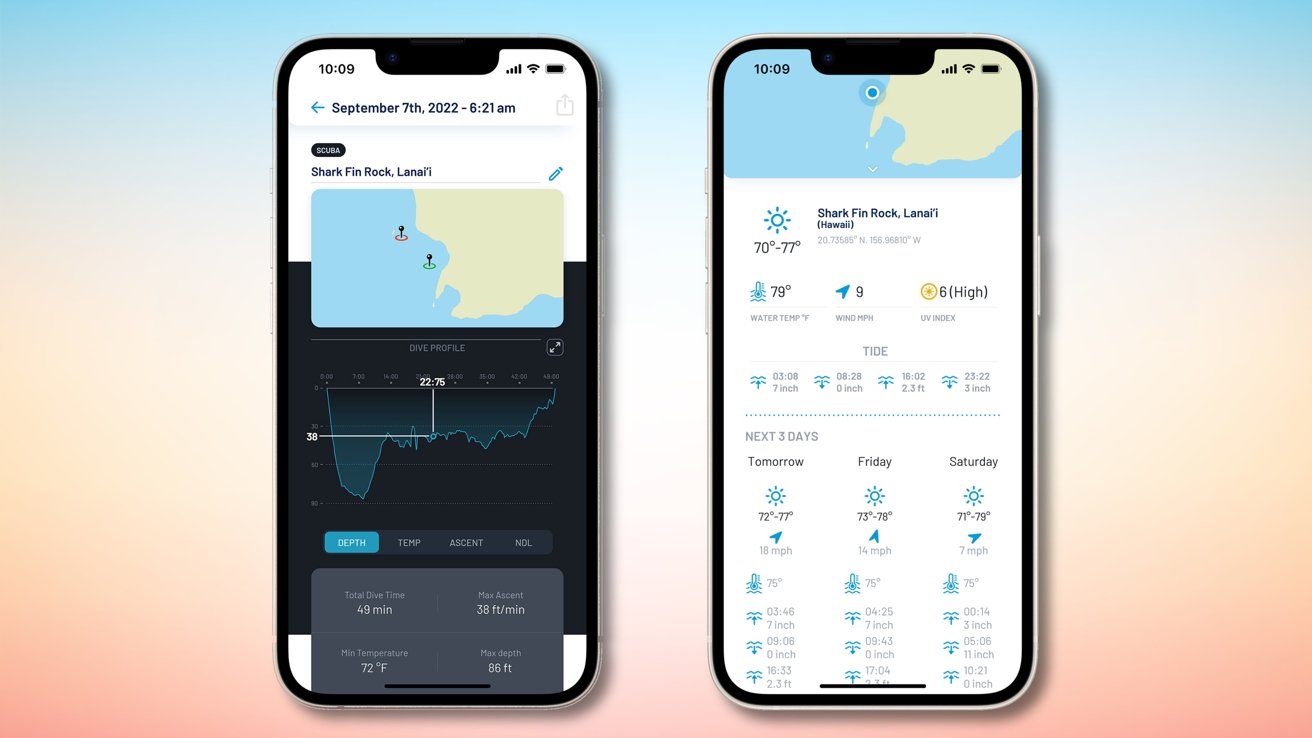
Oceanic app on iPhone
I love that once you emerge from the water and the watch syncs to the accompanying iPhone app you can track all of your dives. The Oceanic+ iPhone app can show your dive's entry and exit points -- captured by Apple Watch Ultra -- and a summary including duration, depth, and water temperature.
For some -- both SCUBA divers and free divers -- this won't be a deal-breaker but it is a notable differentiating factor between the Apple Watch and other dive computers.
Most good dive watches can connect to a transmitter that screws into to the top of your air tank. It then sends a real-time reading of the remaining air PSI to your wrist.
The issue with Apple Watch Ultra is that it has no way of connecting to a transmitter. Bluetooth is used for countless accessories but isn't feasible for underwater use because it can't reliably travel through water.
Aqualung, Suunto, Mares, and Scubapro all use RF, while Garmin developed its own Subwave sonar system that is even more reliable. Neither of those options will work with the existing Apple Watch Ultra.

Apples Ocean diving band
Most divers monitor their air pressure via a tank-connected gauge that clips to the side of the BCD. It works but requires you to be mindful and constantly monitor your remaining air pressure.
When the air is integrated into your dive computer, you can easily see visual alerts or be tapped on your wrist when it starts dropping to lower thresholds. It's both safer and more convenient.
It reminds me a lot of when I started using my Dexcom sensor with my Apple Watch. It used to connect to a dedicated receiver that I had to carry around but wouldn't always check.
Once I had my near real-time glucose levels on my watch, it made a massive difference. I kept a much closer eye on it, prevented more highs and lows, and benefited from the convenience.
This initial Oceanic+ app may be the first diving app, but won't be the last. Its only advantage is getting to work on the app prior to the Apple Watch Ultra release. Additional third-party developers will be able to try their hand at creating capable diving apps.
By integrating the dive computer into Apple Watch Ultra, it makes dive computers more affordable and approachable to a vastly larger audience than existed today. Dive computers are expensive and confusing and the Apple Watch Ultra solves this issue.
If more people get access to a dive computer, they'll have safer, more enjoyable dives -- even without air integration, and that can only be a good thing.
Read on AppleInsider

Diving with Apple Watch Ultra
The newly-introduced Apple Watch Ultra is packed full of impressive specs. It can operate at extreme temperatures, is made of lightweight yet durable titanium, and has the longest lasting battery life of any Apple Watch by far.
One of the more niche aspects is the Apple Watch Ultra's ability to operate as a dive computer. I'm excited to test this out for myself -- but it's already clear that I'll stick with my dedicated dive computer for a while longer.
A more-than-capable dive watch
The Apple Watch Ultra has several features for divers -- hardware and software. When buying Apple Watch Ultra, you can choose the Ocean band made out of a flexible rubber that can fit over your wetsuit.It has double the water resistance of the standard Apple Watch Series 8, WR100. This means it is water resistant to 100m, equivalent to roughly 10 atmospheres or 330 feet. Apple says it should only be used for diving to 40m, though.
This is still plenty for your typical recreational diving. A standard PADI certification limits divers to only 18 meters. An Advanced Open Water certification ups this max to 30. You'll only hit this limit if you're a PADI Master Diver with the Deep Diver specialty certification which will cap you at 40m of depth.
I was down just over 100 feet on my deepest dives, bumping up against that 40M limit. I'd feel very comfortable with Apple Watch Ultra on my wrist and the vast majority of rec divers would too -- so that's not the problem.
Delivering more diving necessities
But what is the problem, is that the Apple Watch Ultra is limited in its diving abilities. The most it can boast is the depth gauge app that automatically kicks in as you get into the ocean and will display your current depth as you swim, snorkel, or dive.Apple just isn't a diving company so for the Apple Watch Ultra, it partnered with a massive name in the industry to bolster its abilities. That company is Huish Outdoors, parent company behind Oceanic, Zeagle, Suunto, and others.
I currently use a Zeagle BCD and I've used my fair share of Suunto dive watches and computers. To see the Oceanic+ app for Apple Watch, I was excited.

Oceanic+ app on Apple Watch Ultra
The Oceanic+ app takes all the smarts of a dedicated dive watch and puts it into the Apple Watch Ultra. Everything you need for a safe and successful dive is here, such as your depth, dive time, and no decompression limit.
It relies on the Buhlmann decompression algorithm to monitor your dive parameters. As you ascend during your dive, it will automatically track your ascension rate and will alert you if you're going too fast.
If the app detects you've been on a long enough dive or have gone deep enough to require a decompression stop, the app will alert you when you hit 15 feet and counts you down.
You don't use the touch screen but the Digital Crown to move between different screens when diving, which is possible even if wearing gloves.
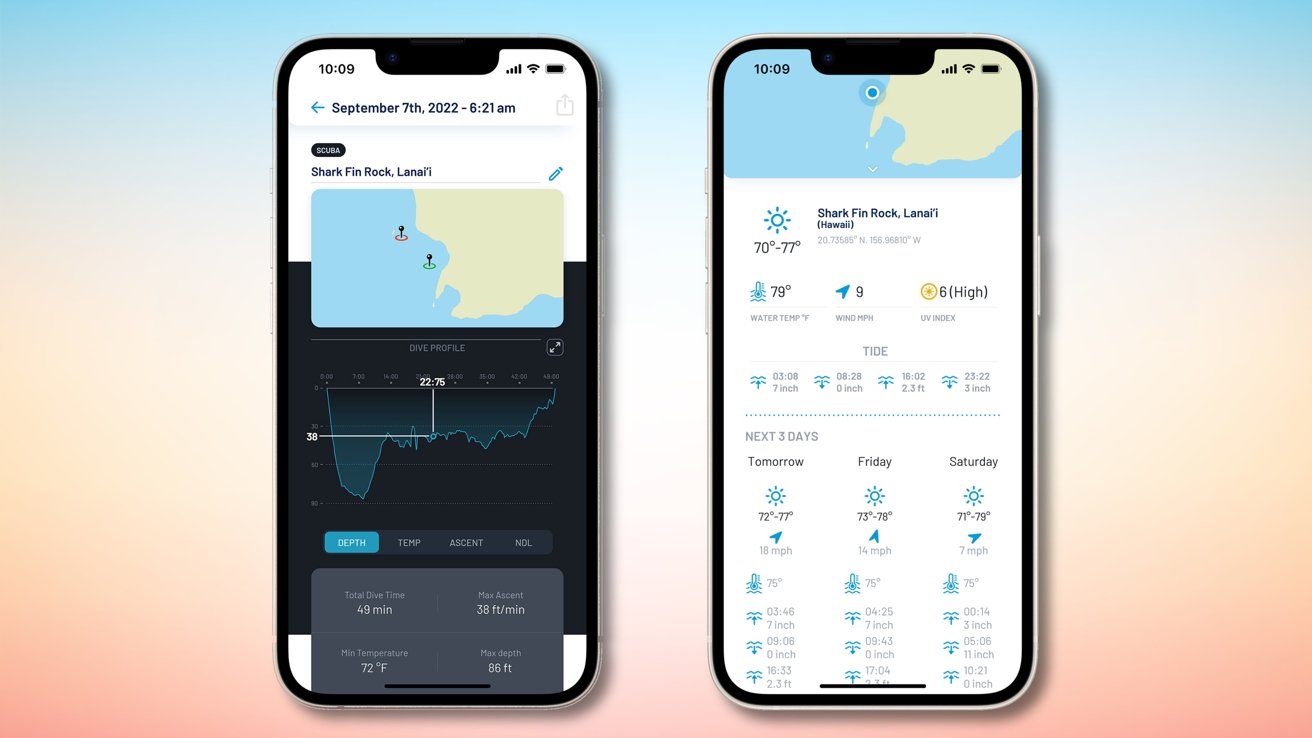
Oceanic app on iPhone
I love that once you emerge from the water and the watch syncs to the accompanying iPhone app you can track all of your dives. The Oceanic+ iPhone app can show your dive's entry and exit points -- captured by Apple Watch Ultra -- and a summary including duration, depth, and water temperature.
Where Apple Watch Ultra falls short
There's another big way that the Apple Watch falls short. It can't integrate with an air gauge.For some -- both SCUBA divers and free divers -- this won't be a deal-breaker but it is a notable differentiating factor between the Apple Watch and other dive computers.
Most good dive watches can connect to a transmitter that screws into to the top of your air tank. It then sends a real-time reading of the remaining air PSI to your wrist.
The issue with Apple Watch Ultra is that it has no way of connecting to a transmitter. Bluetooth is used for countless accessories but isn't feasible for underwater use because it can't reliably travel through water.
Aqualung, Suunto, Mares, and Scubapro all use RF, while Garmin developed its own Subwave sonar system that is even more reliable. Neither of those options will work with the existing Apple Watch Ultra.

Apples Ocean diving band
Most divers monitor their air pressure via a tank-connected gauge that clips to the side of the BCD. It works but requires you to be mindful and constantly monitor your remaining air pressure.
When the air is integrated into your dive computer, you can easily see visual alerts or be tapped on your wrist when it starts dropping to lower thresholds. It's both safer and more convenient.
It reminds me a lot of when I started using my Dexcom sensor with my Apple Watch. It used to connect to a dedicated receiver that I had to carry around but wouldn't always check.
Once I had my near real-time glucose levels on my watch, it made a massive difference. I kept a much closer eye on it, prevented more highs and lows, and benefited from the convenience.
An exciting beginning
Here's the uplifting part, though. The Apple Watch Ultra and the Oceanic+ app are only the beginning for divers.This initial Oceanic+ app may be the first diving app, but won't be the last. Its only advantage is getting to work on the app prior to the Apple Watch Ultra release. Additional third-party developers will be able to try their hand at creating capable diving apps.
By integrating the dive computer into Apple Watch Ultra, it makes dive computers more affordable and approachable to a vastly larger audience than existed today. Dive computers are expensive and confusing and the Apple Watch Ultra solves this issue.
If more people get access to a dive computer, they'll have safer, more enjoyable dives -- even without air integration, and that can only be a good thing.
Read on AppleInsider

Comments
Similarly I’ve seen a review comparing iPhone GPS functions to a dedicated hiking GPS device for people who go off-grid often. Apple loses (battery, ruggedness, etc).
So something like the Apple Watch Ultra is a very attractive upgrade, especially since I was looking to invest in one anyway. But ever since the announcement, i've seen a lot of chatter on the inter webs about why you shouldn't buy this product. They fall into the following categories:
1. "I won't risk my life on a 1.0 product". This is odd since all standard dive training centers around using dive tables to calculate your bottom time and deco limits, which was what we always had to do before dive computers. Dive computers are a nice to have, but not a requirement for rec diving. Also, Apple spent millions crash testing this product, the iPhone 14 and Apple Watch 8 in case you were in a car accident. Somehow I think that their R&D safety budget for this product was more some manufacturers sell in actual product for their dive computers all year.
2. No air integration. Many dive computers, in fact probably most don't have this feature. It's a "nice to have", in fact a "great to have". But everyone dives with a tank pressure gage as standard dive equipment that came with your regulator. Would it be nice to have this feature? Sure! Why doesn't it? Well it probably has to do with his radio frequencies travel through water. I don't know for sure, but I'd reckon that the frequencies used for AI are probably pretty low frequency. Submarines communicate through low frequency radio transmission and I would imagine that higher frequency signals like what's used in cell towers, Wifi or Bluetooth probably wouldn't go far under water (and all that's needed for distance is about 5 feet), the distance between the sensor attached to the 1st stage regulator behind your head on the tank, and your wrist. The radio chip set in the Apple Watch Ultra probably doesn't handle radio frequencies like this and they probably didn't want to make a custom design for it this cycle (and antennas might be an interesting challenge too).
3. I trust a company more that only makes dive computers, or the "jack of all trades, master of none" argument. Fair point, I guess but this goes back to the same logic in example 1. And considering how often Apple is sued, I'm sure the legal team had to be comfortable with all kinds of issues with this product before coming to market with it.
4. Not big enough screen. Well if you want to buy a Shearwater, nobody is stopping you. Heck my dive shop sells them and they are wonderful. But they are a dive only product whereas the Apple Watch Ultra can work as a dive watch and then wear it home. There are plenty of dive computers that also function as standard wrist watches, but few can auto populate your phone's electronic dive book to track what you did on your dive the moment you return to the boat. That is a killer feature in its own right that few discuss.
5. You can't service it like a typical dive computer. A fair point but this isn't a product that you're going to use for more than five years anyway since Apple will obsolete the Watch OS software by then. If you upgrade your dive computer every five years or so, then it's not a problem. As for people like me who still rock a 20 year old computer, a Watch Ultra can at least replace the Watch I have. The problem is that it's a pretty new Apple Watch 7 bought only a year ago.
6. Only 40m depth compatibility isn't enough! It is for anyone doing normal rec diving since that's what you're certified to safely dive at. Anyone doing tech diving or using tri-mix gas to go really deep (like 100m) can buy something else since that's not the majority of divers out there.
7. You need to charge this at least every other day. This is true, most dive computers go a lot longer on charges (my old one lasts years). And if you're on a dive boat for a week or longer, you'll have to figure out how you charge it. Again, not a problem for most people. And solar powered chargers have been a thing for some time.
8. The Oceanic app is subscription only. So are a lot of apps these days. I heard the model has a daily rate and considering how often I dive every year (not often), that's enough for all the other features you get.
The price is $80 or $129 for a family of 5 a year, but also $10 a month or $5 a day. So if you don't dive often, the daily or monthly rate isn't huge.
https://www.oceanicworldwide.com/oceanicplus-subscription/?v=7516fd43adaa