iOS 16.2 beta gets 'Rapid Security Response' update
Late on Wednesday afternoon, Apple issued a small "Rapid Security Update" to Tuesday's iOS 16.2 beta -- but what exactly it entails isn't known.
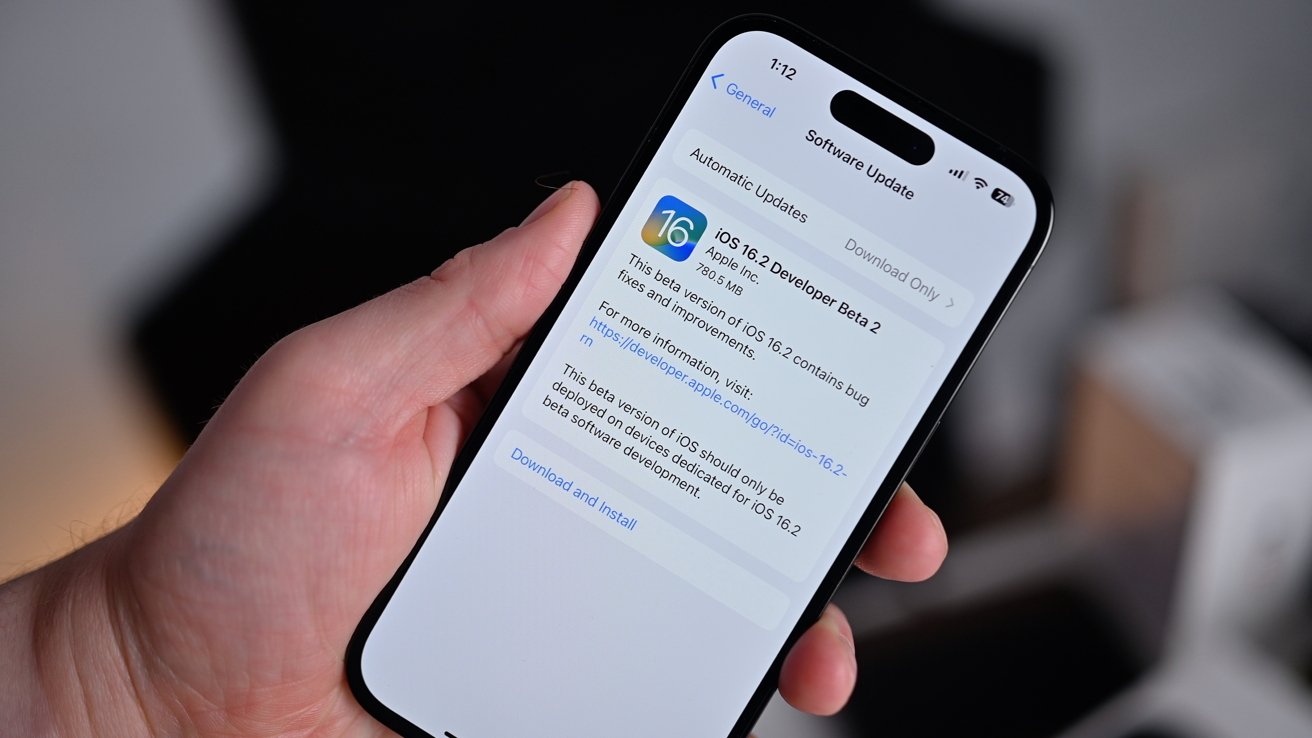
New beta of iOS 16.2
There's not yet much known about the updates which is obviously a critical security fix of some sort. The update is very small, weighing in at less than 100 MB.
There are some peculiar details about it. It is removable by the user. Additionally, it does not appear folded into new downloads of the iOS 16.2 beta 3 that was made available on Tuesday afternoon.
What is known, is that this is clearly the first visible deployment of the new feature that has seperated of urgent security updates from large iOS updates.
The latest batch of operating systems, including iPadOS 16 and macOS Ventura have a new feature called "Rapid Security Response." That new feature decouples security patches from software updates so the OS will protect users faster than waiting for a point or sub-point release.

In iOS 16 the setting is found in Settings > General > Software Update > Automatic Updates. A toggle called "Install Security Responses & System Files" says that patches for security bugs and system files will be automatically installed.
The toggle is found in the same place within System Settings on macOS Ventura as it is in iPadOS now that Apple has redesigned the older System Preferences app to be similar to iOS Settings.
Read on AppleInsider
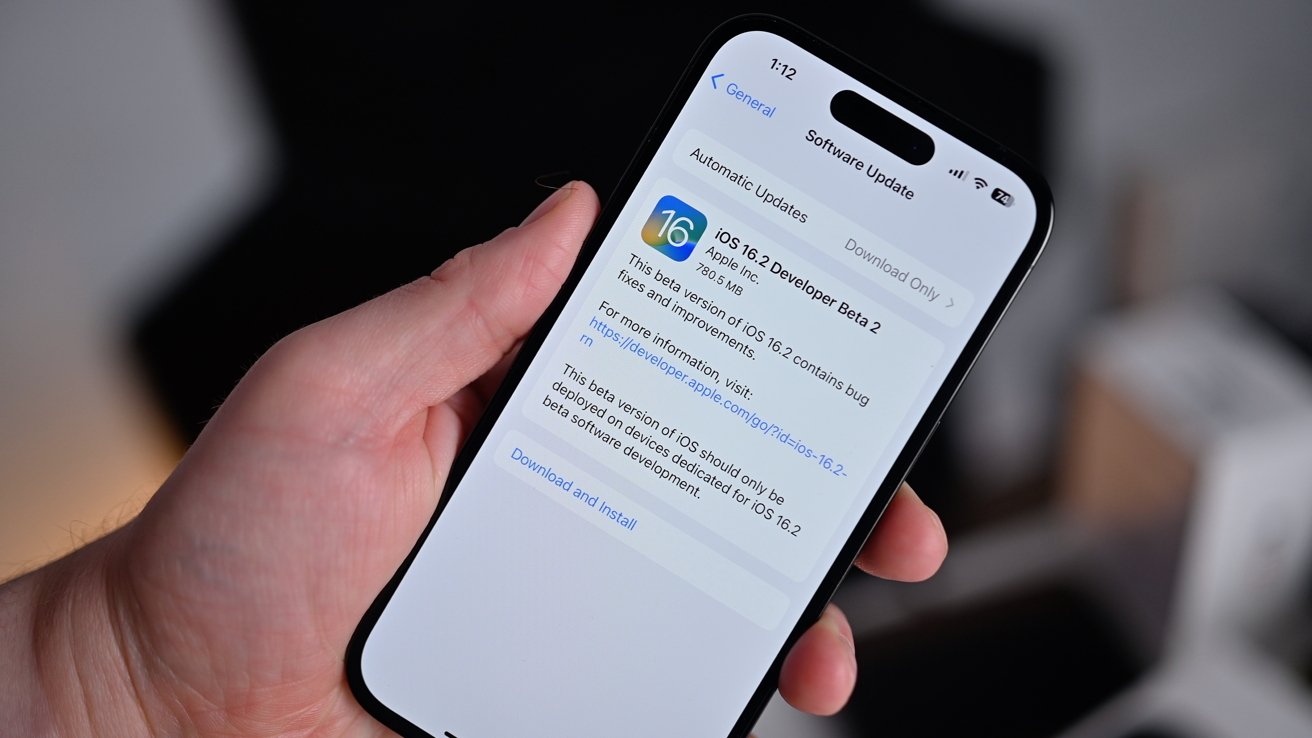
New beta of iOS 16.2
There's not yet much known about the updates which is obviously a critical security fix of some sort. The update is very small, weighing in at less than 100 MB.
There are some peculiar details about it. It is removable by the user. Additionally, it does not appear folded into new downloads of the iOS 16.2 beta 3 that was made available on Tuesday afternoon.
What is known, is that this is clearly the first visible deployment of the new feature that has seperated of urgent security updates from large iOS updates.
The latest batch of operating systems, including iPadOS 16 and macOS Ventura have a new feature called "Rapid Security Response." That new feature decouples security patches from software updates so the OS will protect users faster than waiting for a point or sub-point release.

In iOS 16 the setting is found in Settings > General > Software Update > Automatic Updates. A toggle called "Install Security Responses & System Files" says that patches for security bugs and system files will be automatically installed.
The toggle is found in the same place within System Settings on macOS Ventura as it is in iPadOS now that Apple has redesigned the older System Preferences app to be similar to iOS Settings.
Read on AppleInsider

Comments
I would also like to see a "silent zeroize" alternate fingerprint and PIN that would erase all my data if I use that PIN or fingerprint. And this feature is the reason I prefer TouchID to FaceID - you can't carry a second face with you, but you have about 9 extra fingerprints.
” feature be enabled.
“
Erase data after 10 failed passcodes
Set iPhone to erase all information, media, and personal settings after 10 consecutive failed passcode attempts.
Go to Settings , then do one of the following:
, then do one of the following:
On an iPhone with Face ID: Tap Face ID & Passcode.
On an iPhone with a Home button: Tap Touch ID & Passcode.
Scroll to the bottom and turn on Erase Data.”
If you buy two lottery tickets, it may double your chance of winning, but it doesn't reduce your chance of being poor by 50%.
I seriously doubt that Apple would implement a feature that seems purpose built for destroying evidence. At least, I suspect that's the way LEO would view it. Hell, I know that's how they would view it, any other completely valid use cases would be "excuses".
I live in a larger urban area where theft of a phone or tablet is a weekly if not daily occurrence. Having to get to another device to wipe something stolen moments ago give thieves and robbers a head start. So maybe a 3 sec press of a Vol and Sleep button wiping the phone then at there might not be a bad thing. Everyone I know has Control Center accessible from their locked phone. In a second a thief or robber has the phone in AirPlane mode.
Of course law enforcement already sees this as a bad thing. Remember a lot of places have bought equipment to intercept calls and open phones without permission or warrant and will continue to do so, often just for fishing, until there is federal or at least state law prohibiting warrantless digital searches. No, Apple won't give us that install Self Destruct button.