iMac 24-inch M3 review: A clear sign that Intel Mac support is ending soon
Apple's 2023 update to the 24-inch iMac gives a nice performance bump to the all-in-one Mac, but the M3 hardware is better suited to those moving from Intel than for users with the M1 version.

iMac 24-inch M3 review: The new M3 iMac
The M2 generation left the 24-inch iMac out in the cold. Literally everything else in the Mac product line got the M2 chip, including the long-forgotten Mac Pro, the display-equipped desktop model wasn't included in that group.
Instead, the 24-inch iMac had to wait until the introduction of M3 chips, allowing it to skip an entire generation. The addition of M3 was the only real change made to the model at all.
24-inch iMac M3 review - Design
Apple has a habit of introducing a design for a product line then proceeding to make no real external changes to it for five or six years for internal upgrades. The philosophy mostly makes sense, even if Apple was bitten by Intel making thermal promises to the company it ultimately couldn't keep with the 2016 MacBook Pro chassis.
Looking just like the first M1-equipped model, the M3 iMac hasn't undergone any cosmetic changes over the last two years. Put simply, you're not going to see any real change to the 24-inch iMac design in the M3 edition.
Back in our M1 iMac review, we characterized it as looking like a giant iPad Pro that was permanently attached to the stand. That is still the case here, and it makes sense for Apple to stick with it.

iMac 24-inch M3 review: Dock of apps on the M3 iMac
The 24-inch iMac was a massive departure in design for the iMac line, with Apple reworking how the device is designed to make it relatively compact but stylish. It was a major shift, and one that echoed many of Apple's tried-and-tested aesthetic choices, including slim bezels, round corners, and well-defined edges.
It's also Apple's most environmentally-aware iteration, with 100% recycled aluminum used in the stand, as well as the use of recycled rare earth magnets, tin soldering, and 100% recycled gold in circuit board plating.
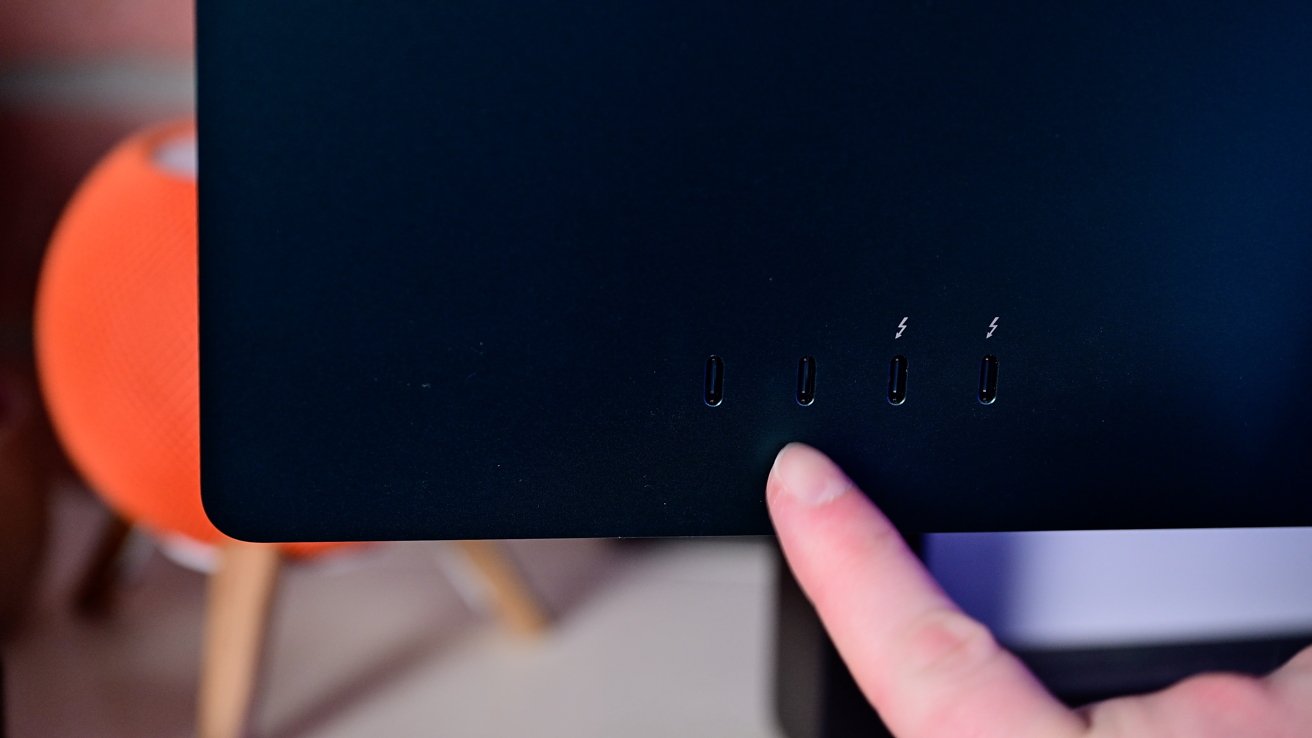
iMac 24-inch M3 review: Two USB 3 Type-C ports and two Thunderbolt ports
On the back are the selection of ports, the power button, and the all-important Apple logo. The power cable plugs in magnetically, with the ultra-slim design of the iMac necessitating the use of a separate power brick to save space.
Once again, there is a small "chin" at the base of the display, which is noticeable but not as substantial as the one used in the old iMac models.

iMac 24-inch M3 review: The backs are still far more vibrant
As for colors, Apple again lets users choose between Blue, Green, Pink, and Silver options for the low-tier offering, and adds in Yellow, Orange, and Purple for the upper-tier models.
Apple may not have changed anything at all with the design, but the 24-inch iMac already makes a strong statement.
24-inch iMac M3 review - Display and audio
Since the overall appearance of the 24-inch iMac hasn't changed, you'd be right in thinking that there's no alteration to the display. The same 24-inch LED-backlit screen from the M1 edition returns for M3, with all features and specifications intact.
That means it has the 4.5K Retina display with a resolution of 4,480 by 2,520 pixels, as well as a brightness of 50 nits. It also has wide color (P3) support as well as TrueTone, though it doesn't have the high-quality mini-LED backlighting that the current MacBook Pros enjoy.
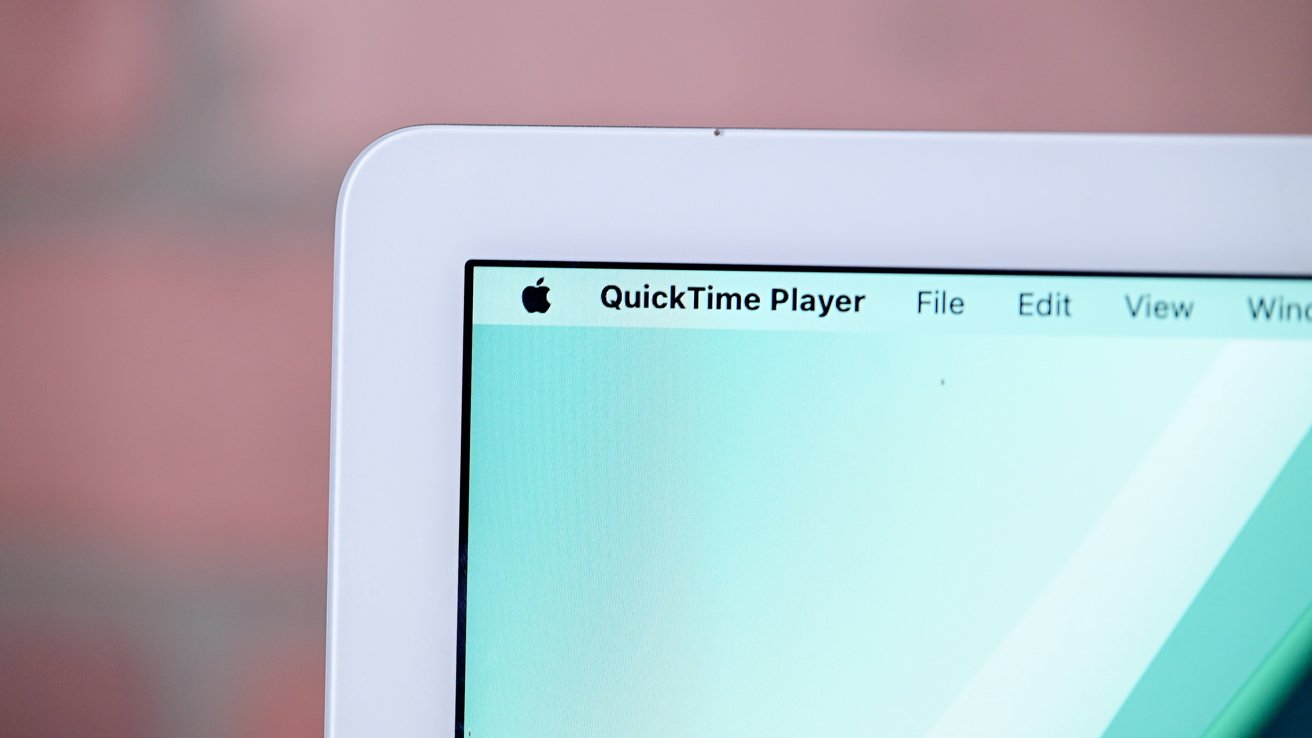
iMac 24-inch M3 review: Closeup of the iMac display
You're not getting Pro Display XDR levels of contrast here. For the iMac's target market, it's not a dealbreaker.
If you do want to connect a Pro Display XDR up, you can, as it does support one external display at a resolution of up to 6K at 60Hz through one of its Thunderbolt 4 ports.

iMac 24-inch M3 review: FaceTime camera
At the top of the display is a 1080p FaceTime HD camera, which fits into a dot within the top bezel. For another year, the iMac escapes the notch design used in the MacBook Pro display.

iMac 24-inch M3 review: Camera quality is still just ok
That camera also benefits from the onboard chip's image signal processor, which performs computational video processing like noise reduction and local tone mapping on the video feed.
For audio, Apple is still using a six-speaker system with force-cancelling woofers, which more than does the job for users. It's also capable of playing spatial audio when you're listening to Dolby Atmos content.
Of course, there's always the 3.5mm headphone jack available if you would rather listen to music through wired earphones.
24-inch iMac M3 review - Ports, connectivity, and security
Much like the M1 original, Apple has made the M3 version available in a choice of two varieties. They're referred to by Apple as the "two ports" and "four ports" variants, with the names correlating with the number of physical USB-style ports there are on the rear.
As the name suggests, the two-ports model has two Thunderbolt/USB 4 ports, while the four-ports version adds two USB 3 ports to the mix.
Having extra ports is useful, albeit less so at a time where docks and hubs are commonplace. However the differences extend beyond port counts.
Once again, the four-port version includes a Gigabit Ethernet port, hidden inside the power brick that ships with the iMac. It's placed there due to the physical size of the port compared to the iMac's thickness, and also to eliminate one cable from trailing around the back of the desk to the iMac's body.
Crucially, this element is missing by default in the two-port version, but is available as a configurable option. Given it's a $30 add-on, and the importance of physical networking in many spaces, it's a shame that it's not included by default across all options anyway.

iMac 24-inch M3 review: Apple's Lightning peripherals
Continuing the theme of have-and-have not, the included Magic Keyboard and Magic Mouse differs between the tiers. Namely you get Touch ID with the Magic Keyboard on the four-port iMac, but it's an optional extra on the two-port.
Regardless of Touch ID's appearance, the Magic Keyboard and Magic Mouse are color-matched to the iMac.
Wireless connectivity now uses Wi-Fi 6E and Bluetooth 5.3, which is now fairly standard across Apple's range. This is one of the few improvements versus the M1 iMac.
24-inch iMac M3 review - Performance changes
The headline, and only real change that matters in a spec-bump upgrade, is the M3 chip. Rather than the 8-core M1, Apple's now using the new 8-core M3.
The M3 uses a combination of four performance cores and four efficiency cores, made using a 3-nanometer process. Apple insists that the M3 is up to 35% faster than M1 when compared on CPU performance alone.
The chip change also means an upgrade in GPU, with Apple going for an 8-core and 10-core GPU, depending on whether you go for the two-port or four-port model. These GPUS also incorporate Apple's latest graphics tech, including hardware-accelerated ray tracing.
The M3 also incorporates a Media Engine, a dedicated hardware-accelerated encoding and decoding element for H.264, HEVC, ProRes, and ProRes RAW video. This is a helpful addition for casual videographers and content creators.
Apple also bumped up the memory bandwidth over the two generations, going from 68.25GB/s on M1 to 100GB/s on the M3. Memory options now extend to 8GB, 16GB, and 24GB.
We're not convinced that 8GB is enough for anything more than the next few years, but it'll do for now. If you're considering a five-year lifespan, get 16GB or 24GB at purchase, since you can't do anything about it after the fact.
SSD storage starts at 256GB, rising to 512GB and 1TB on the two-port model, 2TB on the four-port version. For this, it's easy to add fast external storage. Go Thunderbolt for more storage later.
Our review unit had a 512GB SSD. We saw about 3 gigabytes per second read speed, and 3.3 gigabytes per second write -- both faster than an equivalently specced M1 iMac. When we are able to test a 256GB version, we'll add that to this review.
The ever-present Neural Engine also makes a return, with the 16-core component said by Apple to be running up to 60% faster than its M1 counterpart.
In terms of benchmarks, the M1 24-inch iMac can hit 2,330 on Geekbench's single-core test, while the M3 gets to 3,011. This is a considerable improvement for the M3.
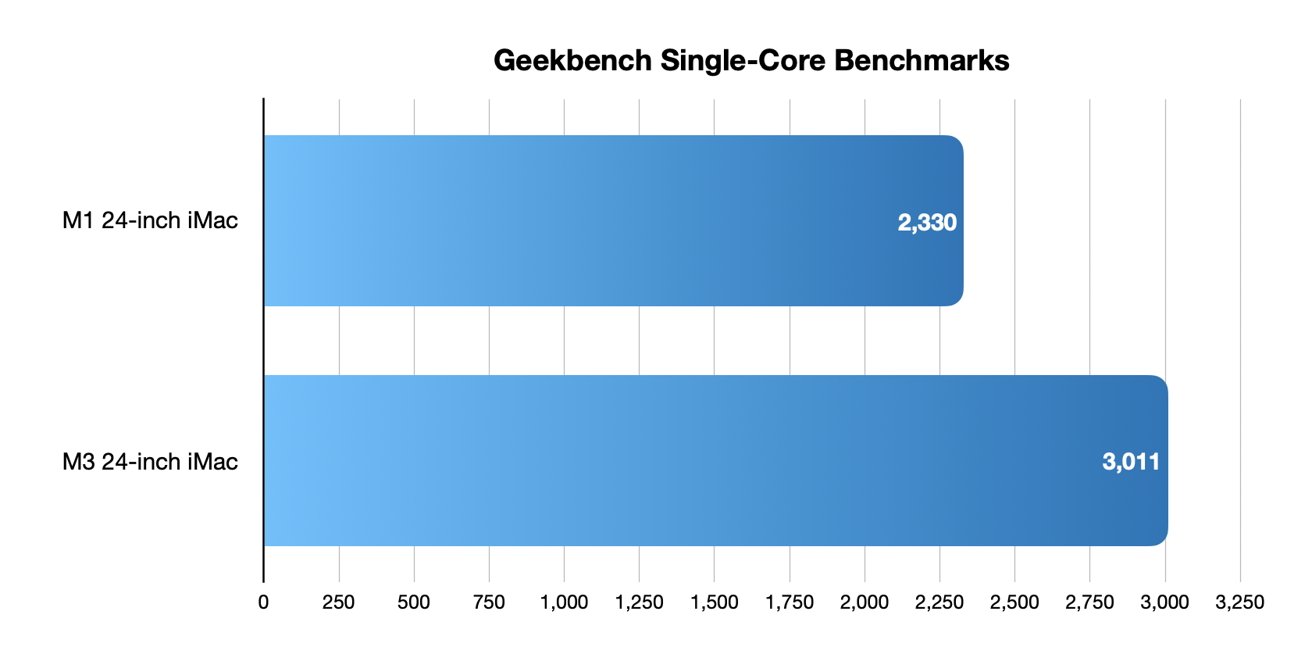
For multi-core, the 8,319 of the M1 is handily eclipsed by the M3's 11,623 score.
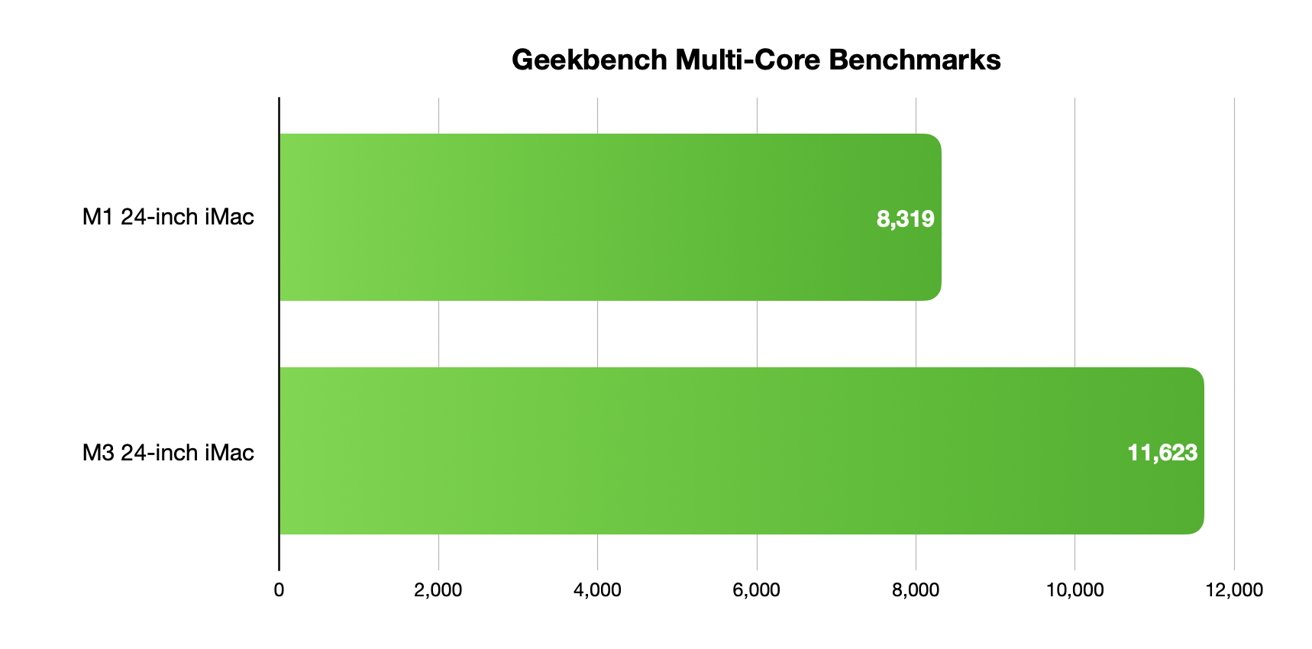
We'd like to have seen M3 Pro chips as an option, like the Mac mini has M2 Pro availability. We suspect it isn't going to happen, given that there is more air volume, and hence, cooling capacity, in the Mac mini than there is in this iMac design.
And as far as the GPU capabilities go, the M3 is obviously faster than the M1. The iMac M3 hits a Geekbench score of 29,999 OpenCL, and 48,104 for Metal. This is in contrast to 19202 OpenCL, and 31904 in Metal on the 8-GPU M1 iMac.
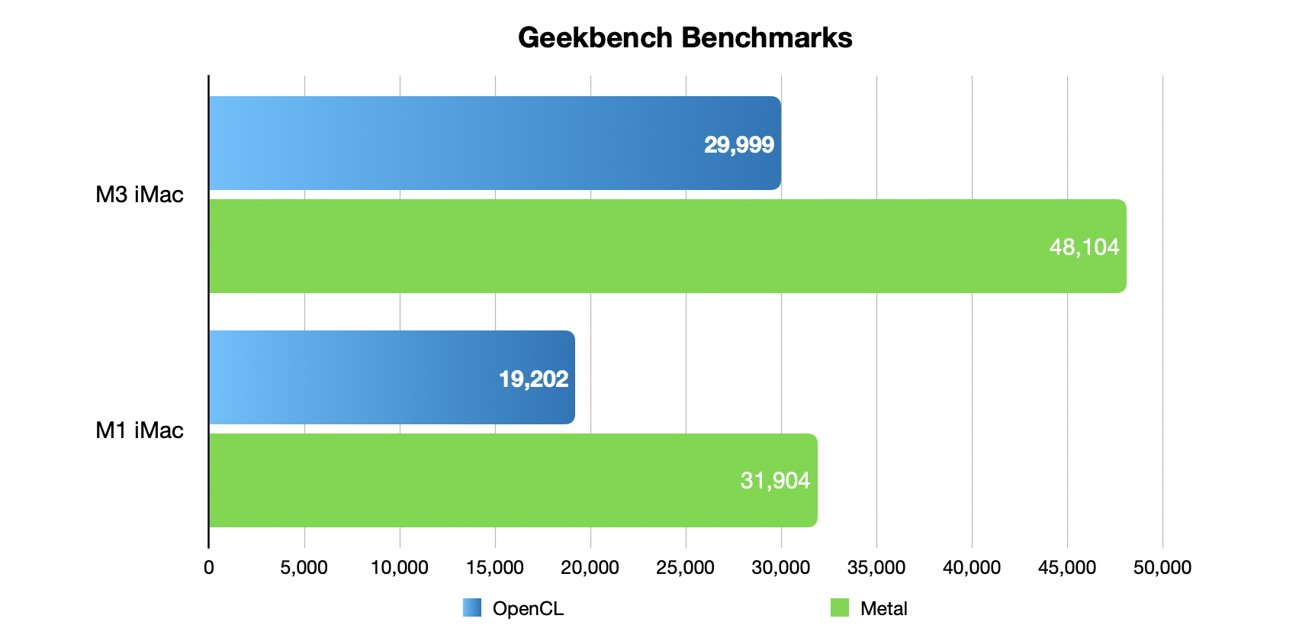
This improvement makes sense, given Apple's glance towards gaming on the Mac since WWDC. We'll see if the focus remains there over time, as Apple has nodded in this direction previously and nothing real has come of it.
24-inch iMac M3 review - Pricing
Apple starts the M3 24-inch iMac from $1,299 for the two-port 8-core GPU version, equipped with 8GB of memory and 256GB of storage.
The four-port version, with a 10-core GPU, 256GB of storage, and 8GB of memory, starts at $1,499.
In both varieties, memory upgrades from 8GB to 16GB cost $200, with 24GB another $200 again. The SSD upgrades cost $200 to get to 512GB, another $200 for 1TB, and another $400 again for 2TB.
As usual, AppleInsider recommends seeking out alternative external storage upgrades, as the $800 difference between 256GB and 2TB is still a bit too much to swallow.
24-inch iMac M3 review - A welcome change, for Intel Mac users
It is easy to dismiss a spec bump update as being a minor release. To a point, it's justifiable, as if there's not much externally different for the device, there's little to be excited about.
You could easily say that about the new 24-inch iMac, as it's certainly one that takes after its predecessor with no real changes being made to the form.

Magic Trackpad
However, the 24-inch iMac is an excellent all-in-one Mac design. It's in a state that Apple would have to seriously consider any changes it makes to its appearance so as to not detract from it all.
Apple was clear during the announcement that it considers the 24-inch iMac to be the successor to both Intel iMacs. It made it more clear in an explicit statement while we were evaluating this machine.
Anyone in the market for an all-in-one Mac, or even a computing appliance of any sort, will find the new 24-inch iMac a good choice.
It is not a "Pro" iMac. There are faster Macs to be had. That said, like we always say, the only thing "Pro" means to Apple is the highest spec. You can use any Mac, even that older Intel one to get the job done, depending on your level of patience.
Users who care about performance or lack that patience, aren't the target market of the M3 24-inch iMac. It's as simple as that.
The 24-inch iMac does have a wide opening available for one market: Intel Mac owners who have yet to make the jump to Apple Silicon. Intel owners, that noise you're hearing isn't your Mac's fan, it's the sound of inevitability. Apple will discontinue Intel Mac support in macOS sooner rather than later, and we're already seeing signs of that, with Apple Silicon-only features.

2023 M3 iMac
Those who waited to see how Apple Silicon pans out, and let others get compatibility data for crucial apps now have more than enough evidence collected to determine if making the switch is a good idea. With the performance gap widening even further with the new M3 releases, there's never been a better opportunity for Intel Mac owners to finally make the leap to Apple Silicon.
For those who want to go down that route, the 24-inch iMac is an excellent starting point for their Apple Silicon adventure.
If you've got a M1 iMac, though, we recommend waiting. Yes, the new iMac is faster, as they always are. The jump from Intel to Apple Silicon was already a big one, and if you've got a M1 iMac, you've already made it.
And, as a corollary to all this, let's see what happens to M1 iMac pricing on the secondary market. There have already been some amazing iMac deals even before the M3 hit the shelves and there are likely to be more soon, as the supply chains empty out the older model.
24-inch iMac M3 review - Pros
- Classy modern design
- M3 performance is good
24-inch iMac M3 review - Cons
- No other feature changes beyond M3
- 8 GB of RAM is enough for today, but probably not for the future
- M1 iMac owners need not apply
Rating: 4 out of 5
Where to buy 24-inch iMac M3
Apple's M3 iMac 24-inch is discounted now with Adorama VIP Rewards (it's free to join) and promo code APINSIDER.
With the APINSIDER coupon code and free VIP membership, readers can exclusively save $100 on every M3 iMac configuration at Apple Authorized Reseller Adorama.
, Amazon, and Best Buy all stock the Late 2023 24-inch iMac as well. Track the best M3 iMac prices in our Price Guide.
Read on AppleInsider





Comments
I agree that the iMac is on its last legs. It has limited utility as an all in one for young kids, schools and maybe kiosks or receptionists. Any other use is better served by a laptop that you can easily hook up a display to when you want to work at a desk.
I agree on the pricing for SSD and RAM and the miniimum configuration really needs to be 16GB RAM and 512GB SSD. Unfotunately that is where Apple makes free money so i don't see it ending. Personally I just by the model that has the configuration I want. It generally is cheaper than doing a custom configuration and the delivery is faster.
Apple seeded beefy review units to YouTubers. We are not amongst that crowd.
There’s too many YouTubers without real technical abilities. AI has access to people who’ve been in the business for years, providing real technical information. Time for AI to stand up and push for test equipment that people should actually buy.
I’m not contesting it’s the most environmentally friendly iMac so far, but if you look at it objectively, it’s far from that.
It’s a computer strapped to a monitor and it’s impossible to use the monitor separate from it, nor are I am able to replace ram, storage or other components. Apple also doesn’t offer a service to upgrade parts of my computer to extend its lifecycle.
“Environmentally friendly” at Apple is mostly a marketing and PR play.